01 - Performing magic
with Quarto
Tom Mock, RStudio PBC
2022-07-25
WiFi
- Username:
conf22 - Password:
together!(at last!)
Sli.do
- Anonymous questions for real-time feedback
- Got to https://slido.com and use code:
#start-quarto - Or use this direct link https://app.sli.do/event/8QAGYPG5wgYFJBEtktoeFN
Gender Neutral Bathrooms
- There are gender neutral bathrooms by the National Harbor rooms.
Specialty Rooms
- The meditation room is located at National Harbor 9. Open 8am - 5pm, Monday - Thursday. The hotel also has a dedicated room behind the reception.
- The lactation room is located at Potomac Dressing Room. Open 8am - 5pm, Monday - Thursday.
Lanyards
- Participants who do not wish to be photographed have red lanyards, please note everyone’s lanyard colors befor taking a photo and respect their choices.
Code of Conduct
Please read and review the entire Code of Conduct carefully: https://www.rstudio.com/conference/2022/2022-conf-code-of-conduct/
COVID-19
RStudio requires that in-person attendees be fully vaccinated against COVID-19 prior to the start of the event.
RStudio requires that you wear a mask that fully covers your mouth and nose at all times in all public spaces. We strongly recommend that you use a correctly fitted N95, KN95, or similar particulate filtering mask; we will have a limited supply available upon request.
- You can remove your mask to briefly drink/eat during breaks in the hall but please refrain from removing your mask in the workshop room itself
Code of Conduct
Please read and review the entire Code of Conduct carefully: https://www.rstudio.com/conference/2022/2022-conf-code-of-conduct/
Anti-Harassment
We expect everyone at rstudio::conf, whether attending in-person or virtually, to contribute to a welcoming, safe, and tolerant environment.
Reporting
You can make a personal report:
In person: Contact any rstudio::conf staff member, identifiable by their orange staff t-shirt shirt, or visit the conference registration desk.
By email: Send a message to conf@rstudio.com; event organizers will respond promptly.
By phone: Call 844-448-1212; this phone number will be monitored for the duration of the event.
General Info
- rstudio::conf 2022 schedule: https://www.rstudio.com/conference/2022/schedule/
- Join or chat for rstudio::conf 2022 virtually: https://www.rstudio.com/blog/rstudio-conf-2022-virtual/
- Watch live stream of talks on day of conference: https://www.rstudio.com/conference/
- The “Lounge” - a friendly place to talk with Open Source team, Academy/RStudio Cloud, or talk “Data Science at Work”
- Conference registration desk - a general catch-all for guidance
Need help?
Look for orange shirts!
Hello Quarto
Hello Learners
- Go to https://slido.com and use code:
#start-quarto - Or use this direct link https://app.sli.do/event/8QAGYPG5wgYFJBEtktoeFN
We assume
You know R
You know a little bit of Markdown
![]() You want to learn about Quarto, the next-generation of RMarkdown
You want to learn about Quarto, the next-generation of RMarkdown
We’ll teach you
Quarto syntax and formats
More Markdown
Even more R along the way!
Your TAs
Carlos Scheidegger - RStudio + Quarto

Isabel Zimmerman - RStudio + Python/Vetiver

Katie Masiello - RStudio + Solutions Engineering

Tan Ho - ML Engineer at Zelus Analytics
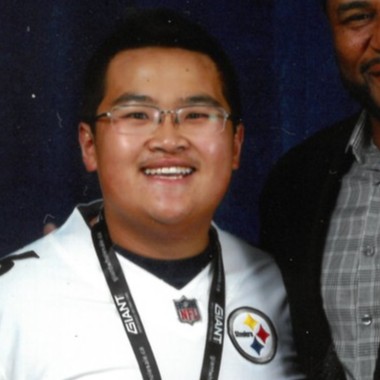
Workshop Prep
- Short-code to content: <rstd.io/get-started-quarto>
- Are you on the latest version of RStudio i.e.
v2022.07.0-548or later? - Are you on the latest version of Quarto (preview
v1.0.35)? - Have you cloned the GitHub repo from https://github.com/jthomasmock/quarto-workshop.git?
- Installed the necessary packages?
pkg_list <- c(
"tidyverse", "gt", "gtExtras", "reactable", "ggiraph", "here", "quarto",
"rmarkdown", "gtsummary", "palmerpenguins", "fs", "skimr"
)
install.packages(pkg_list)Great, let’s get started!
Structure of the workshop
- Lecture - 🤠
- “Your turn” or “Our Turn” - 💻
- Breaks - ☕
In-session:
= Tom isn’t explaining it well enough or I need time
= I have completed the “Our Turn”
Raised hand = I have a question for Tom/TA - please try and make eye-contact with me or the TA, based on I have a “general question” or I’m running into a code error.
Use the https://slido.com with code for questions:
#start-quarto
Ease of Use VS Full Details
Pouring milk
A straight-forward task - pour the boxed milk into the glass.
Easy to use

Pouring milk
A straight-forward task - pour the boxed milk into the glass.
Easy to use

Understanding the full details

Our Turn
- Open
SesameRStudio - If you haven’t already, clone the workshop:
https://github.com/jthomasmock/quarto-workshop.git - Open the
quarto-workshopRProject
01:00
Hello Quarto
Quarto® is an open-source scientific and technical publishing system built on Pandoc
You can weave together narrative text and code to produce elegantly formatted output as documents, web pages, blog posts, books and more.
Why Quarto?1
Shakespeare’s Hamlet as a “Quarto”


What about RMarkdown?
A brief history of knitr
2011-10-16: initial development
2012-01-17: initial CRAN release
50 CRAN releases in 10 years https://cran.r-project.org/src/contrib/Archive/knitr/
A brief history of rmarkdown
Initial experiment:
knitr::pandoc()(2014)Matured as the
rmarkdownpackage (2015)
What about RMarkdown?
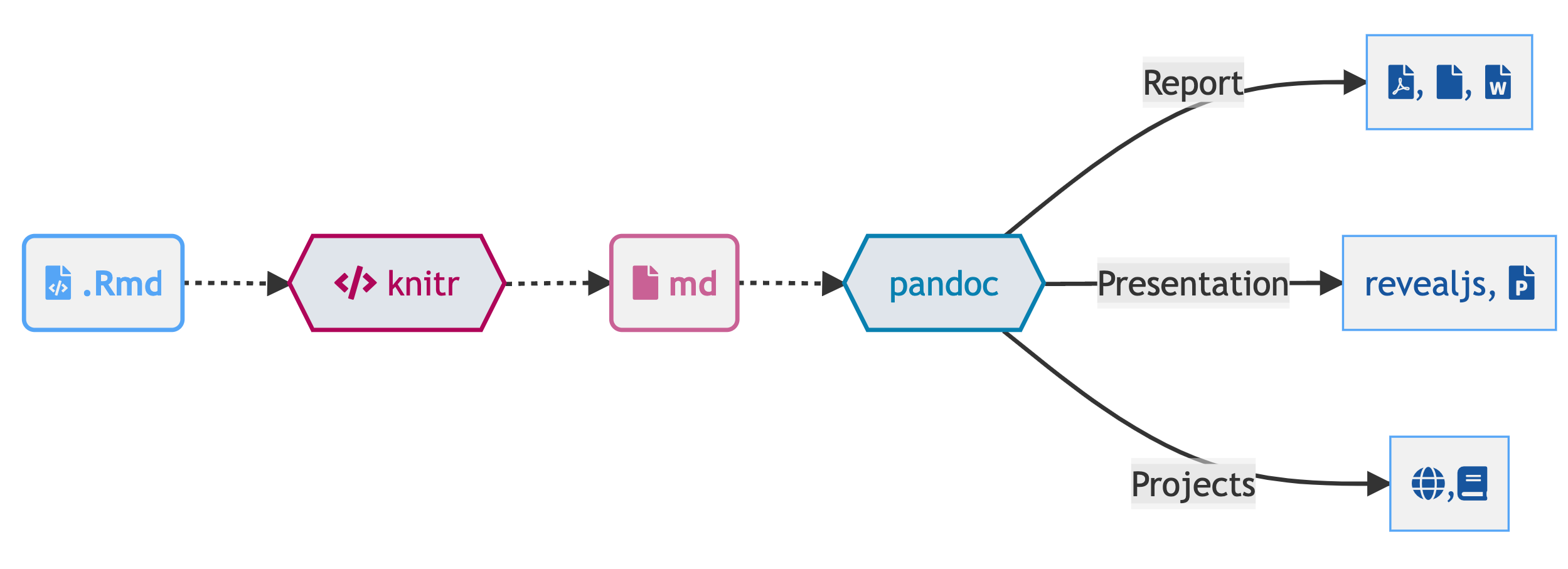
So what is Quarto?
Quarto is the next-generation of RMarkdown.
For everyone.
So what is Quarto?
Quarto is a command line interface (CLI) that renders plain text formats (
.qmd,.rmd,.md) OR mixed formats (.ipynb/Jupyter notebook) into static PDF/Word/HTML reports, books, websites, presentations and more
thomasmock$ quarto --help
Usage: quarto
Version: 1.0.36
Description:
Quarto CLI
Options:
-h, --help - Show this help.
-V, --version - Show the version number for this program.
Commands:
render [input] [args...] - Render input file(s) to various document types.
preview [file] [args...] - Render and preview a document or website project.
serve [input] - Serve a Shiny interactive document.
create-project [dir] - Create a project for rendering multiple documents
convert <input> - Convert documents to alternate representations.
pandoc [args...] - Run the version of Pandoc embedded within Quarto.
run [script] [args...] - Run a TypeScript, R, Python, or Lua script.
install <type> [target] - Installs an extension or global dependency.
publish [provider] [path] - Publish a document or project. Available providers include:
check [target] - Verify correct functioning of Quarto installation.
help [command] - Show this help or the help of a sub-command. Quarto, more than just knitr
We learned from 10 years of literate programming with knitr + rmarkdown

Quarto, more than just knitr
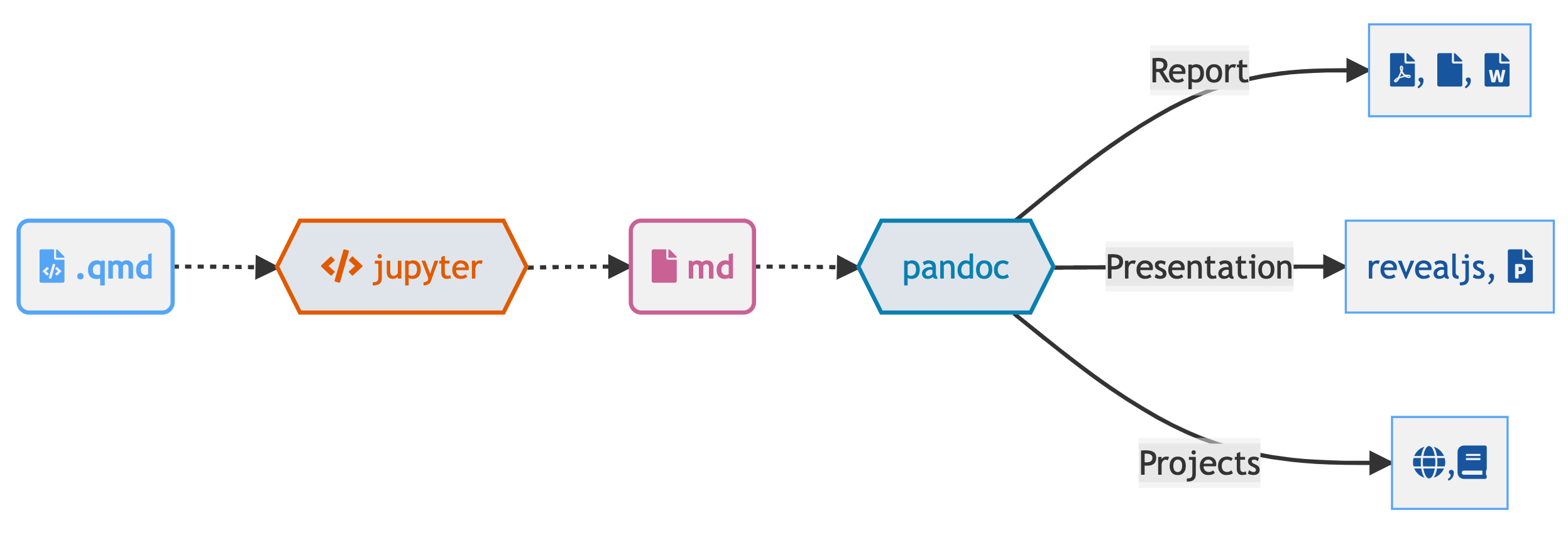
Quarto, more than just knitr

Comfort of your own workspace
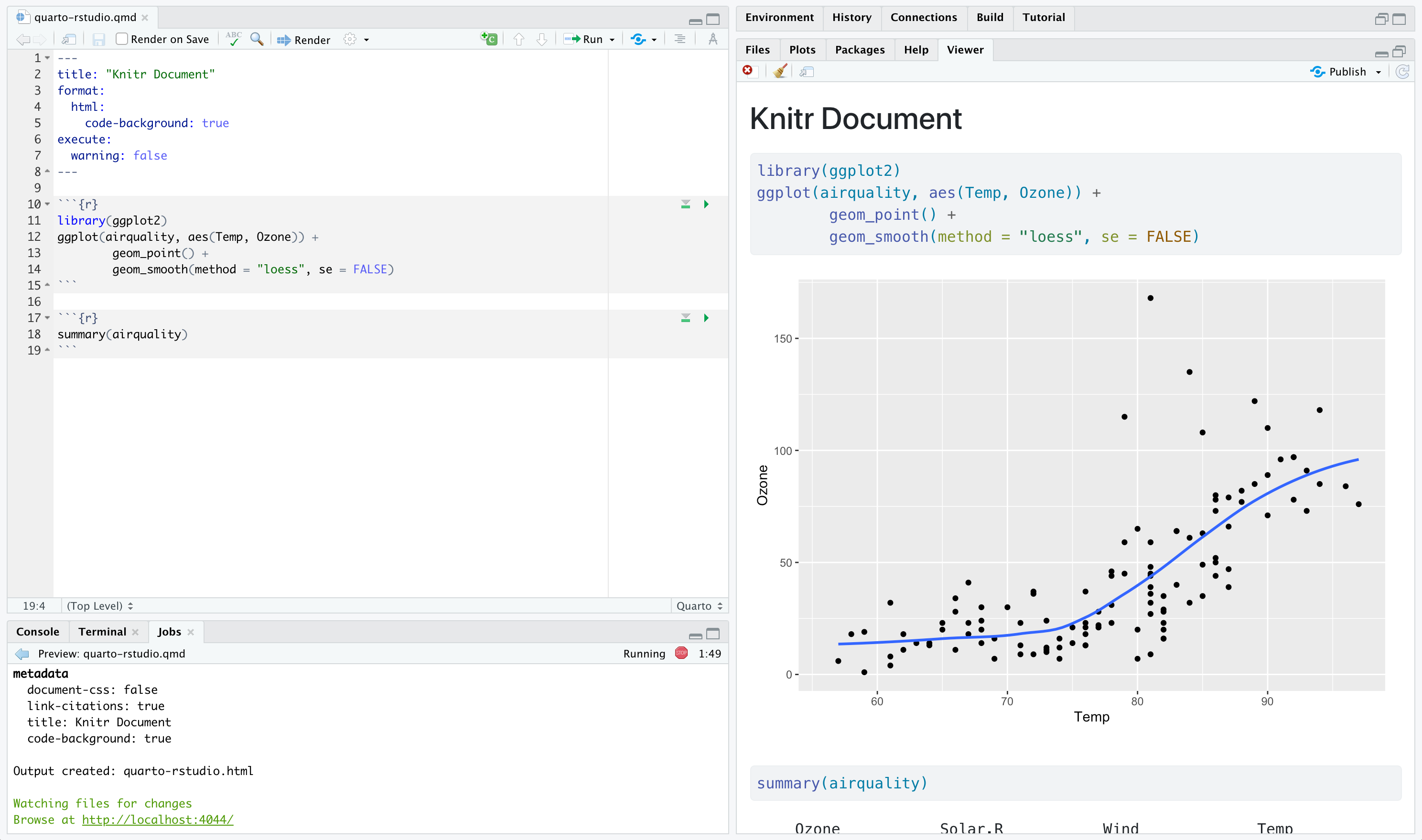

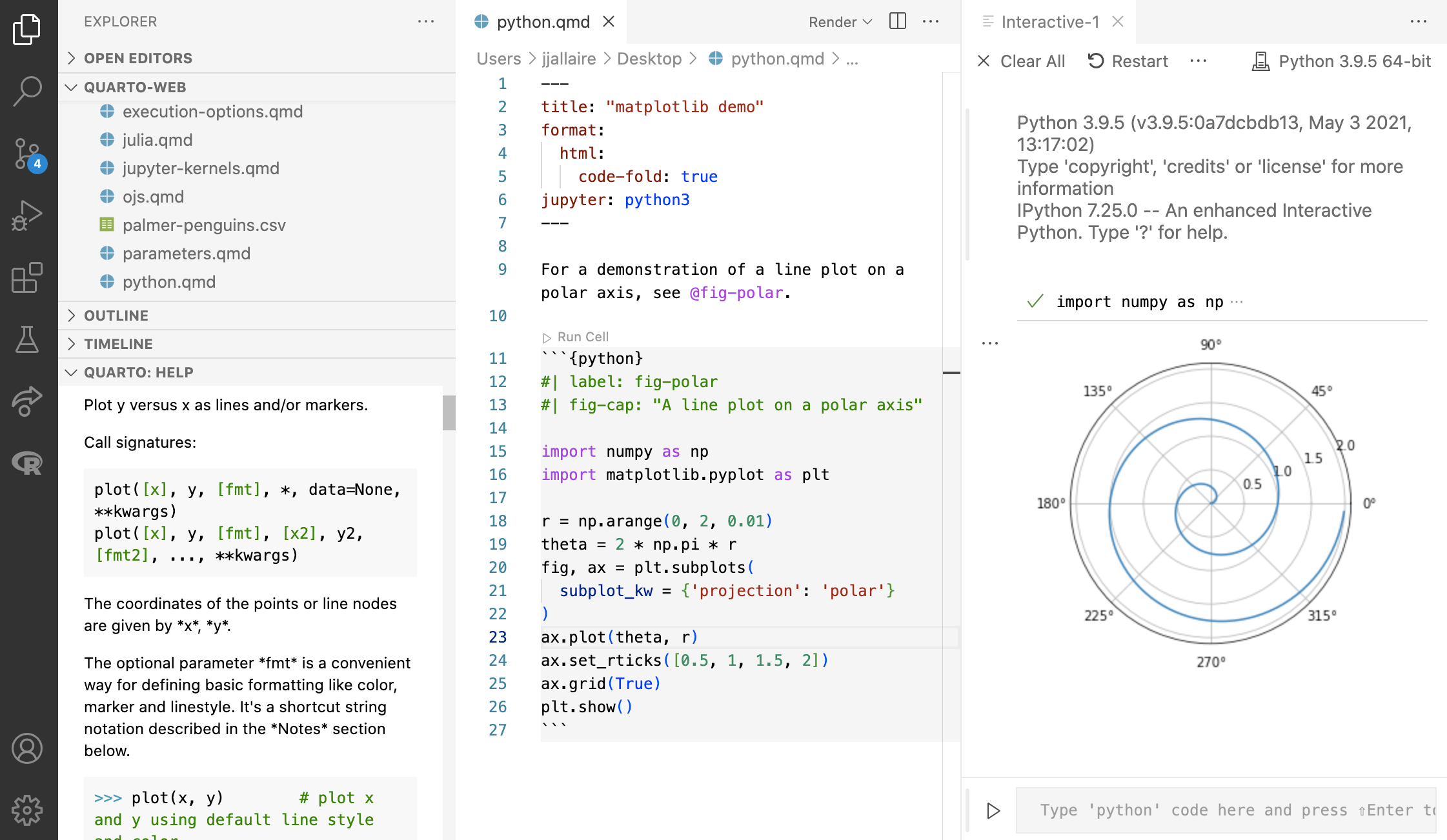
Quarto, more internals
knitrorjupyterevaluates R/Python/Julia code and returns a.mdfile along with the evaluated code
- Quarto applies Lua filters + CSS/LaTeX which is then evaluated alongside the
.mdfile by Pandoc and converted to a final ouput format
Here is an example of a Lua filter that converts strong emphasis to small caps, from https://pandoc.org/lua-filters.html
Lua filters written by R/Python/Julia developers should be interchangeable between formats - not language specific!

So what is Quarto?
Quarto® is an open-source scientific and technical publishing system built on Pandoc
So what is Quarto?
A Quarto document i.e. a
.qmdis a plain text file, like a.rmd, that can be rendered to many different formats
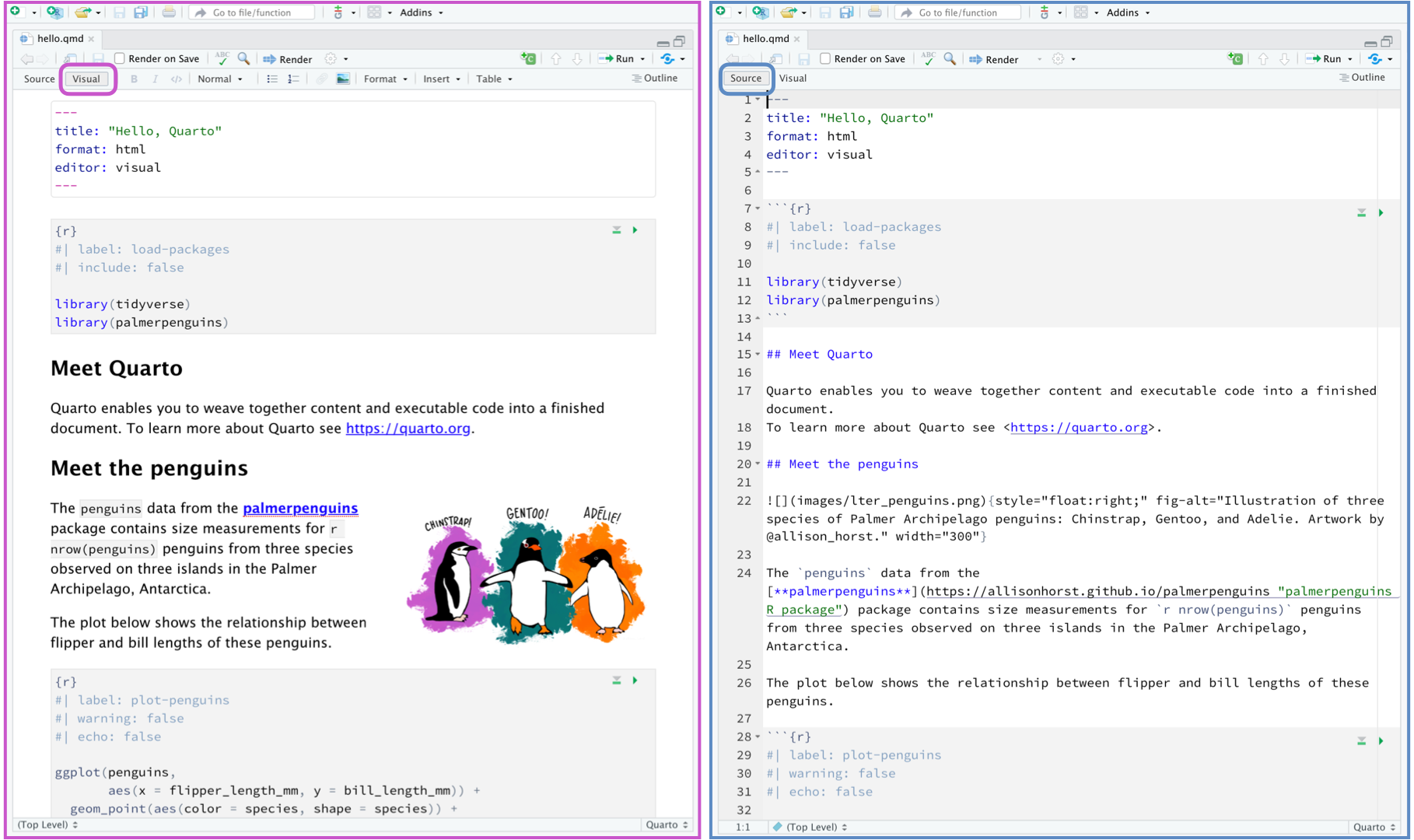
One install, “Batteries included”
- RMarkdown grew into a large ecosystem, with varying syntax.
Quarto comes “batteries included” straight out of the box
- HTML reports and websites
- PDF reports
- MS Office (Word, Powerpoint)
- Presentations (Powerpoint, Beamer,
revealjs) - Books
- Any language, exact same approach and syntax
Many Quarto formats
| Feature | R Markdown | Quarto |
|---|---|---|
| Basic Formats | ||
| Beamer | ||
| PowerPoint | ||
| HTML Slides | ||
| Advanced Layout |
Many Quarto formats
| Feature | R Markdown | Quarto |
|---|---|---|
| Cross References | ||
| Websites & Blogs | ||
| Books | ||
| Interactivity | Shiny Documents | Quarto Interactive Documents |
| Paged HTML | pagedown | Summer 2022 |
| Journal Articles | rticles | Summer 2022 |
| Dashboards | flexdashboard | Fall 2022 |
What to do with my existing .Rmd or .ipynb?
For some of you - nothing changes! Keep using RMarkdown and Jupyter.
However, most existing .rmd or .ipynb can be rendered as-is via Quarto
Since Jupyter notebooks can either be treated as a linear document to be re-executed or an already evaluated document there are additional options like: --execute
Quarto comes out of the box with much better accessibility, better defaults, more options, and a much more consistent syntax.
Summary of Quarto > RMarkdown
- Easier to organize/structure document and document layout
- Features largely cross-format
- Better ability to integrate multiple languages in a PROJECT
- Evaluate native language (R in knitr, Python/Julia in Jupyter)
- HTML slides with
revealjsare pandoc-compatible, so RStudio Visual Editor works with them
Rendering
- Render in RStudio
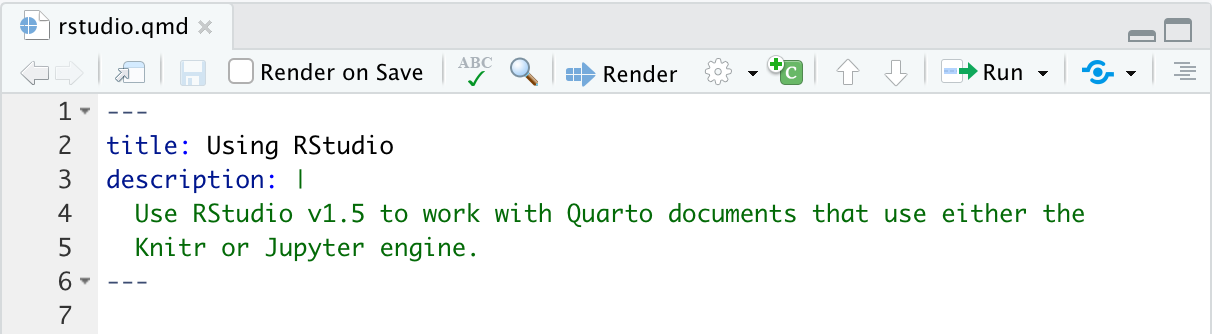
- System shell via
quarto render
Our Turn
- Use RStudio to create a new default Quarto document
- Add a title and your name as the author
- Change
formattohtmltheme tosketchy - Add toc
- Create two sections, one with fact you want to learn and your favorite thing about R
- Render it with RStudio button, then try with the R package and terminal
02:00
What about for Data Science at Work?
- Quarto can be used in RStudio Team today!
- Quarto v1.0 comes pre-installed in RStudio Workbench 2022.07.1 and later. You can use Quarto in RStudio Workbench’s RStudio IDE, JupyterLab/Jupyter notebooks, or VSCode.
- Quarto can be published and re-executed by RStudio Connect!
Why Quarto, instead of RMarkdown
- Batteries included, shared syntax
- Choose your own editor and your preferred data science language
- Better accessibility and richer features out of the box
- More enhancements overtime - RMarkdown still maintained, but majority of new features built into Quarto
Collaboration with other colleagues in other languages - shared format, choose your editor and your native language
Why Quarto
- Reproducibility
- Re-usability
- Extensibility
- “Lazy” ability
Change your mental model
Source

Output

Change your mental model
Source
Output
Change your mental model
---
title: "ggplot2 demo"
author: "Norah Jones"
date: "5/22/2021"
format:
html:
fig-width: 8
fig-height: 4
code-fold: true
---
## Air Quality
@fig-airquality further explores the impact of temperature
on ozone level.
```{r}
#| label: fig-airquality
#| fig-cap: Temperature and ozone level.
#| warning: false
library(ggplot2)
ggplot(airquality, aes(Temp, Ozone)) +
geom_point() +
geom_smooth(method = "loess"
)
```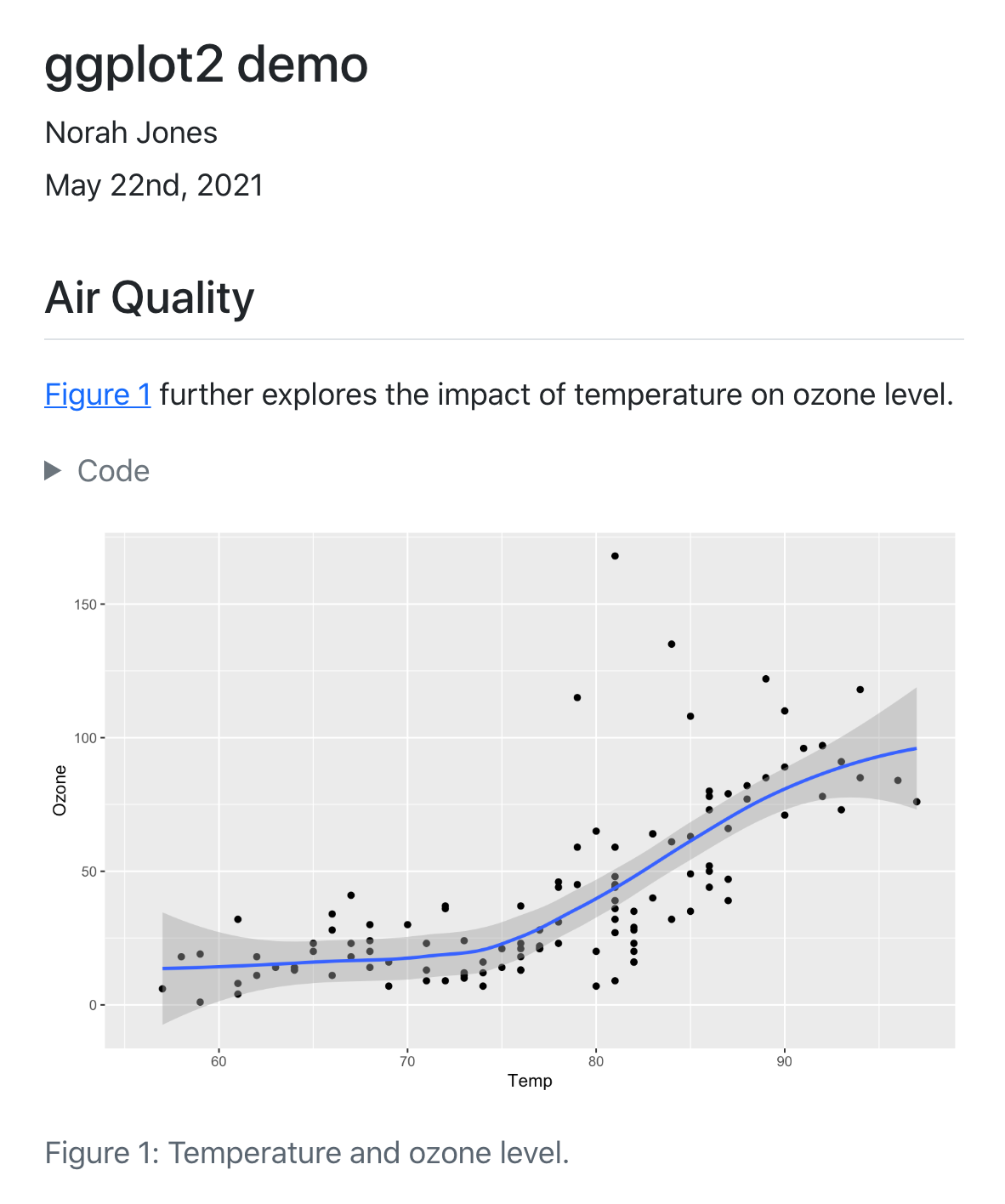
Quarto
Quarto® is an open-source scientific and technical publishing system built on Pandoc. You can weave together narrative text and code to produce elegantly formatted output as documents, web pages, blog posts, books and more.
No more copy-paste, no more manually rebuilding analyses from disparate components, no more dread when the data is updated and you need to run an analysis.
Anatomy of a Quarto document
- Metadata (YAML)
- Code
Metadata: YAML
The YAML metadata or header is:
processed in many stages of the rendering process and can influence the final document in many different ways. It is placed at the very beginning of the document and is read by each of Pandoc, Quarto and
knitr. Along the way, the information that it contains can affect the code, content, and the rendering process.
YAML
Markdown
Quarto is based on Pandoc and uses its variation of markdown as its underlying document syntax. Pandoc markdown is an extended and slightly revised version of John Gruber’s Markdown syntax.
Markdown is a plain text format that is designed to be easy to write, and, even more importantly, easy to read
Text Formatting
| Markdown Syntax | Output |
|---|---|
|
italics and bold |
|
superscript2 / subscript2 |
|
|
|
verbatim code |
Headings
| Markdown Syntax | Output |
|---|---|
|
Header 1 |
|
Header 2 |
|
Header 3 |
|
Header 4 |
|
Header 5 |
|
Header 6 |
Code
Code, more than just R
```{python}
#| label: fig-polar
#| fig-cap: "A line plot on a polar axis"
import numpy as np
import matplotlib.pyplot as plt
r = np.arange(0, 2, 0.01)
theta = 2 * np.pi * r
fig, ax = plt.subplots(
subplot_kw = {'projection': 'polar'}
)
ax.plot(theta, r)
ax.set_rticks([0.5, 1, 1.5, 2])
ax.grid(True)
plt.show()
```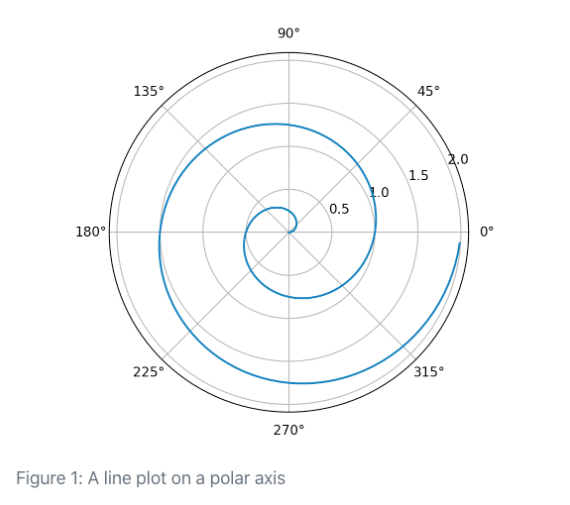
What about the CLI?
Quarto is a command line interface (CLI) that renders plain text formats (
.qmd,.rmd,.md) OR mixed formats (.ipynb/Jupyter notebook) into static PDF/Word/HTML reports, books, websites, presentations and more

Our Turn
- In RStudio, open
materials/workshop/01-intro/history.qmd - Render with the RStudio > Render button
- Look at it and compare to Wikipedia source
- Move to the integrated terminal and execute:
Render via terminal with
quarto render history.qmd --to pdfCompare to the HTML version
03:00
Resources
Quarto questions?
RStudio Refresher
https://r4ds.had.co.nz/introduction.html#prerequisites
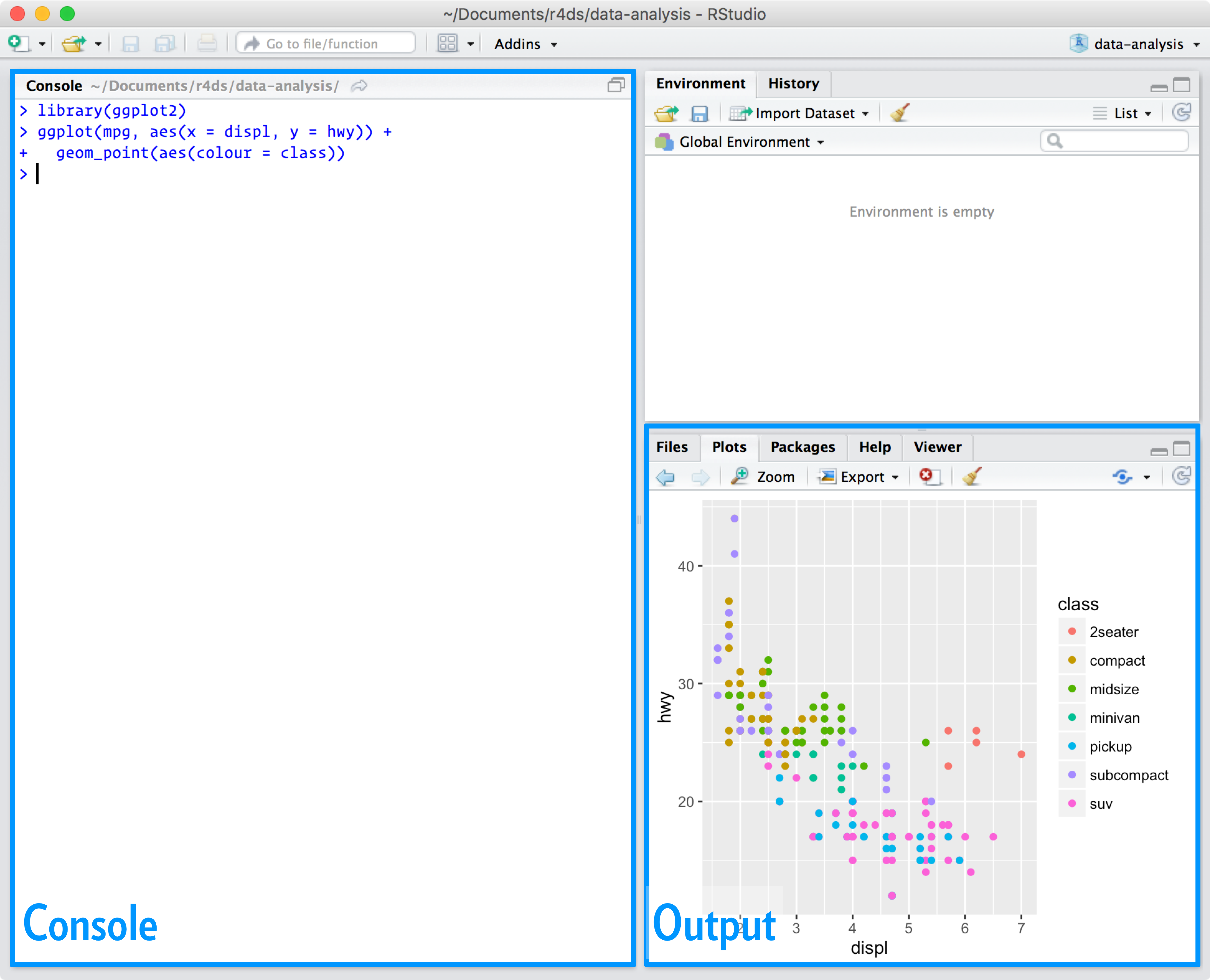
RStudio Tips
- Access command palette via:
Cmd + Shift + PorCtrl + Shift + P: more shortcuts in the RStudio IDE cheatsheet or RStudio Support
- Search for and open file with
Ctrl + I
- RStudio pane and Pane Layout
- R console vs
terminal
- RStudio Background jobs
- RStudio Visual Editor mode
CLI Overview
thomasmock$ quarto --help
Usage: quarto
Version: 1.0.36
Description:
Quarto CLI
Options:
-h, --help - Show this help.
-V, --version - Show the version number for this program.
Commands:
render [input] [args...] - Render input file(s) to various document types.
preview [file] [args...] - Render and preview a document or website project.
serve [input] - Serve a Shiny interactive document.
create-project [dir] - Create a project for rendering multiple documents
convert <input> - Convert documents to alternate representations.
pandoc [args...] - Run the version of Pandoc embedded within Quarto.
run [script] [args...] - Run a TypeScript, R, Python, or Lua script.
install <type> [target] - Installs an extension or global dependency.
publish [provider] [path] - Publish a document or project. Available providers include:
check [target] - Verify correct functioning of Quarto installation.
help [command] - Show this help or the help of a sub-command. 

