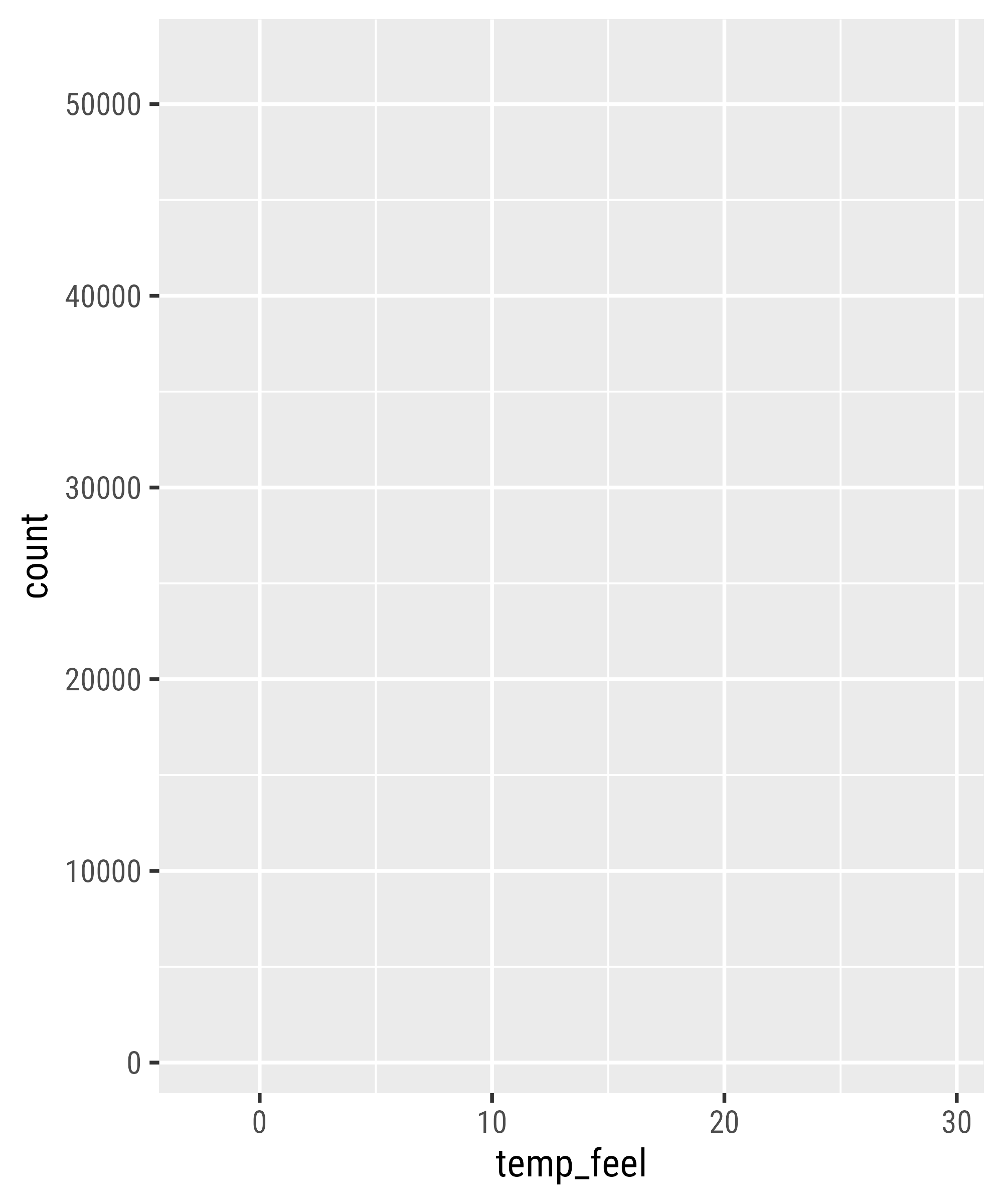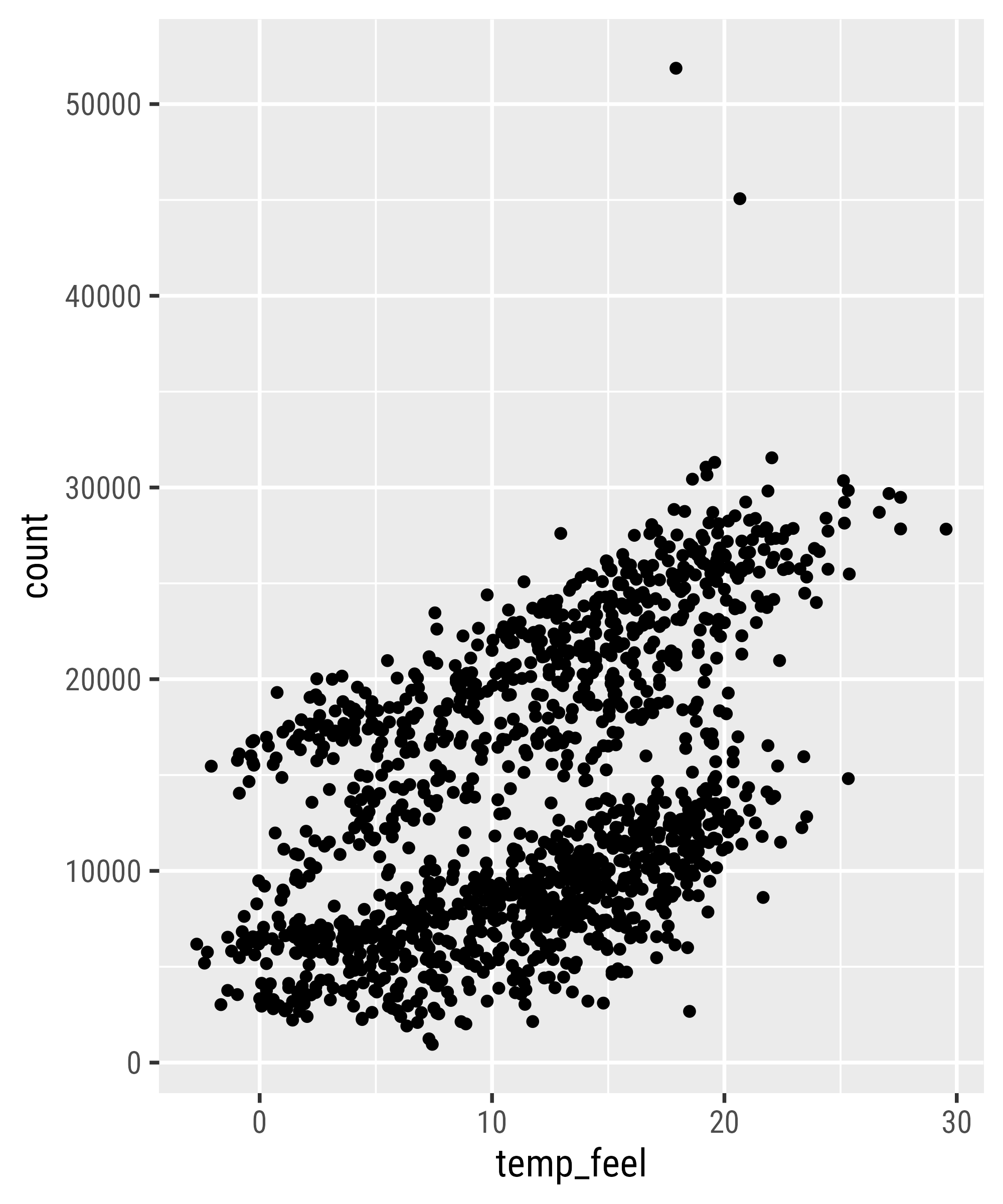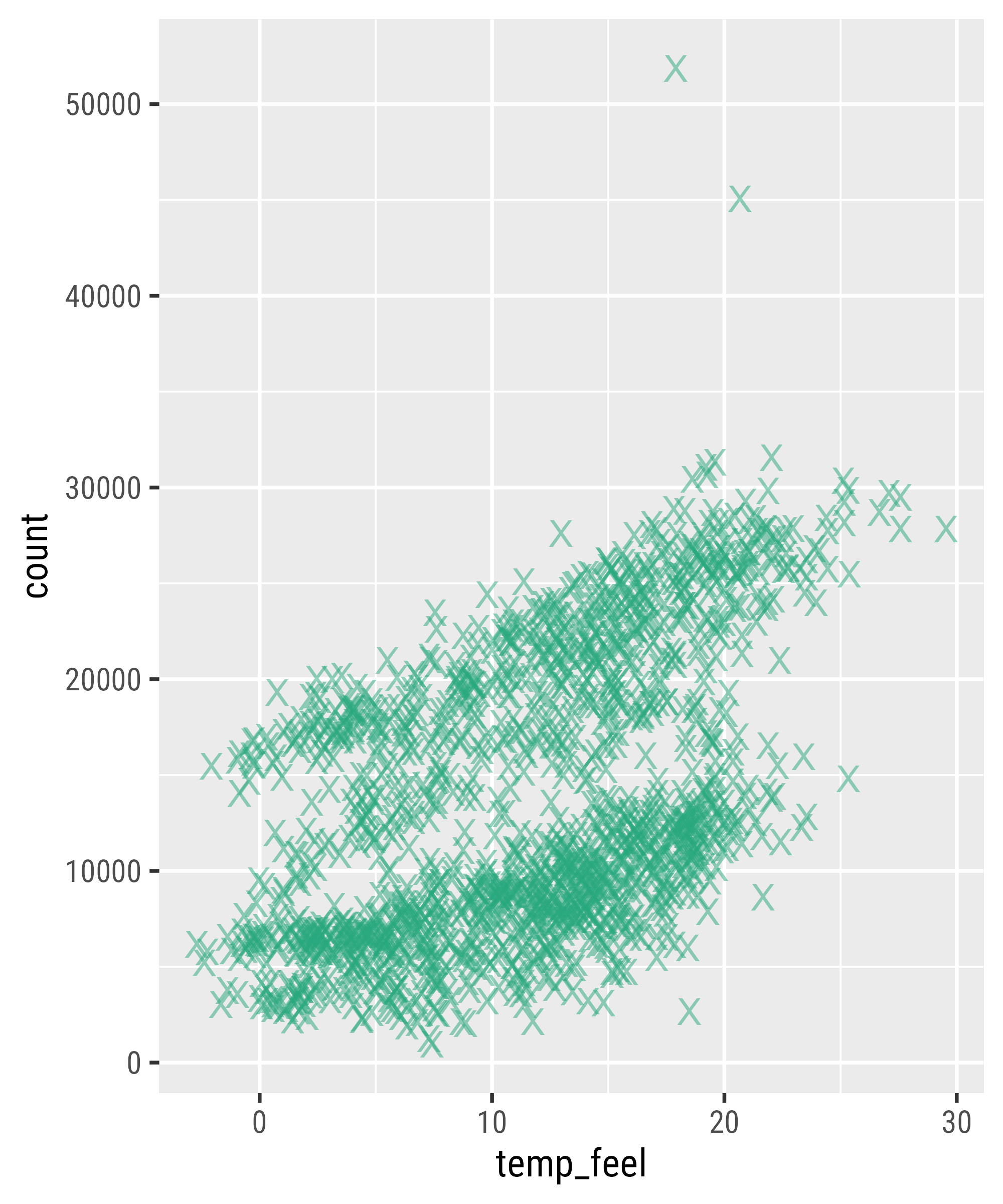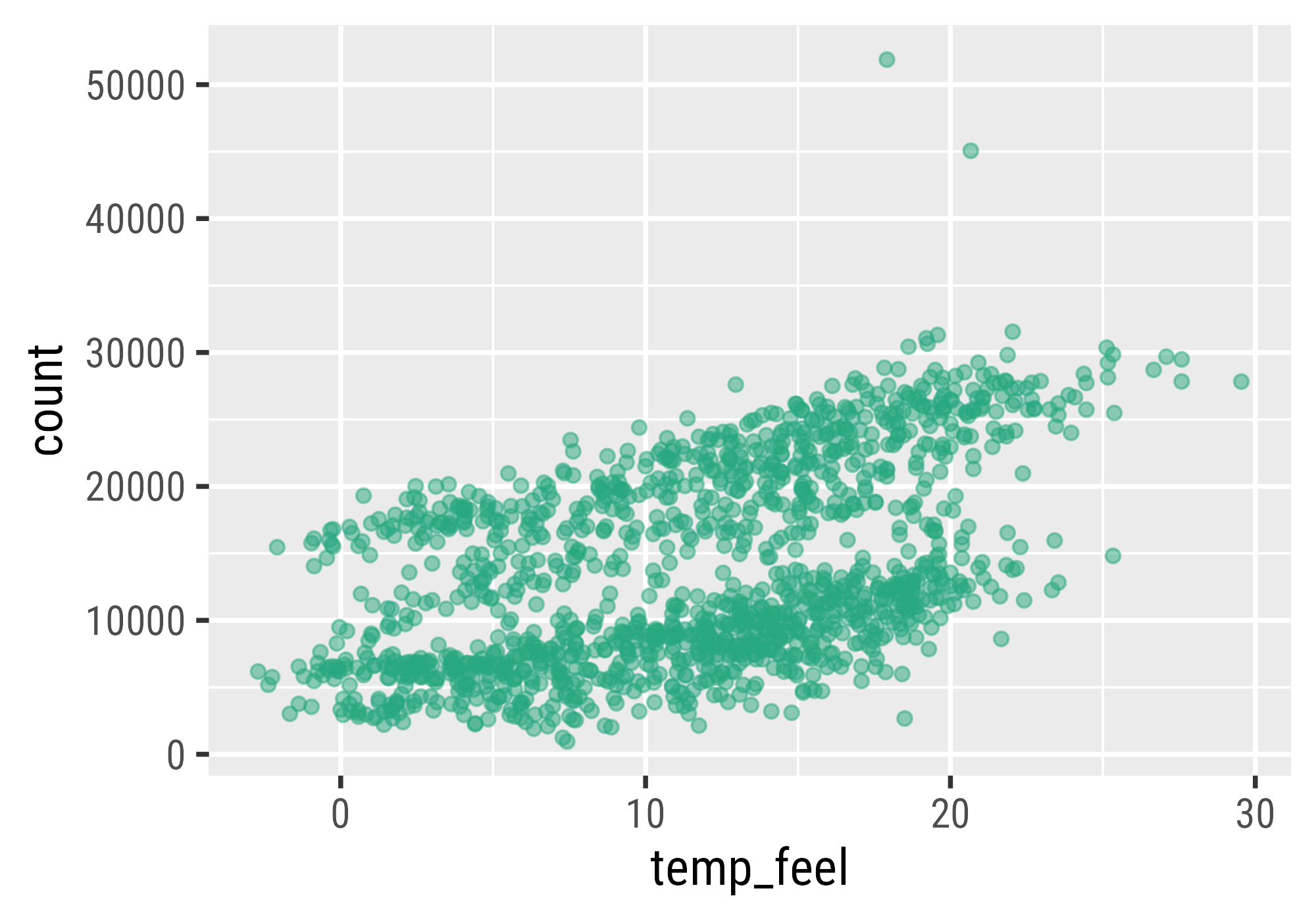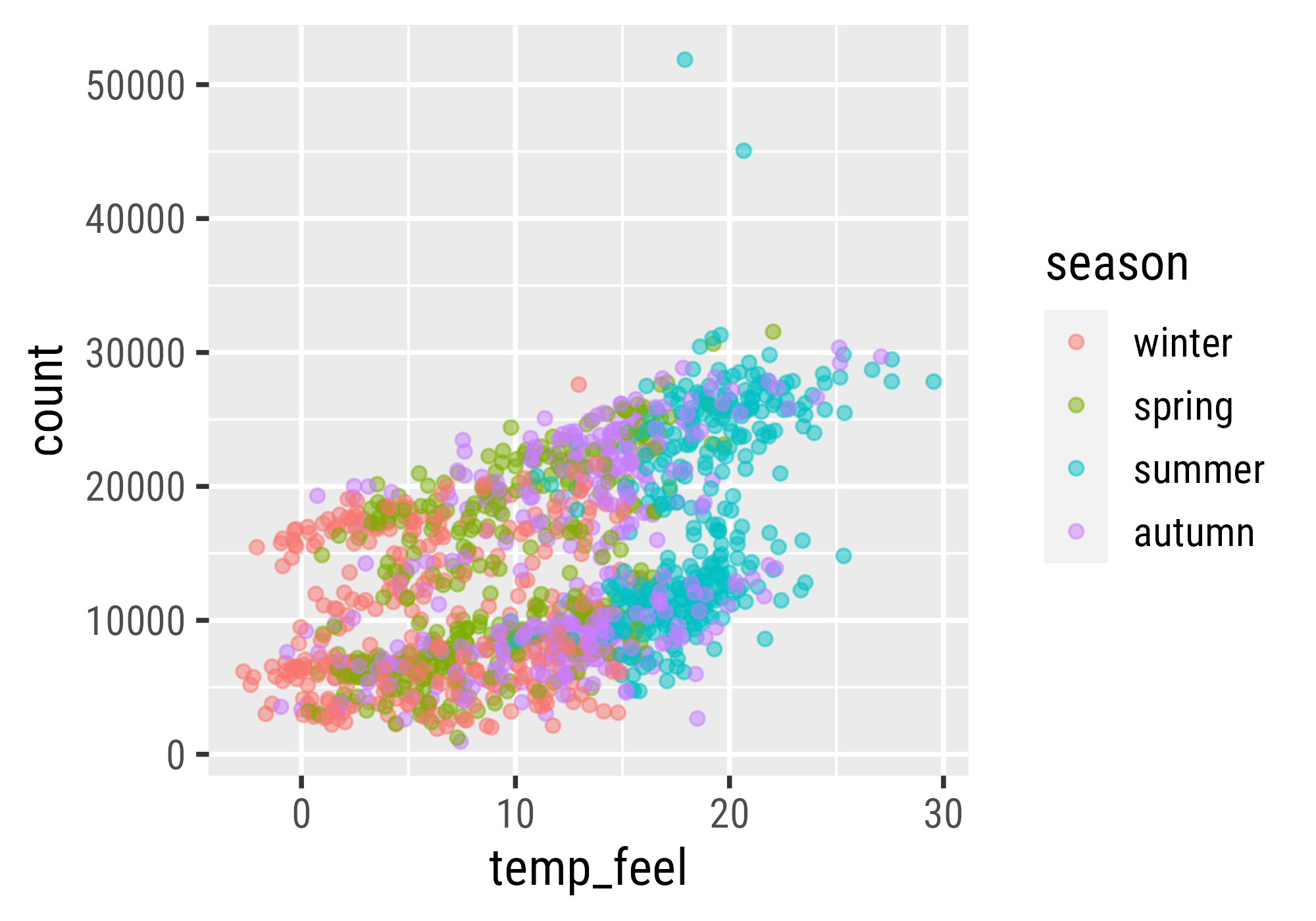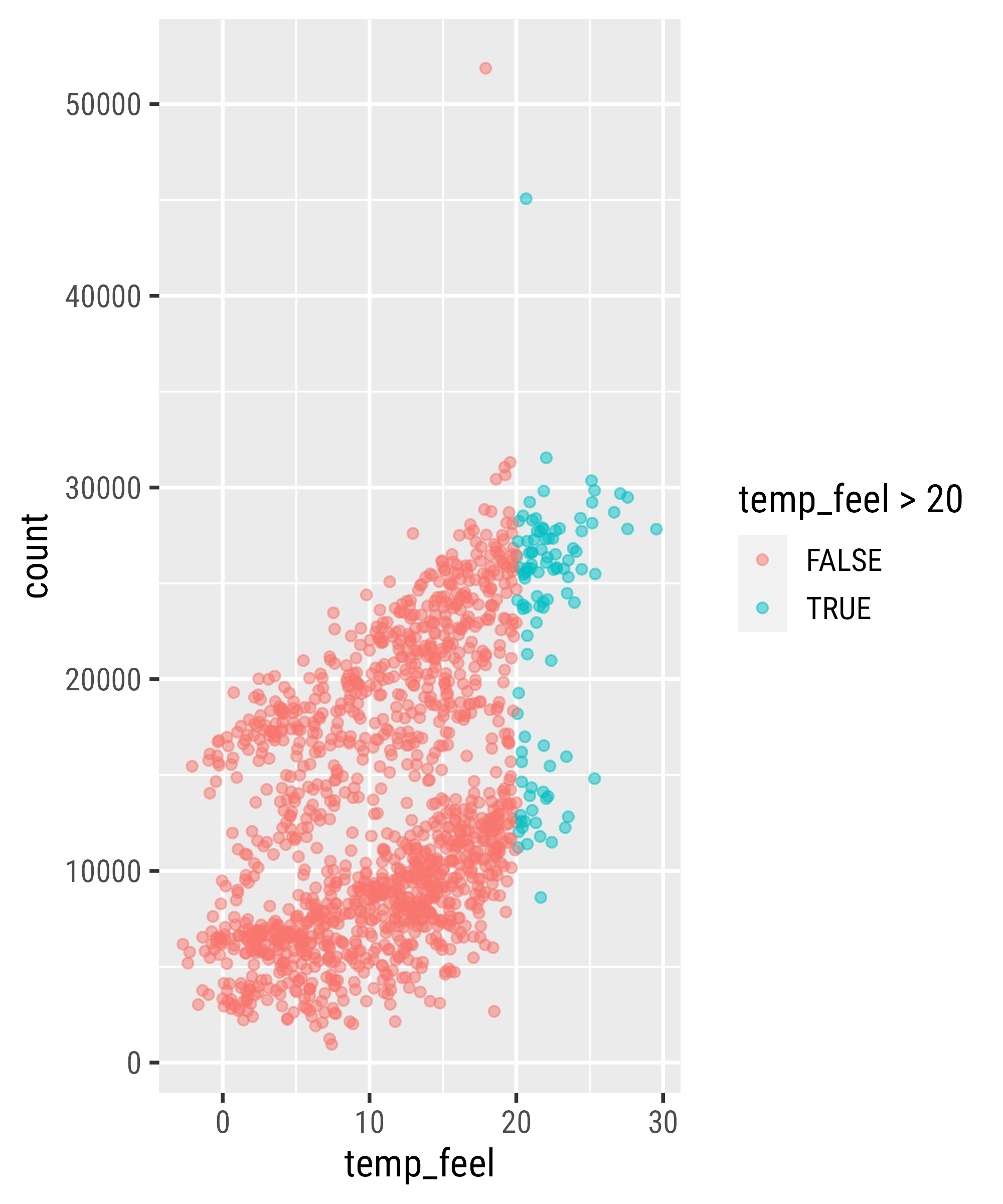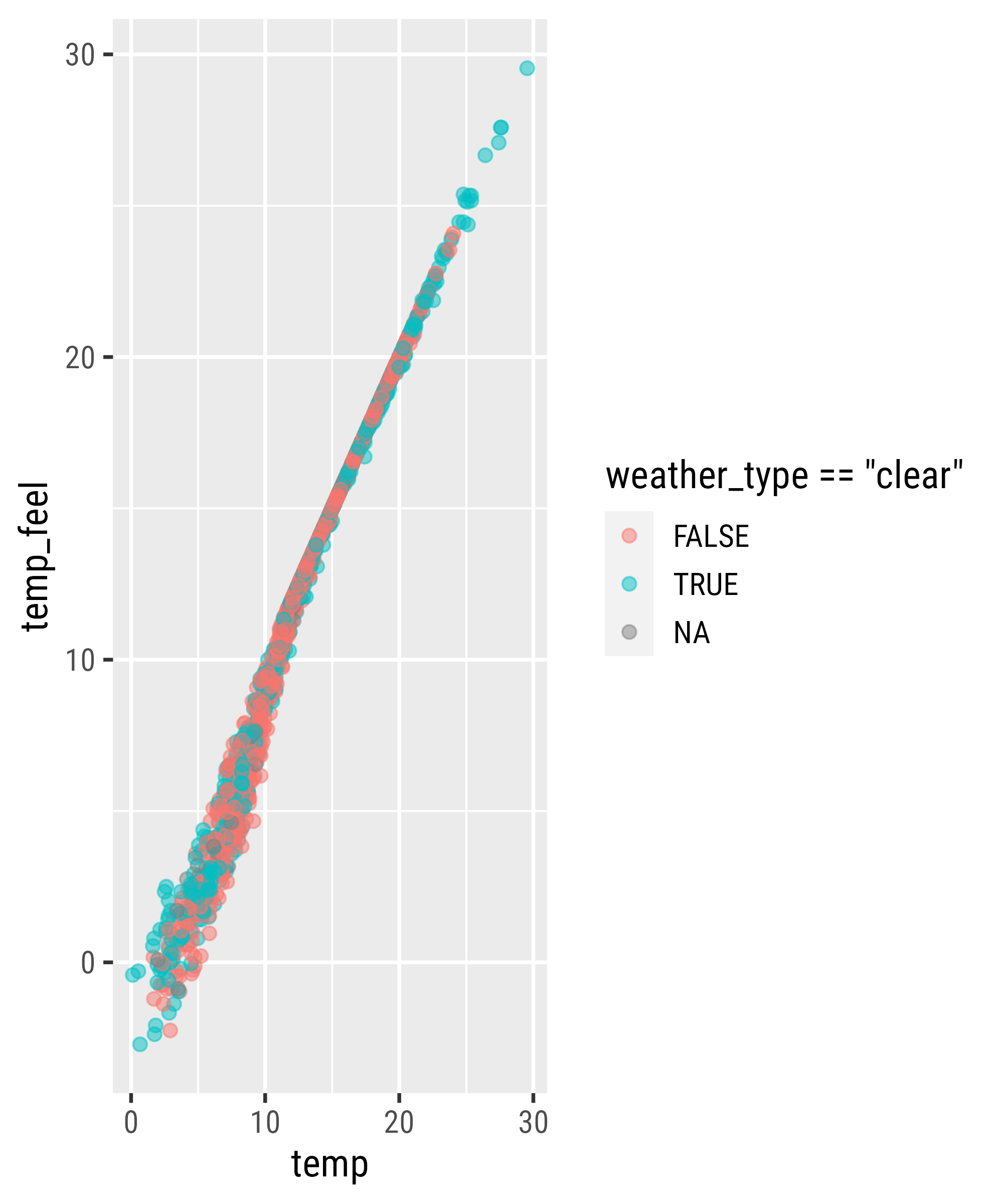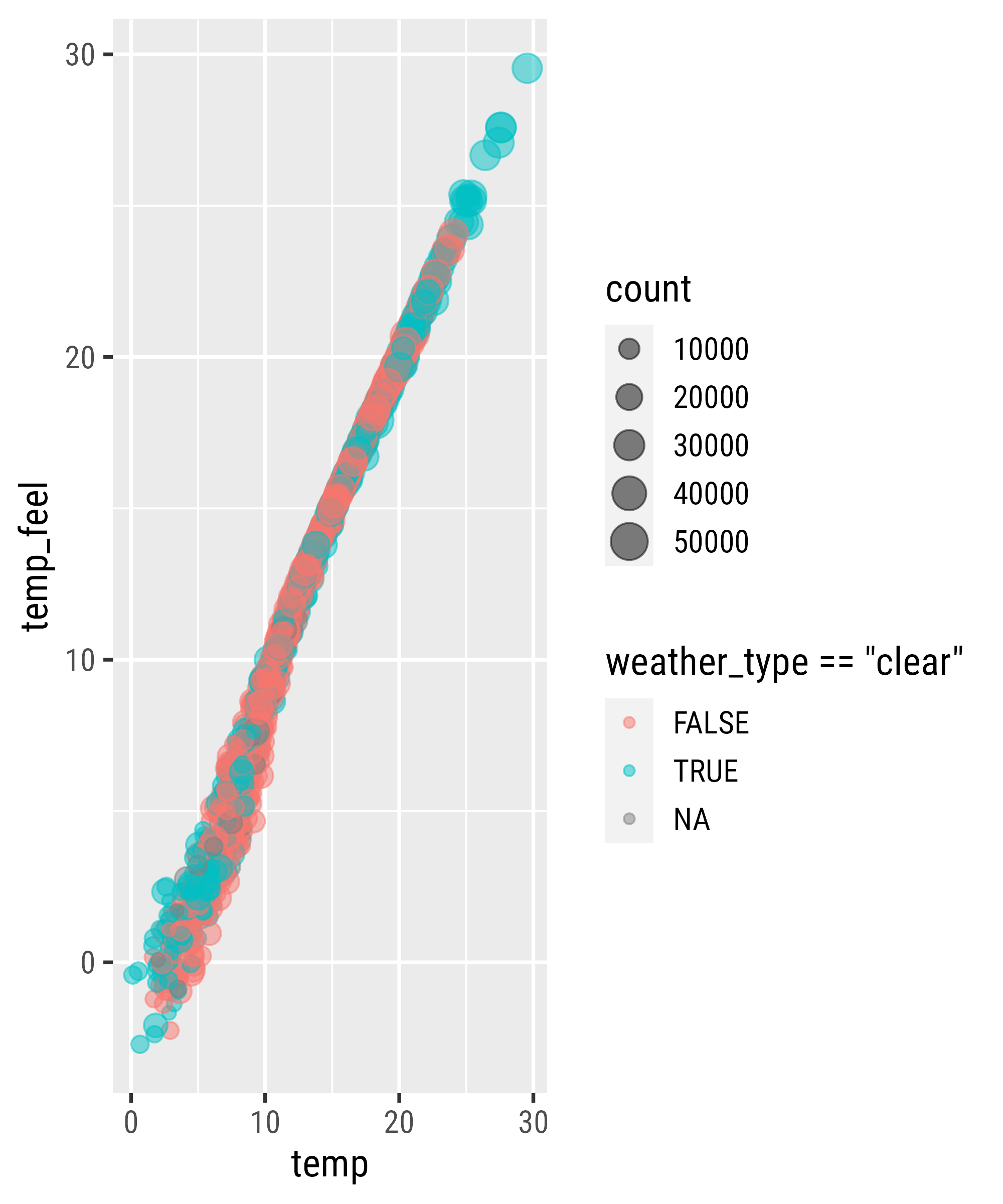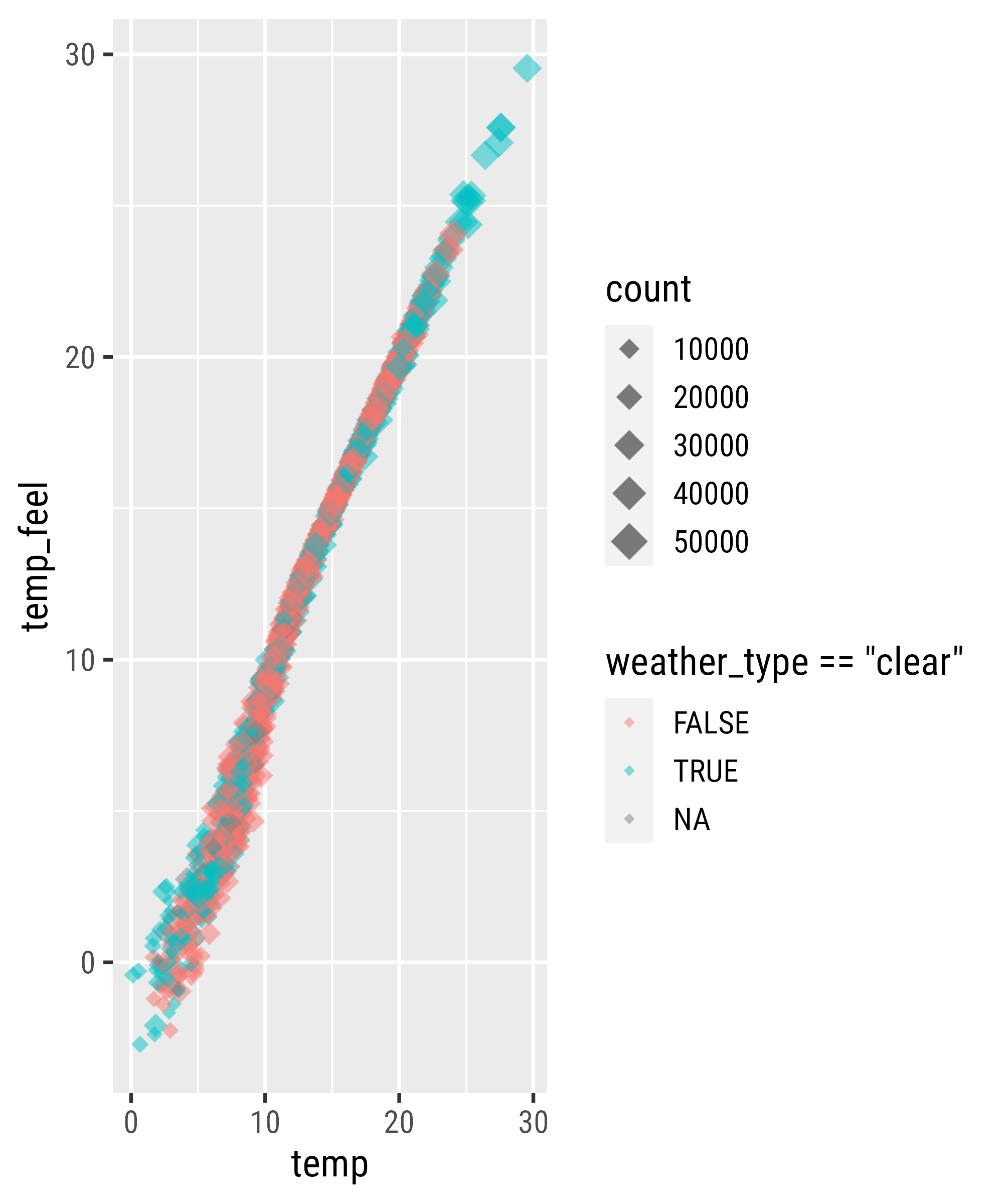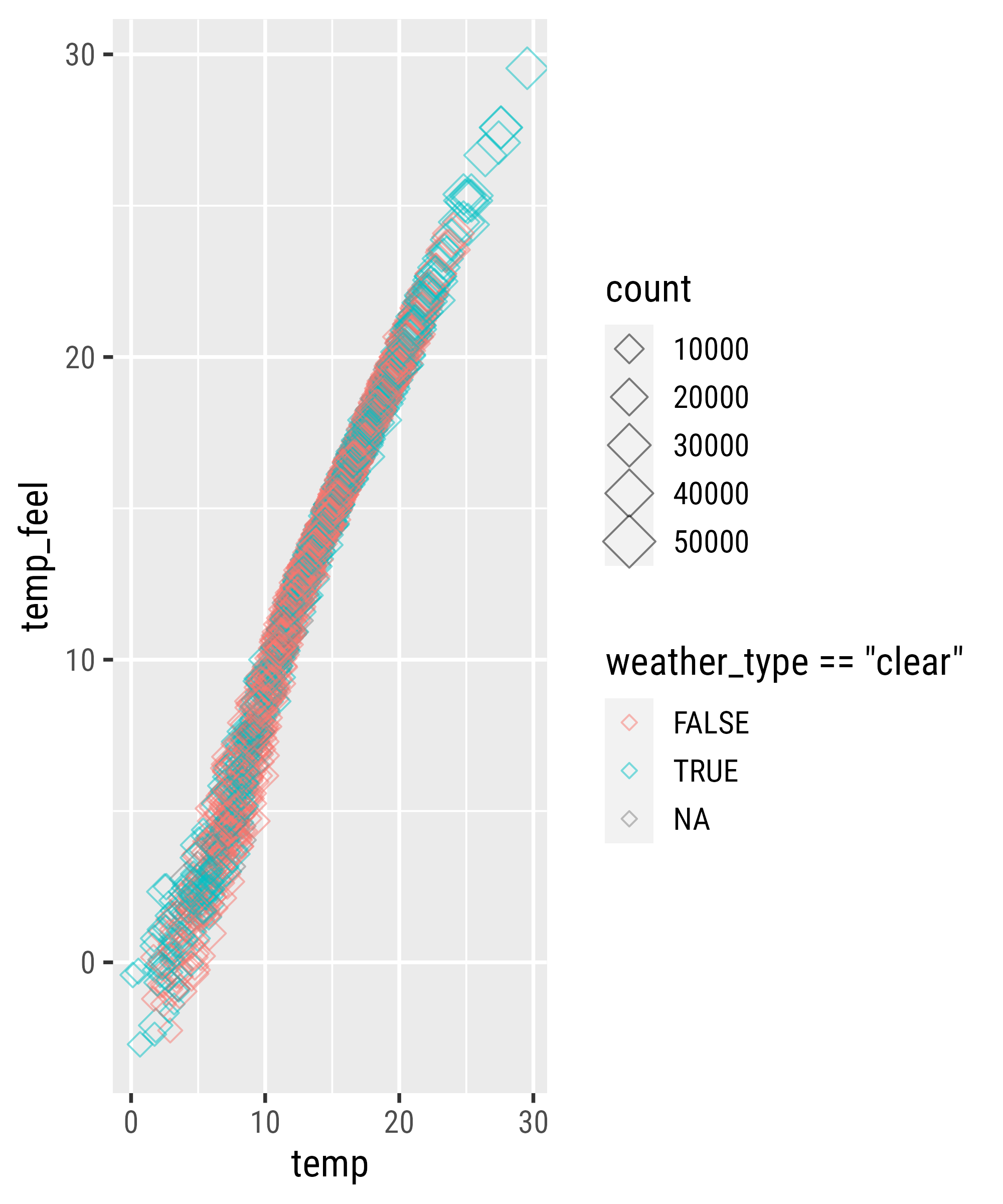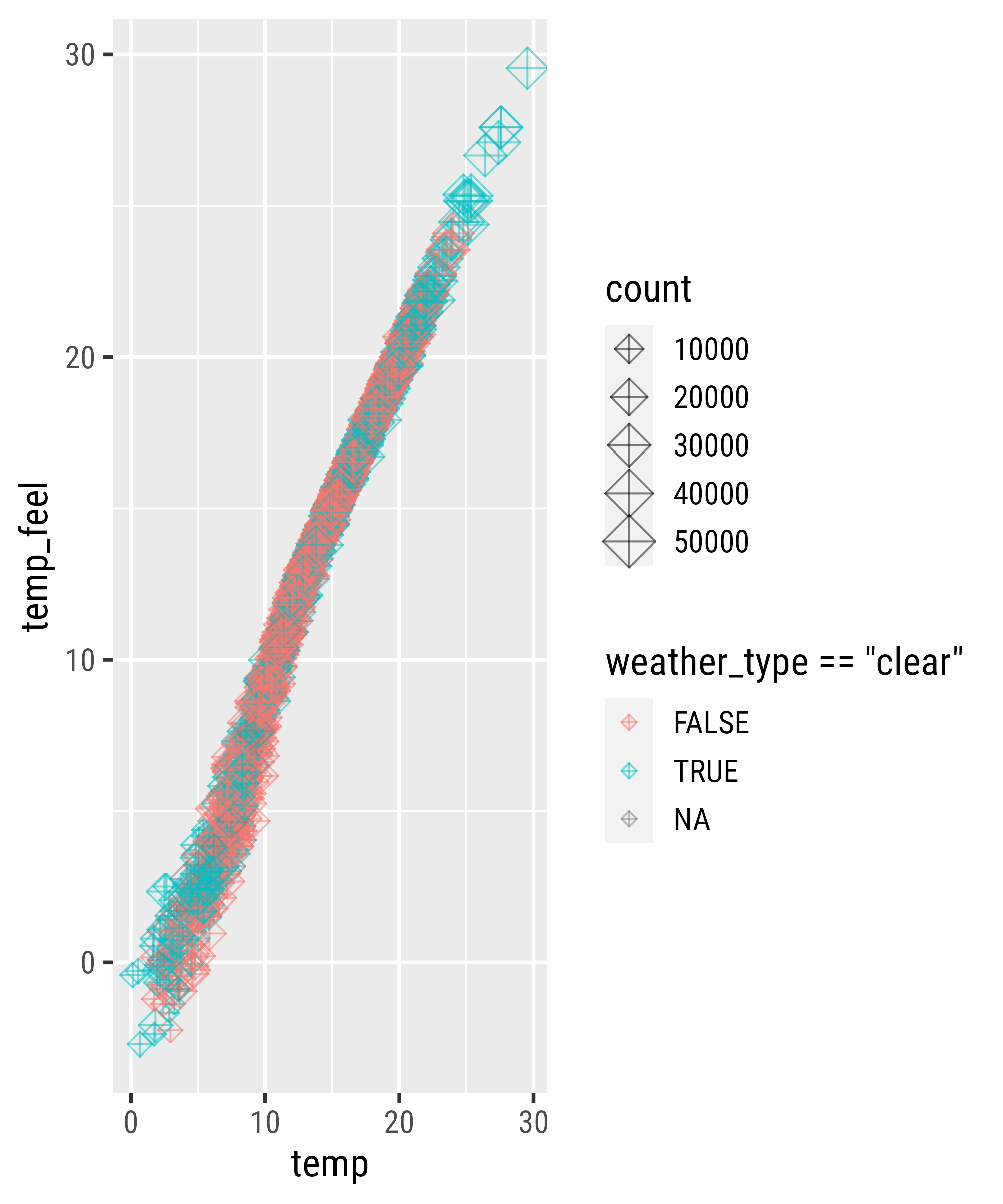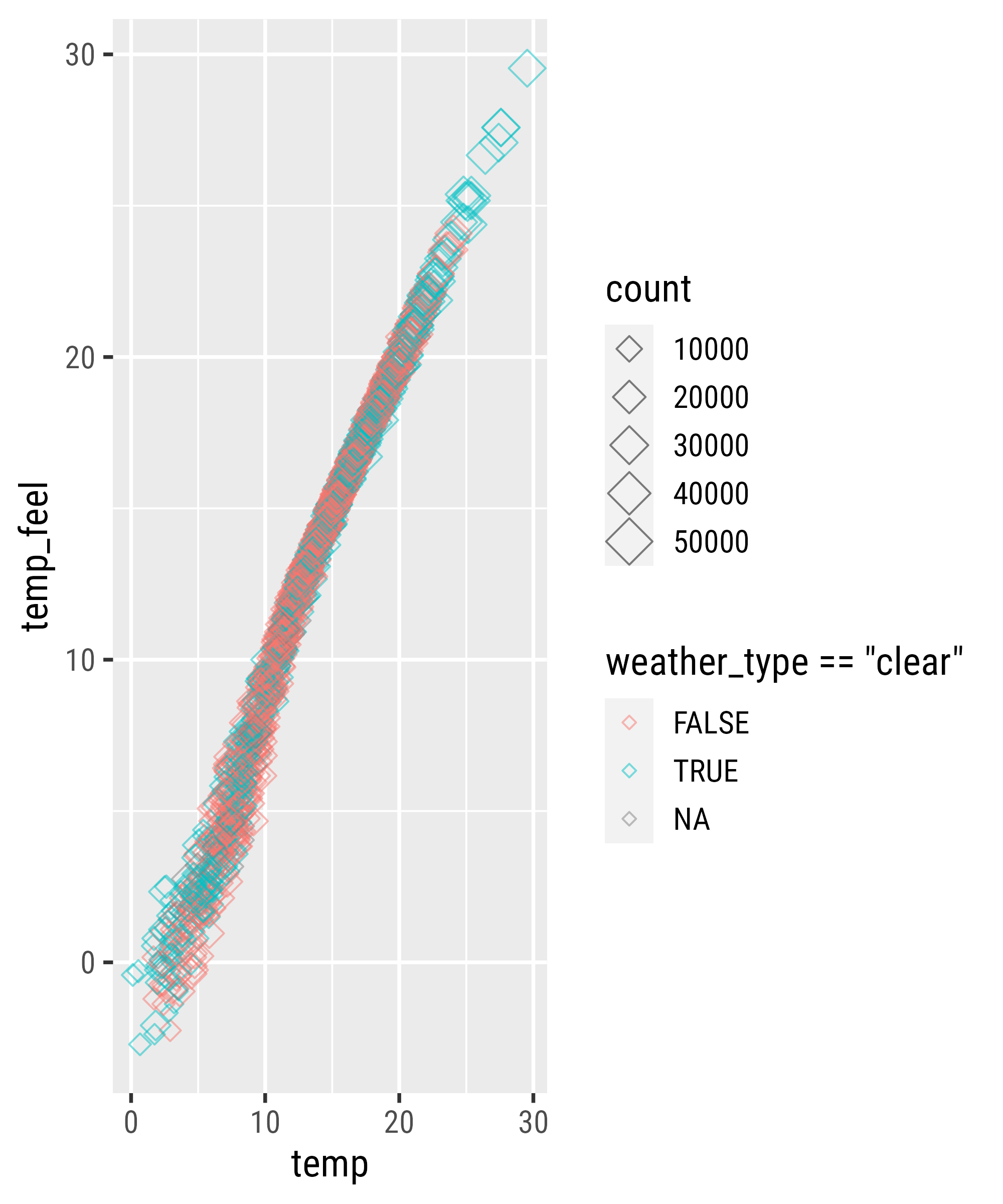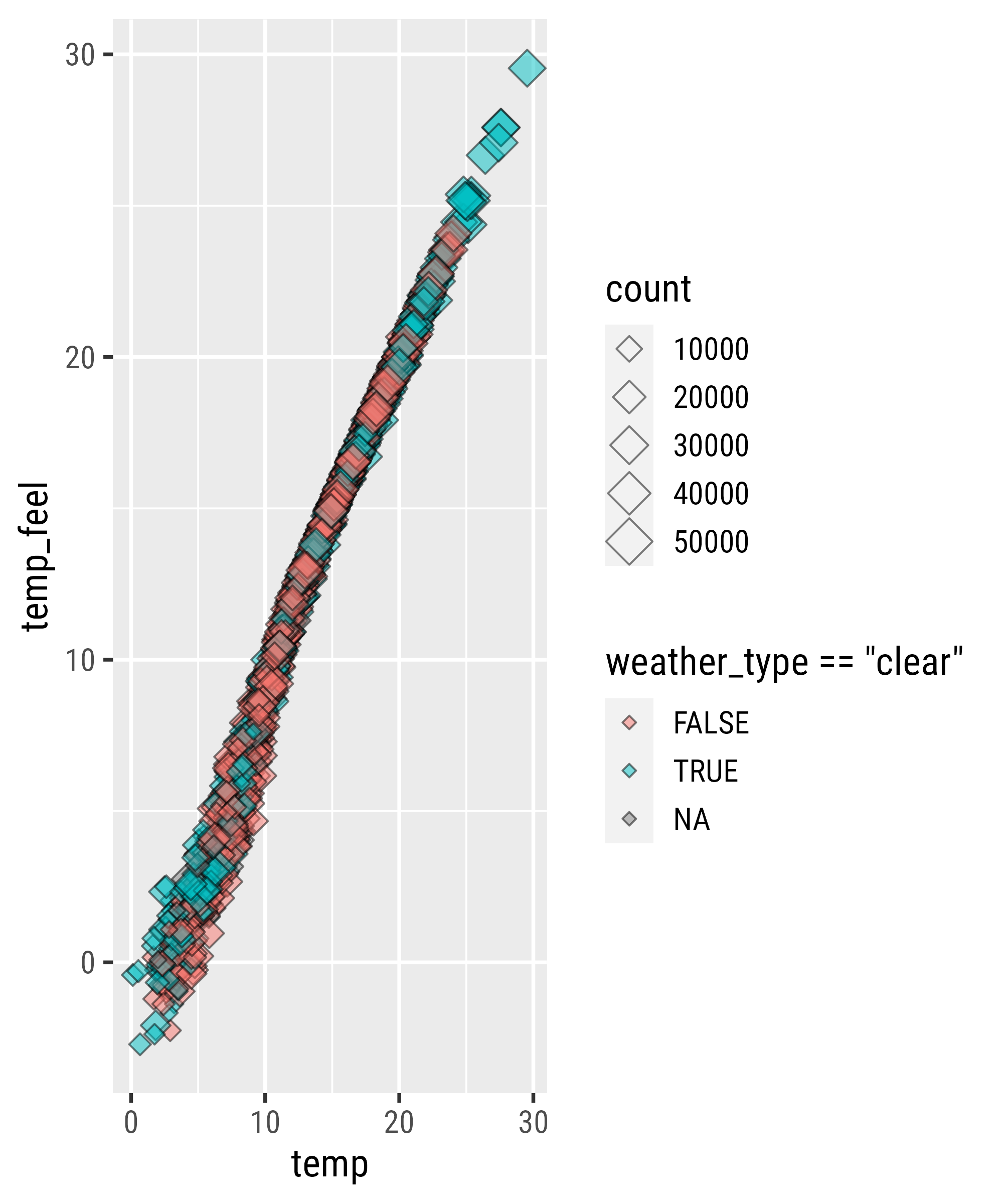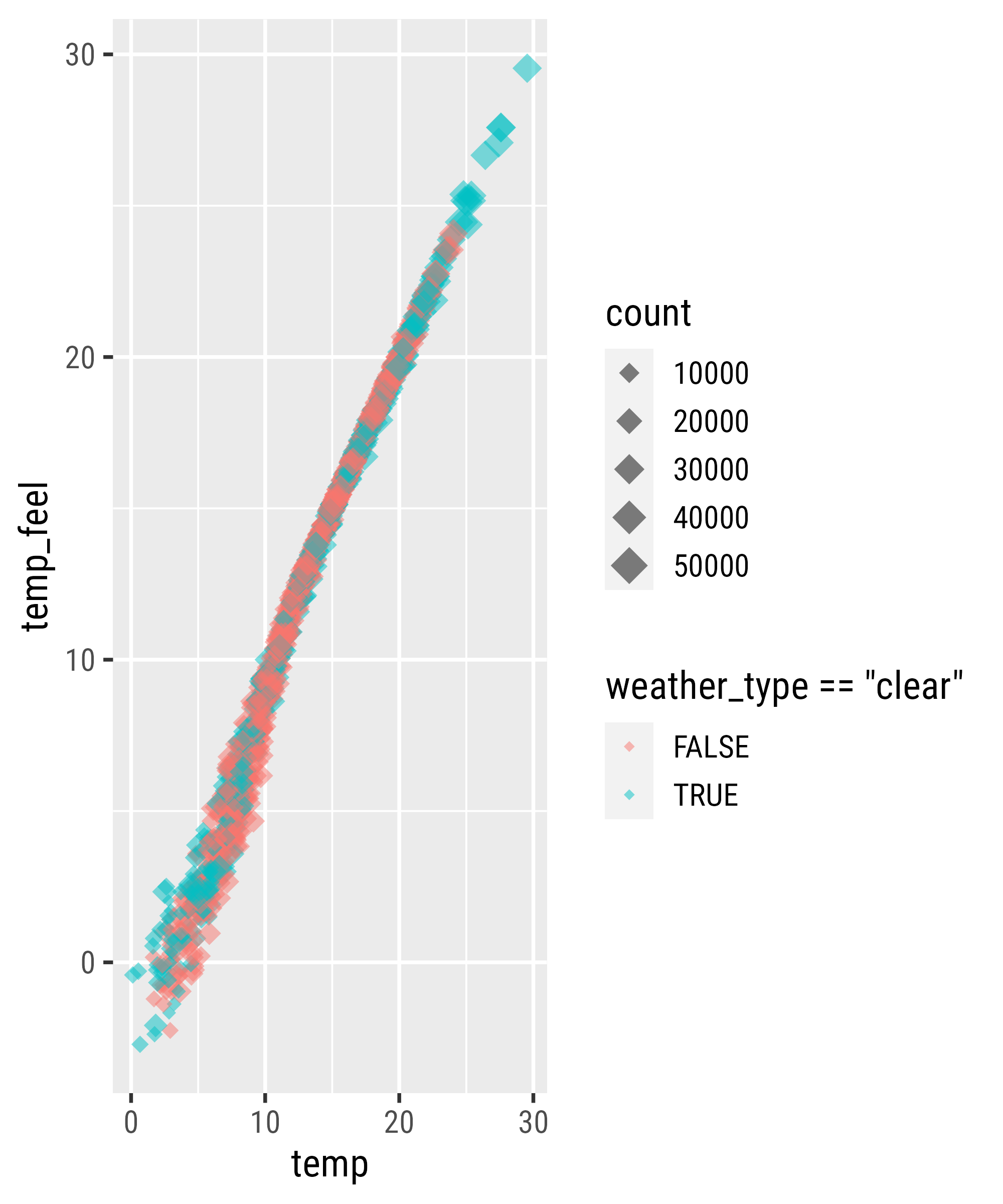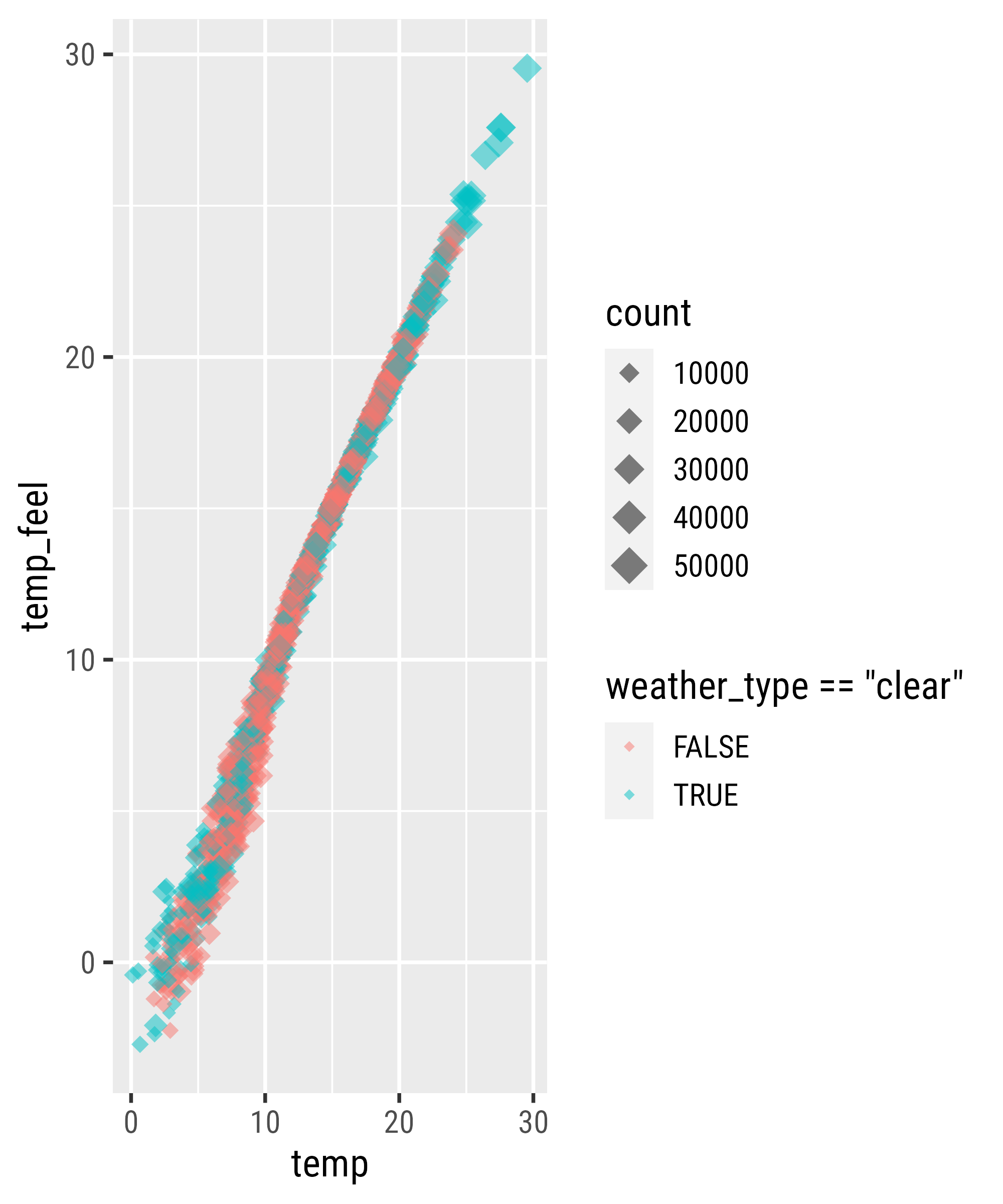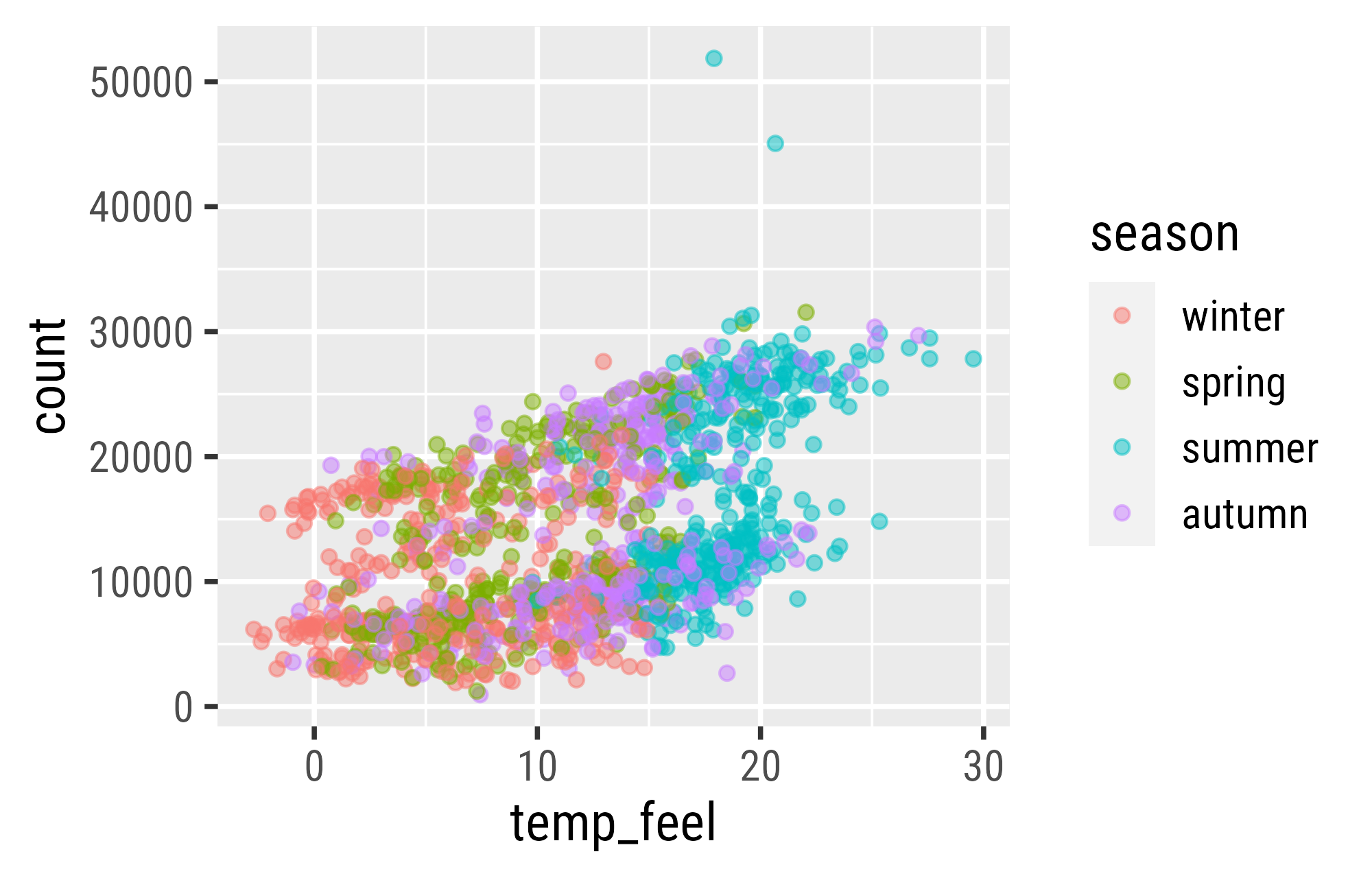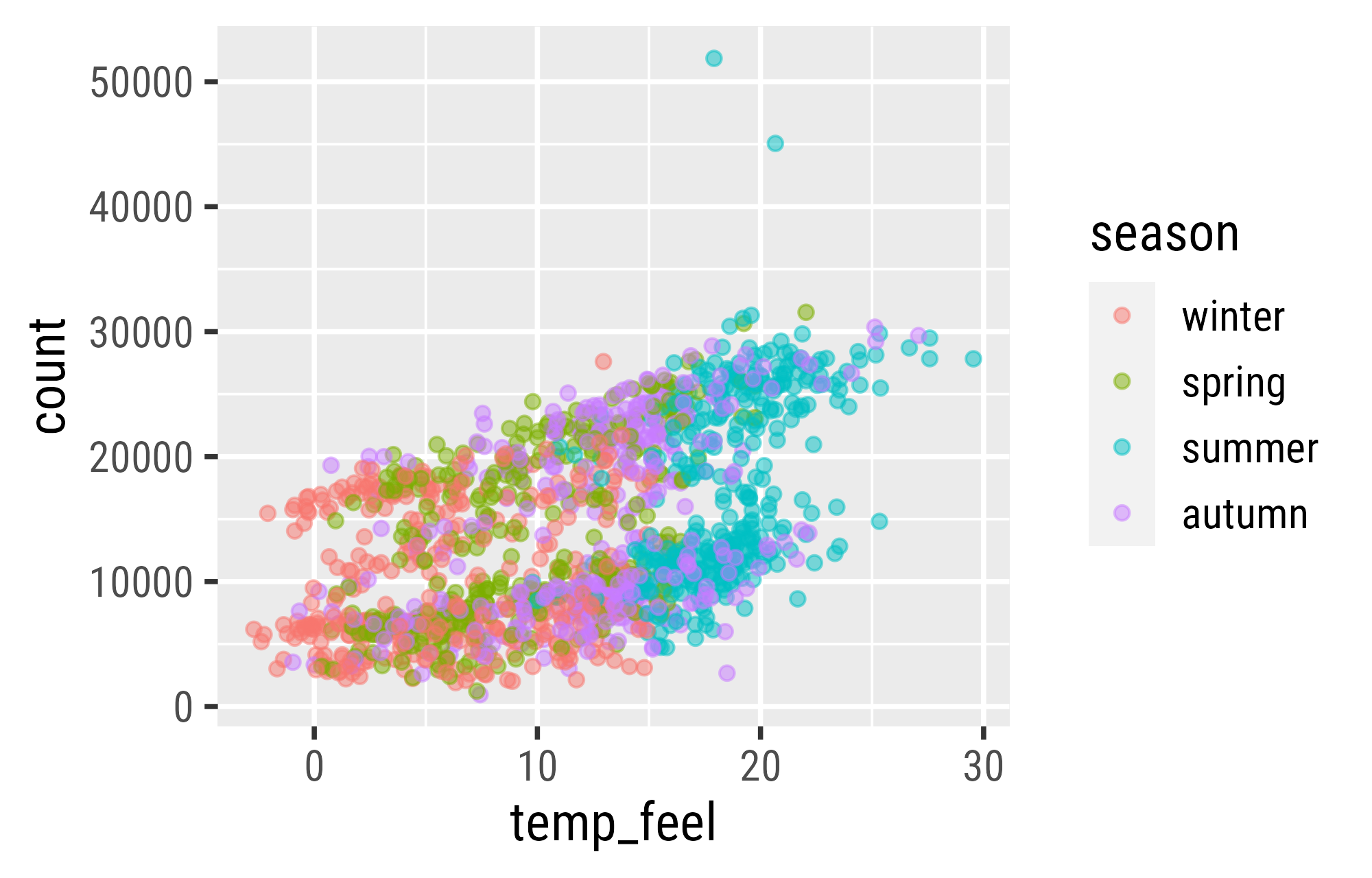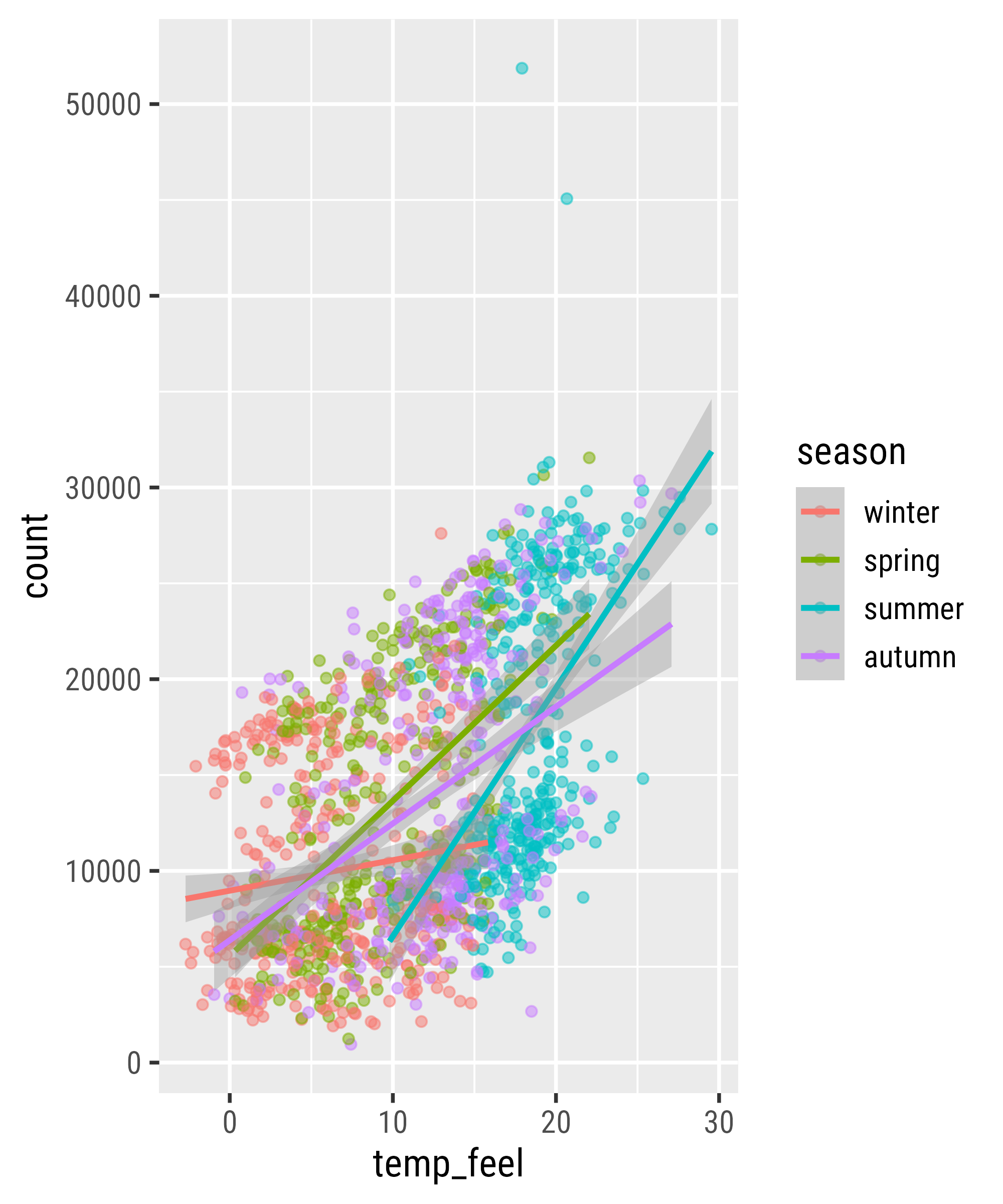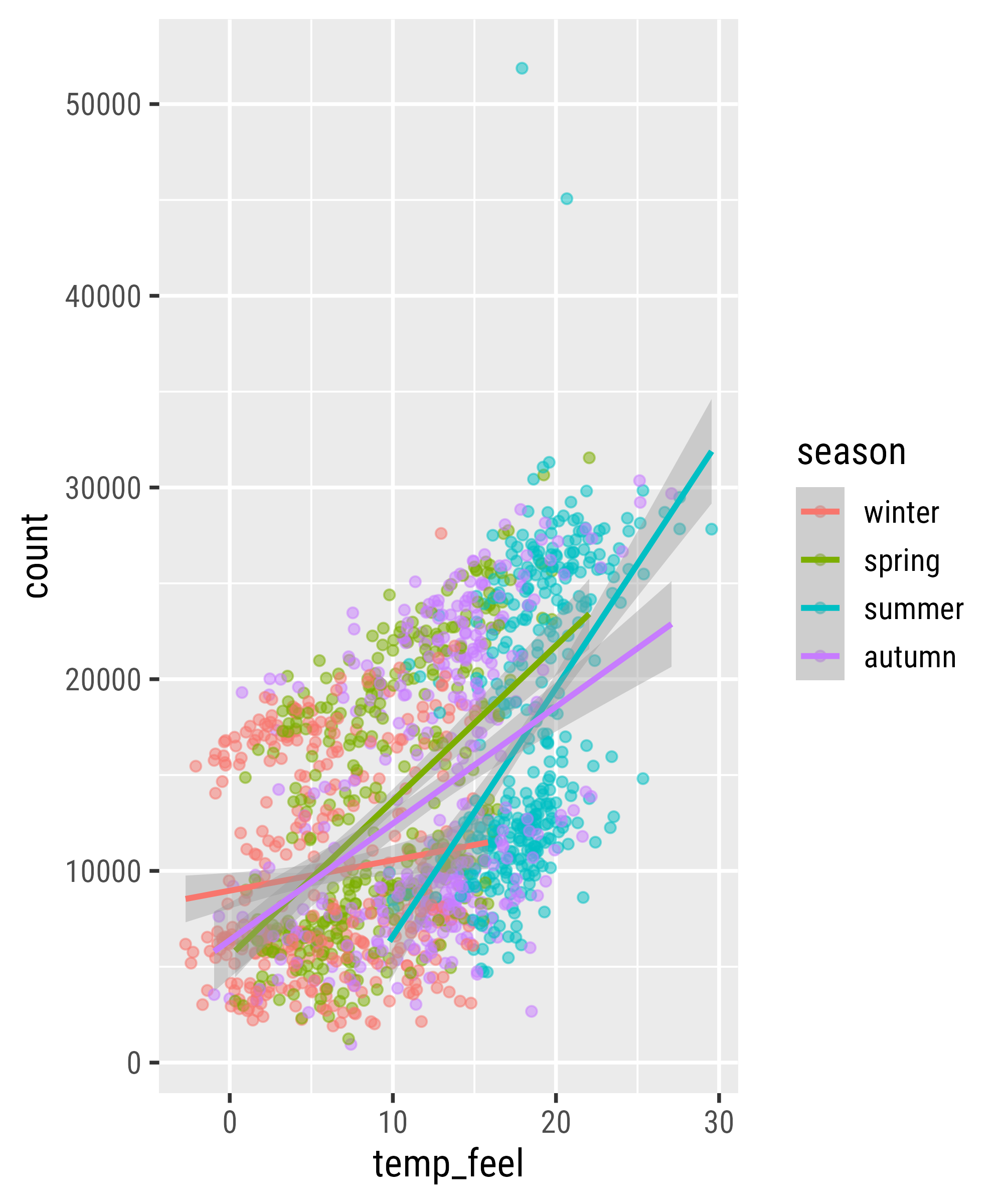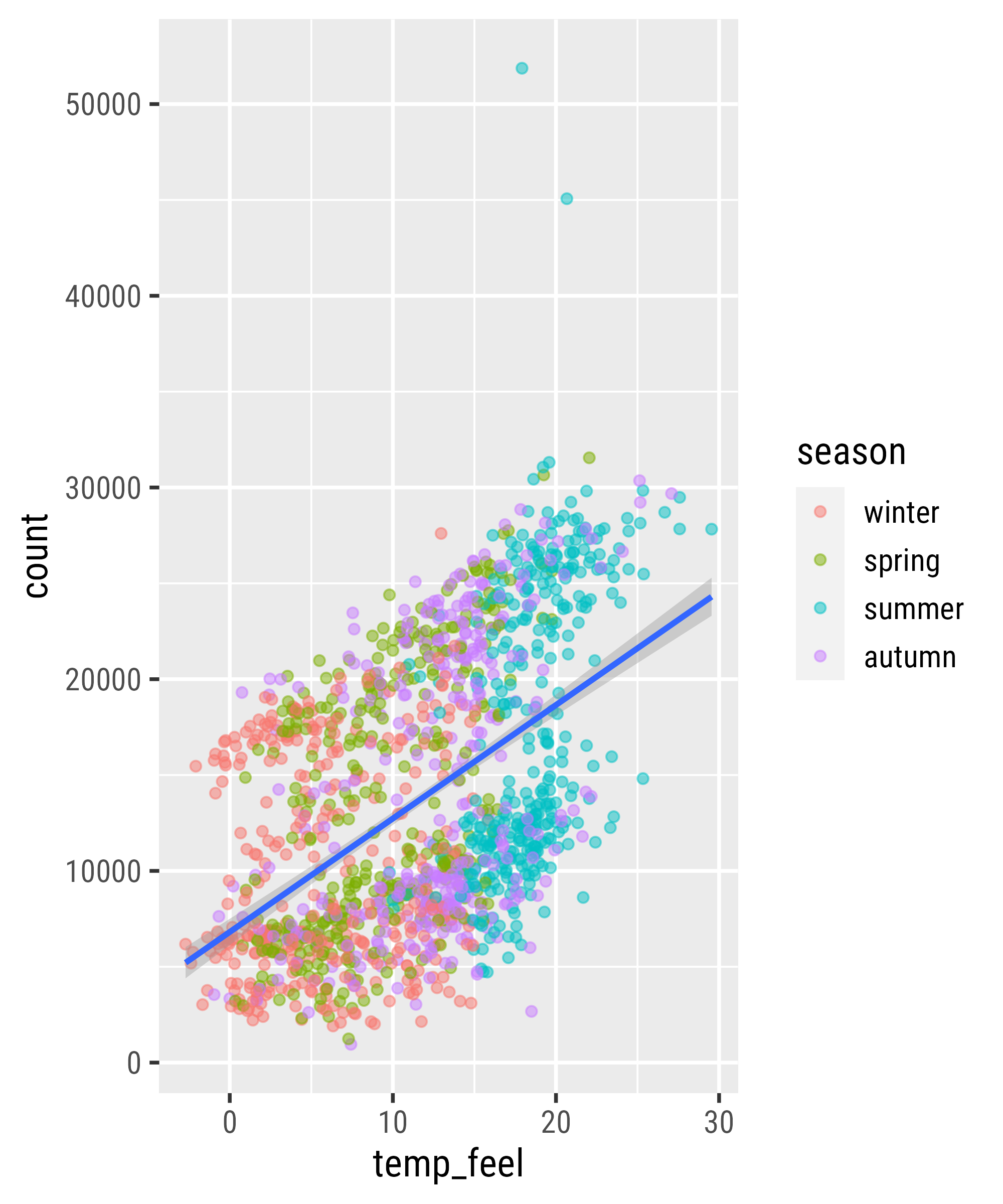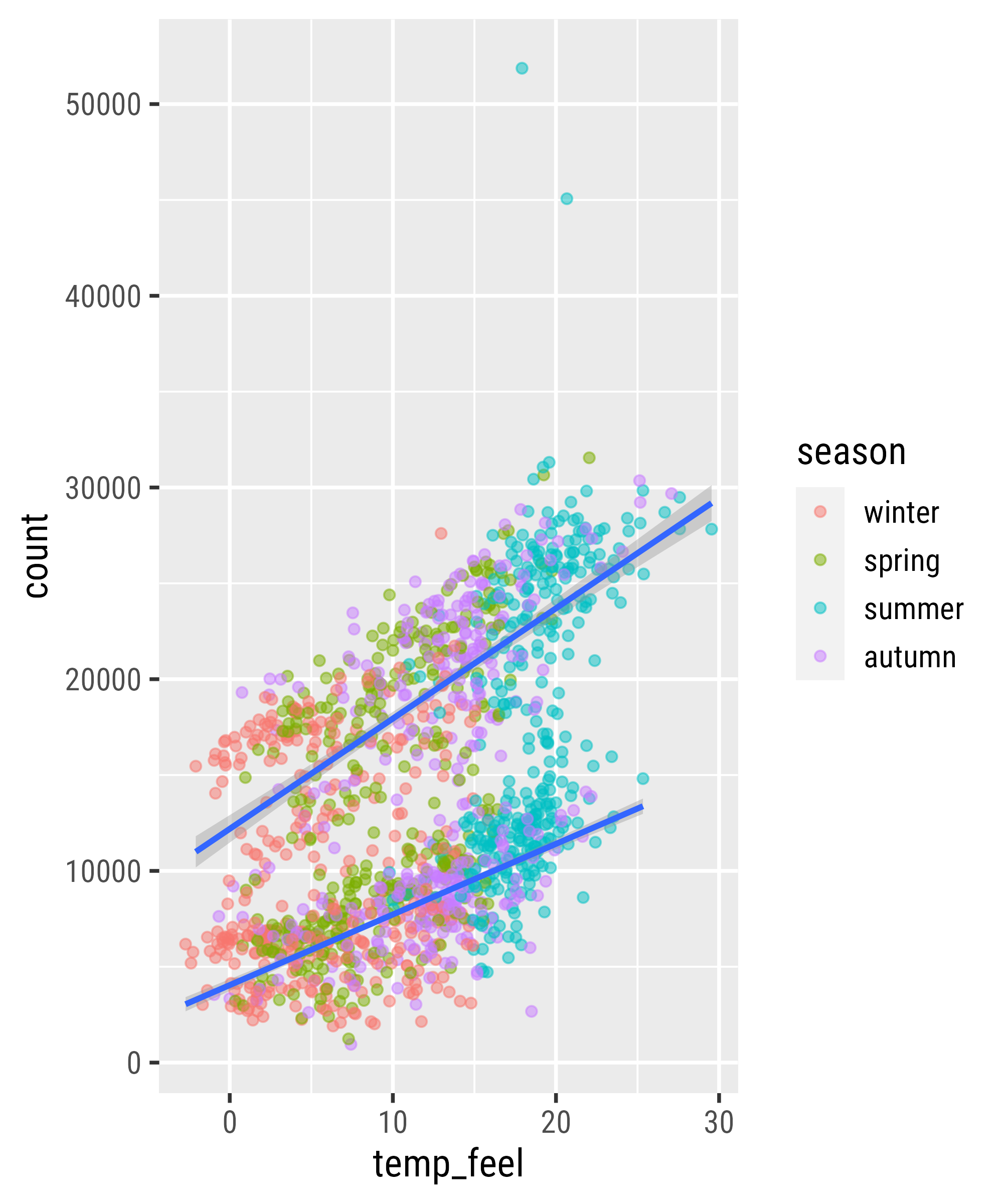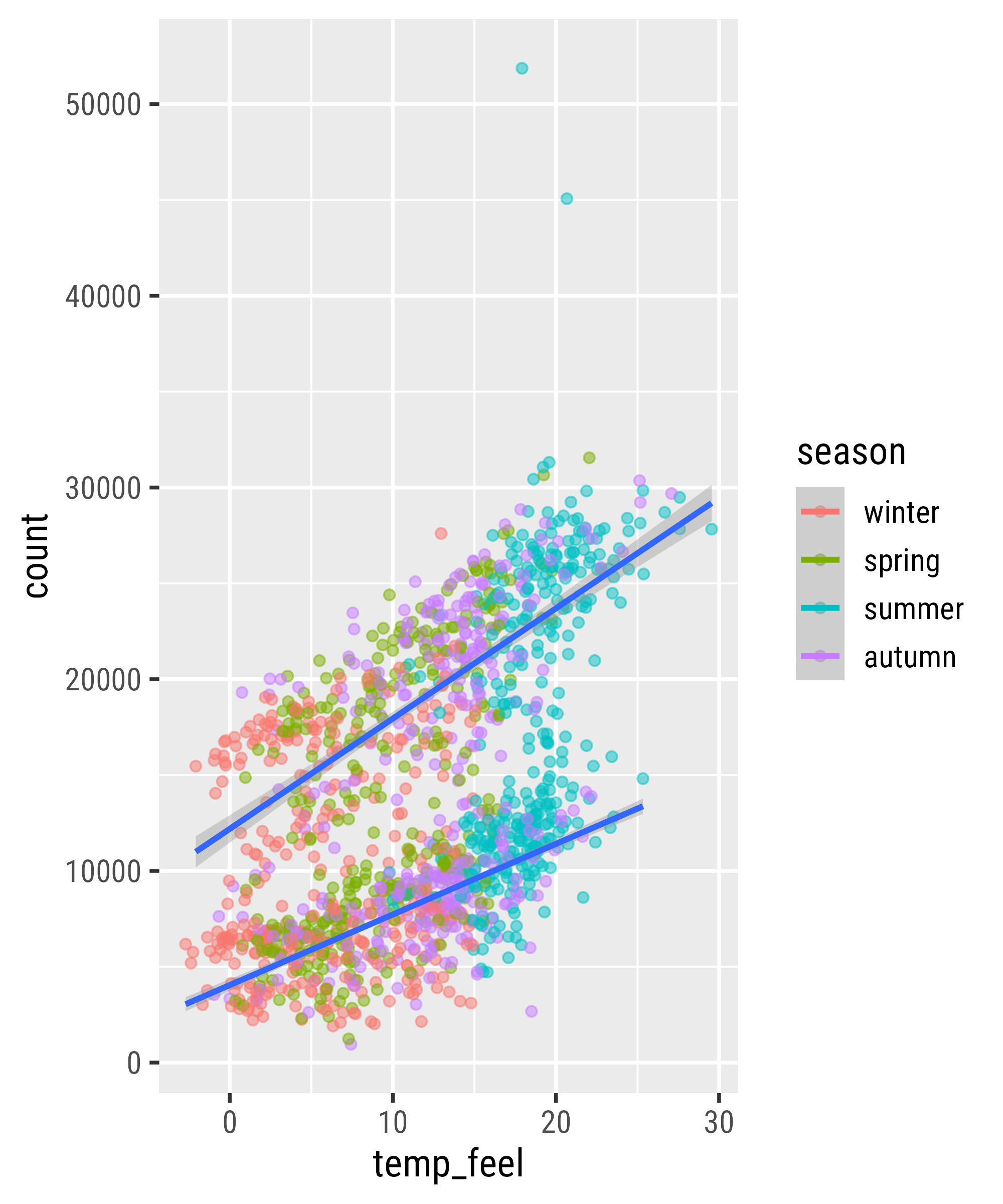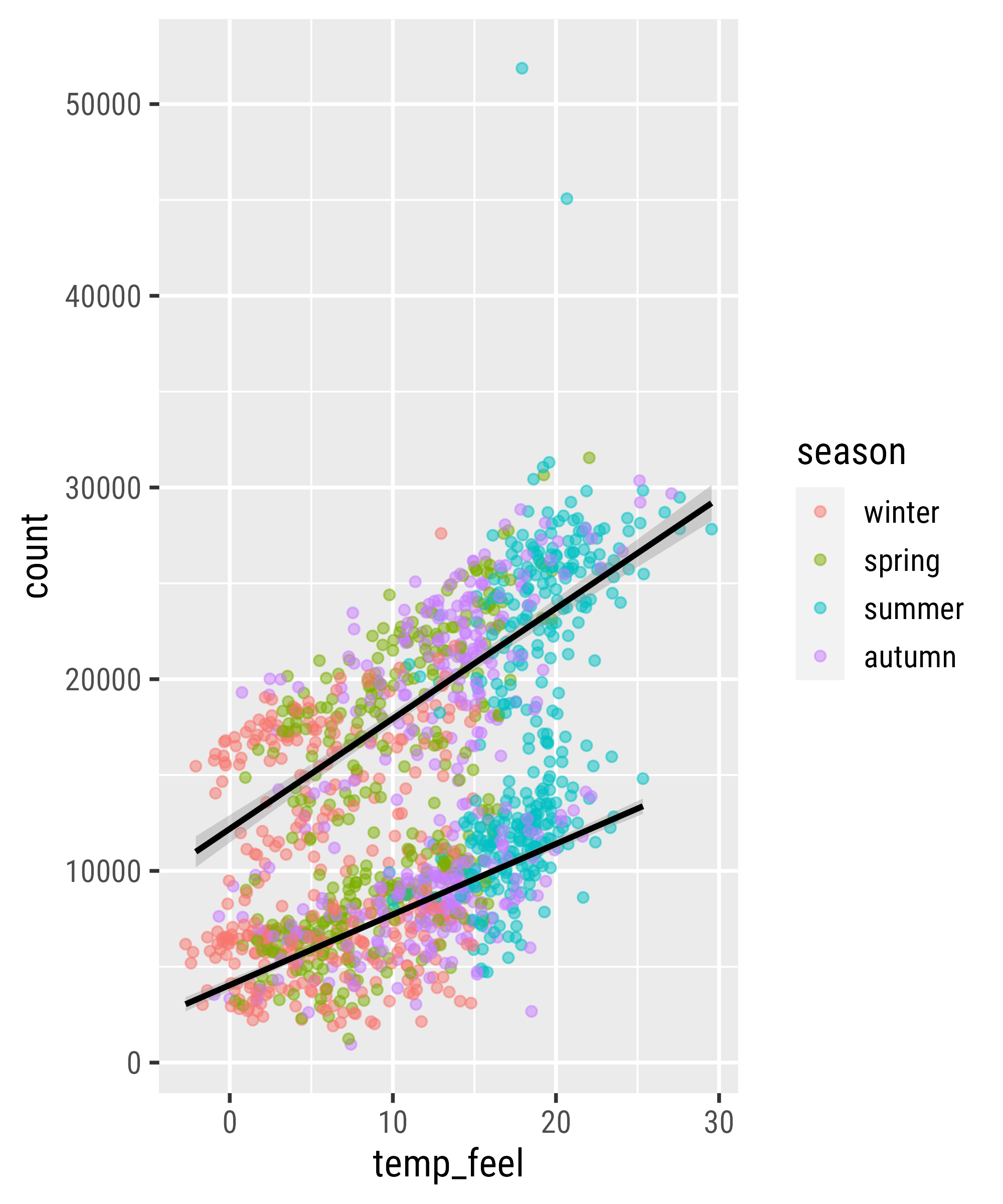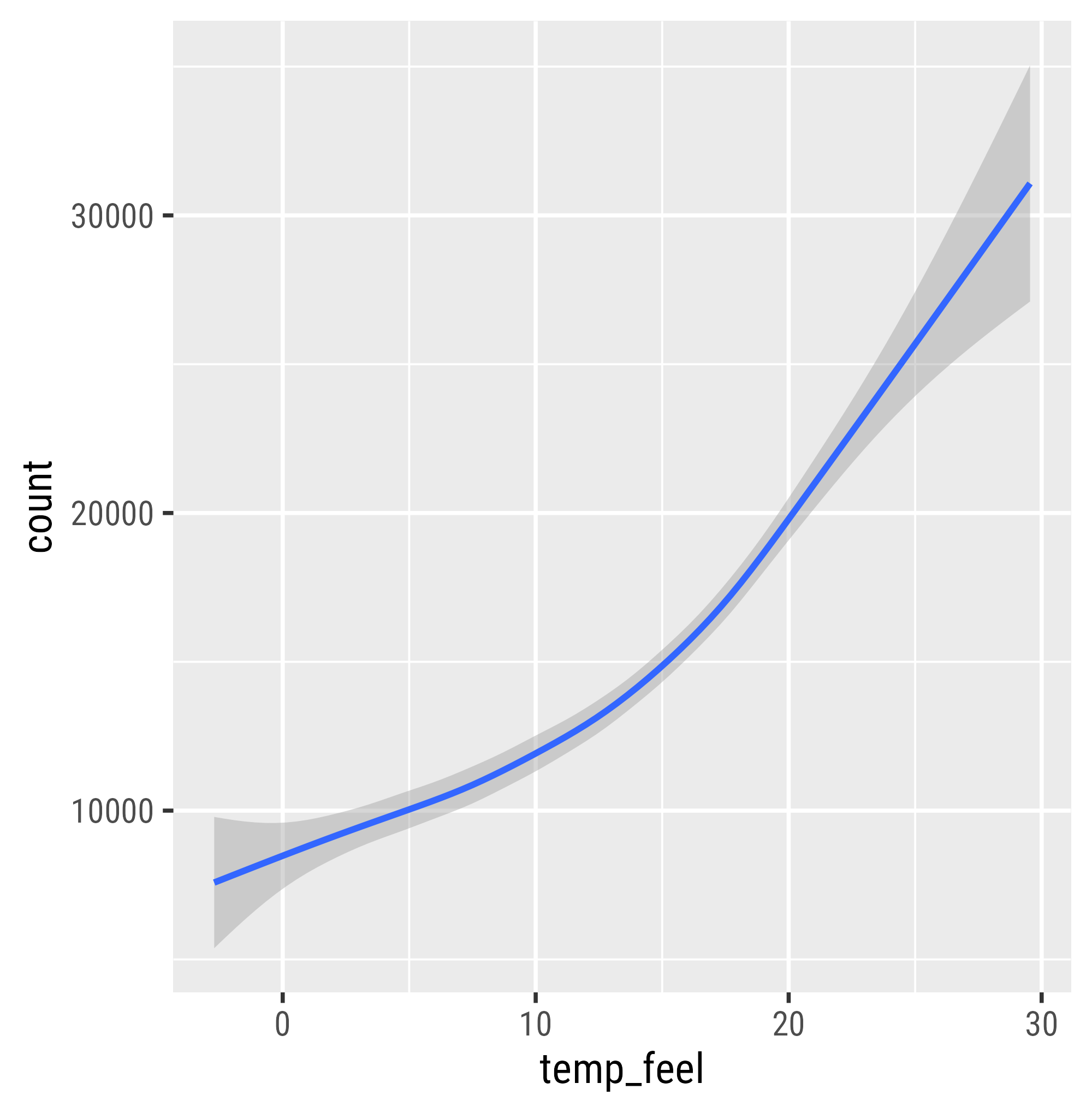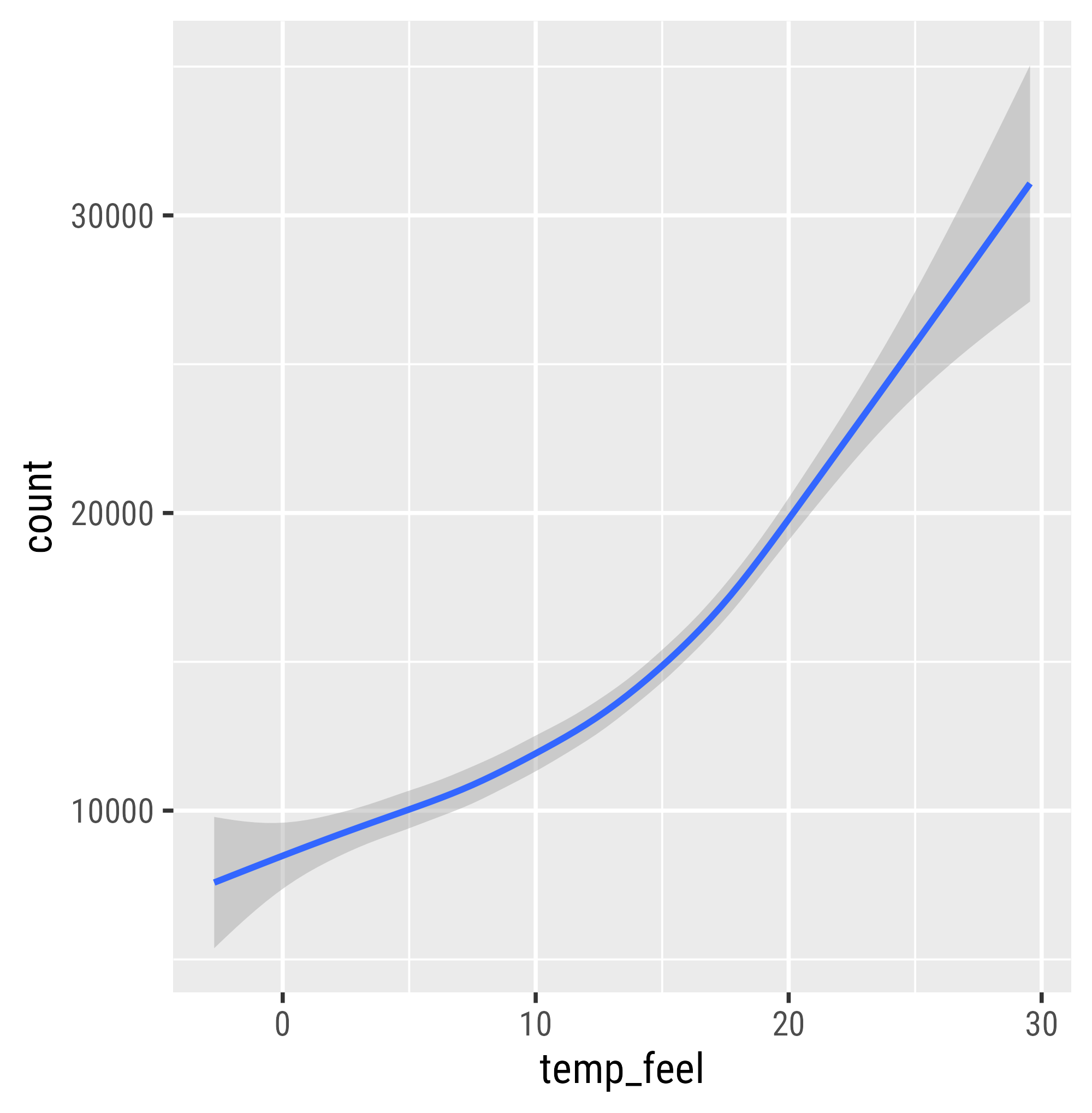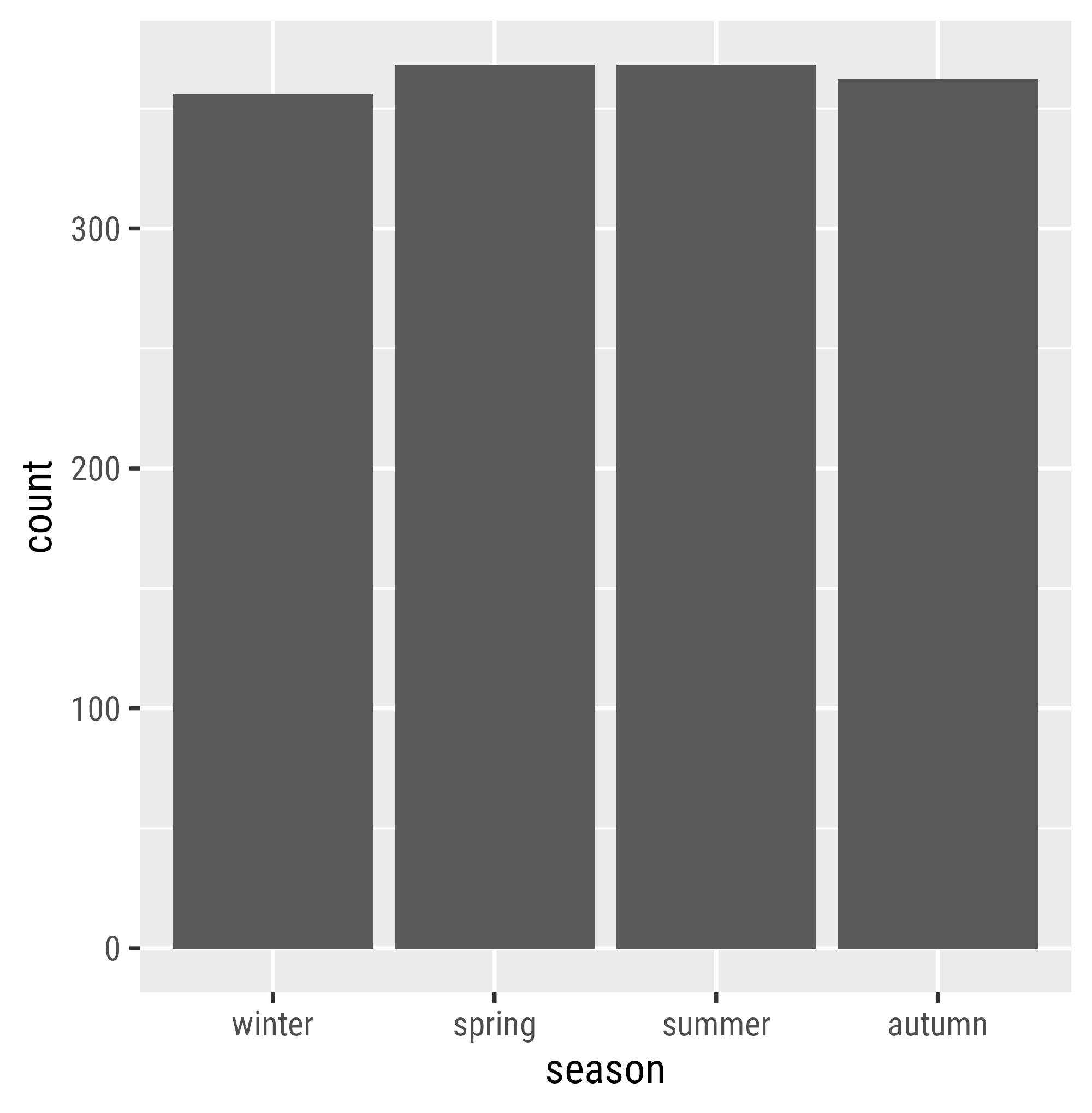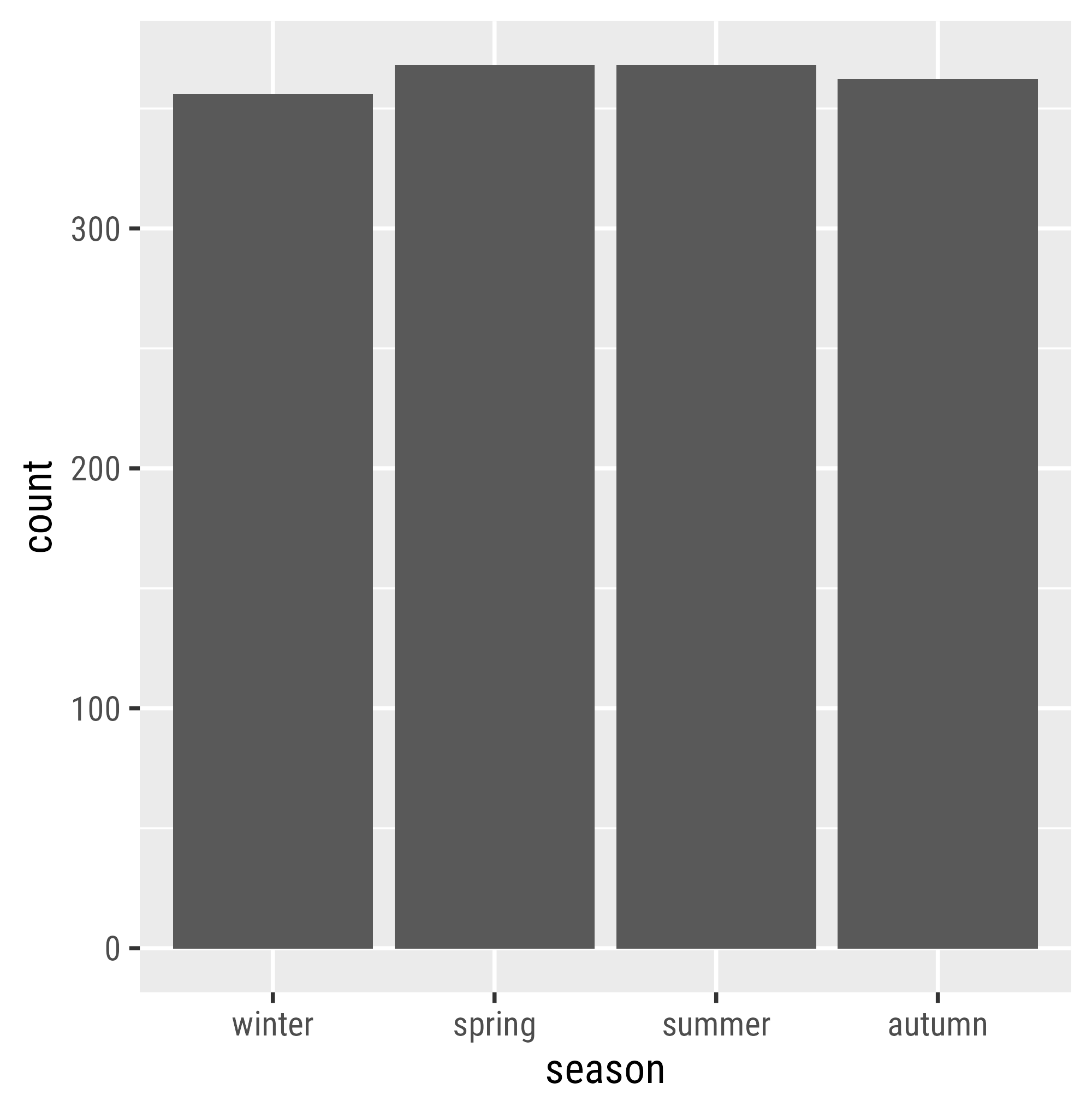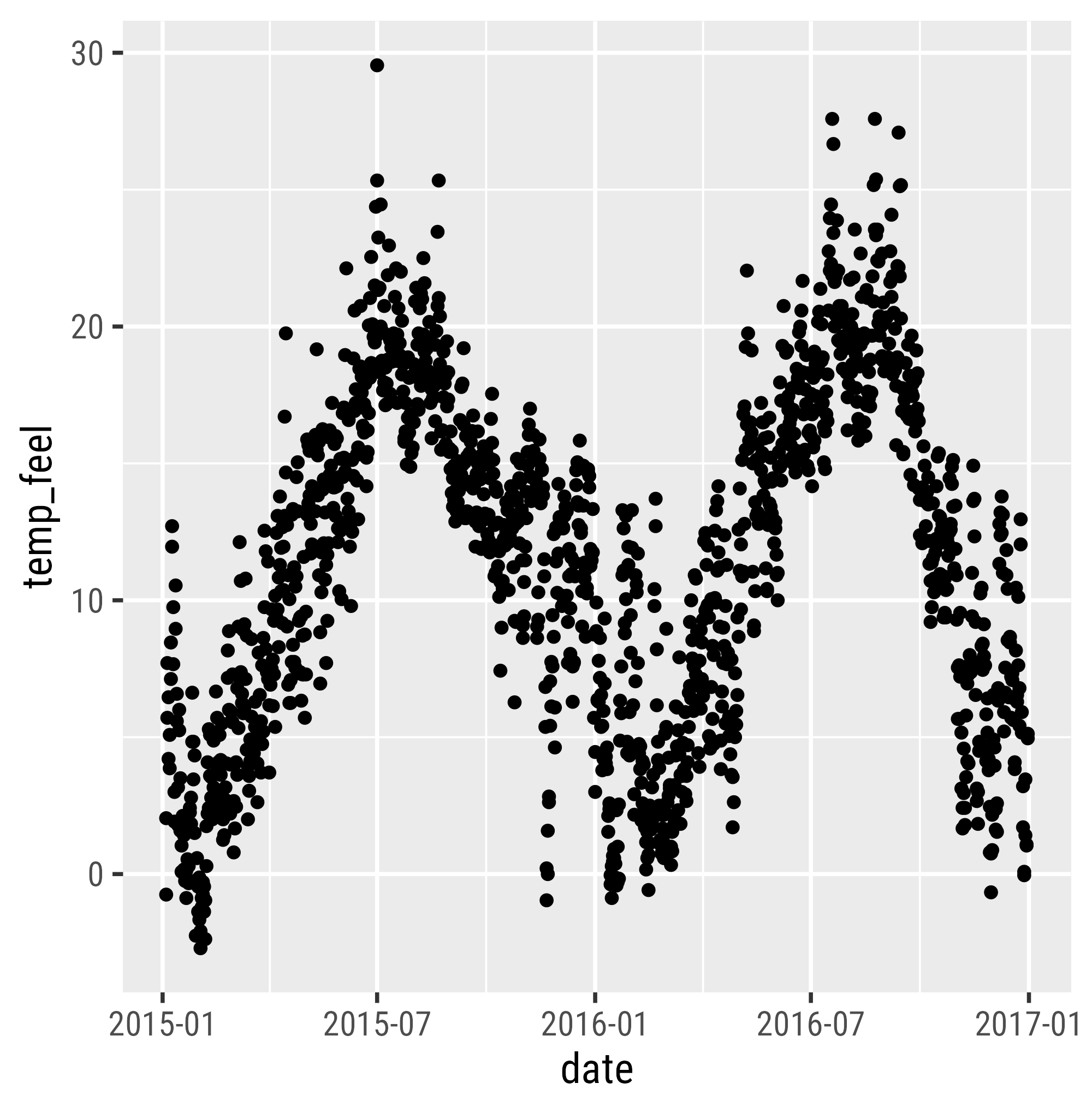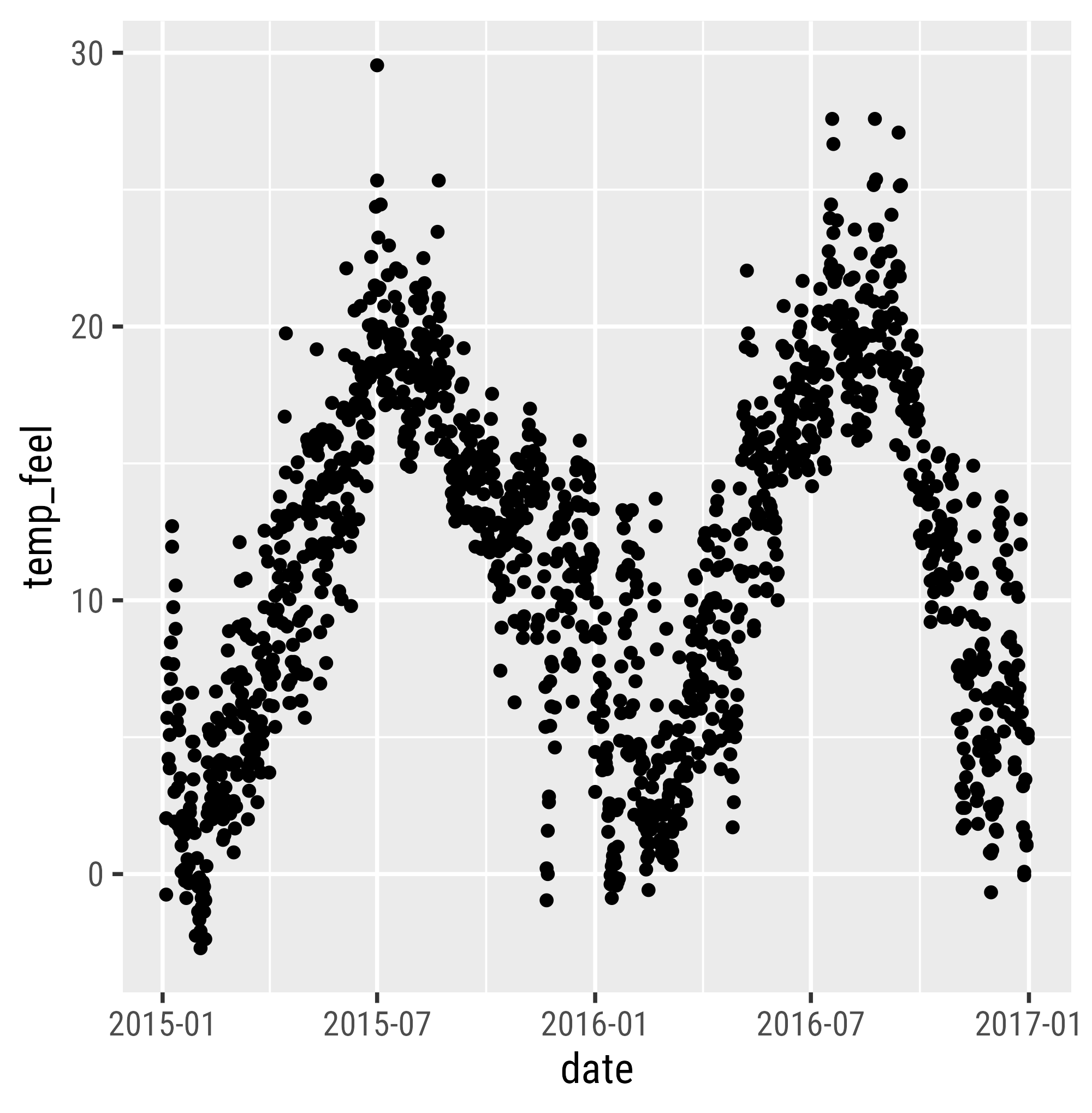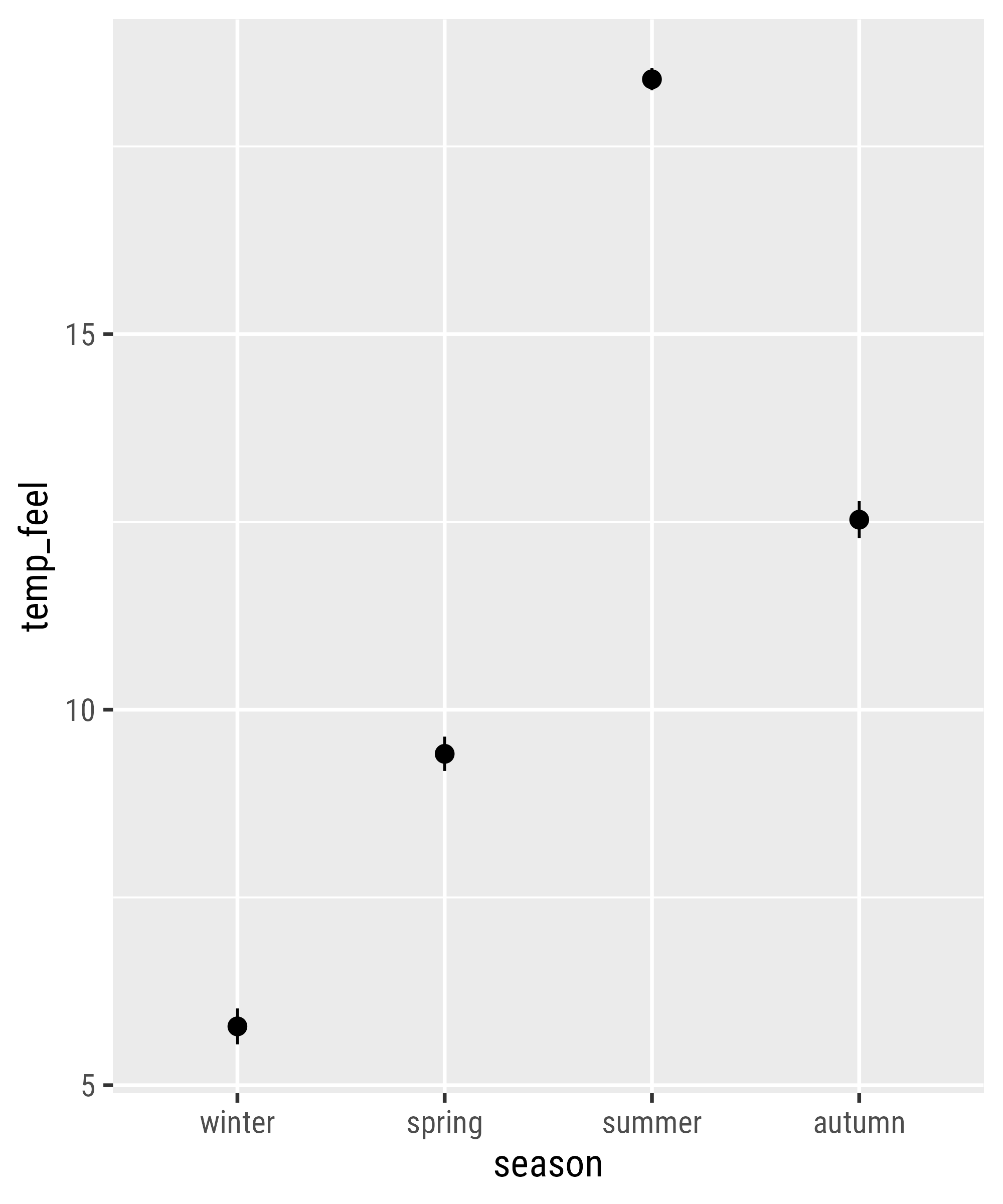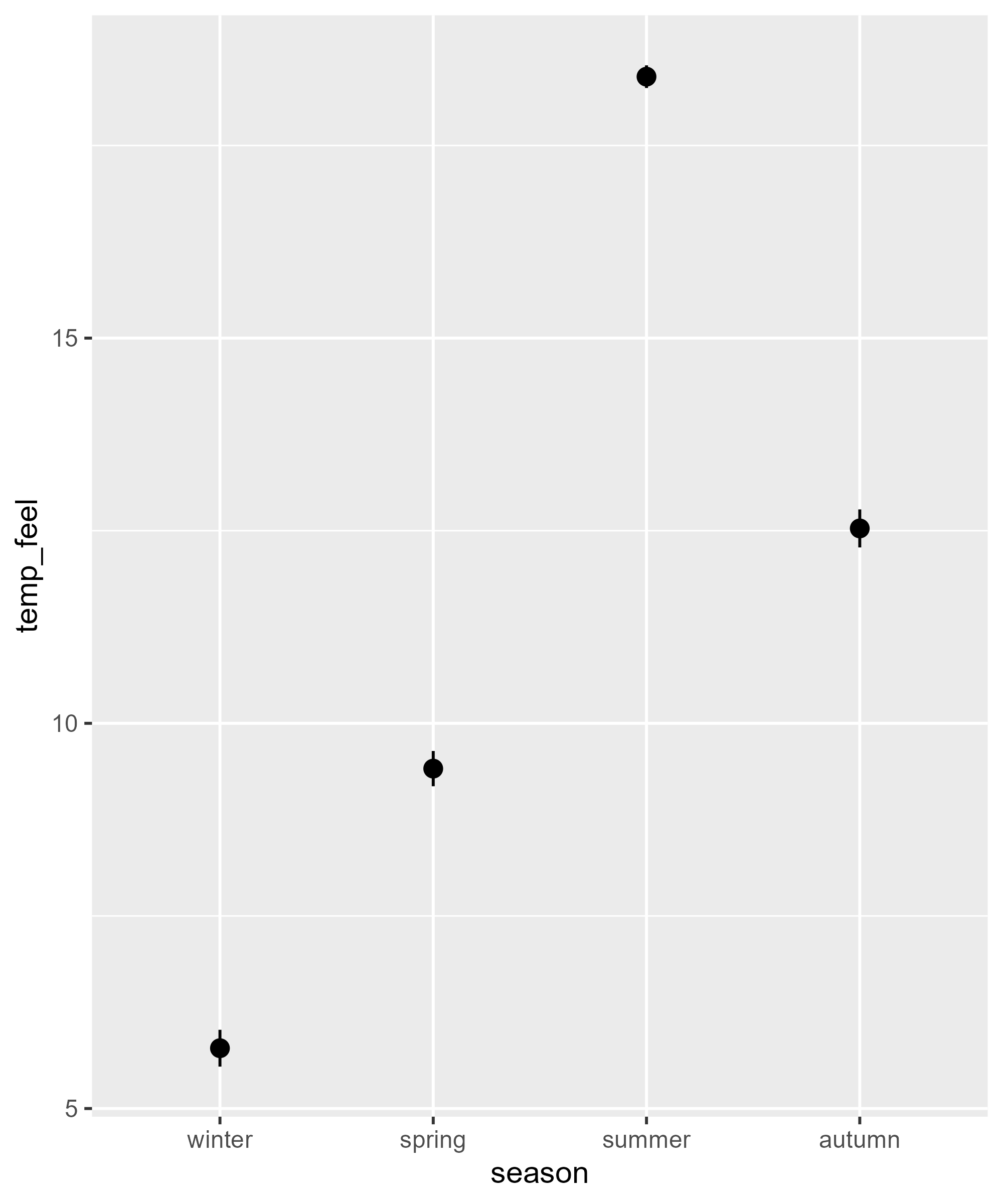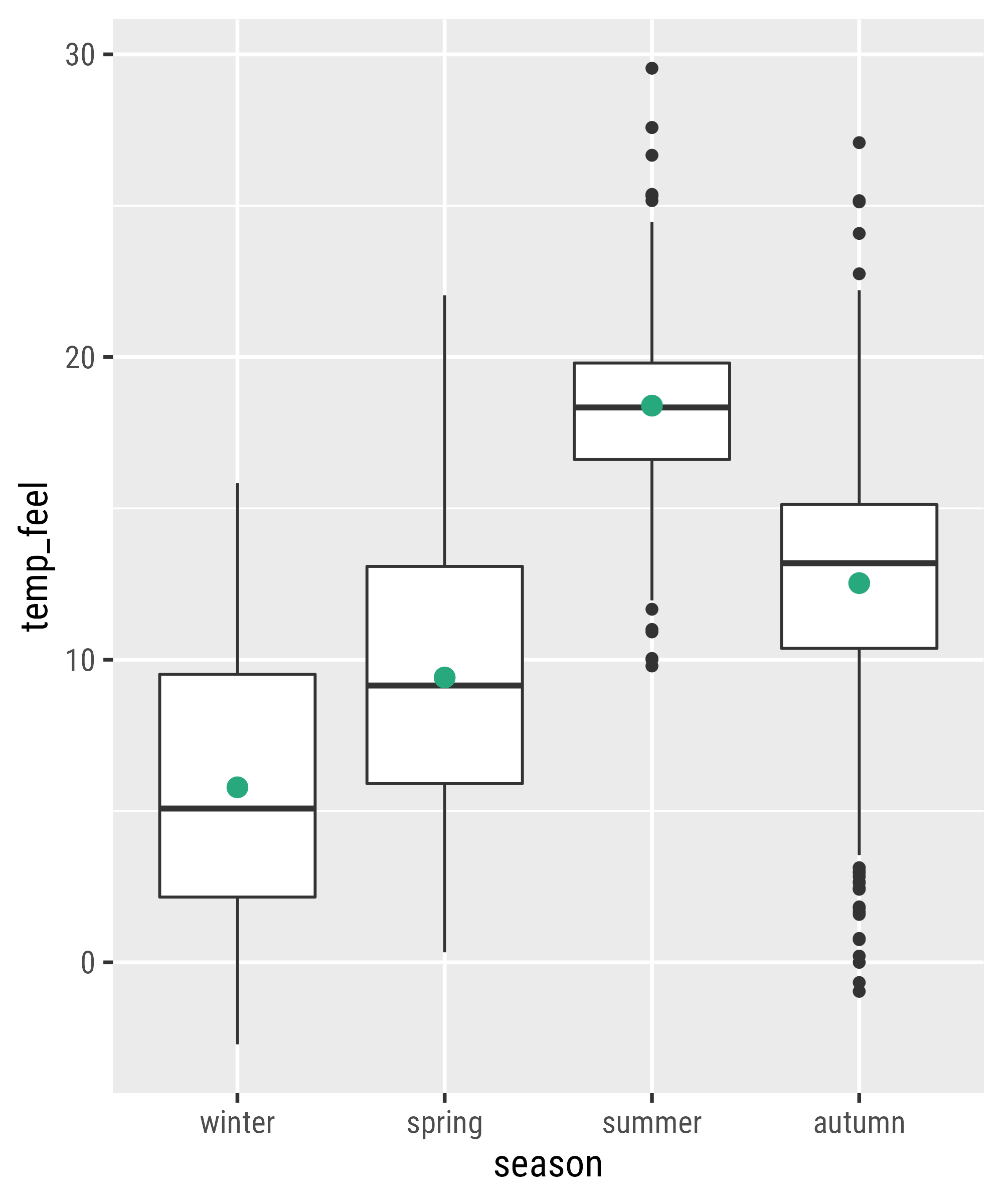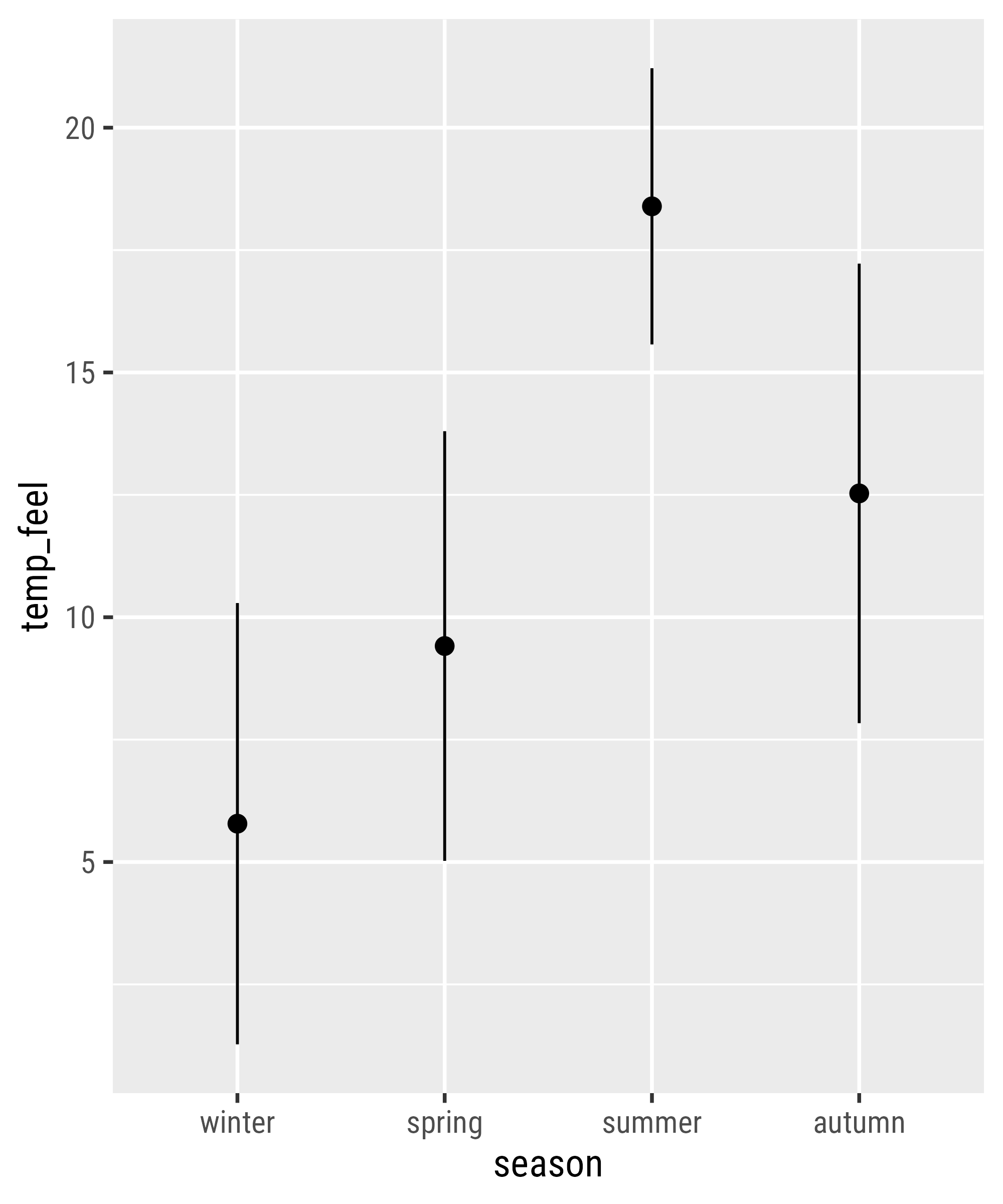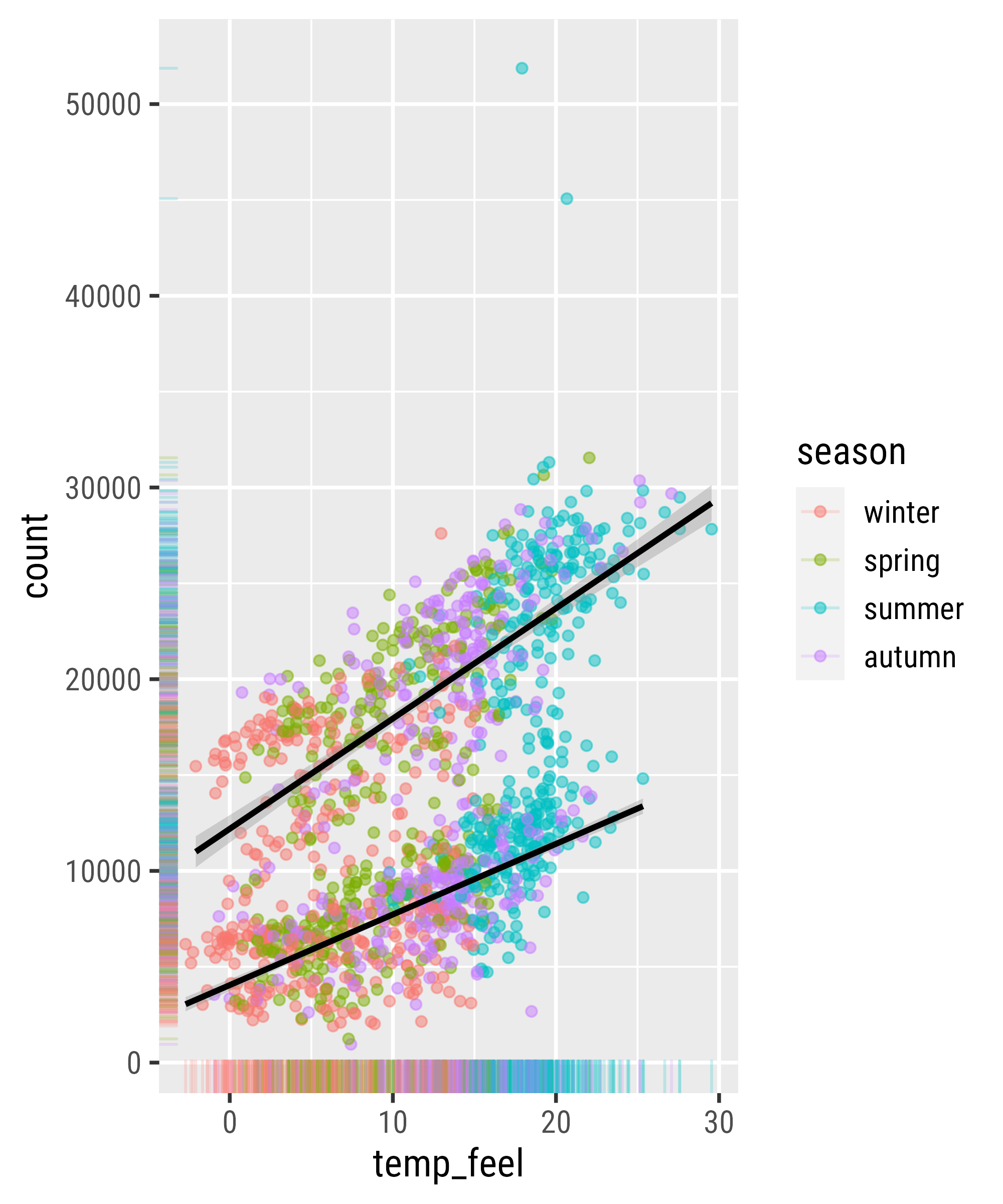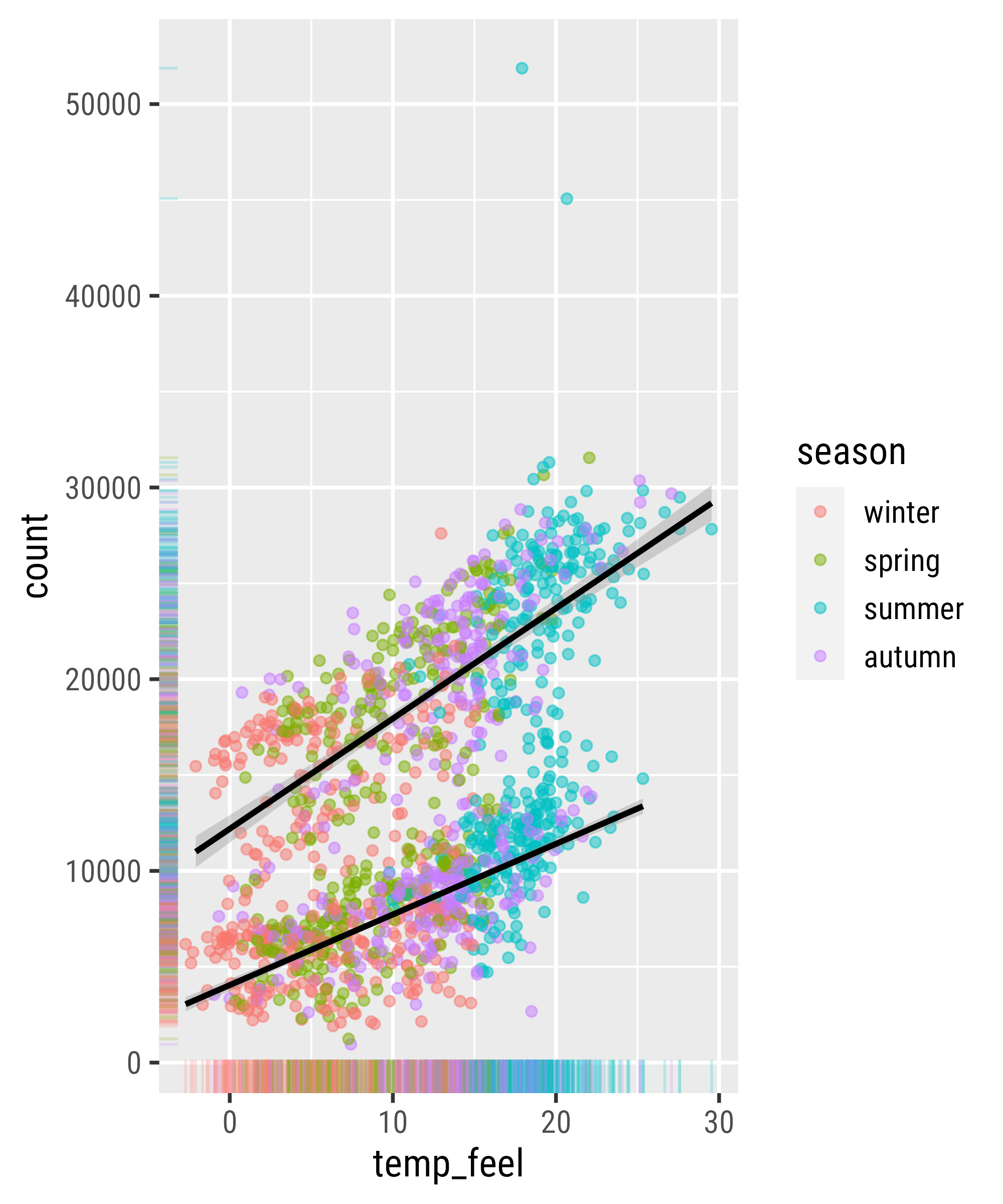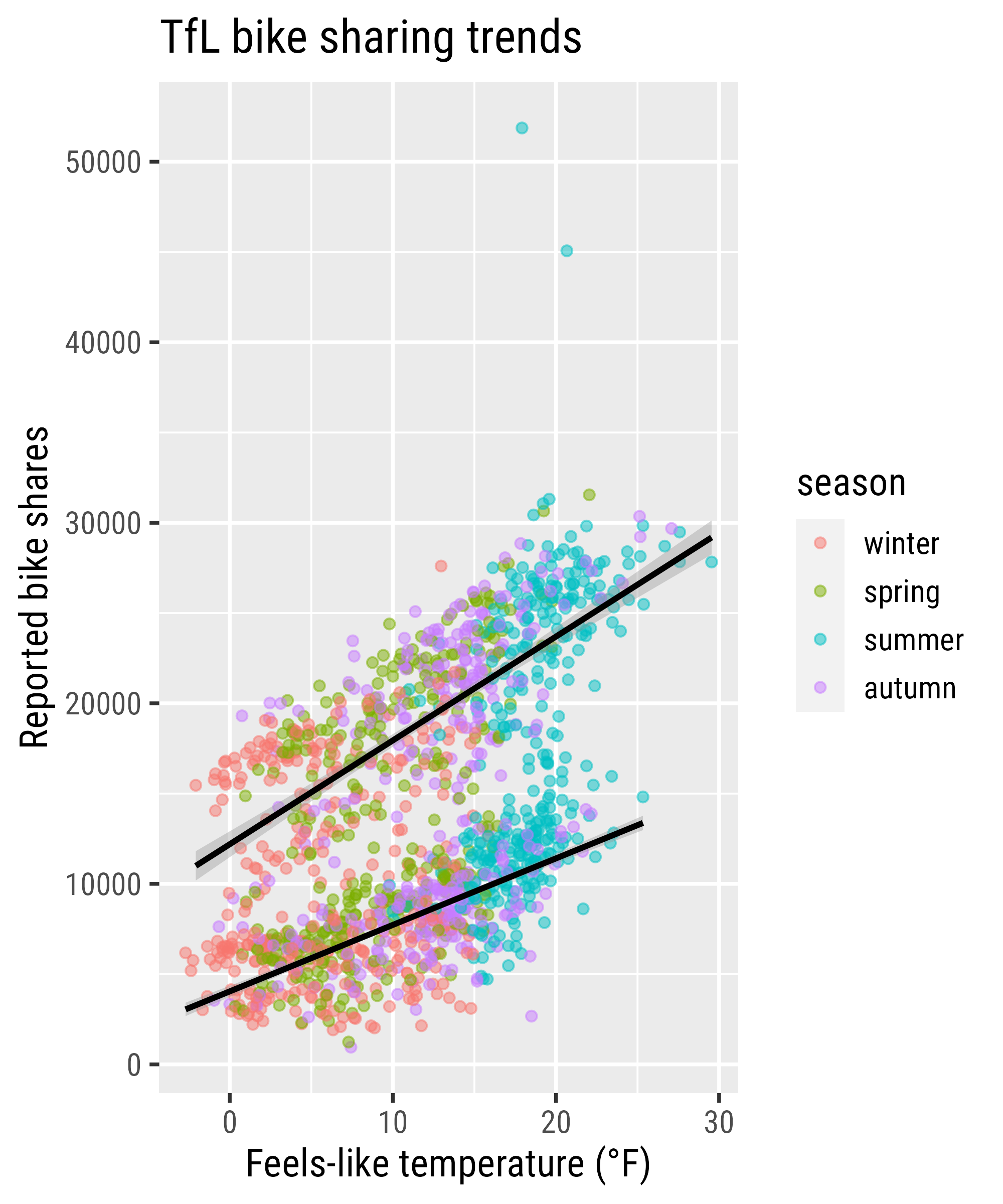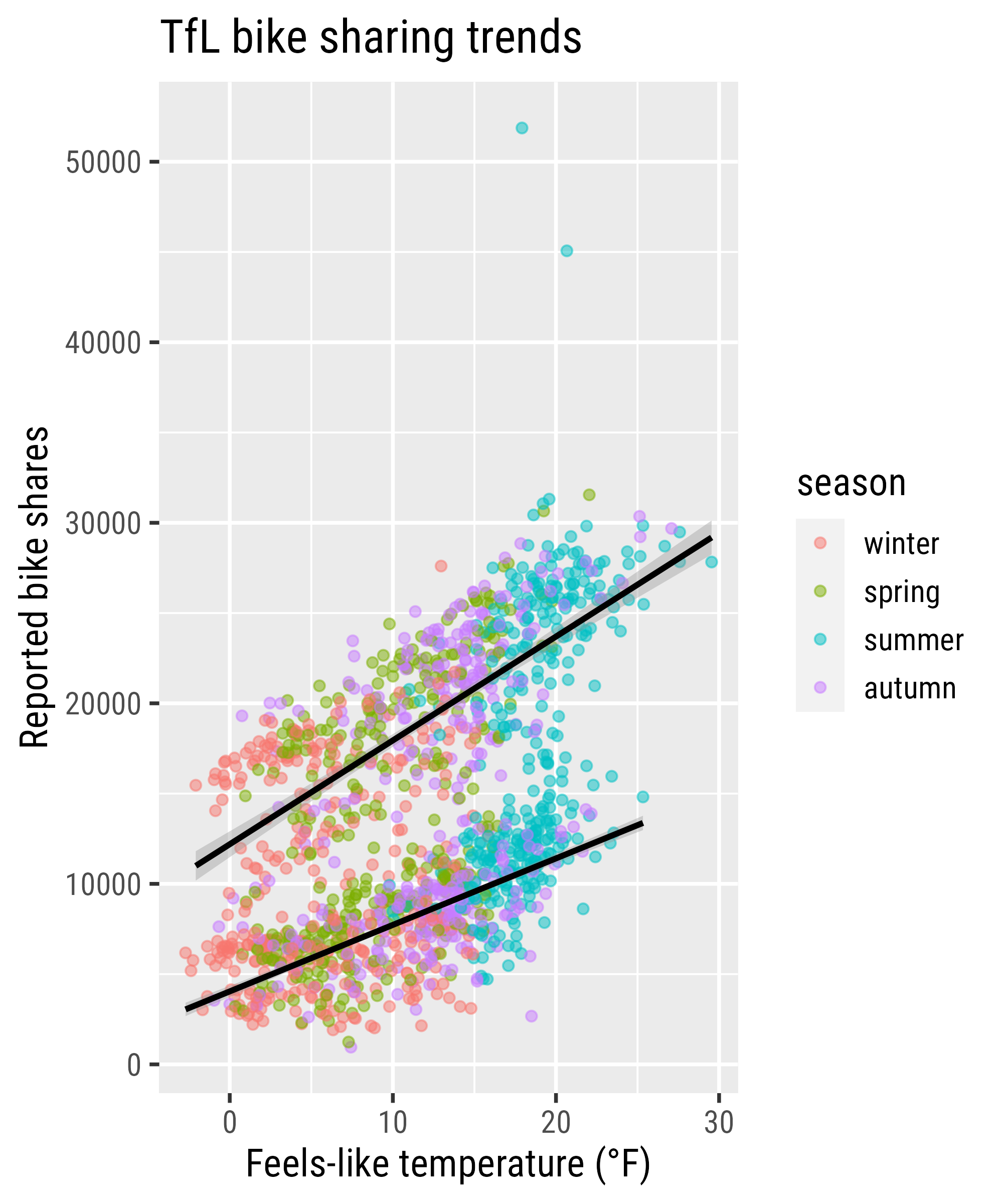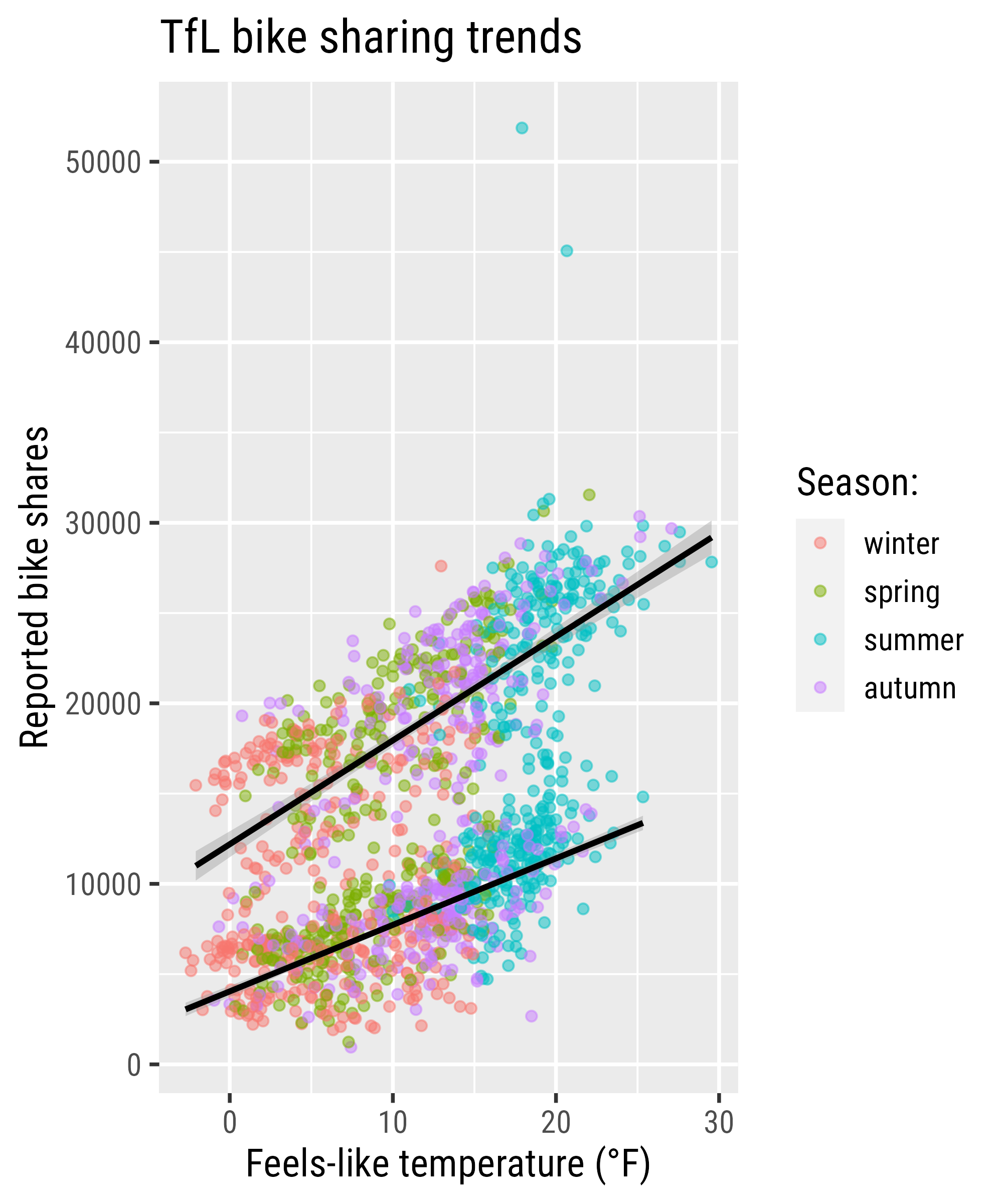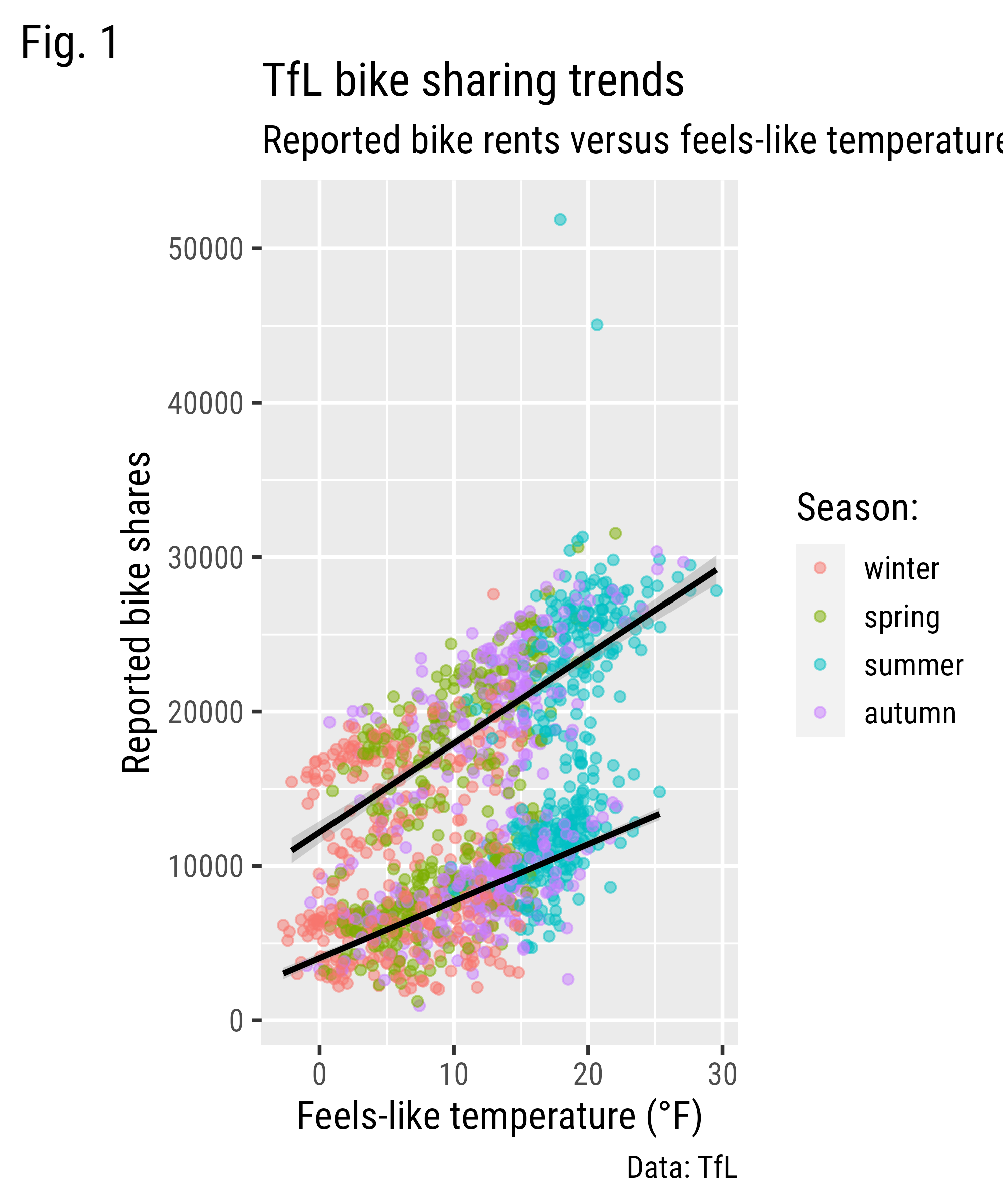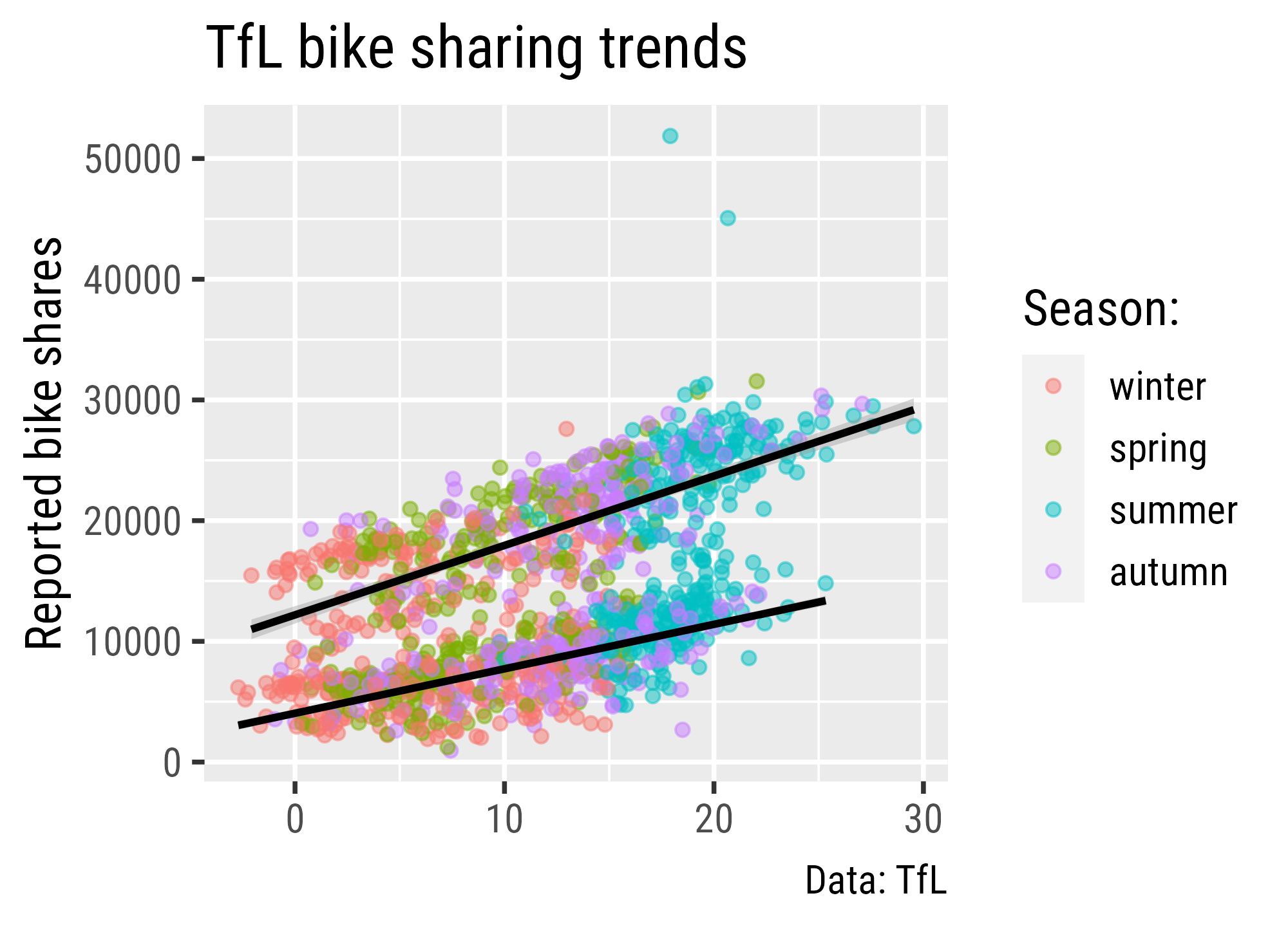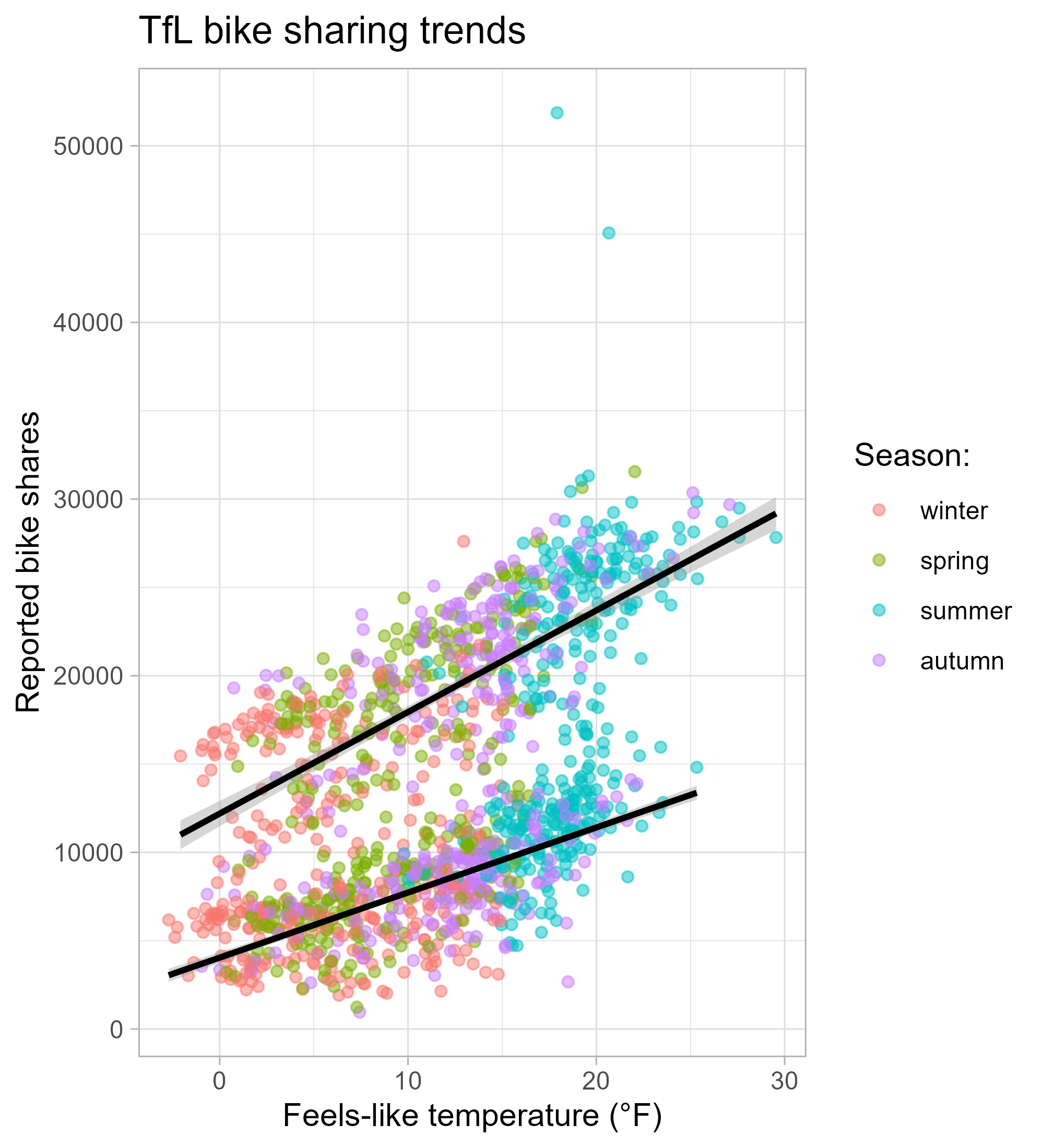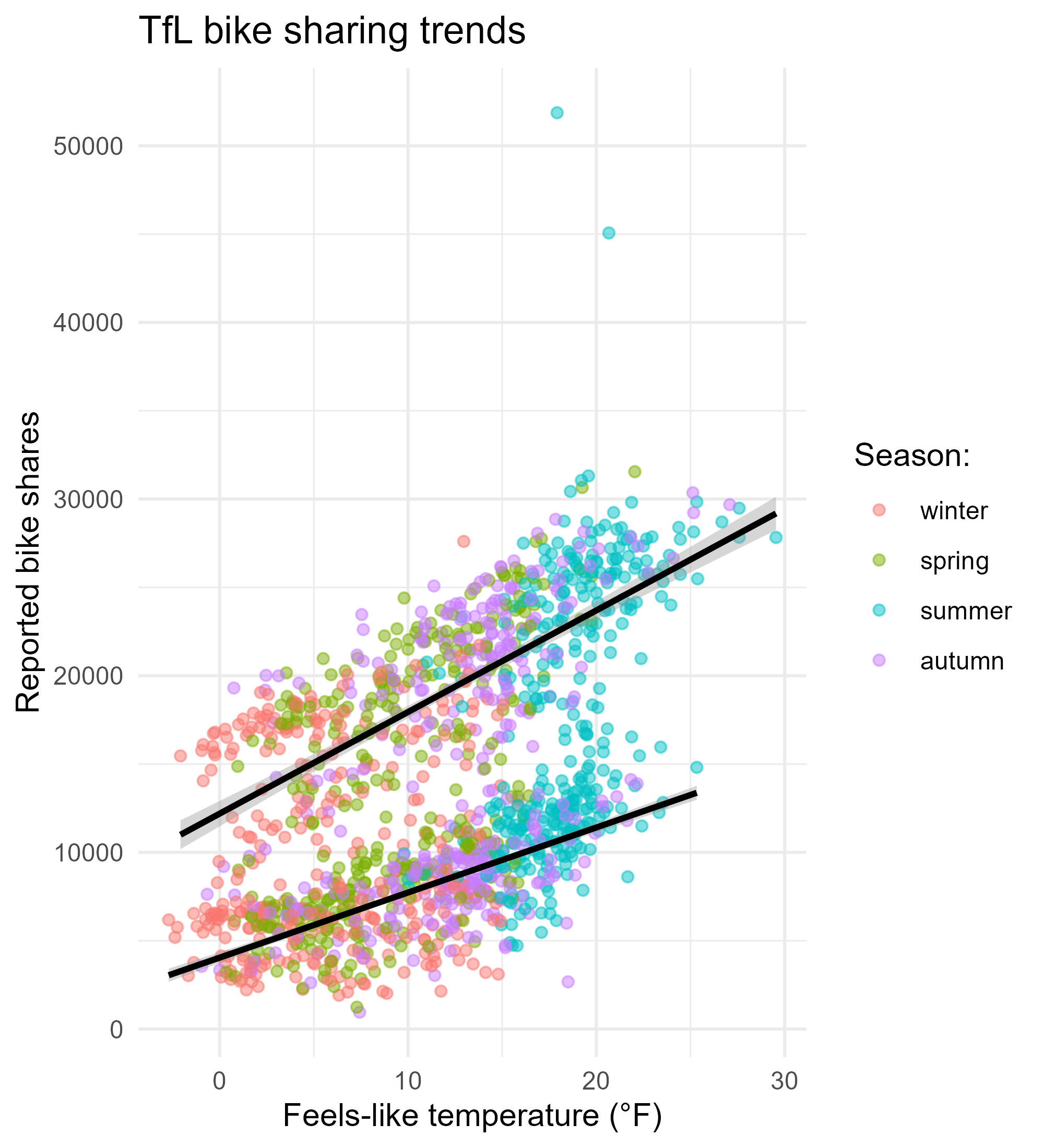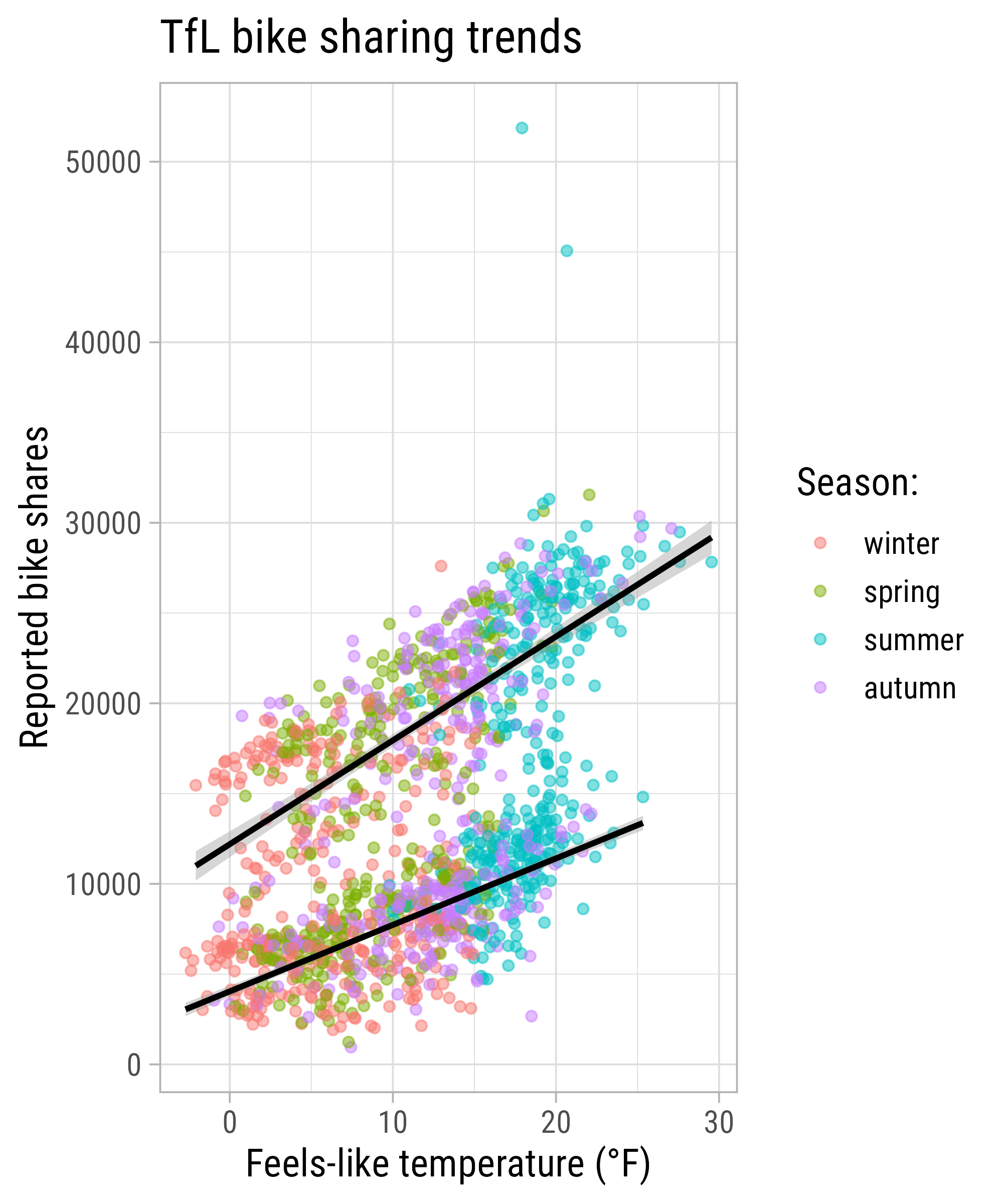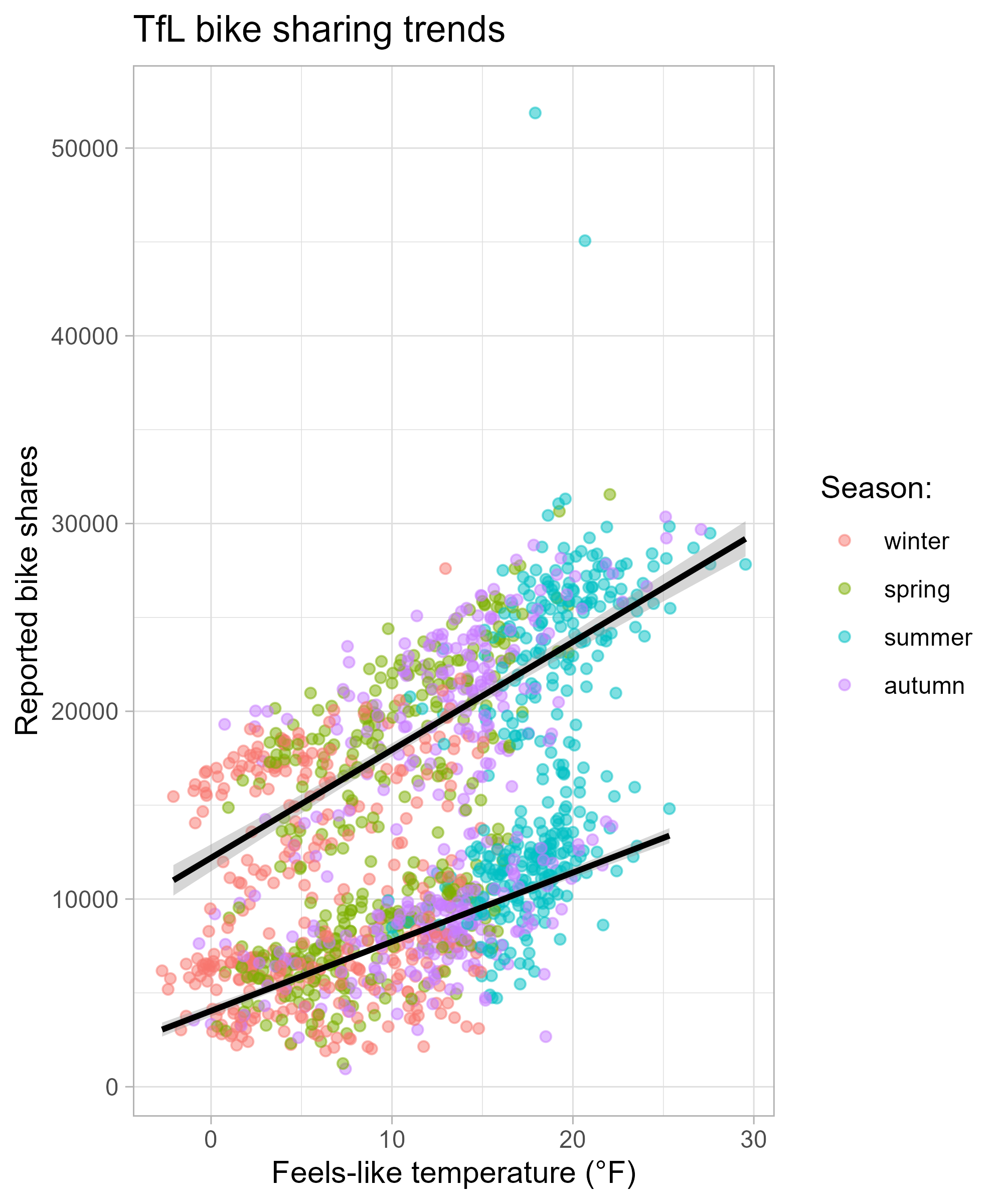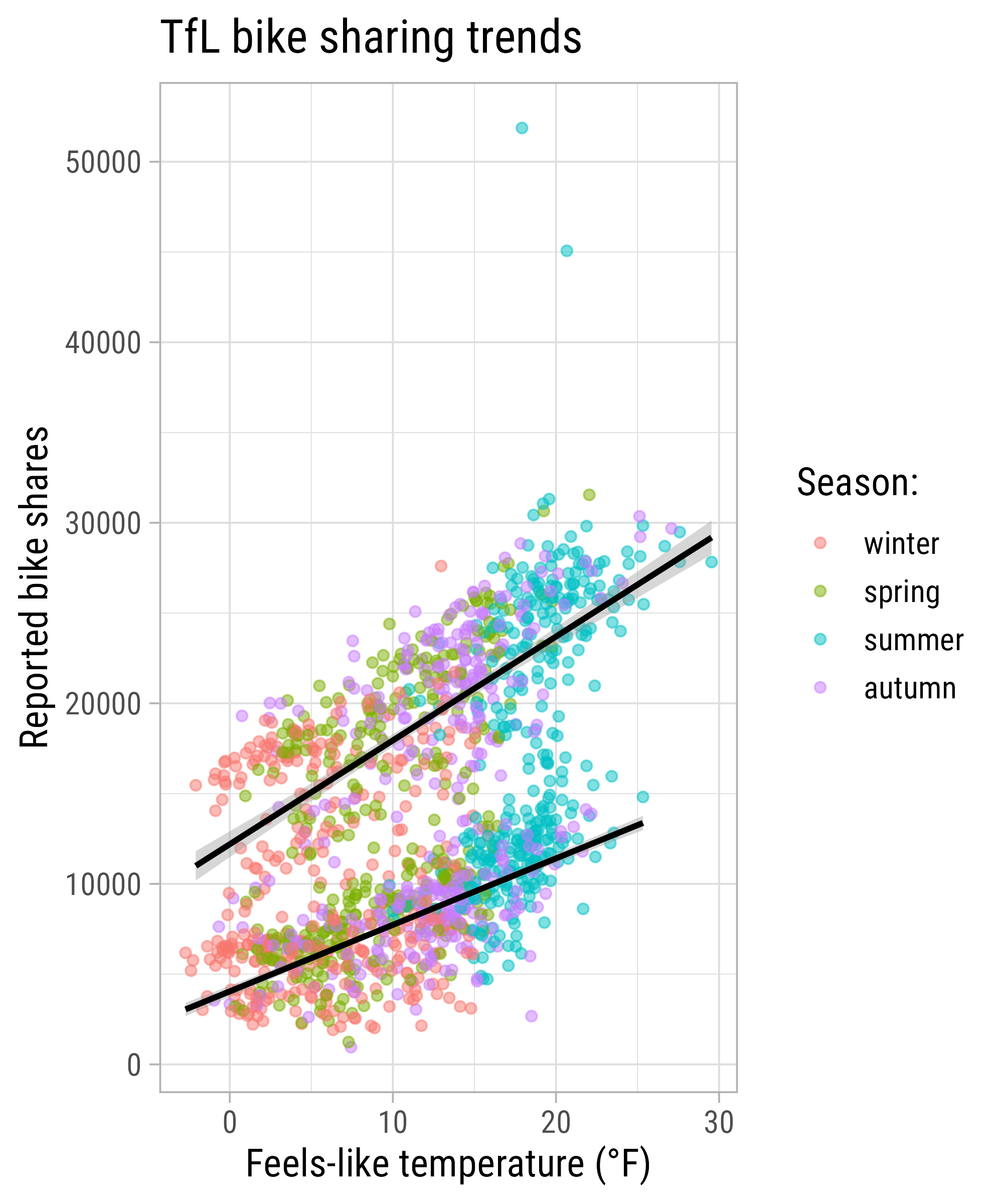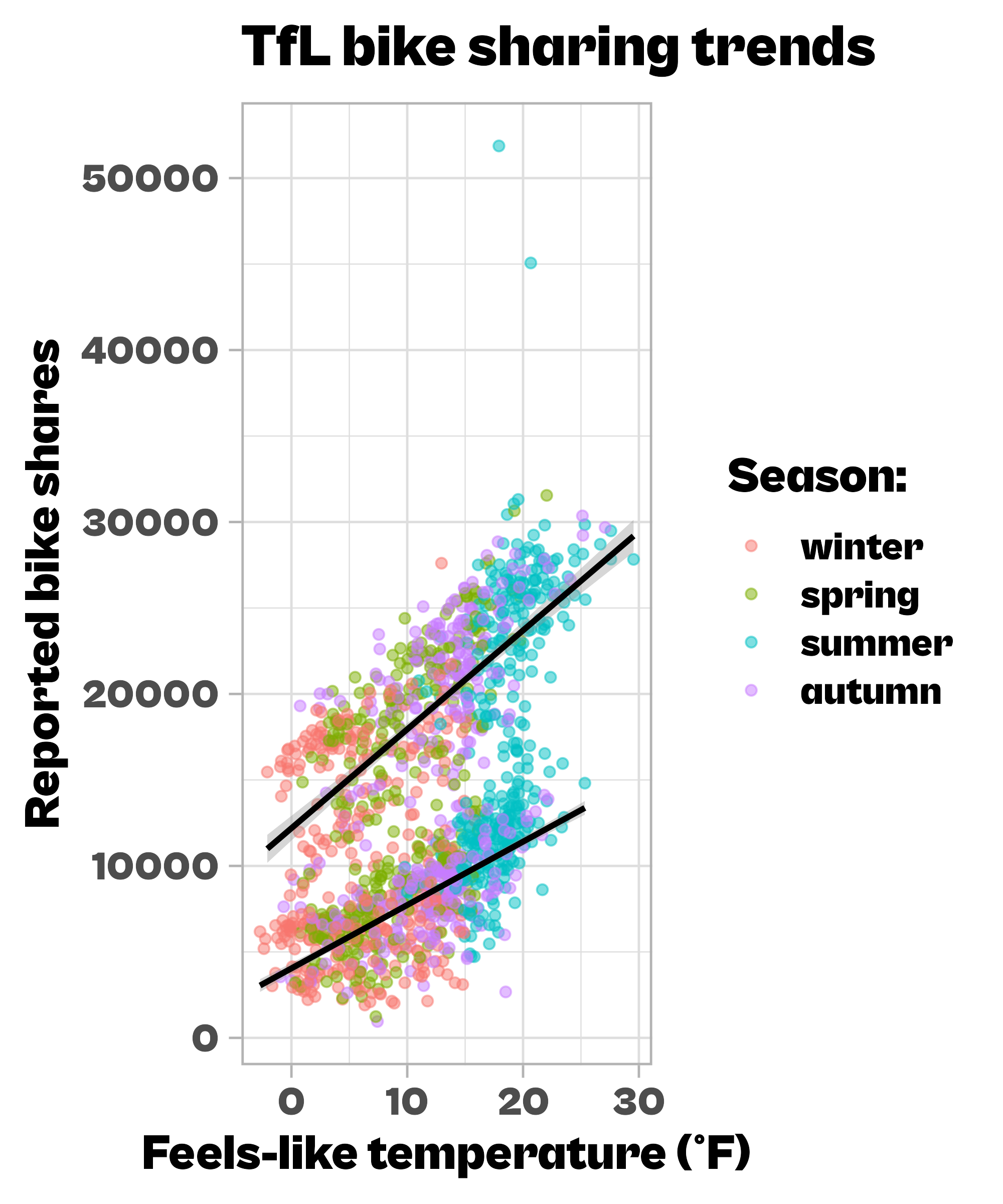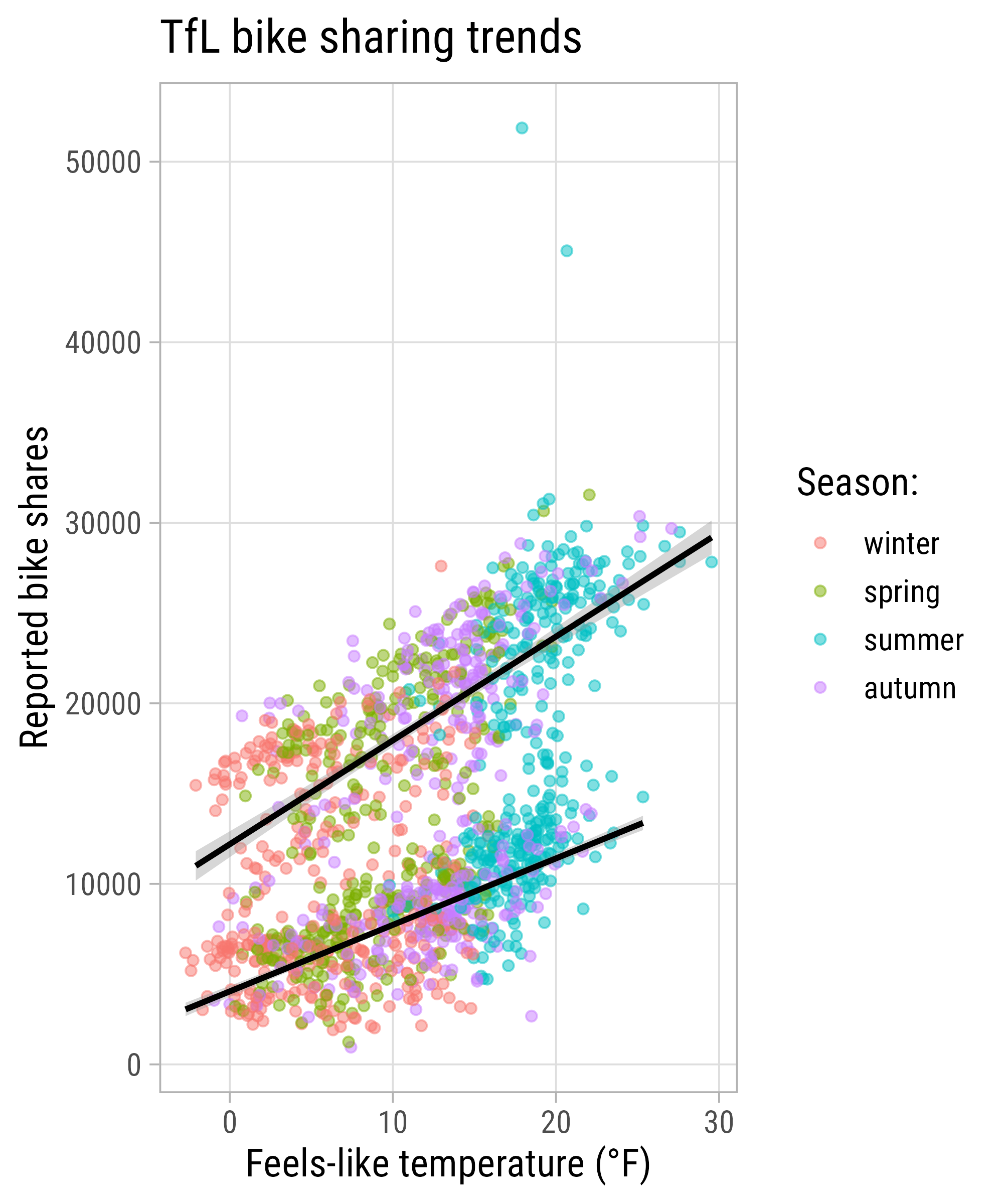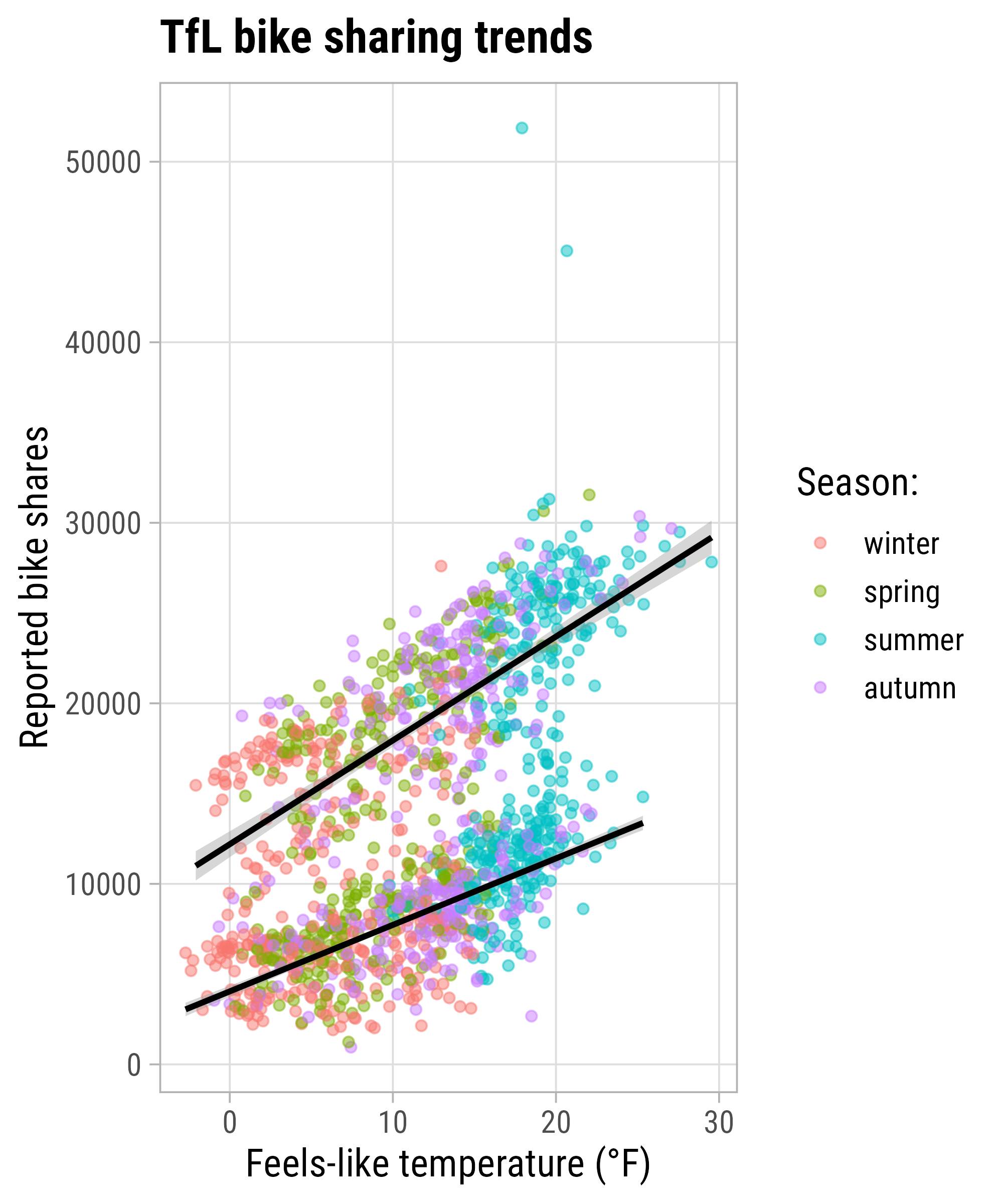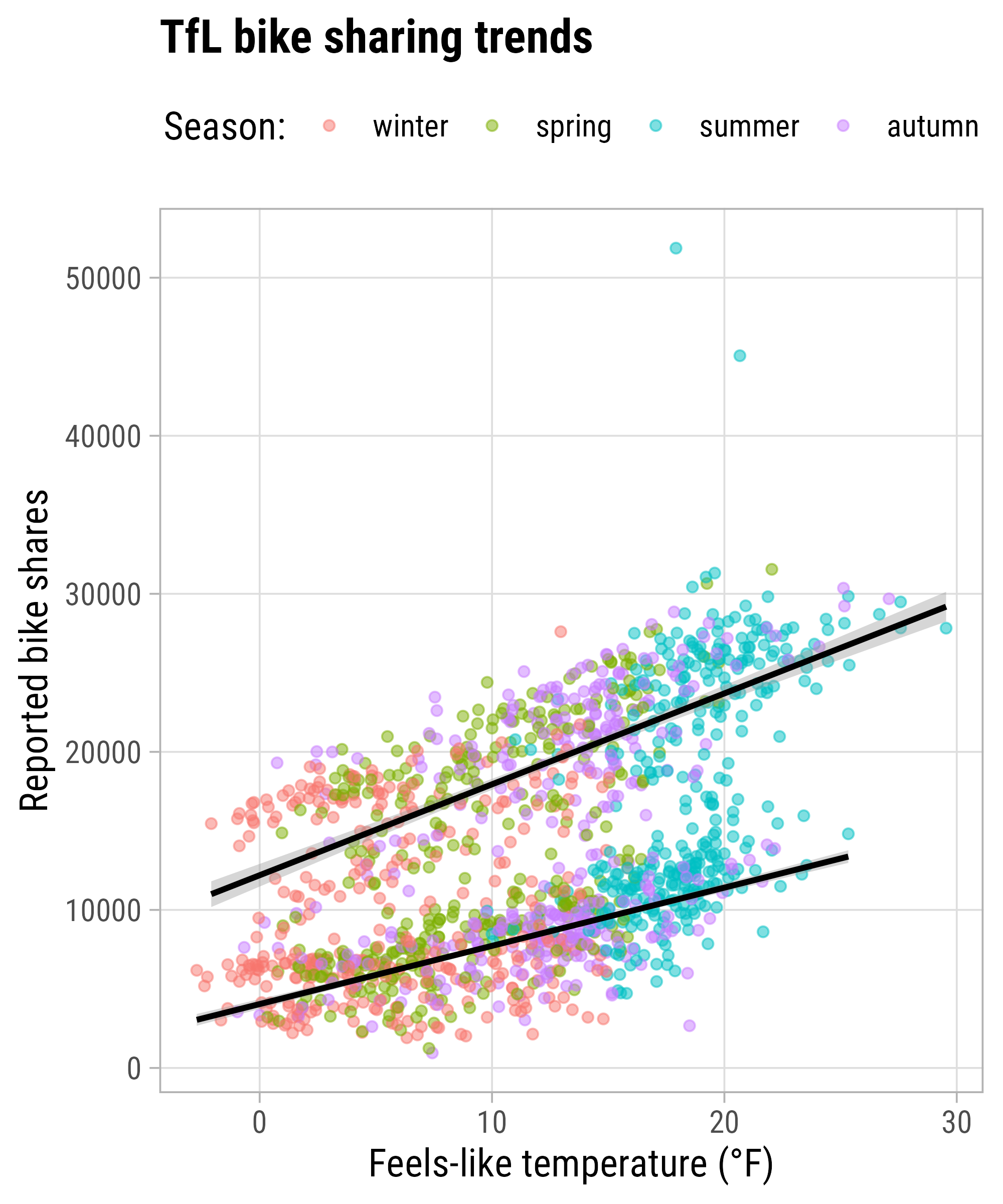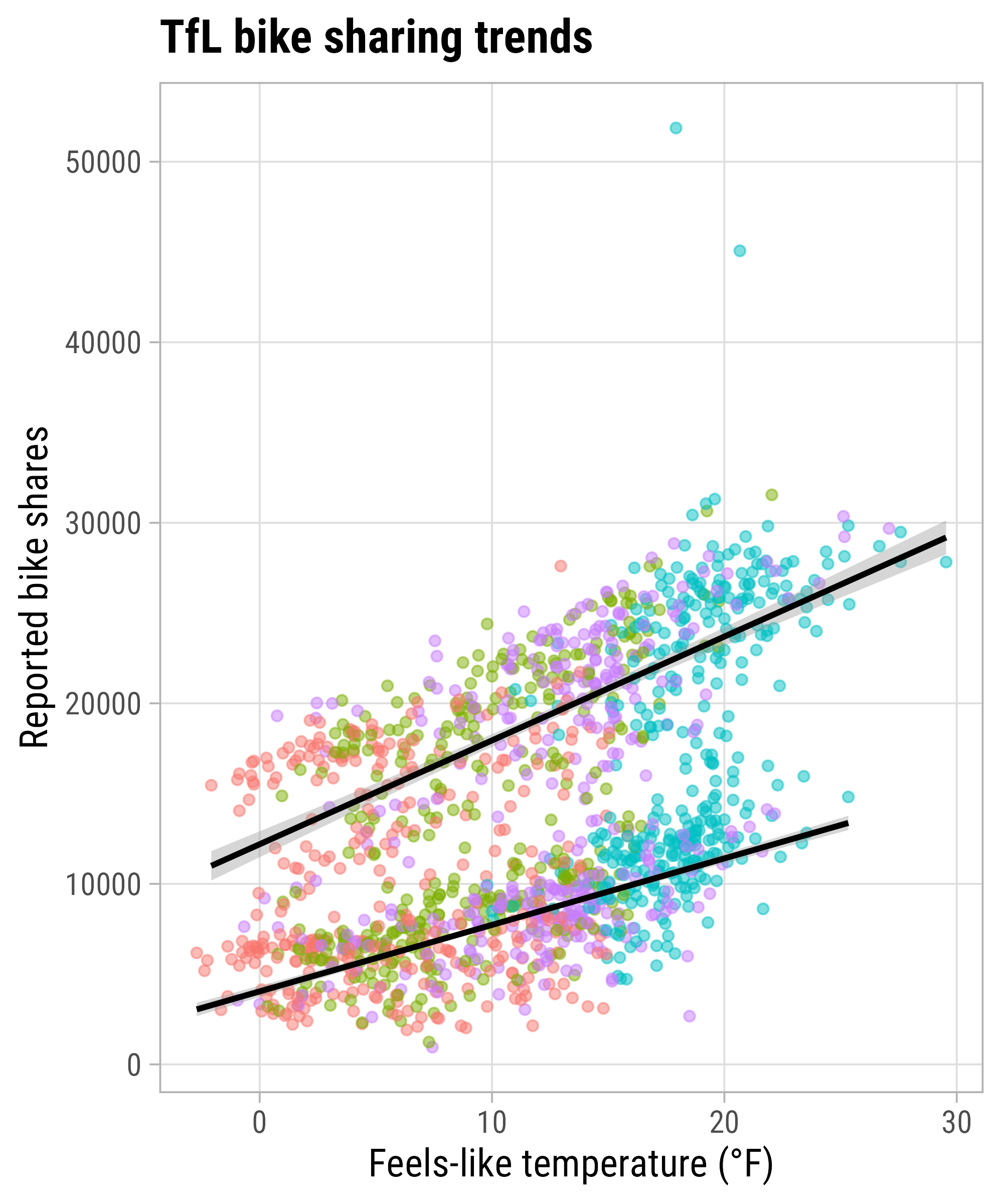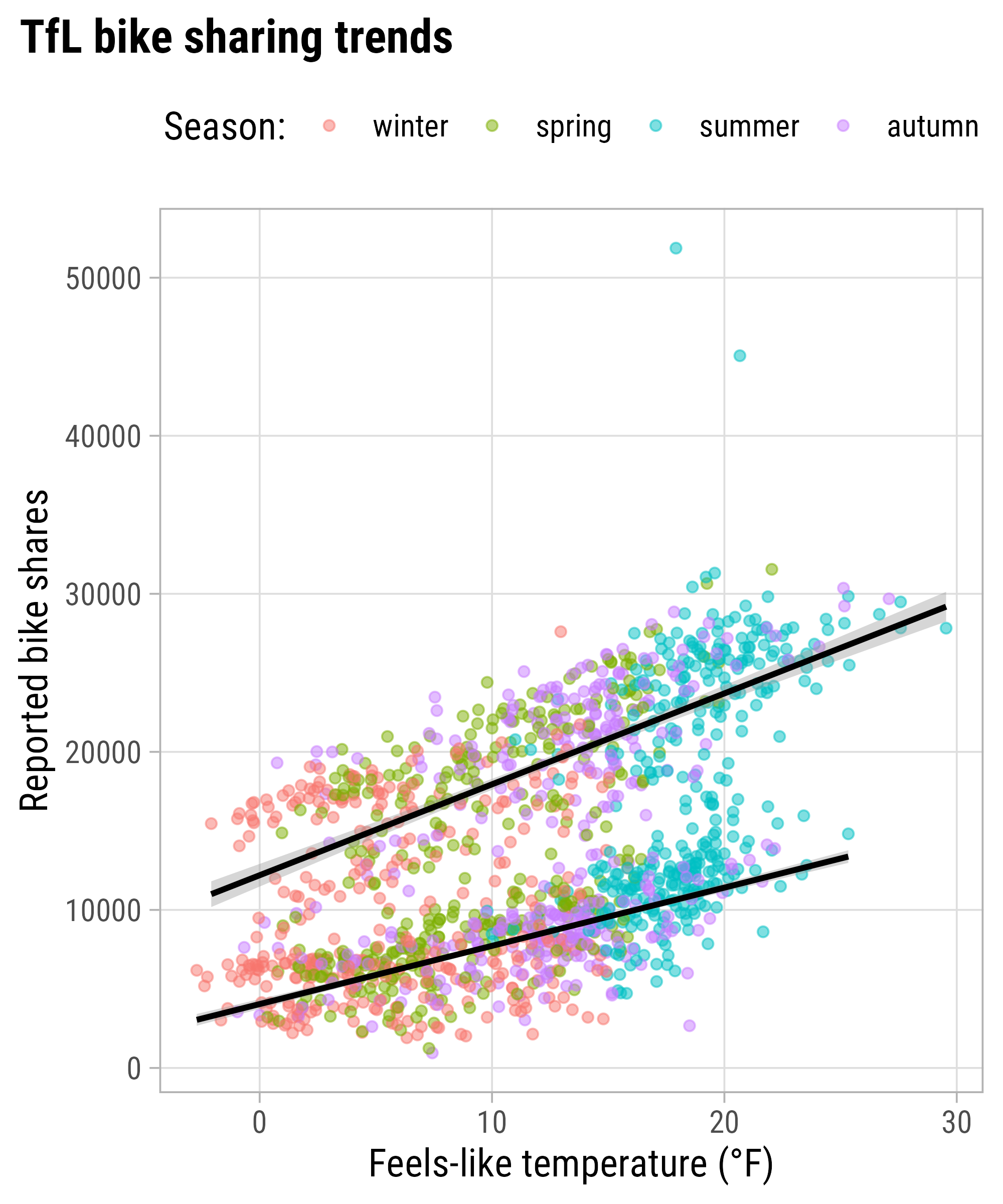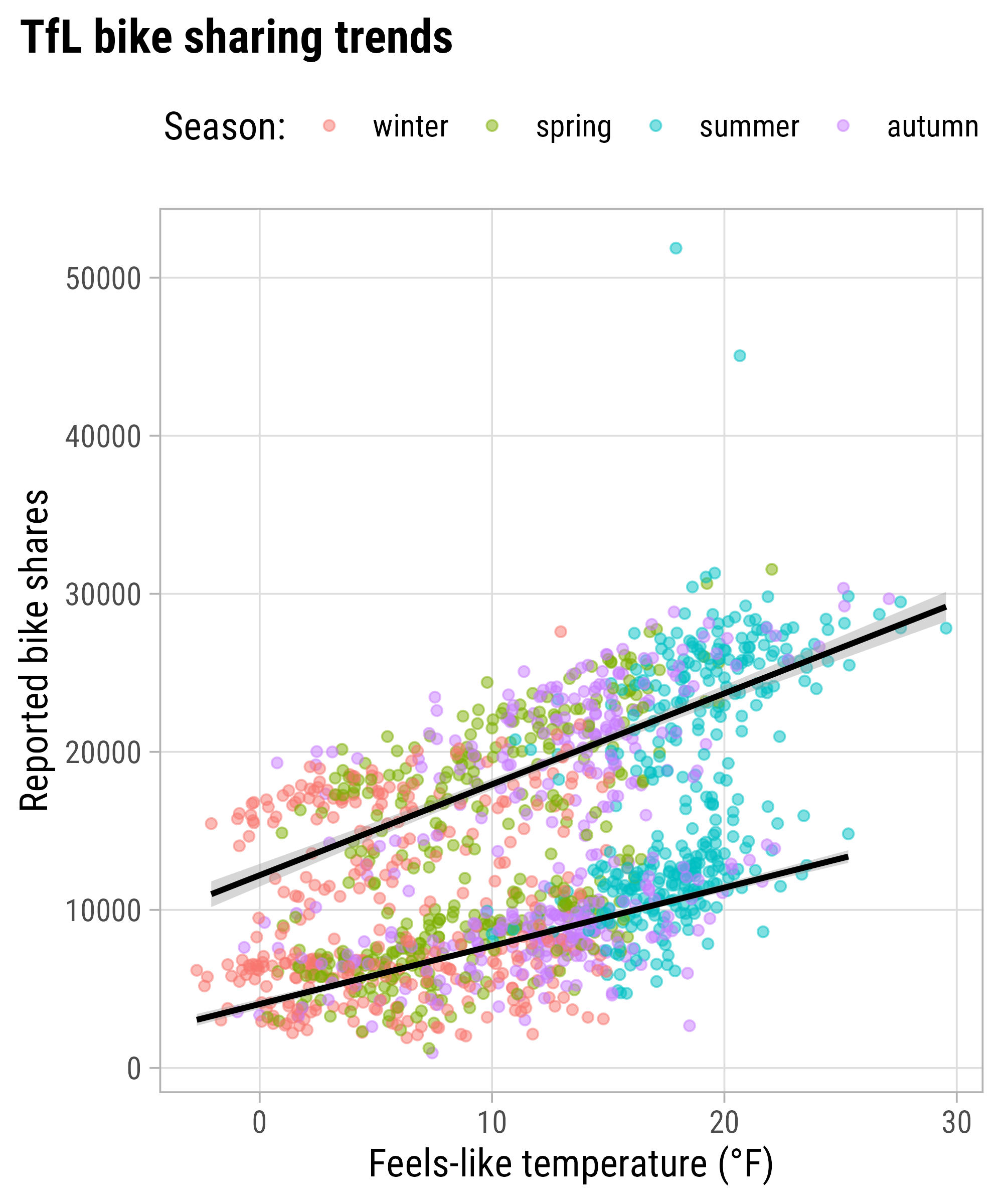Graphic Design with ggplot2
Concepts of the {ggplot2} Package Pt. 1:
Data, Aesthetics, and Layers + Misc Stuff
Cédric Scherer // rstudio::conf // July 2022
Setup
The ggplot2 Package
… is an R package to visualize data created by Hadley Wickham in 2005
… is part of the {tidyverse}
The Grammar of {ggplot2}
The Grammar of {ggplot2}
| Component | Function | Explanation |
|---|---|---|
| Data |
ggplot(data)
|
The raw data that you want to visualise. |
| Aesthetics |
aes()
|
Aesthetic mappings between variables and visual properties. |
| Geometries |
geom_*()
|
The geometric shapes representing the data. |
The Grammar of {ggplot2}
| Component | Function | Explanation |
|---|---|---|
| Data |
ggplot(data)
|
The raw data that you want to visualise. |
| Aesthetics |
aes()
|
Aesthetic mappings between variables and visual properties. |
| Geometries |
geom_*()
|
The geometric shapes representing the data. |
| Statistics |
stat_*()
|
The statistical transformations applied to the data. |
| Scales |
scale_*()
|
Maps between the data and the aesthetic dimensions. |
| Coordinate System |
coord_*()
|
Maps data into the plane of the data rectangle. |
| Facets |
facet_*()
|
The arrangement of the data into a grid of plots. |
| Visual Themes |
theme() / theme_*()
|
The overall visual defaults of a plot. |
A Basic ggplot Example
The Data
Bike sharing counts in London, UK, powered by TfL Open Data
- covers the years 2015 and 2016
- incl. weather data acquired from freemeteo.com
- prepared by Hristo Mavrodiev for Kaggle
- further modification by myself
| Variable | Description | Class |
|---|---|---|
| date | Date encoded as `YYYY-MM-DD` | date |
| day_night | `day` (6:00am–5:59pm) or `night` (6:00pm–5:59am) | character |
| year | `2015` or `2016` | factor |
| month | `1` (January) to `12` (December) | factor |
| season | `winter`, `spring`, `summer`, or `autumn` | factor |
| count | Sum of reported bikes rented | integer |
| is_workday | `TRUE` being Monday to Friday and no bank holiday | logical |
| is_weekend | `TRUE` being Saturday or Sunday | logical |
| is_holiday | `TRUE` being a bank holiday in the UK | logical |
| temp | Average air temperature (°C) | double |
| temp_feel | Average feels like temperature (°C) | double |
| humidity | Average air humidity (%) | double |
| wind_speed | Average wind speed (km/h) | double |
| weather_type | Most common weather type | character |
ggplot2::ggplot()
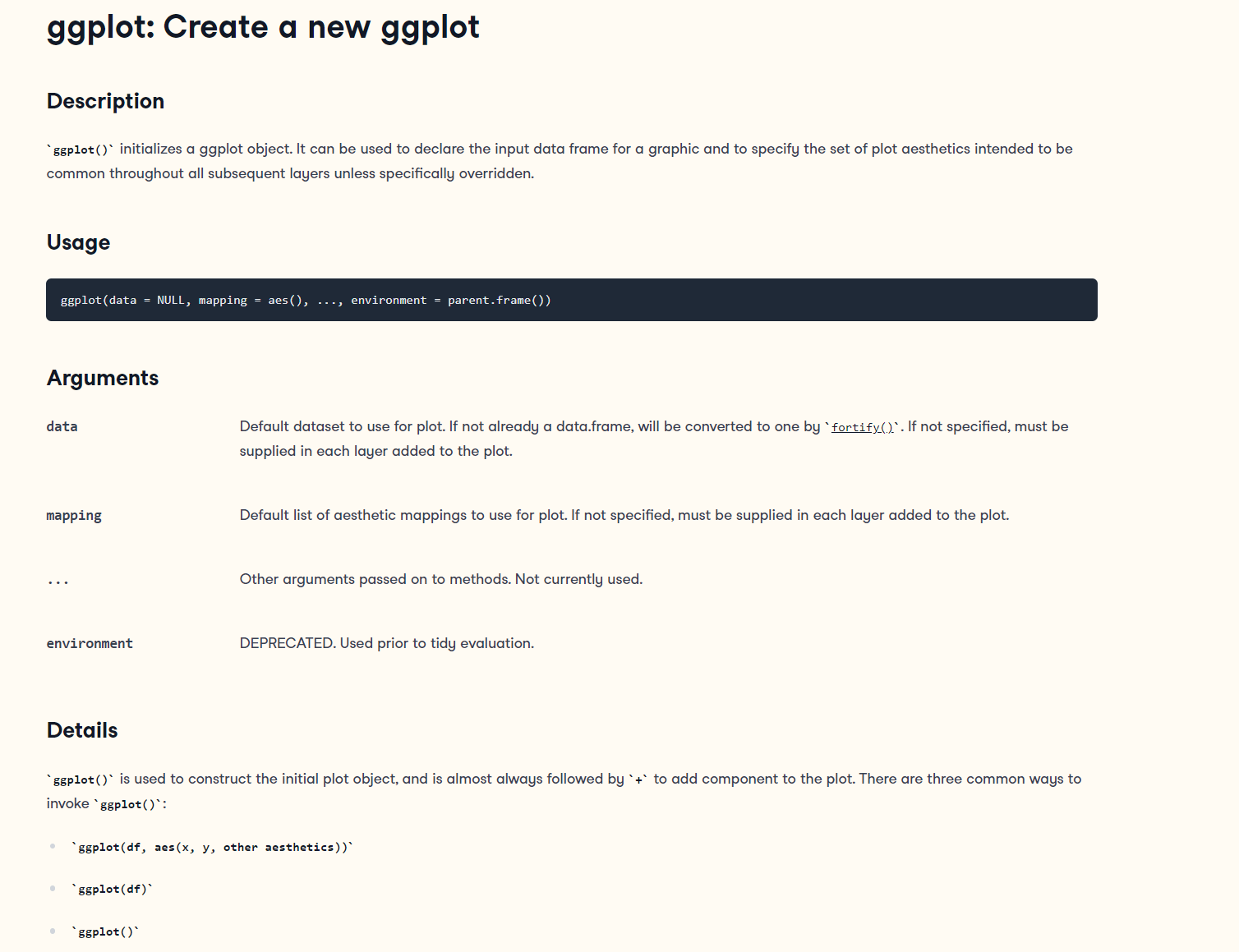
Data
Aesthetic Mapping
= link variables to graphical properties
- positions (
x,y) - colors (
color,fill) - shapes (
shape,linetype) - size (
size) - transparency (
alpha) - groupings (
group)
Aesthetic Mapping
aesthetics
aes() outside as component
Geometrical Layers
Geometries
= interpret aesthetics as graphical representations
- points
- lines
- polygons
- text labels
- …
Geometries
Visual Properties of Layers
Setting vs Mapping of Visual Properties
Mapping Expressions
Your Turn!
- Create a scatter plot of
temp_feelvstemp.- Map the color of the points to clear weather.
- Map the size of the points to count.
- Turn the points into diamonds.
- Bonus: What do you notice in the legend? How could you fix it?
Mapping Expressions
Mapping to Size
Setting a Constant Property
Setting a Constant Property
Setting a Constant Property
Setting a Constant Property
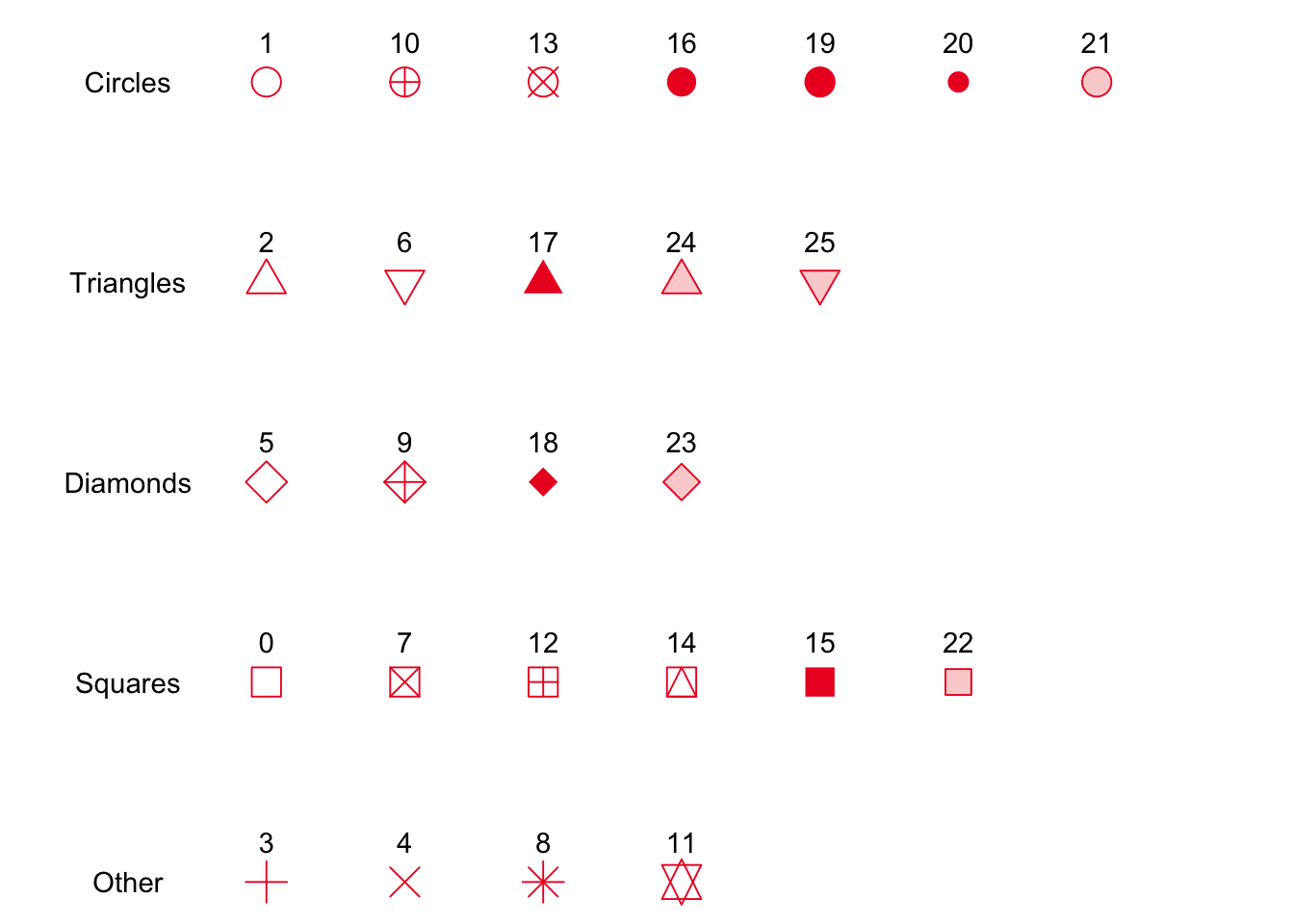
Source: Albert’s Blog
Setting a Constant Property
Filter Data
Filter Data
Local vs. Global Encoding
Adding More Layers
Global Color Encoding
Local Color Encoding
The `group` Aesthetic
Set Both as Global Aesthetics
Overwrite Global Aesthetics
Statistical Layers
`stat_*()` and `geom_*()`
`stat_*()` and `geom_*()`
`stat_*()` and `geom_*()`
Statistical Summaries
Statistical Summaries
Statistical Summaries
Statistical Summaries
Extending a ggplot
Store a ggplot as Object
Inspect a ggplot Object
# A tibble: 1,454 x 14
date day_night year month season count is_workday is_weekend
<date> <chr> <fct> <fct> <fct> <int> <lgl> <lgl>
1 2015-01-04 day 2015 1 winter 6830 FALSE TRUE
2 2015-01-04 night 2015 1 winter 2404 FALSE TRUE
3 2015-01-05 day 2015 1 winter 14763 TRUE FALSE
4 2015-01-05 night 2015 1 winter 5609 TRUE FALSE
5 2015-01-06 day 2015 1 winter 14501 TRUE FALSE
6 2015-01-06 night 2015 1 winter 6112 TRUE FALSE
7 2015-01-07 day 2015 1 winter 16358 TRUE FALSE
8 2015-01-07 night 2015 1 winter 4706 TRUE FALSE
9 2015-01-08 day 2015 1 winter 9971 TRUE FALSE
10 2015-01-08 night 2015 1 winter 5630 TRUE FALSE
# ... with 1,444 more rows, and 6 more variables: is_holiday <lgl>, temp <dbl>,
# temp_feel <dbl>, humidity <dbl>, wind_speed <dbl>, weather_type <chr>Inspect a ggplot Object
Extend a ggplot Object: Add Layers
Remove a Layer from the Legend
Extend a ggplot Object: Add Labels
Extend a ggplot Object: Add Labels
Extend a ggplot Object: Add Labels
Extend a ggplot Object: Add Labels
Extend a ggplot Object: Add Labels
A Polished ggplot Example
Extend a ggplot Object: Themes
Change the Theme Base Settings
Set a Theme Globally
Change the Theme Base Settings
{systemfonts}
# install.packages("systemfonts")
library(systemfonts)
system_fonts() %>%
filter(str_detect(family, "Cabinet")) %>%
pull(name) %>%
sort() [1] "CabinetGrotesk-Black" "CabinetGrotesk-Black"
[3] "CabinetGrotesk-Bold" "CabinetGrotesk-Bold"
[5] "CabinetGrotesk-Extrabold" "CabinetGrotesk-Extrabold"
[7] "CabinetGrotesk-Extralight" "CabinetGrotesk-Extralight"
[9] "CabinetGrotesk-Light" "CabinetGrotesk-Light"
[11] "CabinetGrotesk-Medium" "CabinetGrotesk-Medium"
[13] "CabinetGrotesk-Regular" "CabinetGrotesk-Regular"
[15] "CabinetGrotesk-Thin" "CabinetGrotesk-Thin" {systemfonts}
{systemfonts} + {ggplot2}
Overwrite Specific Theme Settings
Overwrite Specific Theme Settings
Overwrite Specific Theme Settings
Overwrite Specific Theme Settings
Overwrite Specific Theme Settings
Overwrite Theme Settings Globally
Save the Graphic

Modified from canva.com
How to Work with Aspect Ratios
- don’t rely on the Rstudio viewer pane!
- once you have a “it’s getting close” prototype, settle on a plot size
- Approach 1: save the file to disk and inspect it; go back to your IDE
- tedious and time-consuming…
- tedious and time-consuming…
- Approach 2: use a qmd or rmd with inline output and chunk settings
- set
fig.widthandfig.heightper chunk or globally
- set
- Approach 3: use our {camcorder} package
- saves output from all
ggplot()calls and displays it in the viewer pane
- saves output from all
Setting Plot Sizes in Rmd’s
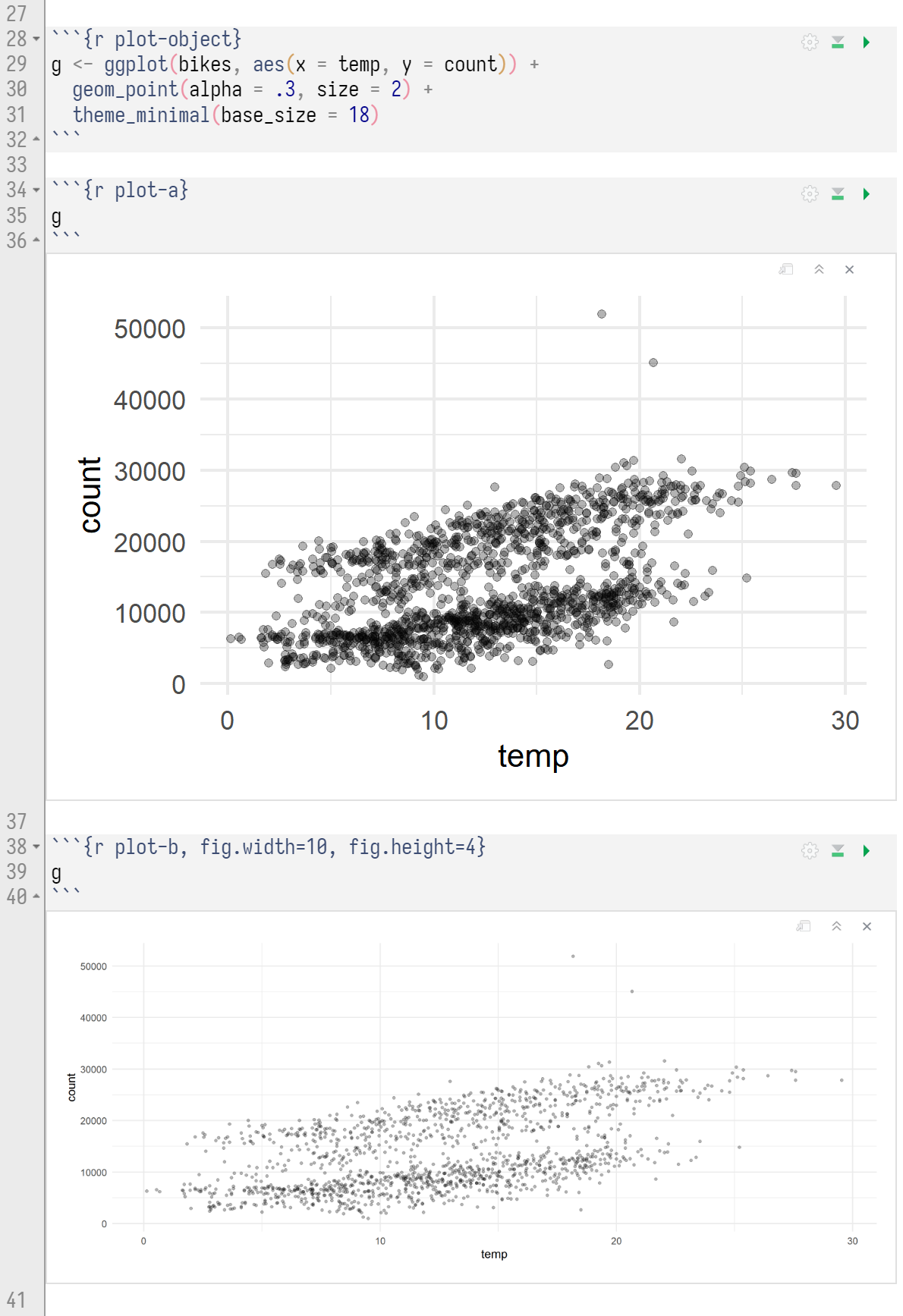
Setting Plot Sizes via {camcorder}
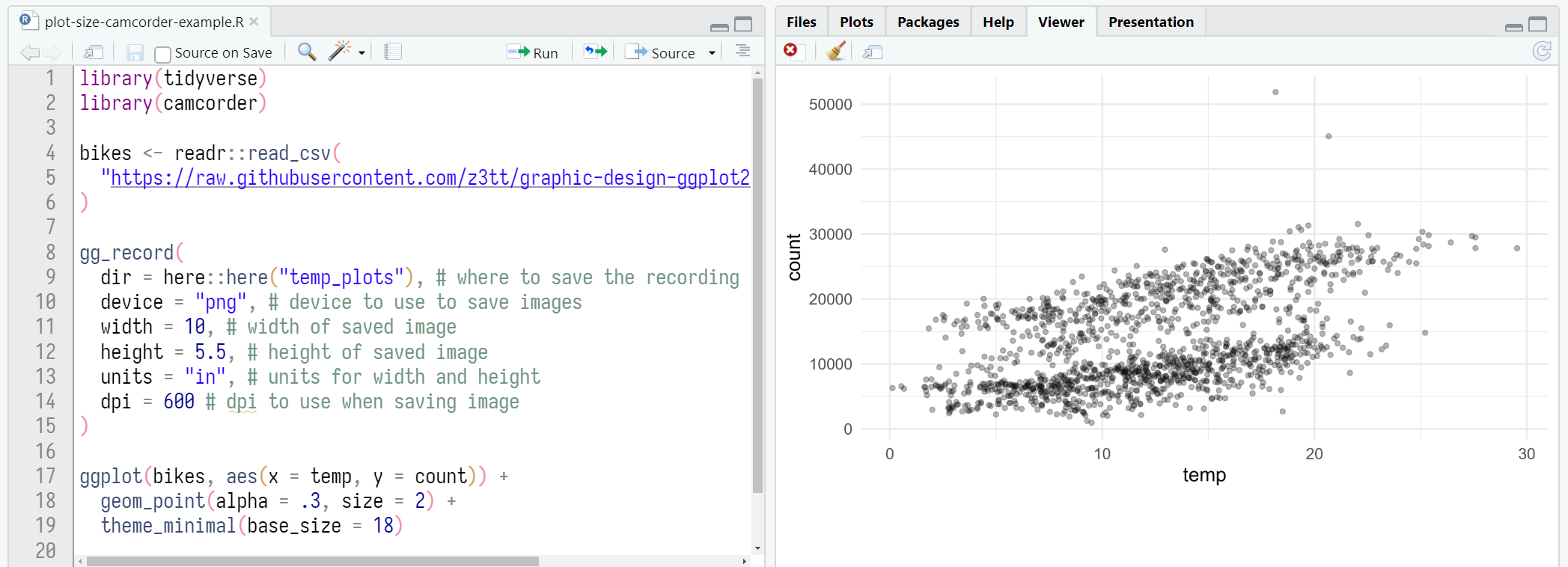
Recap
{ggplot2}is a powerful library for reproducible graphic design- the components follow a consistent syntax
- each ggplot needs at least data, some aesthetics, and a layer
- we set constant propeties outside
aes() - … and map data-related properties inside
aes() - local settings and mappings override global properties
- grouping allows applying layers for subsets
- we can store a ggplot object and extend it afterwards
- we can change the appearance for all plots with
theme_set()
andtheme_update()
Exercises
Exercise 1
- Open the script
exercises/02_concepts_pt1_ex1.qmd. - Explore the TfL bike share data visually:
create a timeseries of reported bike shares on weekend days- Highlight day and night encoded by colors and shapes.
- Connect the points of each period with lines.
- What is the difference between
geom_line()andgeom_path()?
- What is the difference between
- Apply your favorite theme to the plot.
- Add meaningful labels.
- Save the plot as a vector graphic with a decent plot size.
Exercise 2
- Open the script
exercises/02_concepts_pt1_ex2.qmd. - Explore the TfL bike sharing data visually:
create a boxplot of counts per weather type- Turn the plot into a jitter strips plot (random noise across the x axis)
- Combine both chart types (jittered points on top of the boxplots)
- Bonus: Sort the boxplot-jitter hybrid by median counts
- Apply your favorite theme to the plot.
- Add meaningful labels.
- Bonus: Explore other chart types to visualize the distributions.
- Save the plot as a vector graphic with a decent plot size.
Cédric Scherer // rstudio::conf // July 2022