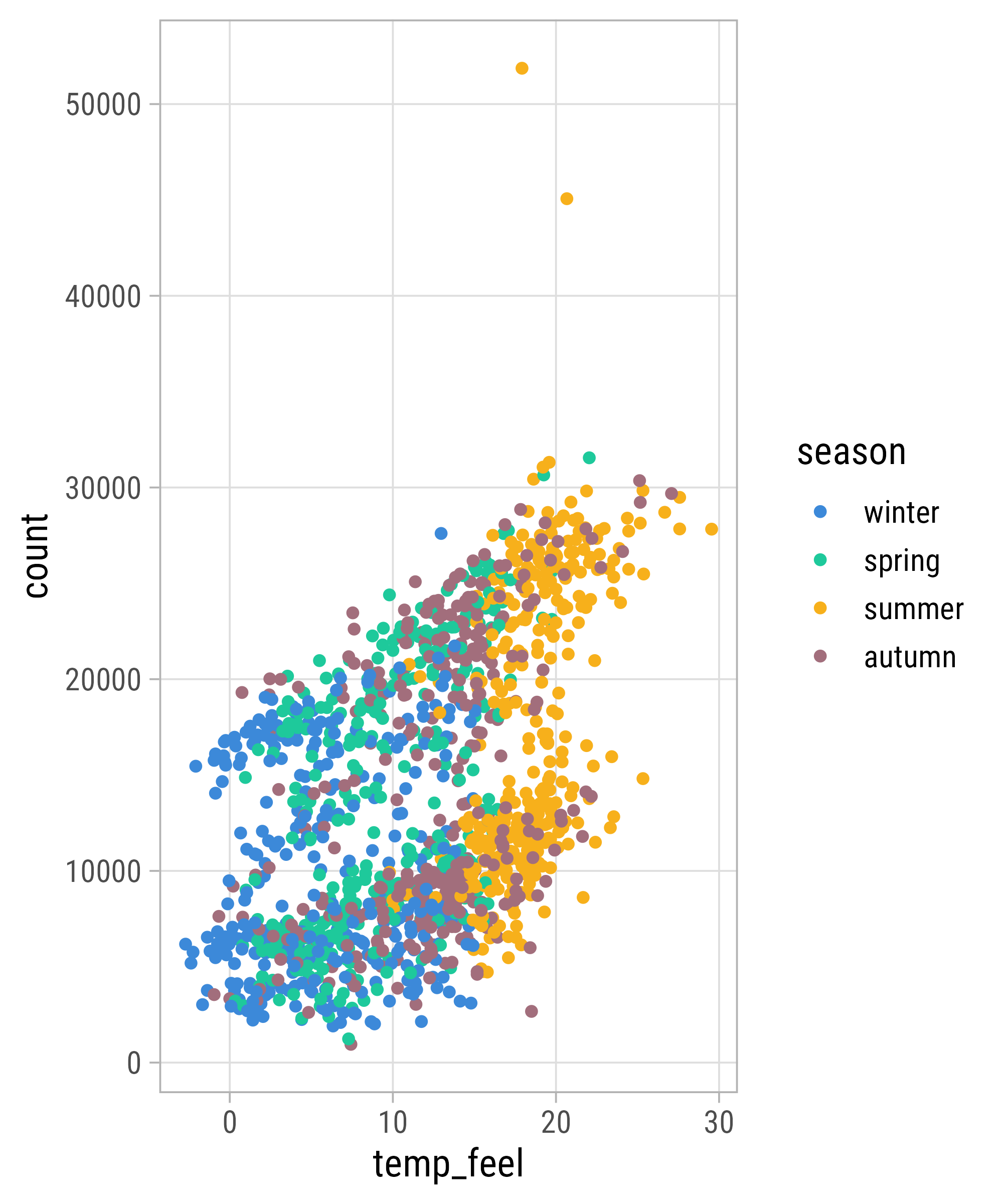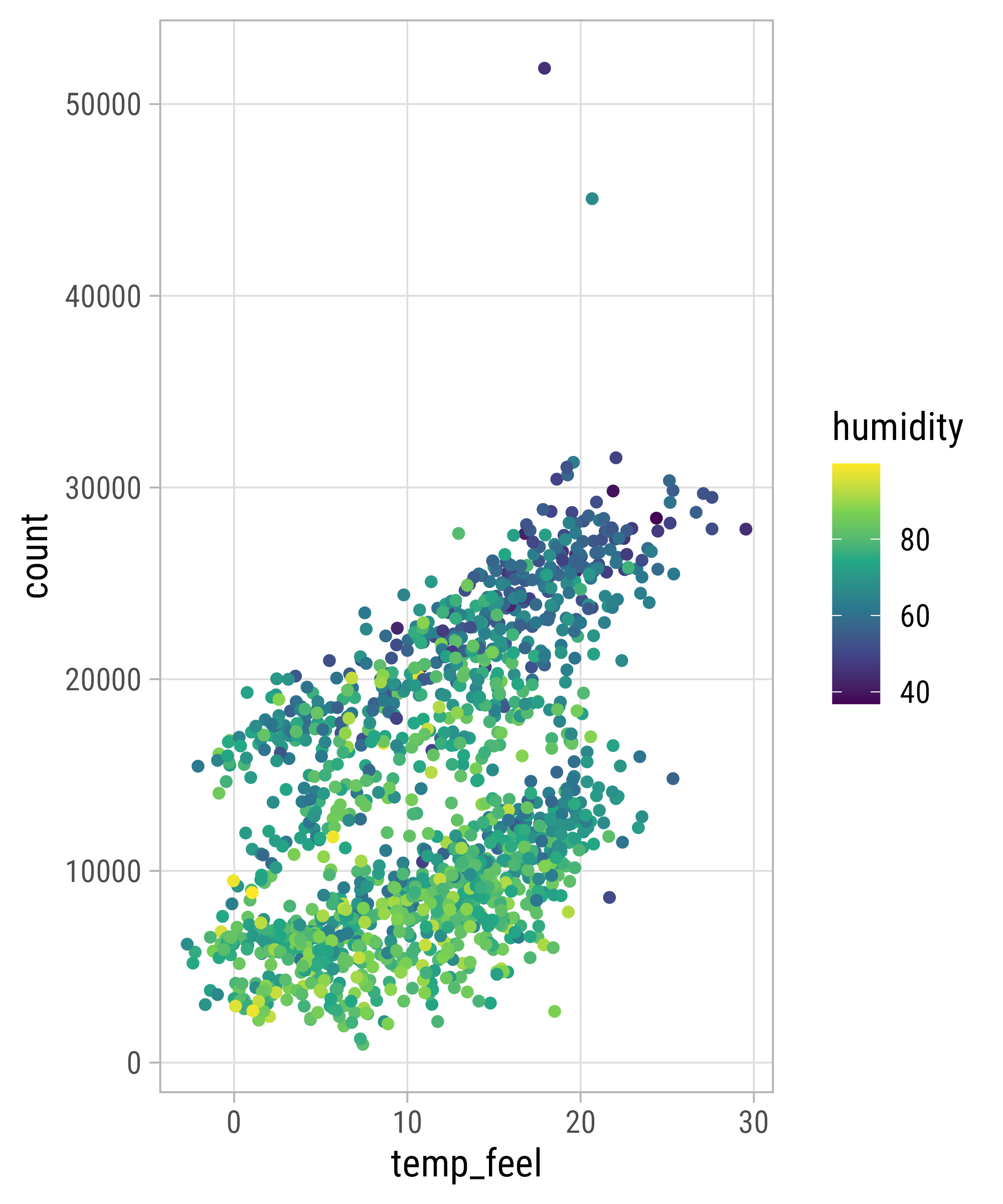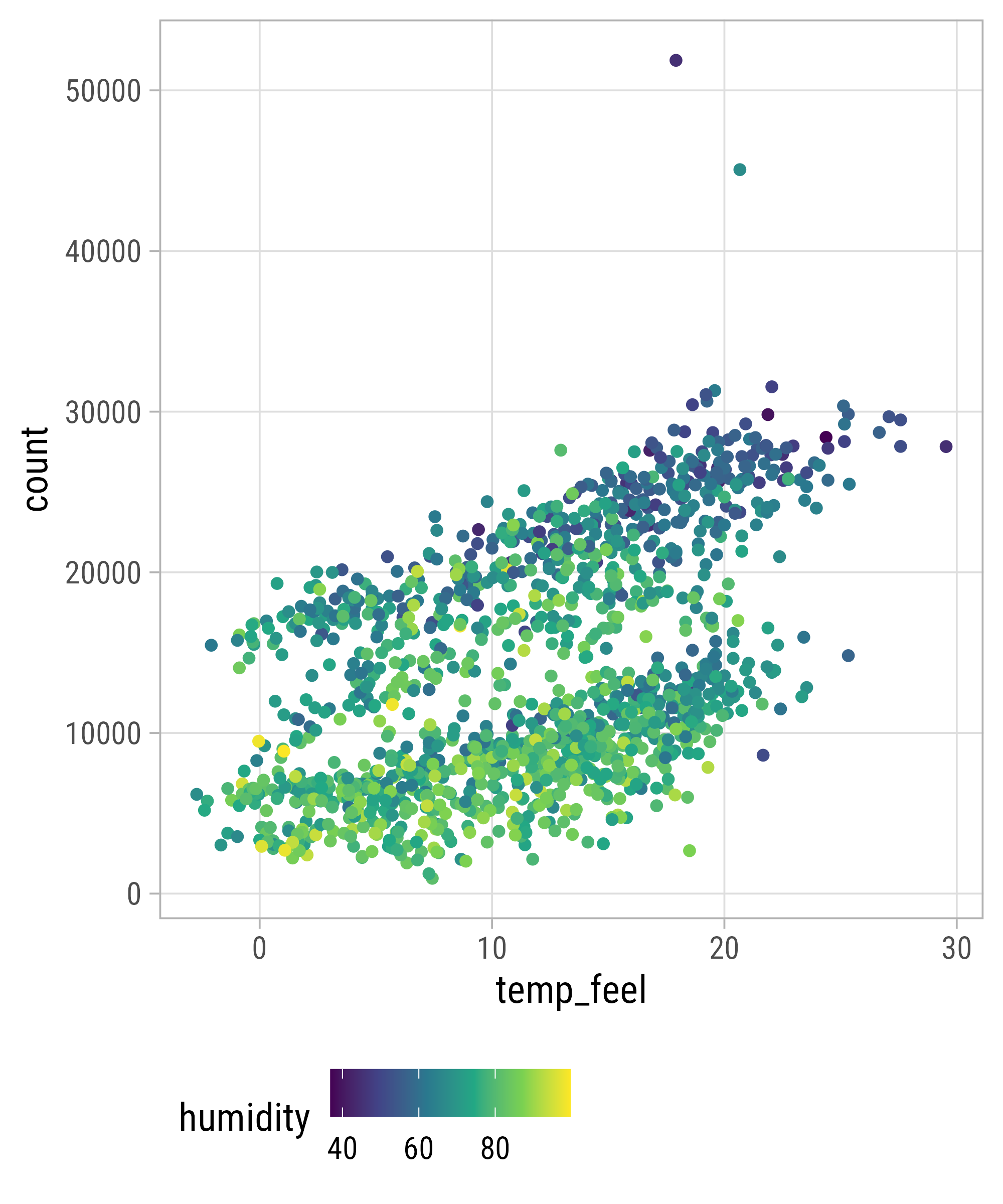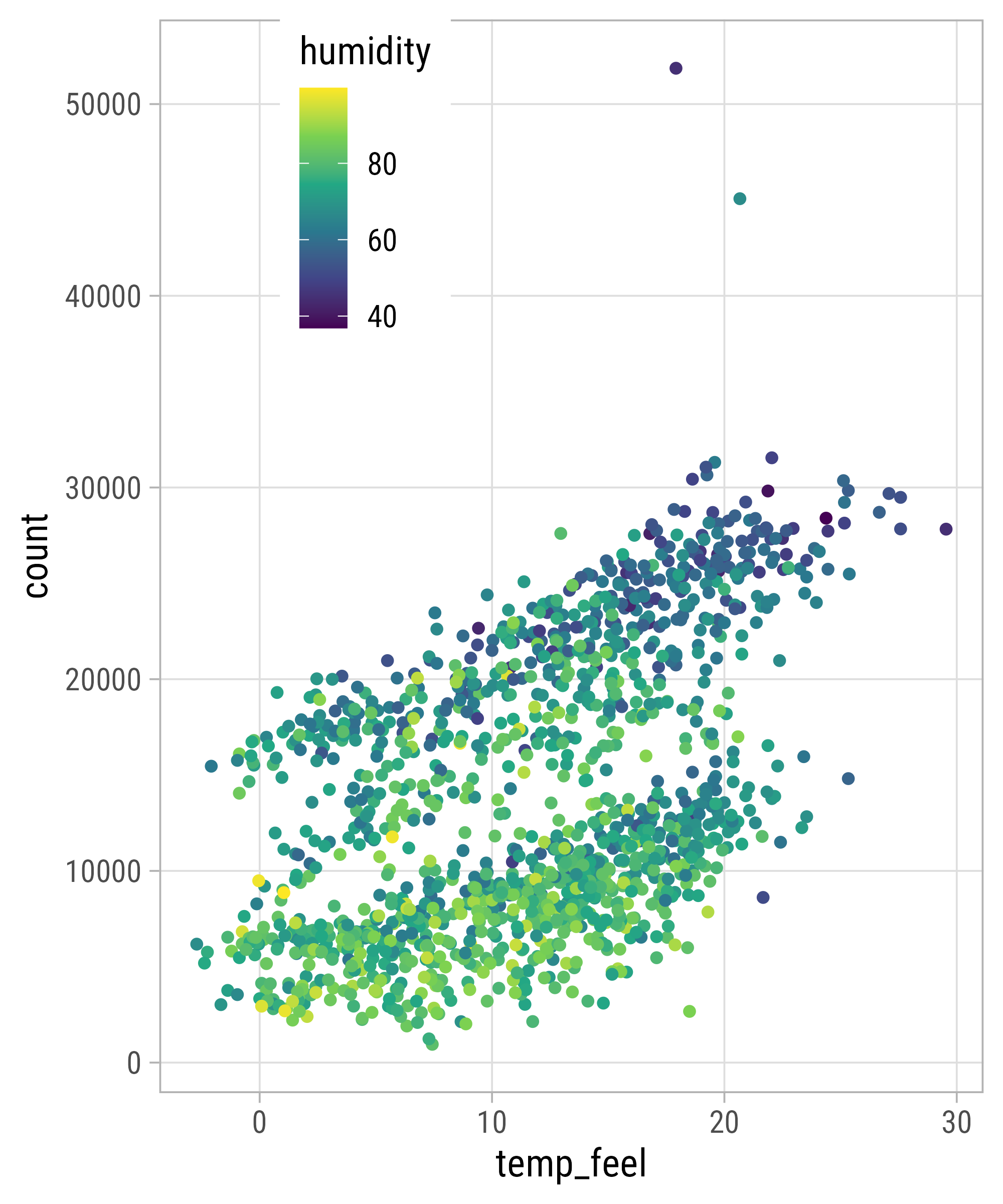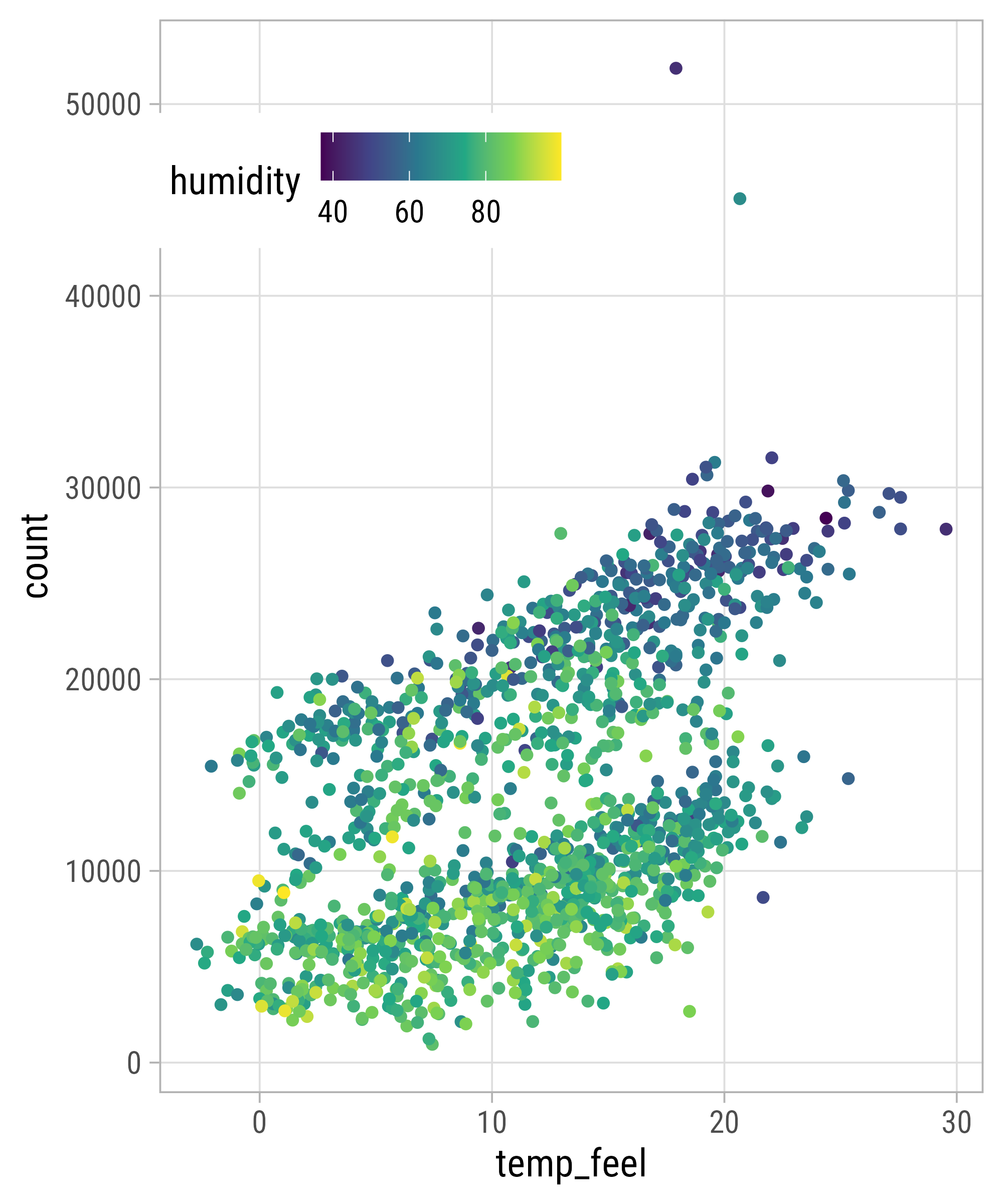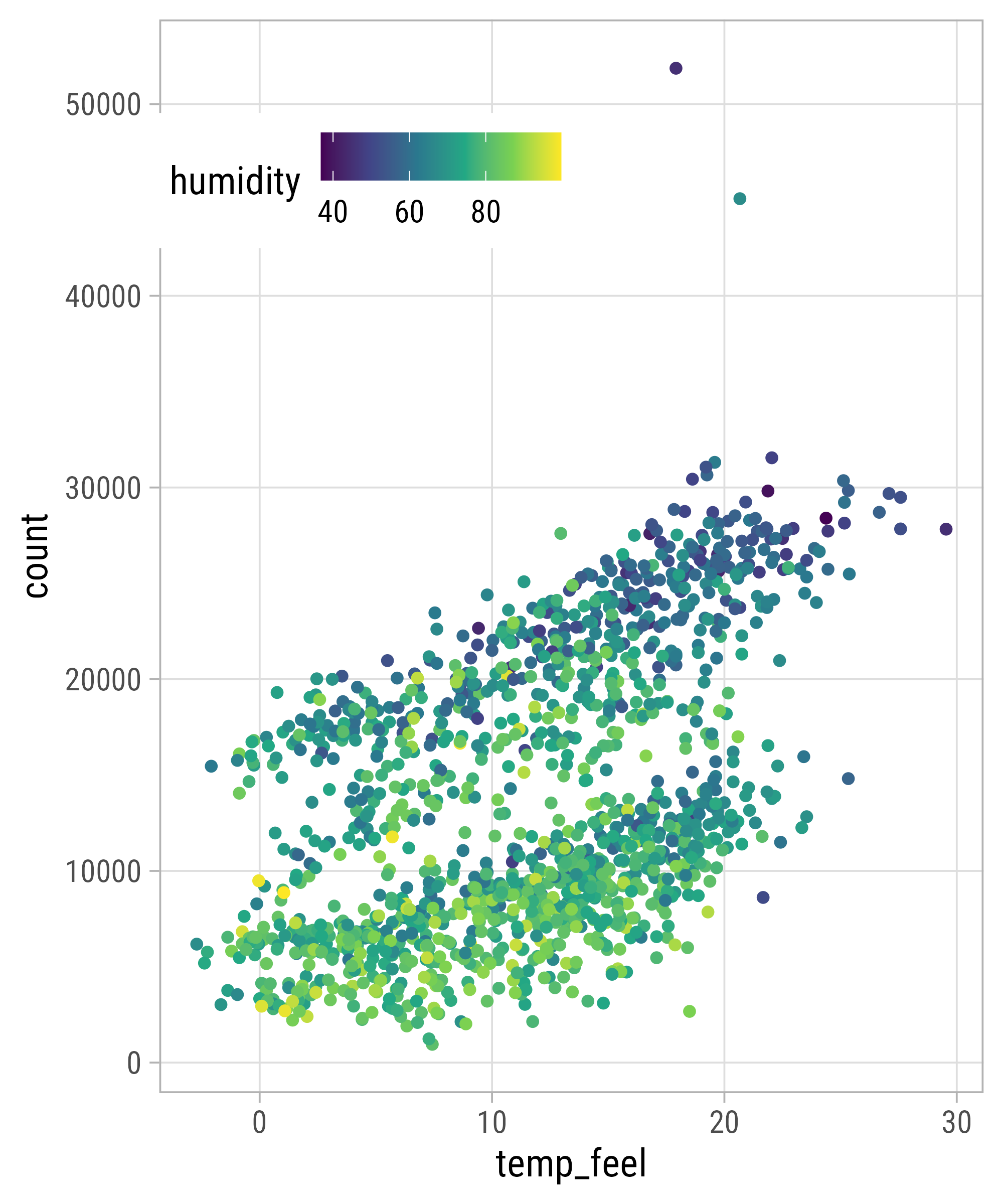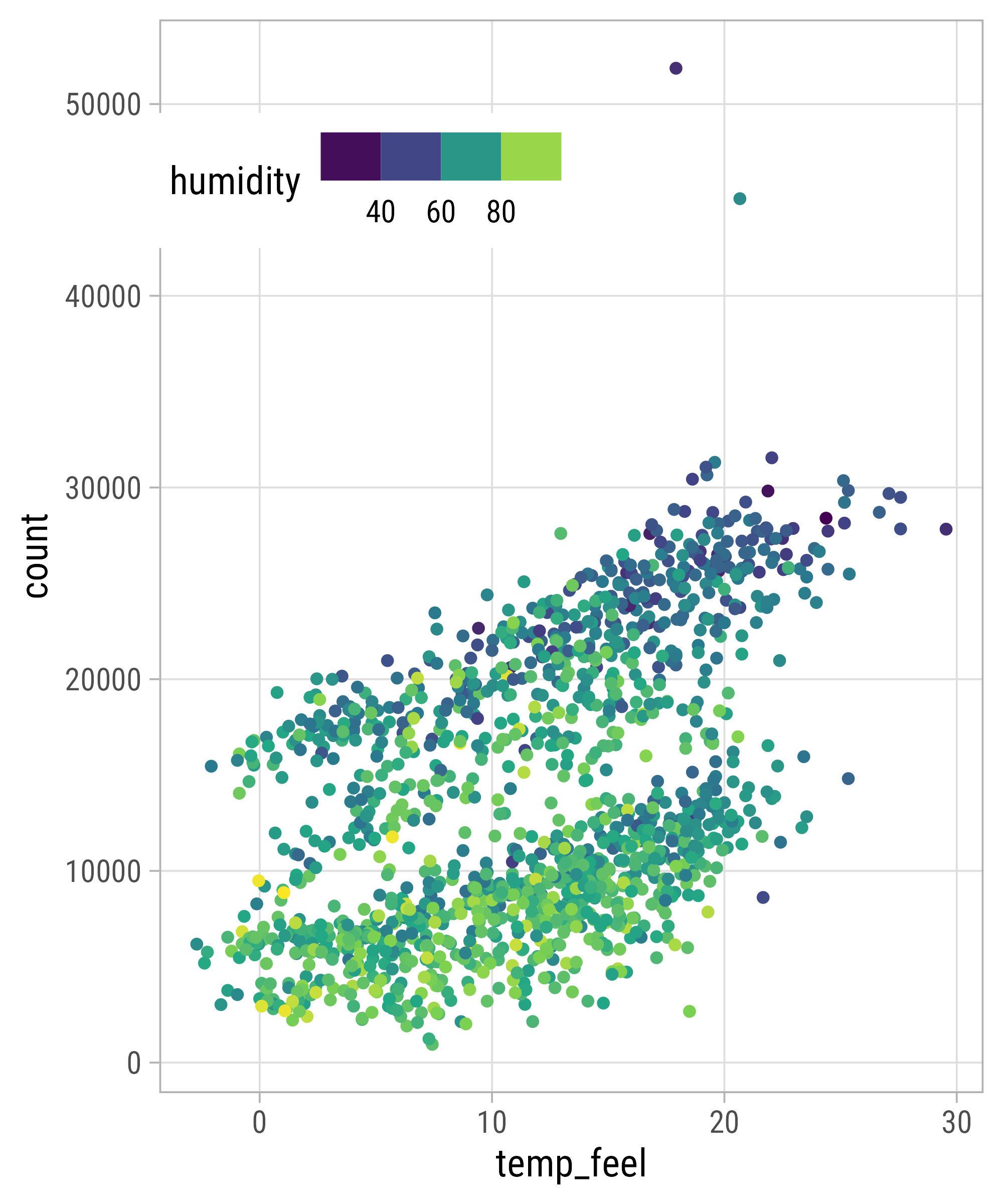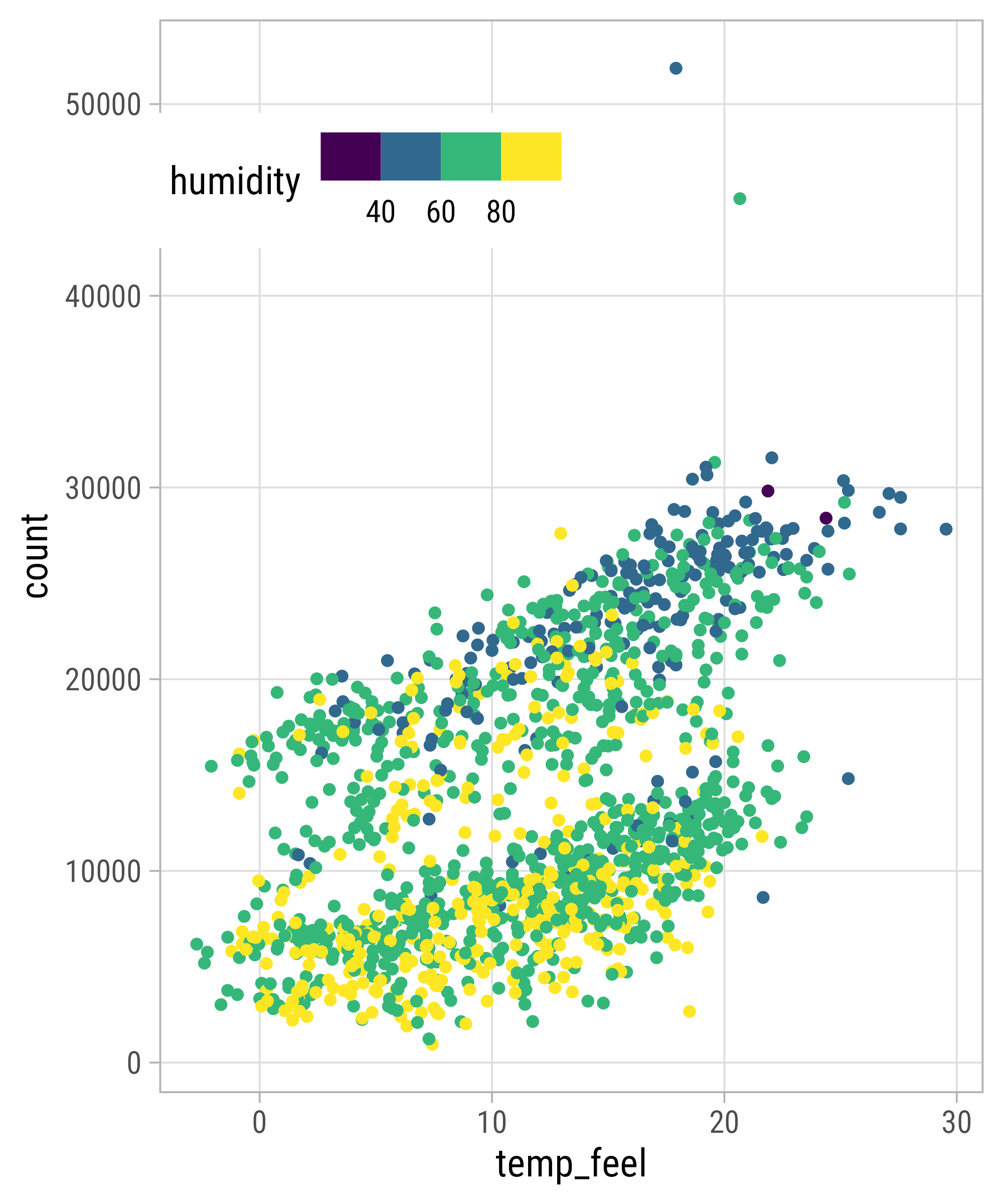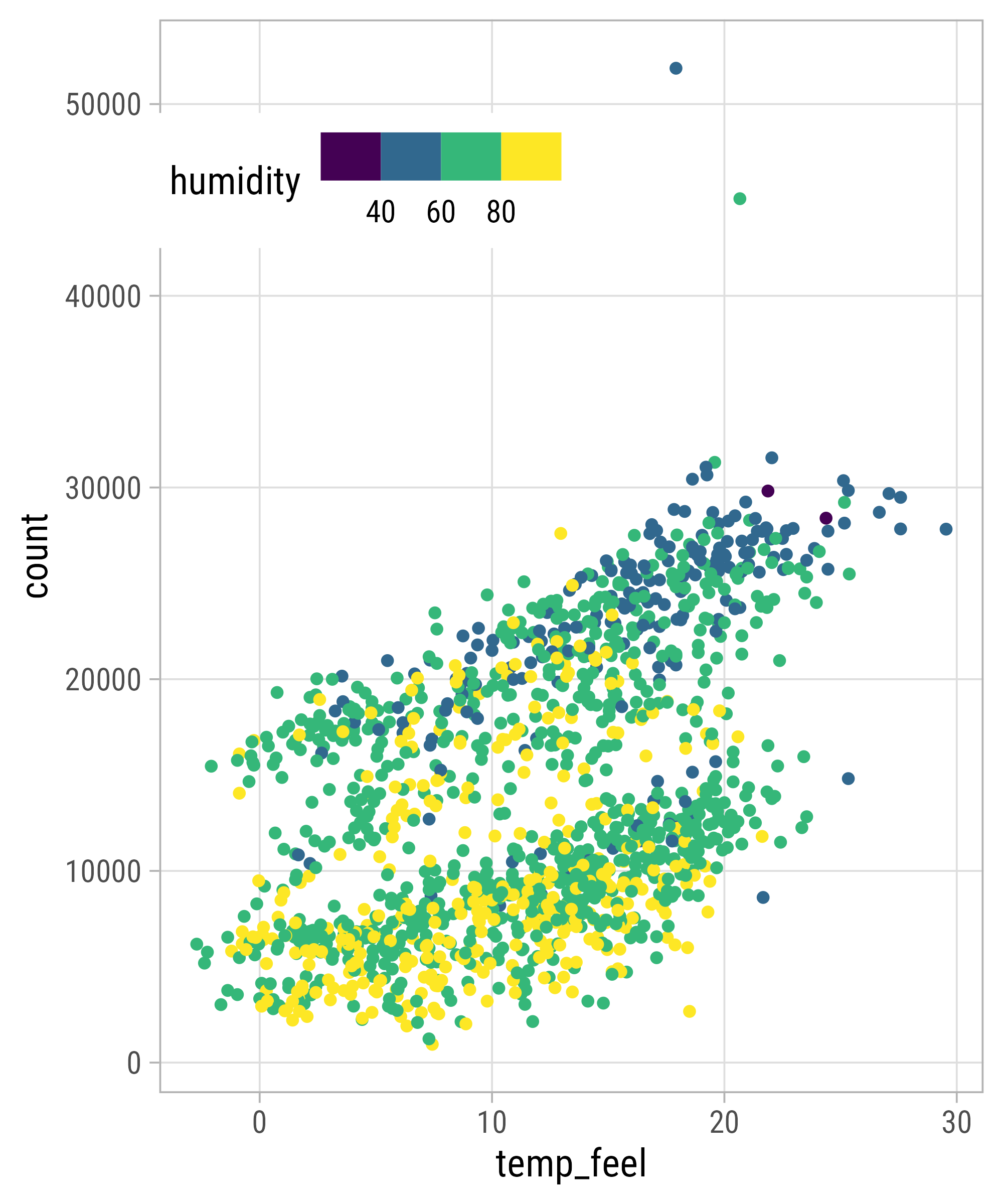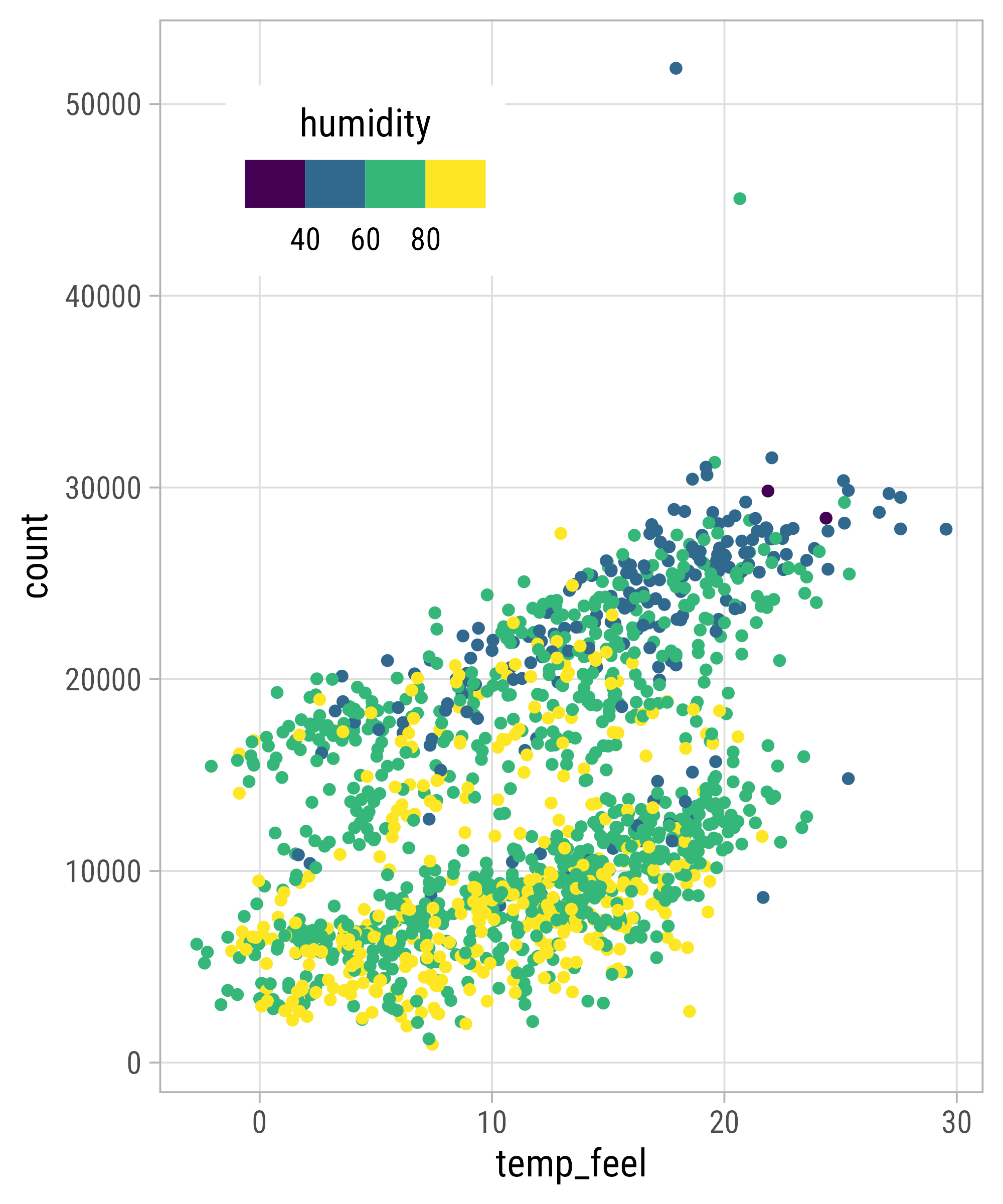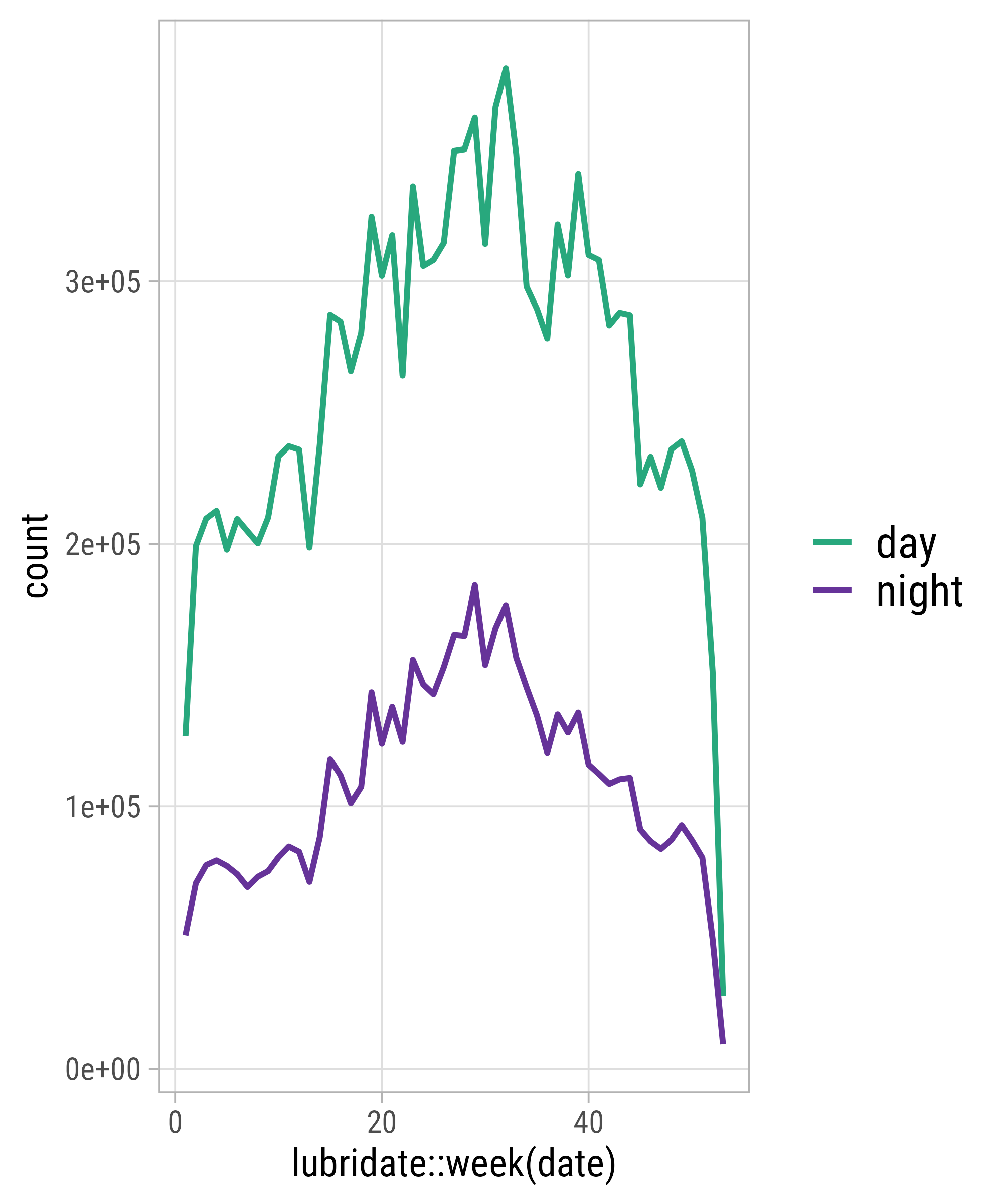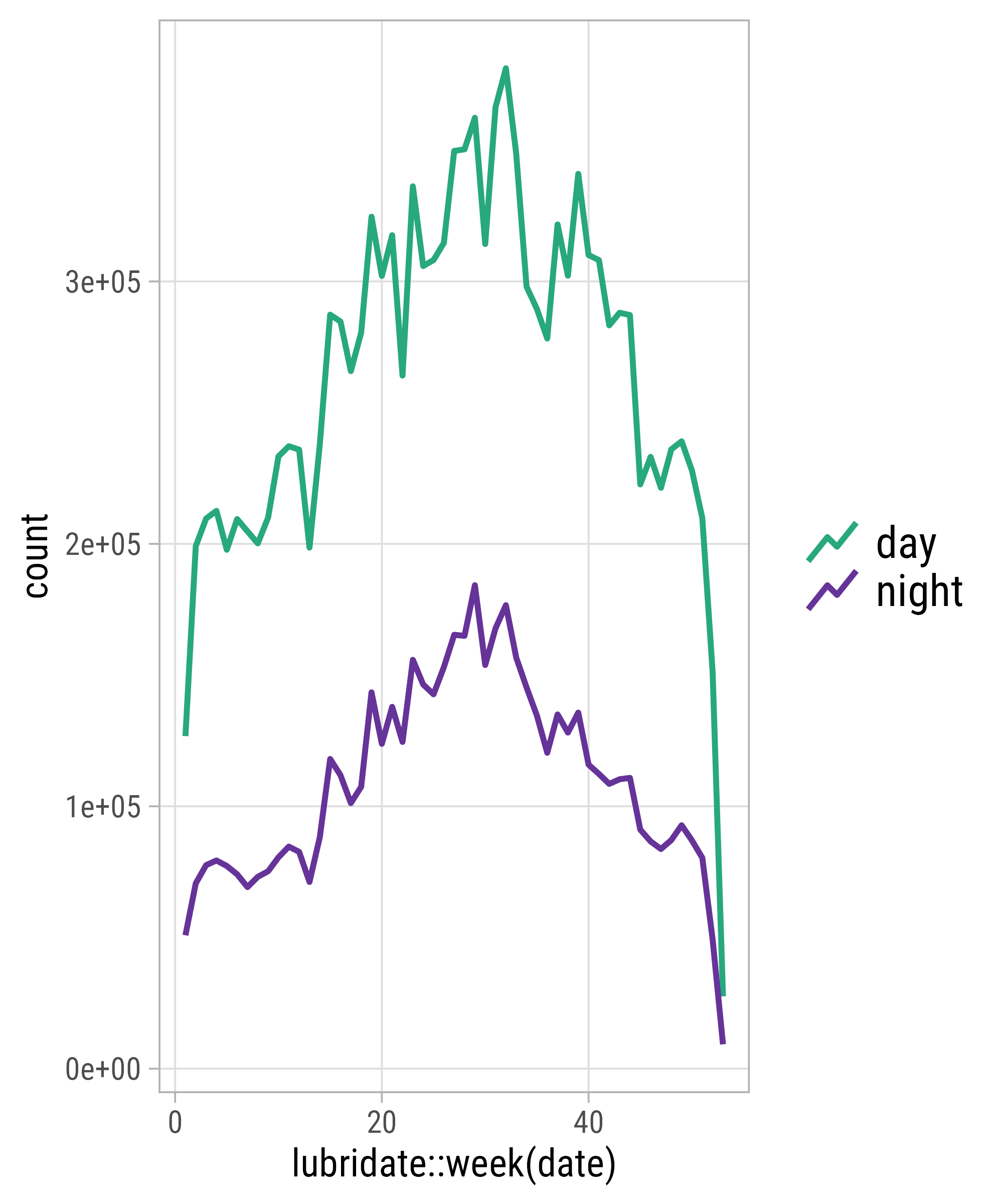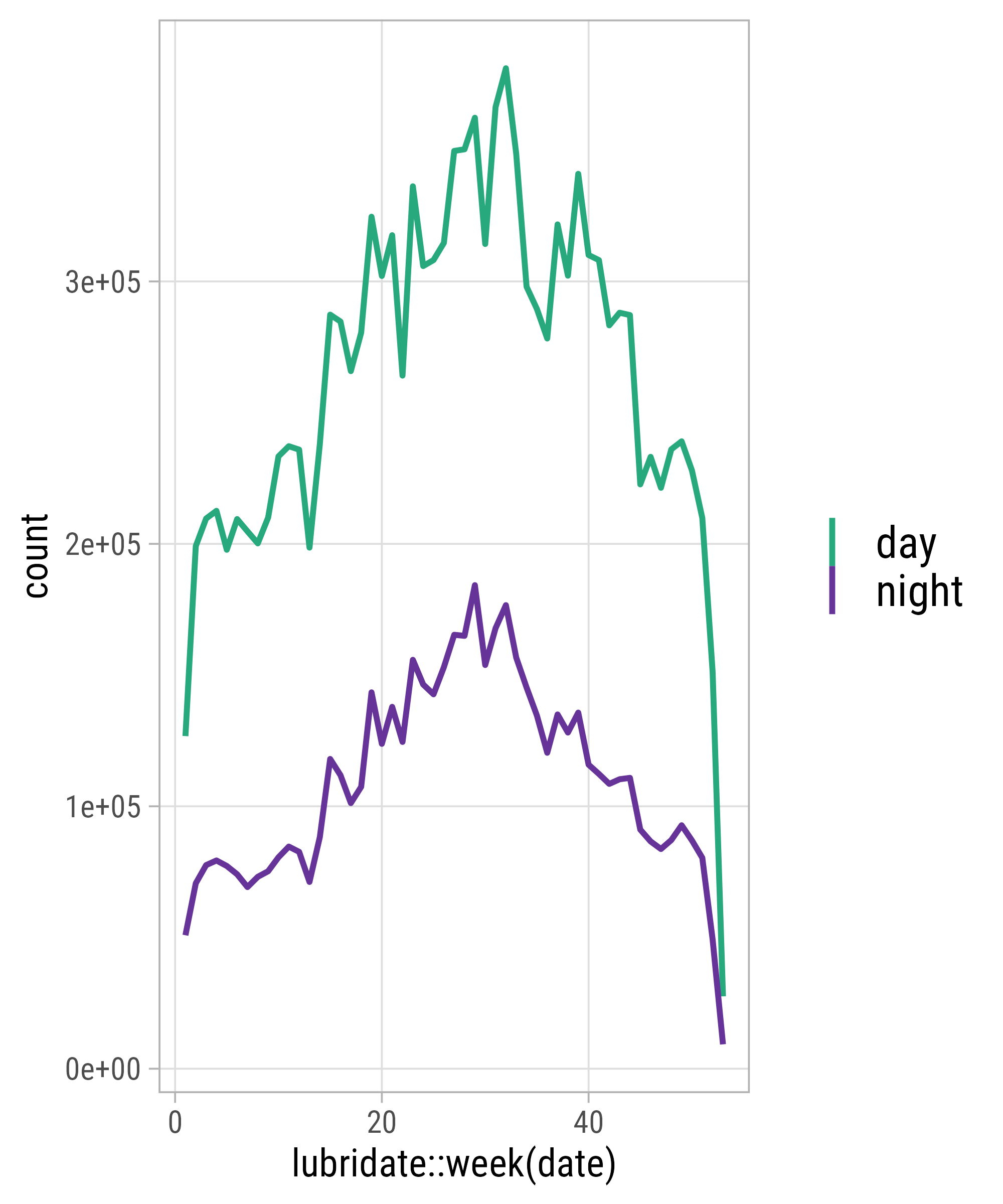library(tidyverse)
bikes <- readr::read_csv(
here::here("data", "london-bikes-custom.csv"),
col_types = "Dcfffilllddddc"
)
bikes$season <- forcats::fct_inorder(bikes$season)
theme_set(theme_light(base_size = 14, base_family = "Roboto Condensed"))
theme_update(
panel.grid.minor = element_blank(),
plot.title = element_text(face = "bold"),
plot.title.position = "plot"
)Graphic Design with ggplot2
Working with Layouts and Composition
Cédric Scherer // rstudio::conf // July 2022
Setup
Legend Placement
and Styling
Discrete Legend
Continuous Legend
Legend Position
Legend Justification
Legend Position
Legend Direction
Legend Types
Legend Types
Legend Types
Legend Types
Legend Styling
Legend Styling
ggplot(
bikes,
aes(x = temp_feel, y = count,
color = humidity)
) +
geom_point() +
scale_color_viridis_b(
guide = guide_colorsteps(
title.position = "top",
title.hjust = .5,
show.limits = TRUE,
frame.colour = "black",
frame.linewidth = 3,
barwidth = unit(8, "lines")
)
) +
theme(
legend.position = c(.25, .85),
legend.direction = "horizontal"
)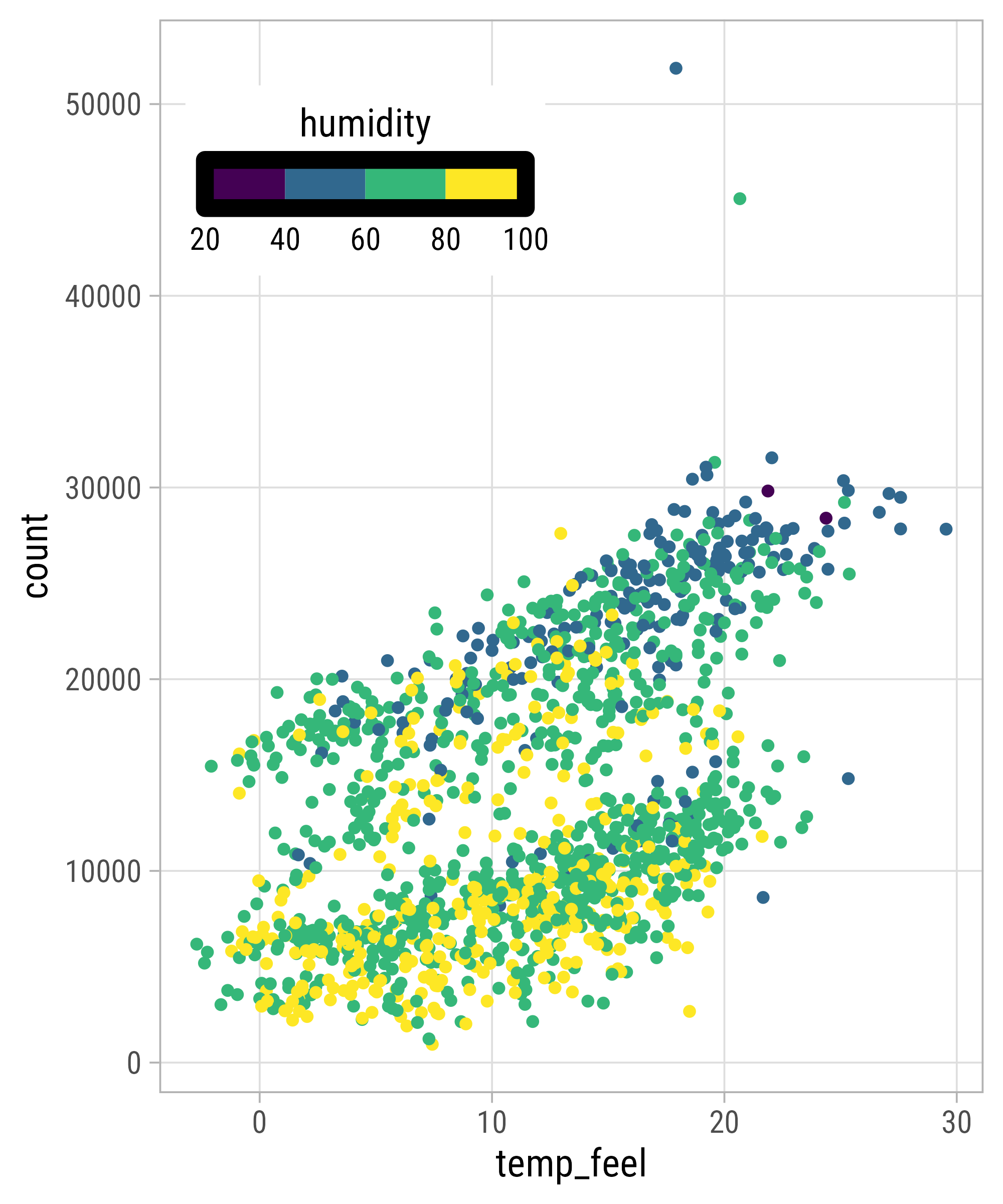
Legend Styling
ggplot(
bikes,
aes(x = temp_feel, y = count,
color = humidity)
) +
geom_point() +
scale_color_viridis_c(
breaks = 3:10*10,
limits = c(30, 100),
guide = guide_colorbar(
title.position = "top",
title.hjust = .5,
ticks.linewidth = 3,
barwidth = unit(20, "lines"),
barheight = unit(.6, "lines")
)
) +
theme(
legend.position = "top"
)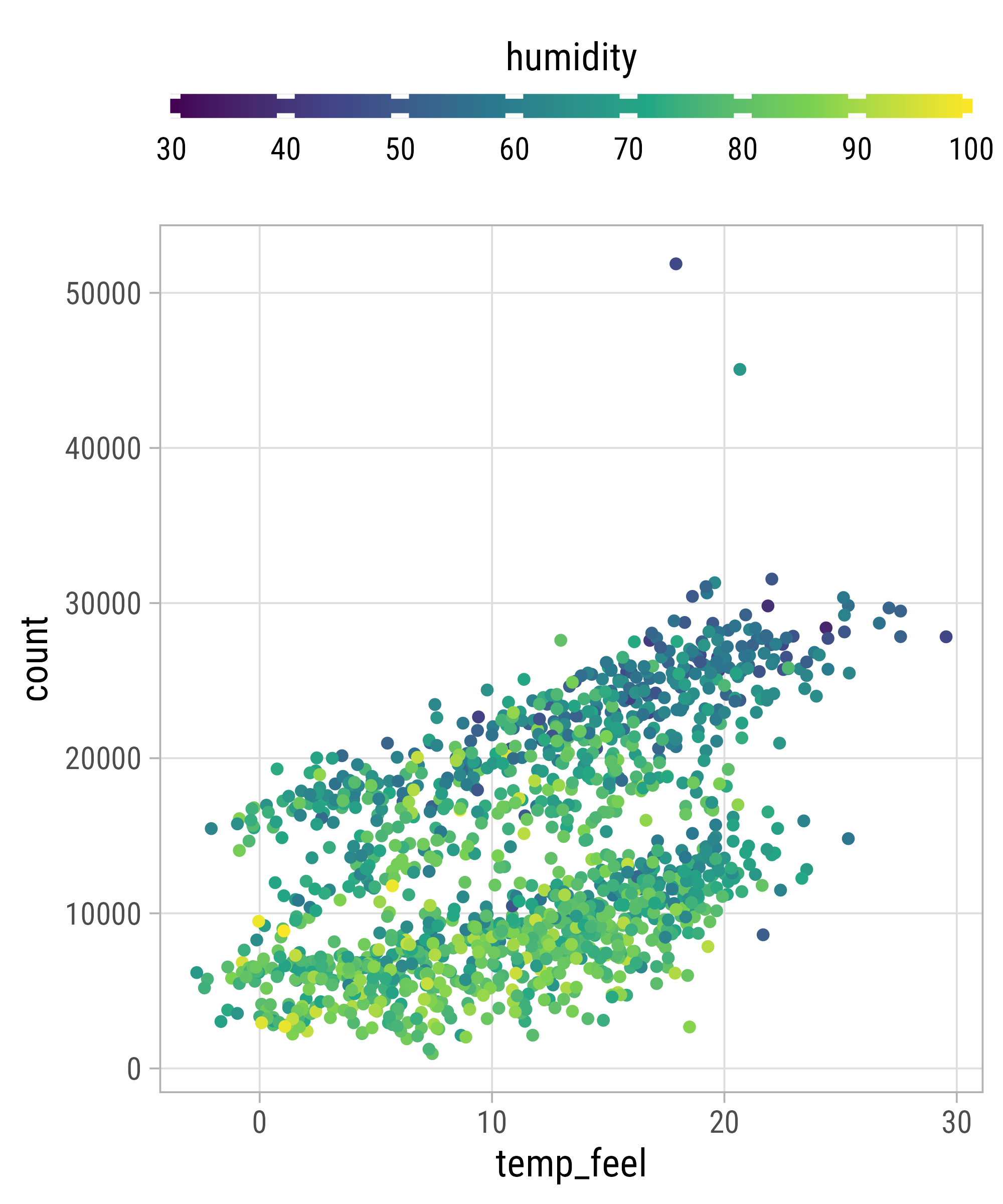
Legend Styling
ggplot(
bikes,
aes(x = temp_feel, y = count,
color = humidity)
) +
geom_point() +
scale_color_viridis_c(
breaks = 3:10*10,
limits = c(30, 100),
guide = guide_colorbar(
title.position = "top",
title.hjust = .5,
ticks.linewidth = 3,
draw.ulim = FALSE,
draw.llim = FALSE,
barwidth = unit(20, "lines"),
barheight = unit(.6, "lines")
)
) +
theme(
legend.position = "top"
)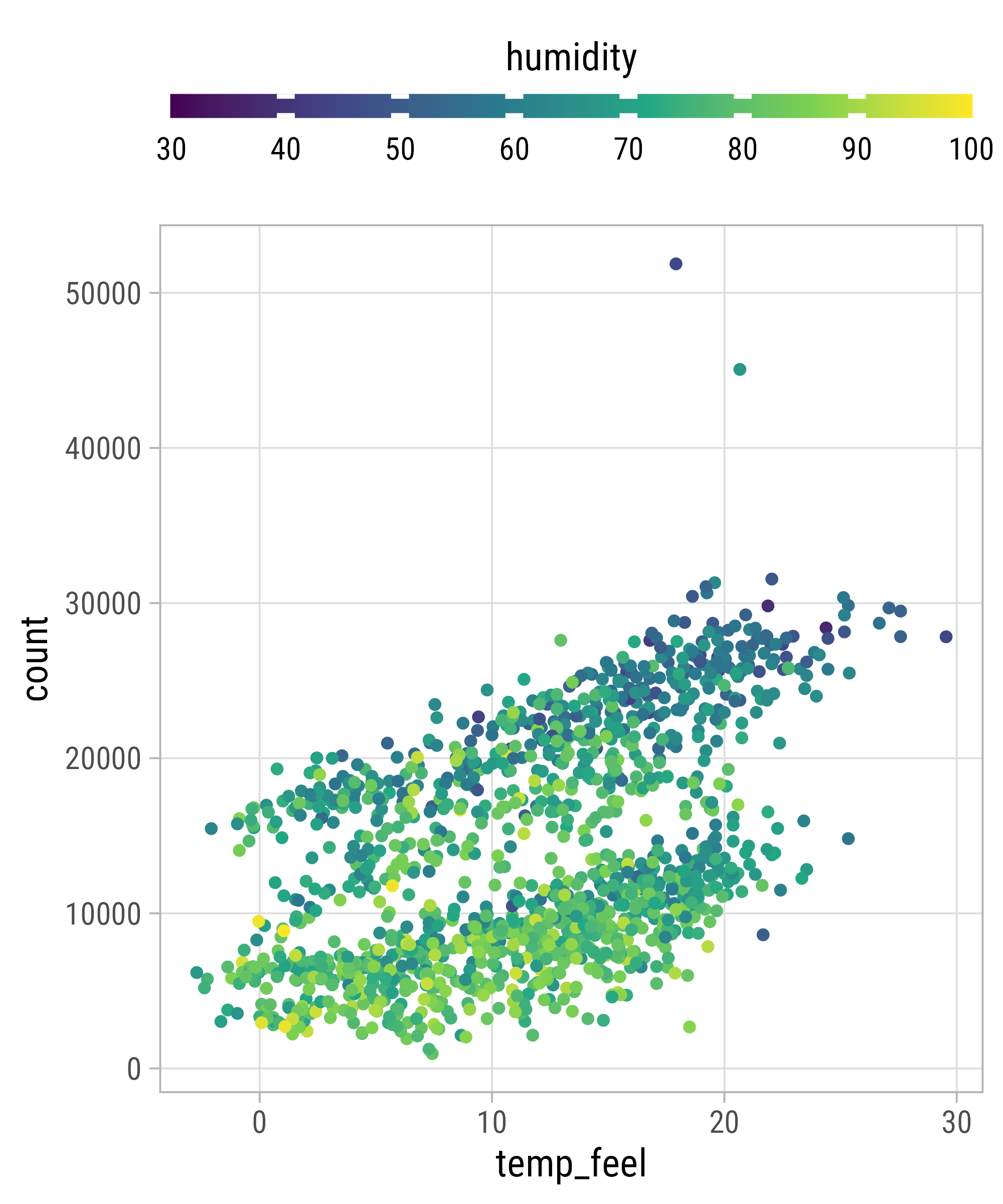
Legend Styling
ggplot(
bikes,
aes(x = temp_feel, y = count,
color = humidity)
) +
geom_point() +
scale_color_viridis_c(
breaks = 3:10*10,
limits = c(30, 100),
guide = guide_colorbar(
title.position = "top",
title.hjust = .5,
ticks = FALSE,
barwidth = unit(20, "lines"),
barheight = unit(.6, "lines")
)
) +
theme(
legend.position = "top"
)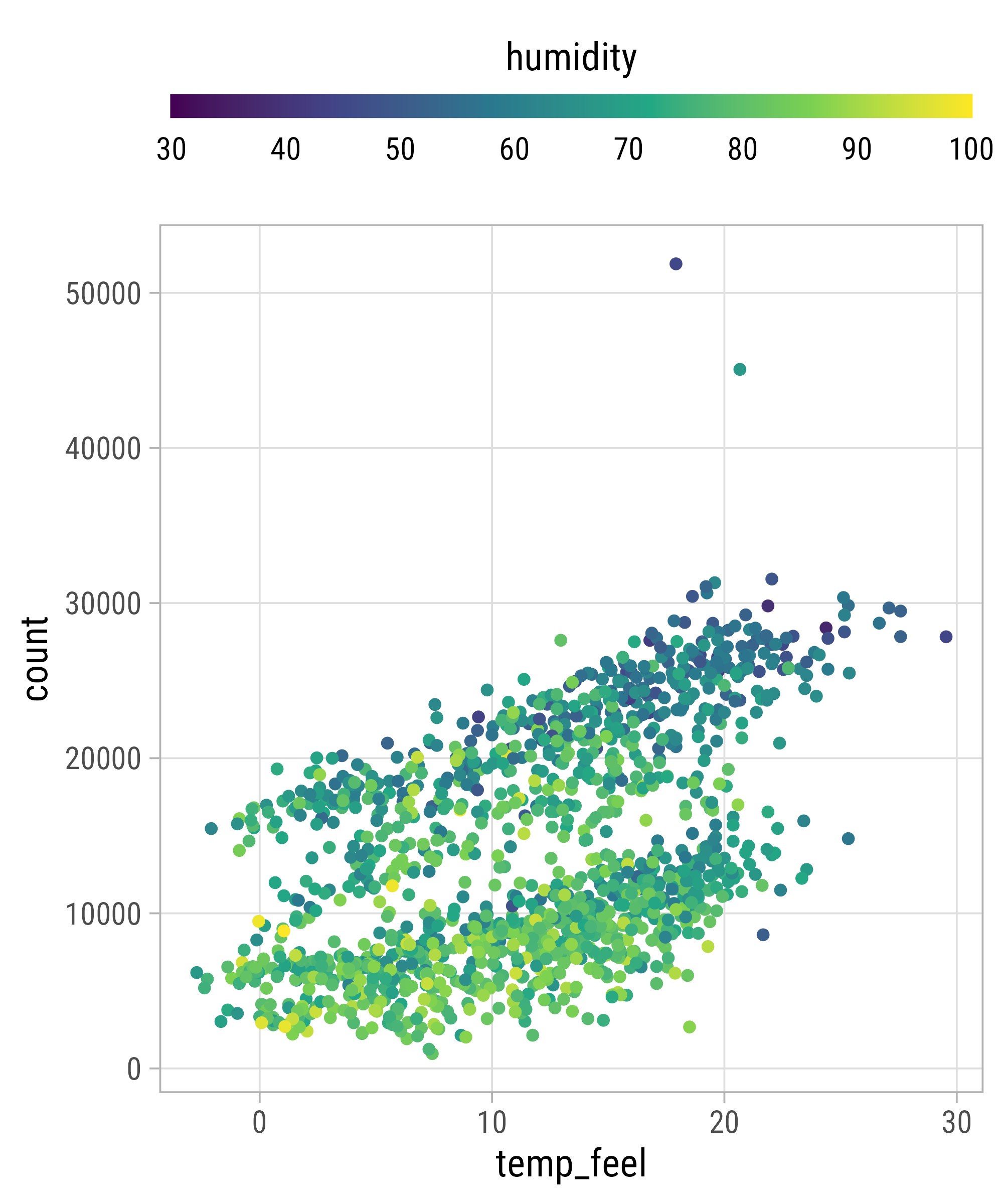
Key Glyphs
Key Glyphs
Key Glyphs
Composing ggplot’s
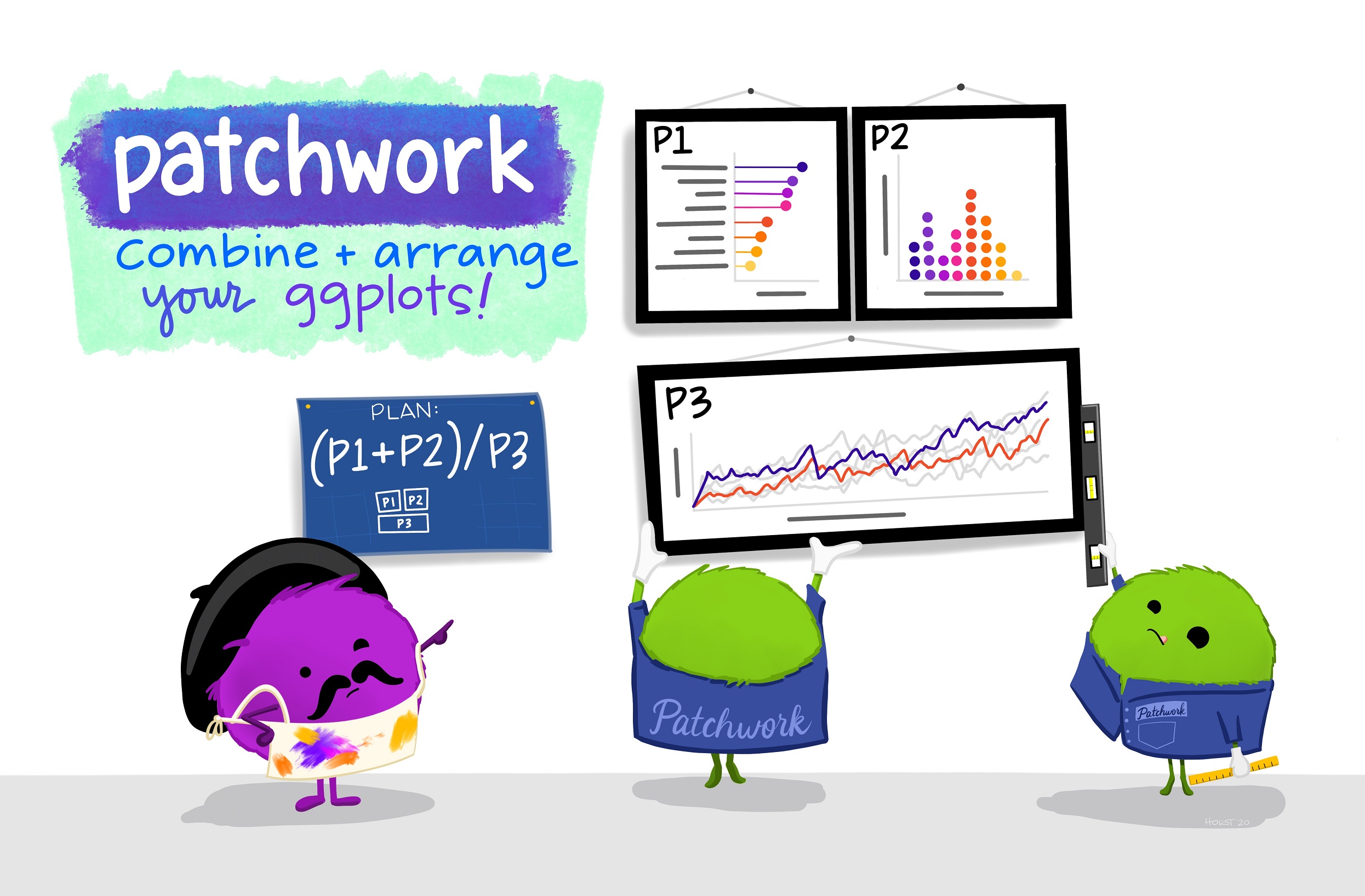
Illustration by Allison Horst
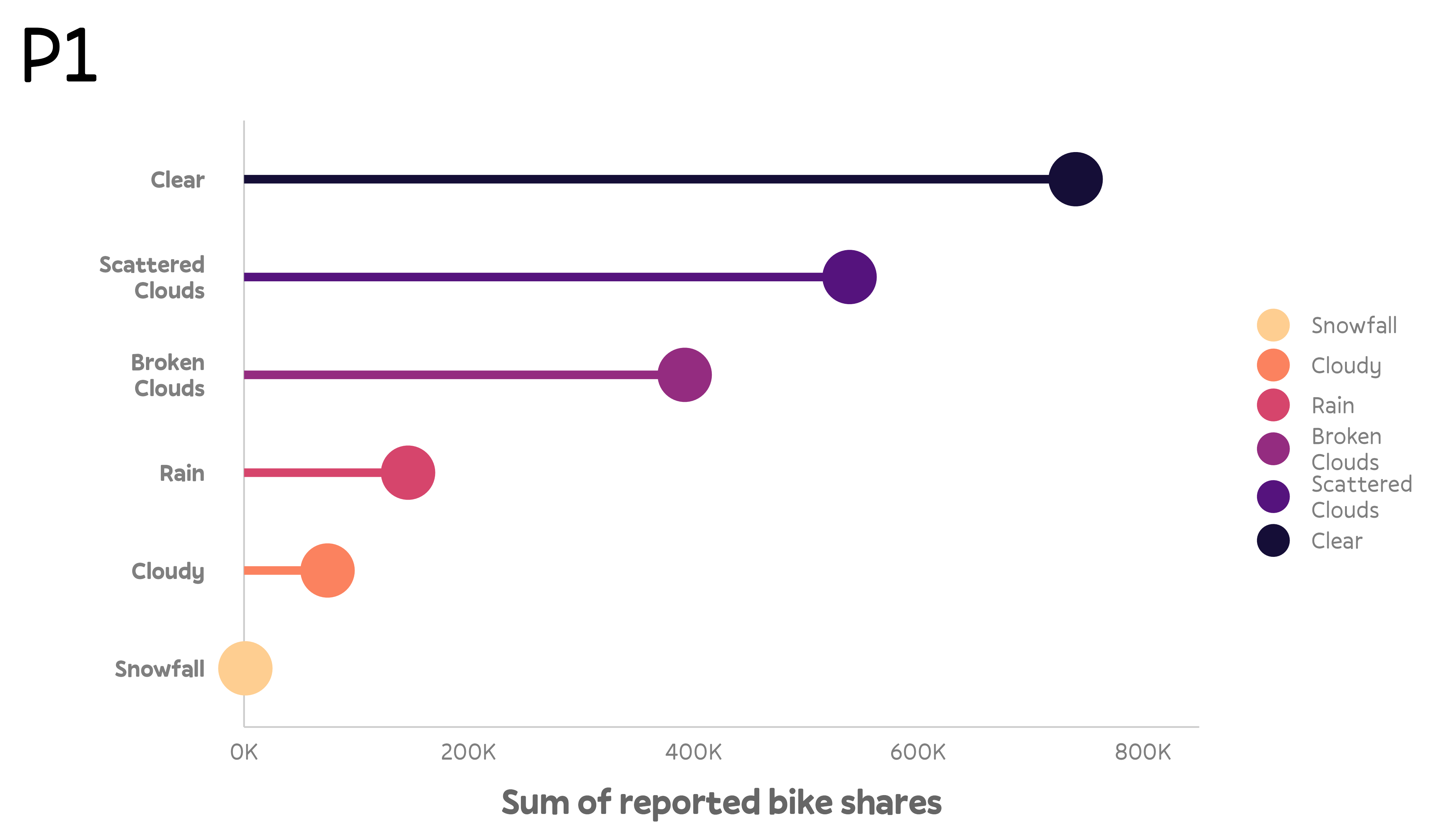
theme_std <- theme_set(theme_minimal(base_size = 18, base_family = "Pally"))
theme_update(
text = element_text(family = "Pally"),
panel.grid = element_blank(),
axis.text = element_text(color = "grey50", size = 12),
axis.title = element_text(color = "grey40", face = "bold"),
axis.title.x = element_text(margin = margin(t = 12)),
axis.title.y = element_text(margin = margin(r = 12)),
axis.line = element_line(color = "grey80", size = .4),
legend.text = element_text(color = "grey50", size = 12),
plot.tag = element_text(size = 40, margin = margin(b = 15)),
plot.background = element_rect(fill = "white", color = "white")
)
bikes_sorted <-
bikes %>%
filter(!is.na(weather_type)) %>%
group_by(weather_type) %>%
mutate(sum = sum(count)) %>%
ungroup() %>%
mutate(
weather_type = forcats::fct_reorder(
str_to_title(str_wrap(weather_type, 5)), sum
)
)
p1 <- ggplot(
bikes_sorted,
aes(x = weather_type, y = count, color = weather_type)
) +
geom_hline(yintercept = 0, color = "grey80", size = .4) +
stat_summary(
geom = "point", fun = "sum", size = 12
) +
stat_summary(
geom = "linerange", ymin = 0, fun.max = function(y) sum(y),
size = 2, show.legend = FALSE
) +
coord_flip(ylim = c(0, NA), clip = "off") +
scale_y_continuous(
expand = c(0, 0), limits = c(0, 8500000),
labels = scales::comma_format(scale = .0001, suffix = "K")
) +
scale_color_viridis_d(
option = "magma", direction = -1, begin = .1, end = .9, name = NULL,
guide = guide_legend(override.aes = list(size = 7))
) +
labs(
x = NULL, y = "Sum of reported bike shares", tag = "P1",
) +
theme(
axis.line.y = element_blank(),
axis.text.y = element_text(family = "Pally", color = "grey50", face = "bold",
margin = margin(r = 15), lineheight = .9)
)
p1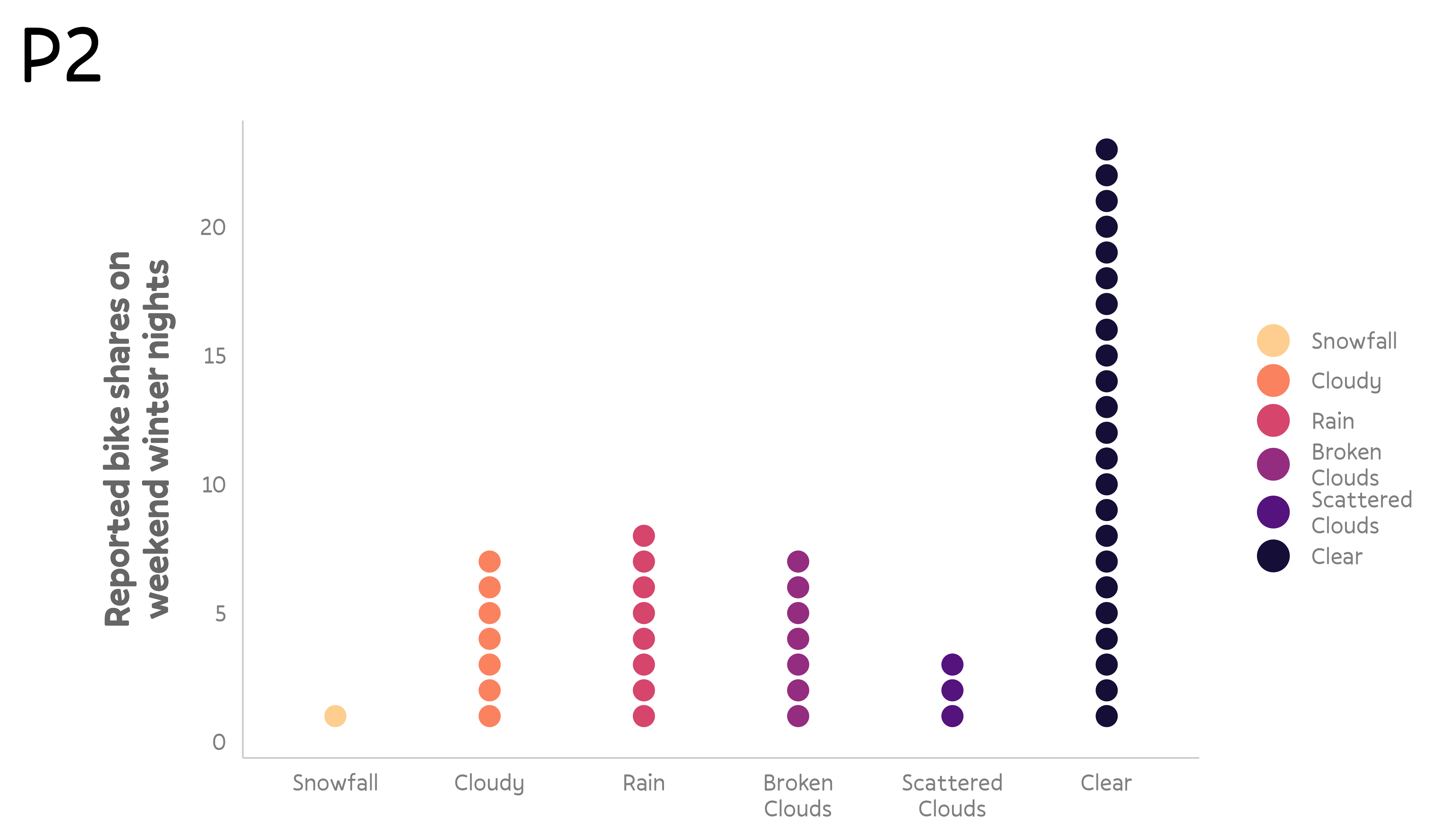
p2 <- bikes_sorted %>%
filter(season == "winter", is_weekend == TRUE, day_night == "night") %>%
group_by(weather_type, .drop = FALSE) %>%
mutate(id = row_number()) %>%
ggplot(
aes(x = weather_type, y = id, color = weather_type)
) +
geom_point(size = 4.5) +
scale_color_viridis_d(
option = "magma", direction = -1, begin = .1, end = .9, name = NULL,
guide = guide_legend(override.aes = list(size = 7))
) +
labs(
x = NULL, y = "Reported bike shares on\nweekend winter nights", tag = "P2",
) +
coord_cartesian(ylim = c(.5, NA), clip = "off")
p2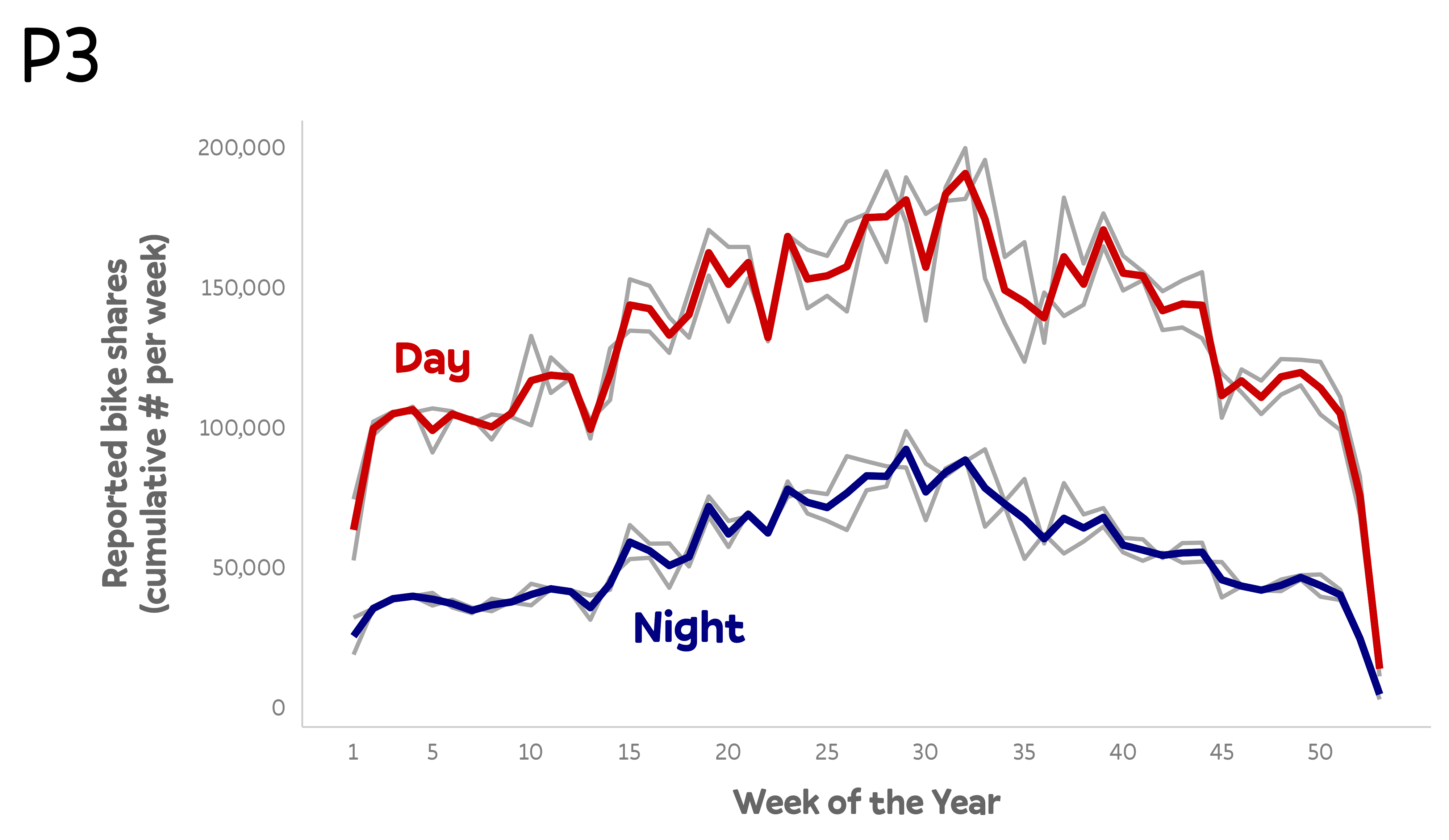
my_colors <- c("#cc0000", "#000080")
p3 <- bikes %>%
group_by(week = lubridate::week(date), day_night, year) %>%
summarize(count = sum(count)) %>%
group_by(week, day_night) %>%
mutate(avg = mean(count)) %>%
ggplot(aes(x = week, y = count, group = interaction(day_night, year))) +
geom_line(color = "grey65", size = 1) +
geom_line(aes(y = avg, color = day_night), stat = "unique", size = 1.7) +
annotate(
geom = "text", label = c("Day", "Night"), color = my_colors,
x = c(5, 18), y = c(125000, 29000), size = 8, fontface = "bold", family = "Pally"
) +
scale_x_continuous(breaks = c(1, 1:10*5)) +
scale_y_continuous(labels = scales::comma_format()) +
scale_color_manual(values = my_colors, guide = "none") +
labs(
x = "Week of the Year", y = "Reported bike shares\n(cumulative # per week)", tag = "P3",
)
p3{patchwork}
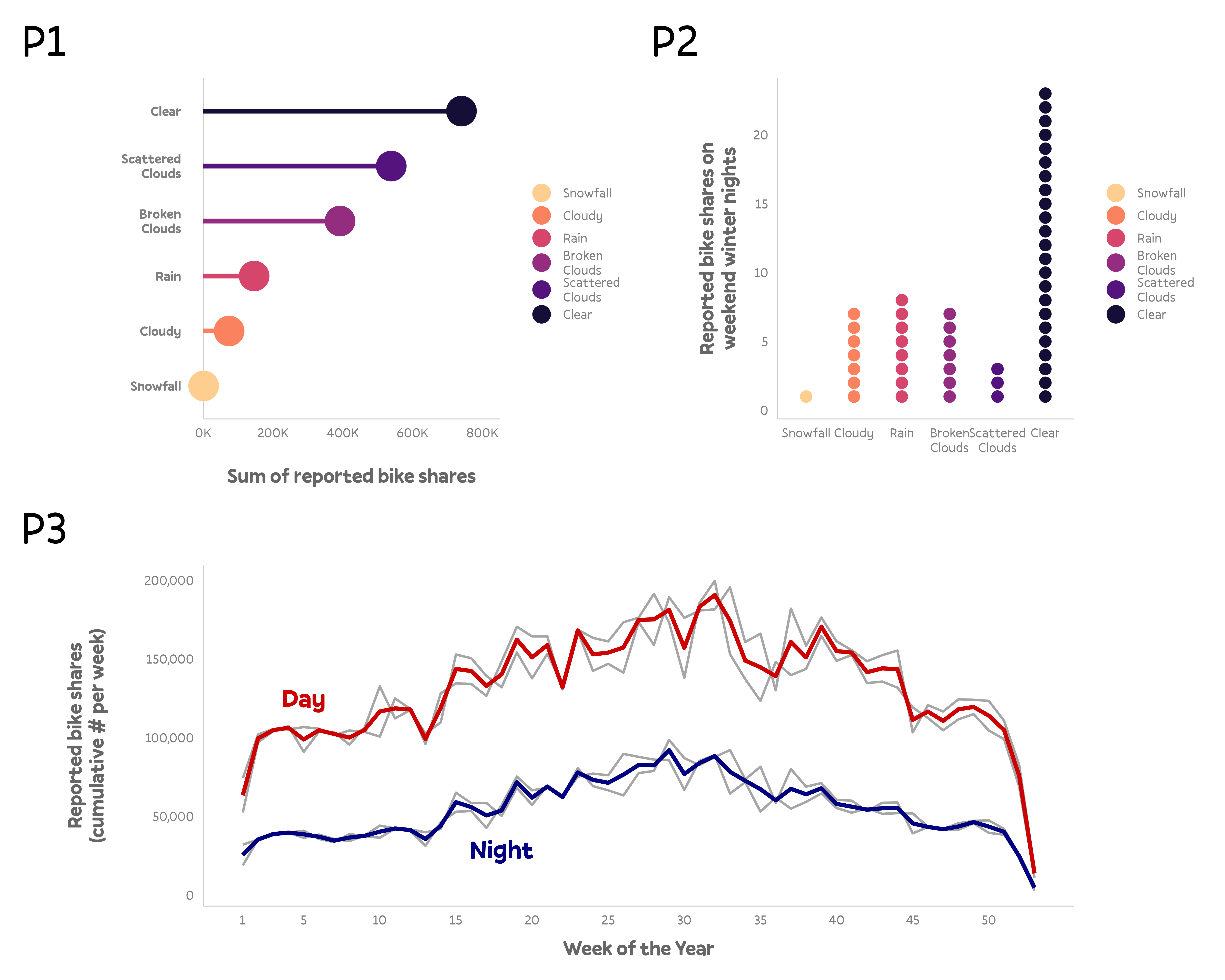
“Collect Guides”
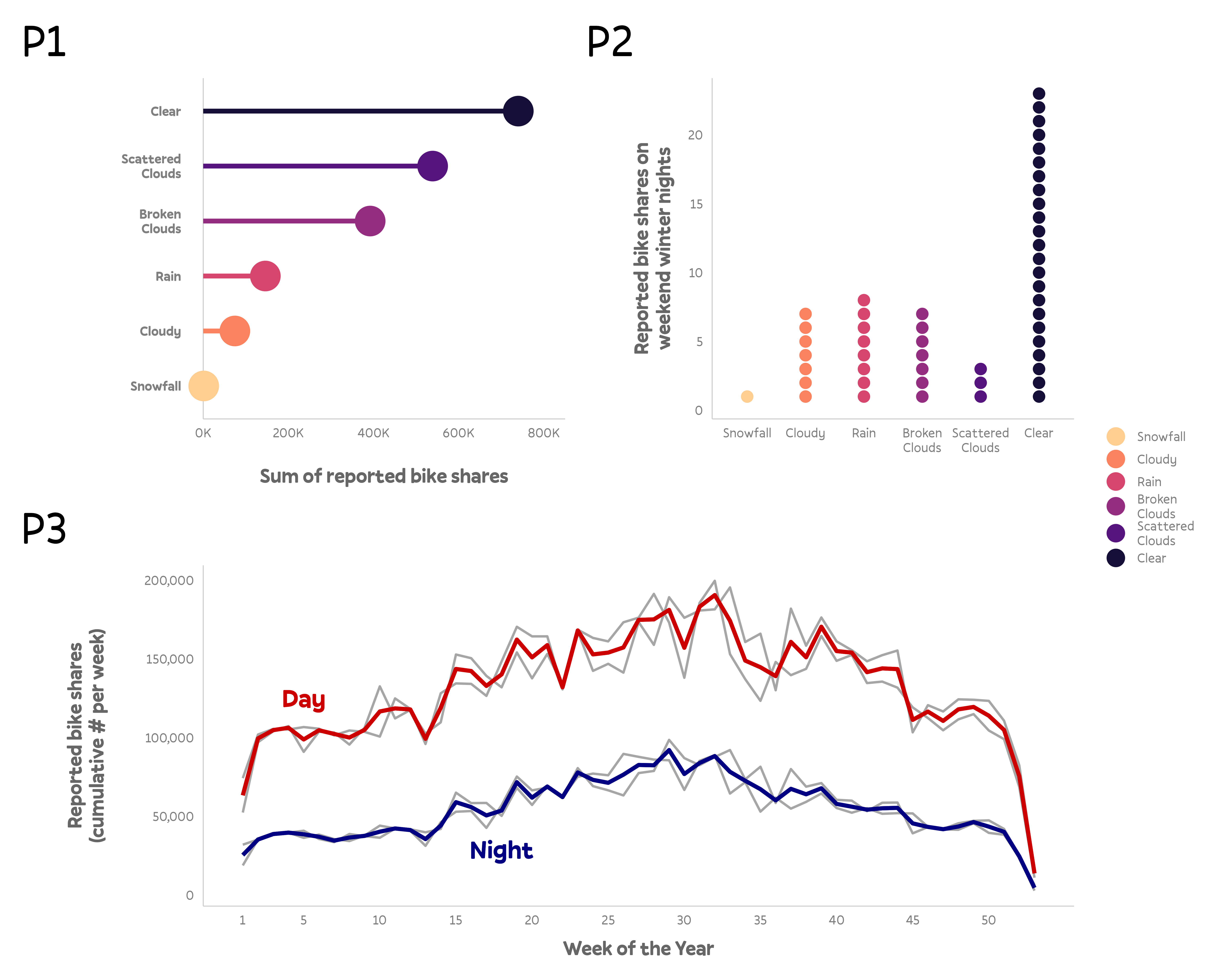
Apply Theming
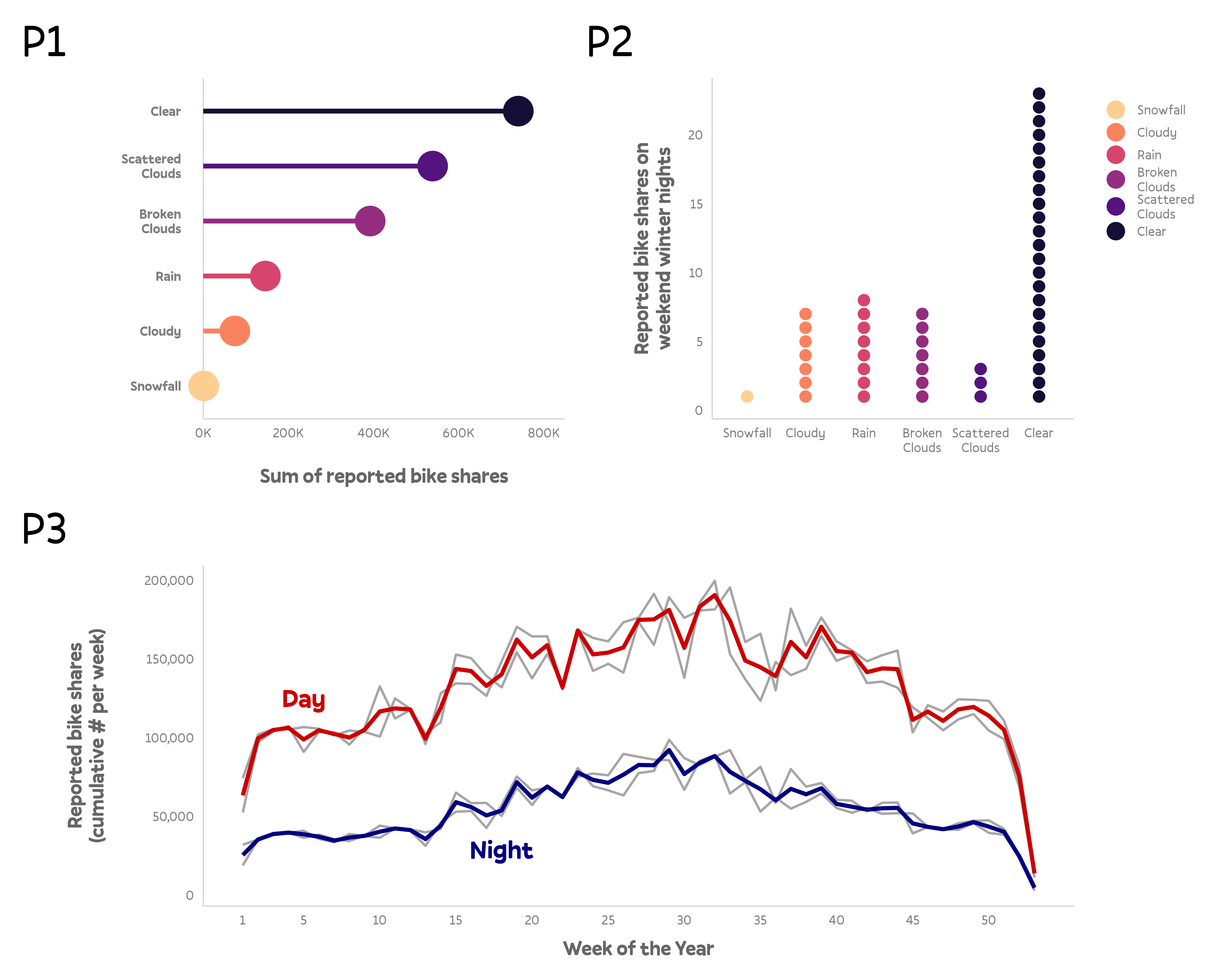
Apply Theming
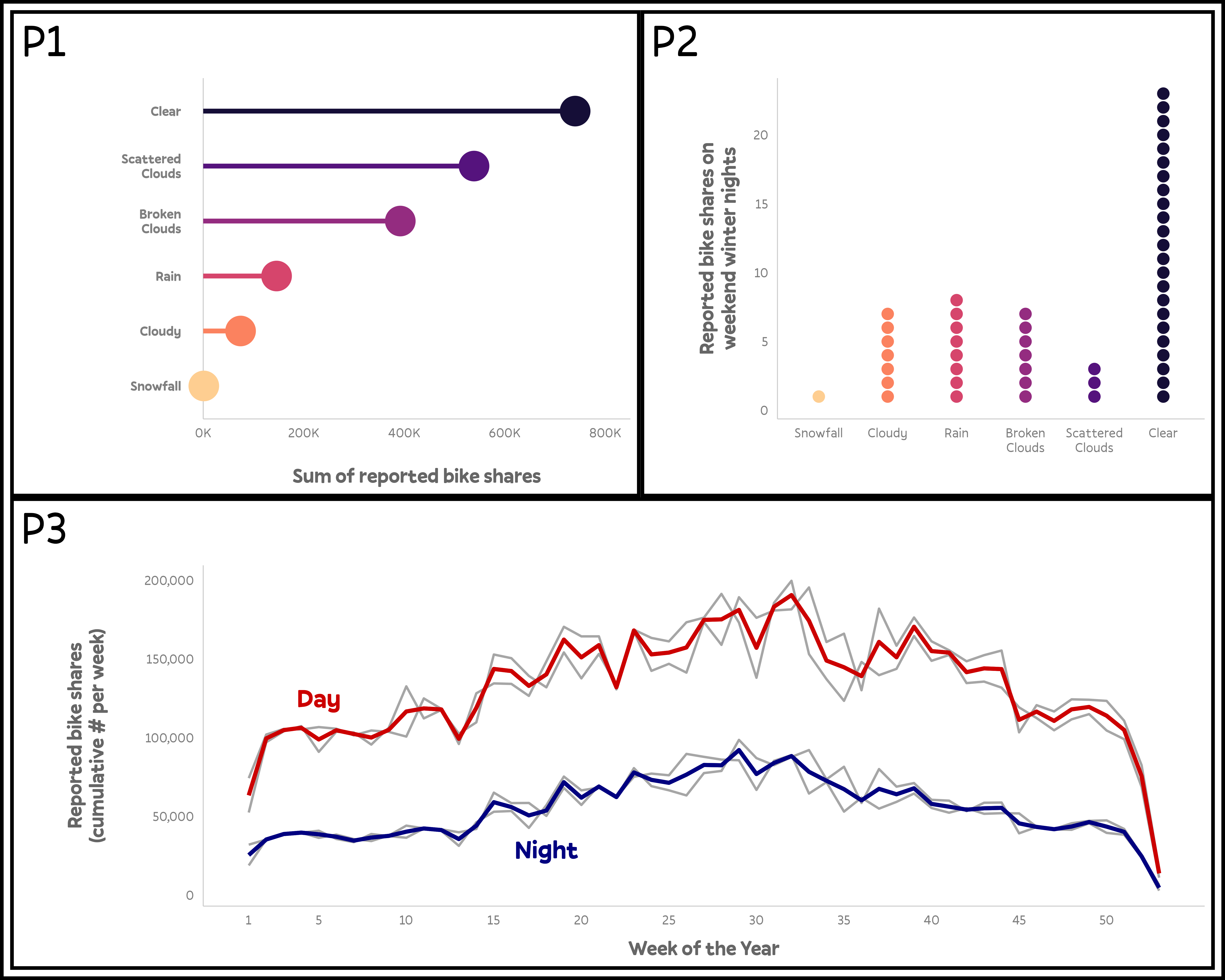
Adjust Widths and Heights
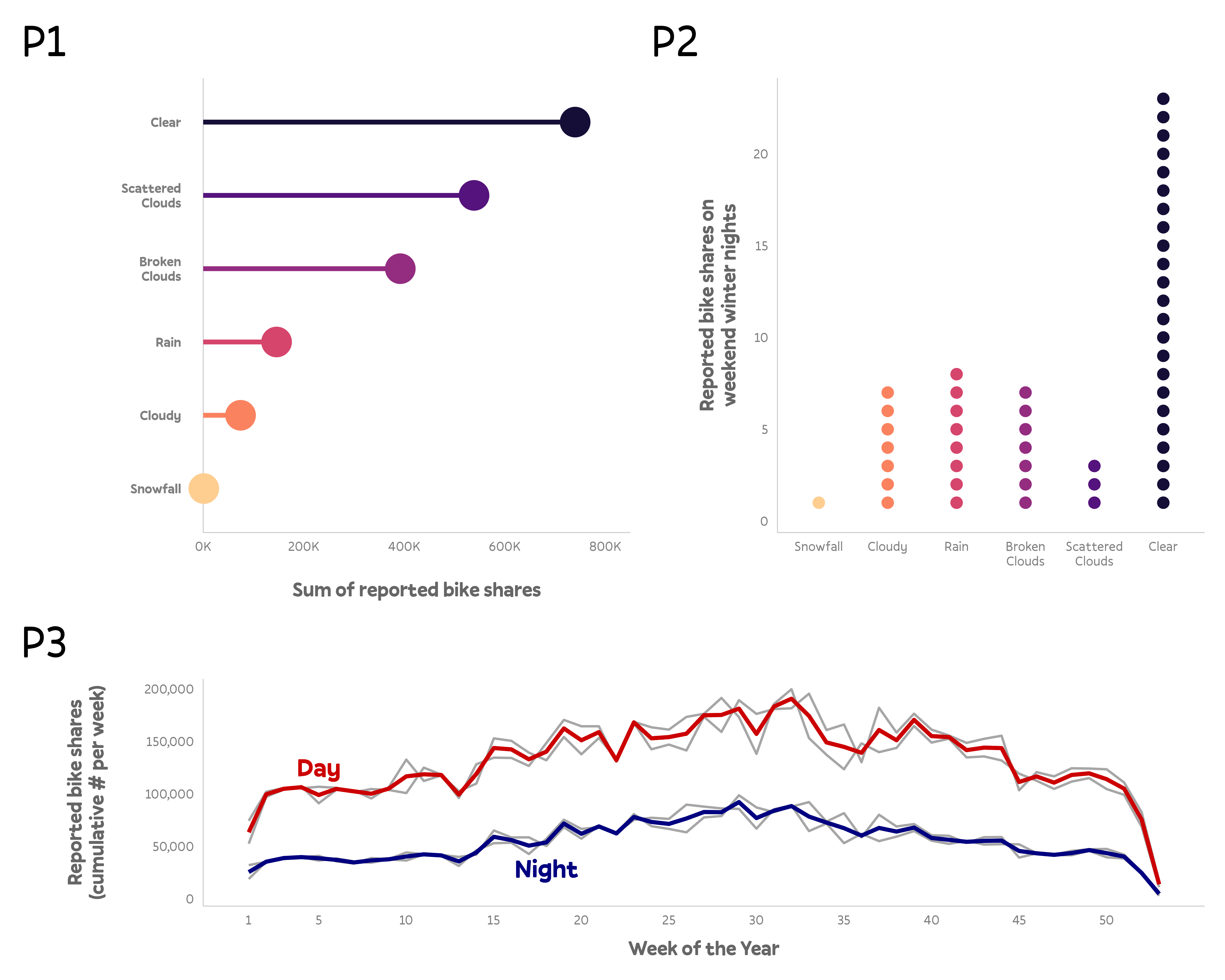
Use A Custom Layout
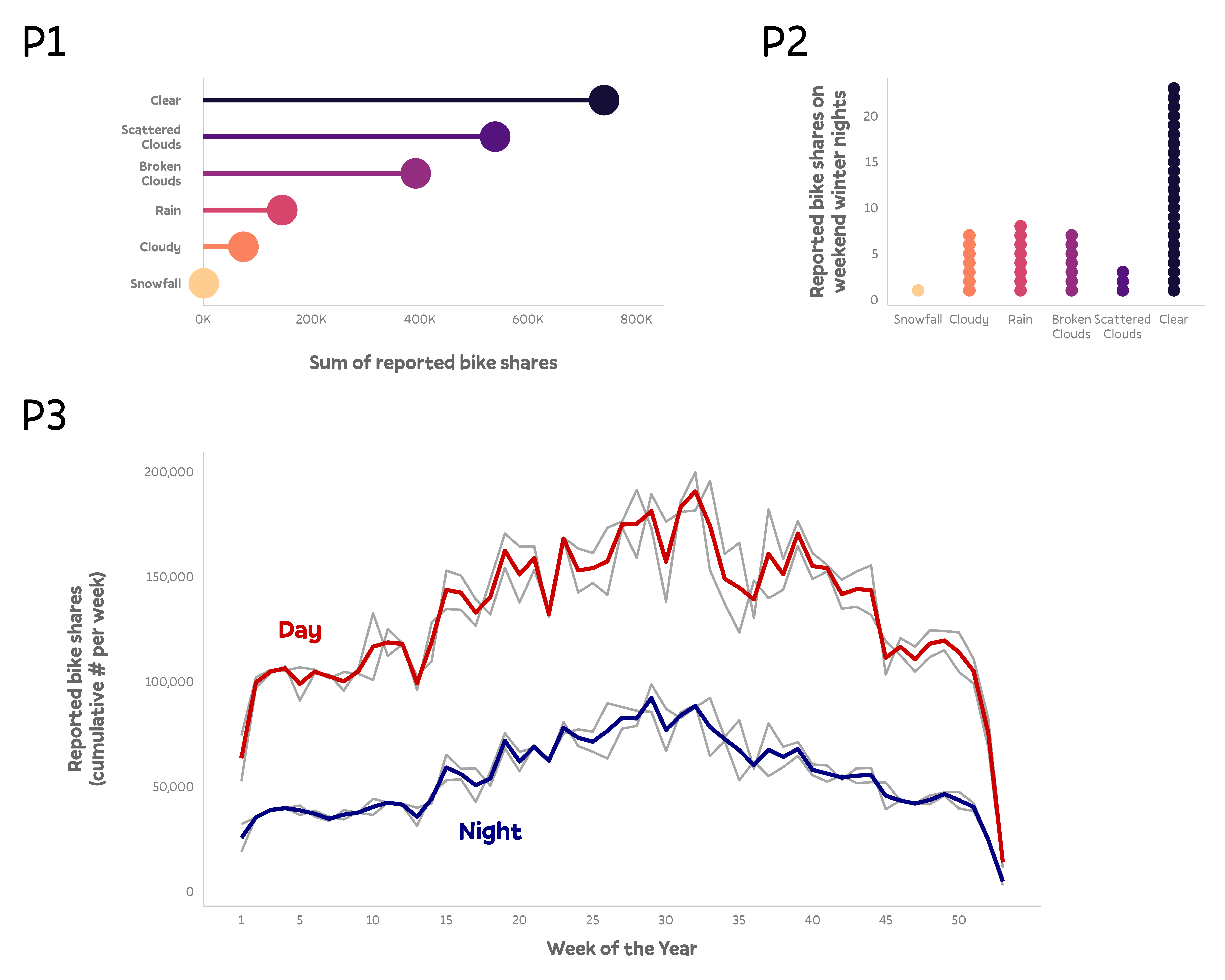
Add Labels
Add Labels
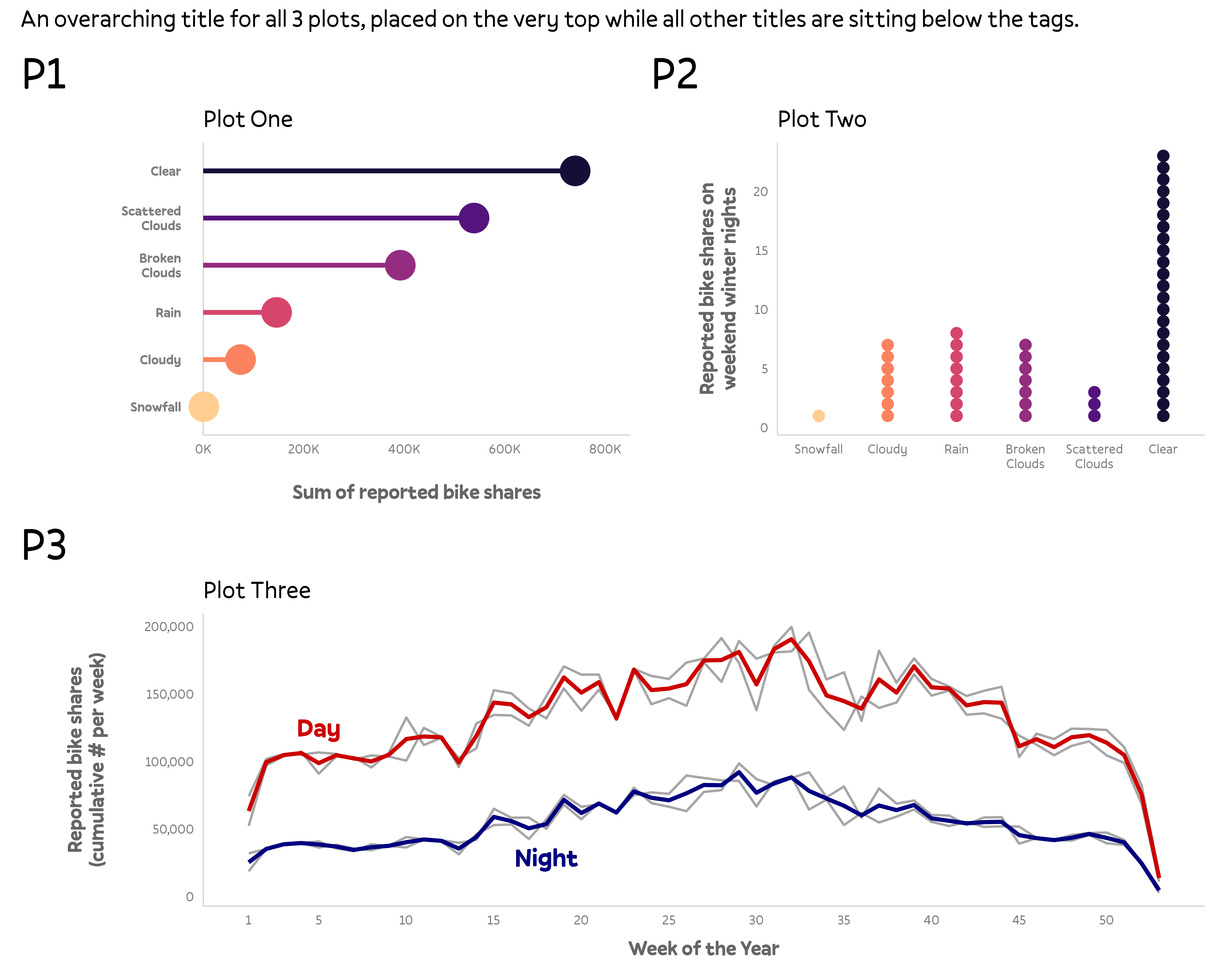
Add Text
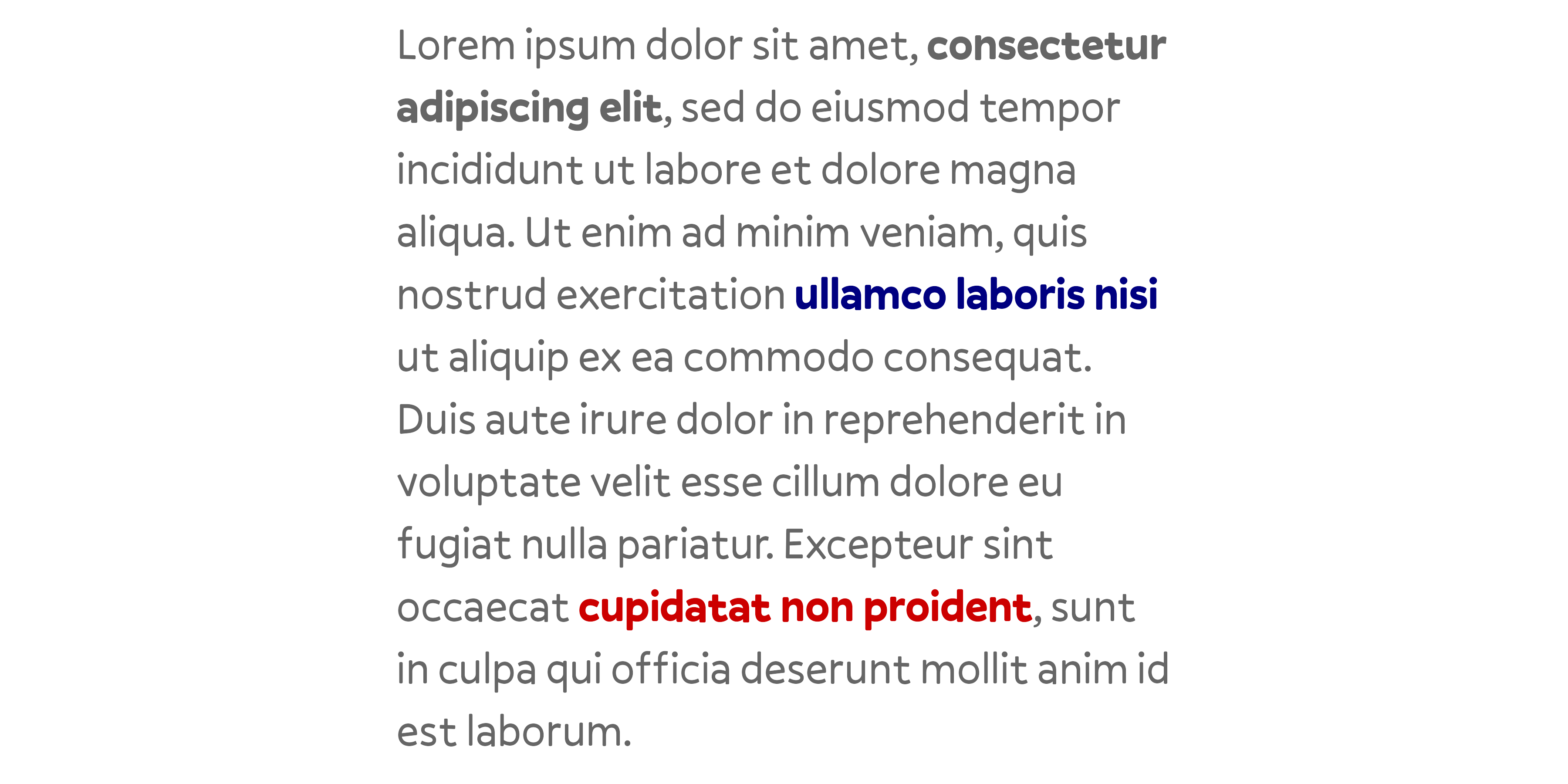
text <- tibble(
x = 0, y = 0, label = "Lorem ipsum dolor sit amet, **consectetur adipiscing elit**, sed do eiusmod tempor incididunt ut labore et dolore magna aliqua. Ut enim ad minim veniam, quis nostrud exercitation <b style='color:#000080;'>ullamco laboris nisi</b> ut aliquip ex ea commodo consequat. Duis aute irure dolor in reprehenderit in voluptate velit esse cillum dolore eu fugiat nulla pariatur. Excepteur sint occaecat <b style='color:#cc0000;'>cupidatat non proident</b>, sunt in culpa qui officia deserunt mollit anim id est laborum."
)
pt <- ggplot(text, aes(x = x, y = y)) +
ggtext::geom_textbox(
aes(label = label),
box.color = NA, width = unit(23, "lines"),
family = "Pally", color = "grey40", size = 6.5, lineheight = 1.4
) +
coord_cartesian(expand = FALSE, clip = "off") +
theme_void()
ptAdd Text
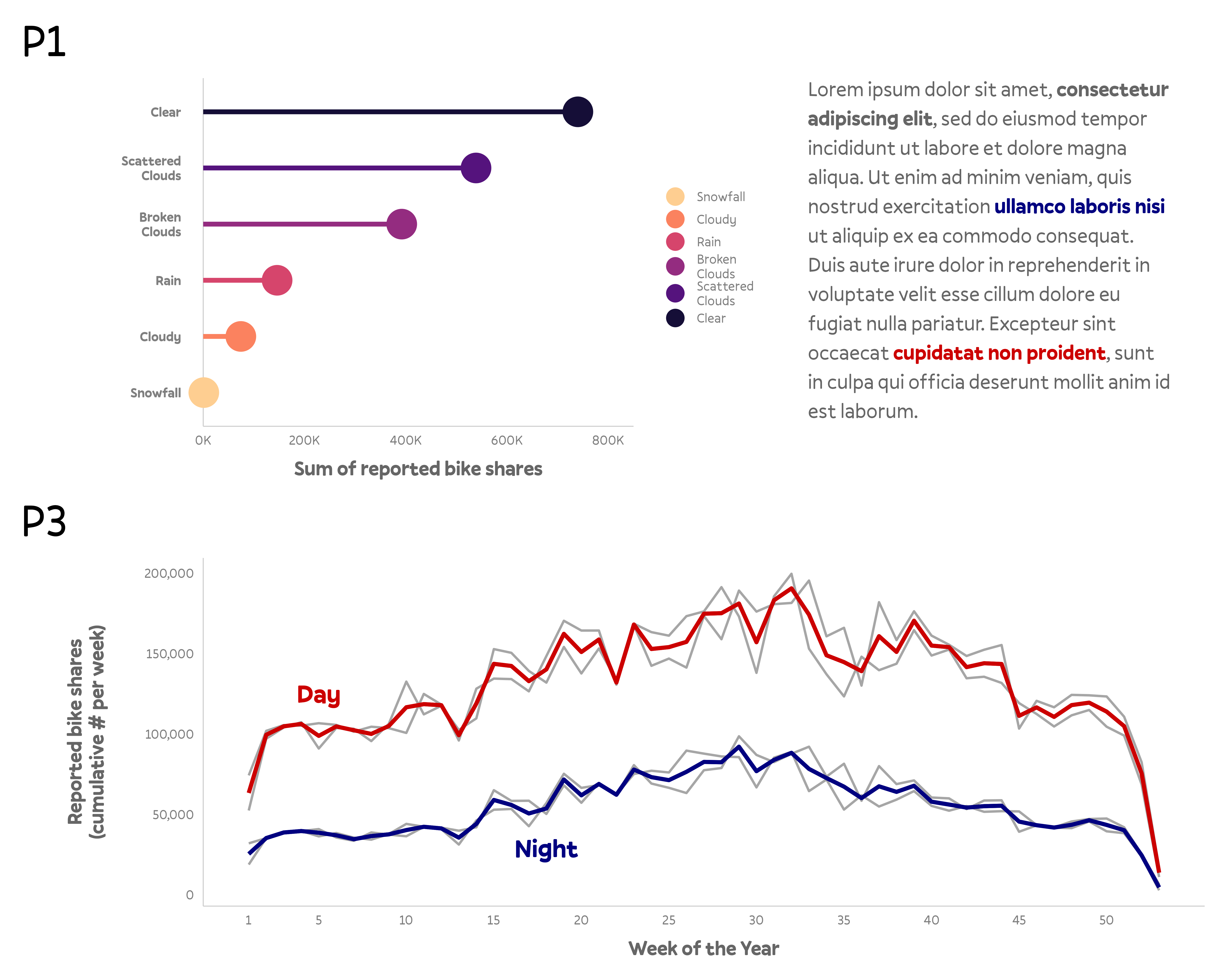
Add Inset Plots
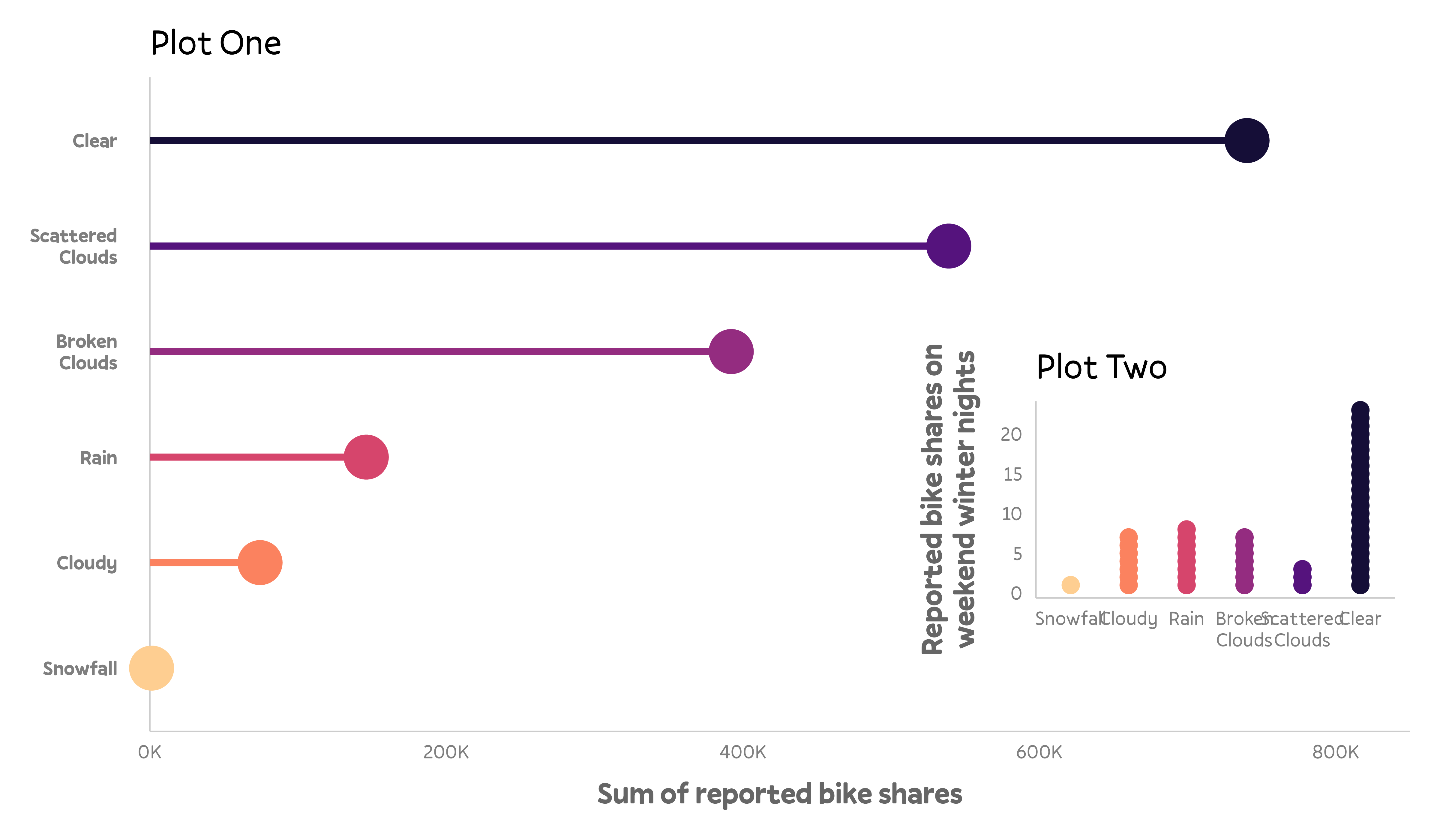
Add Inset Plots
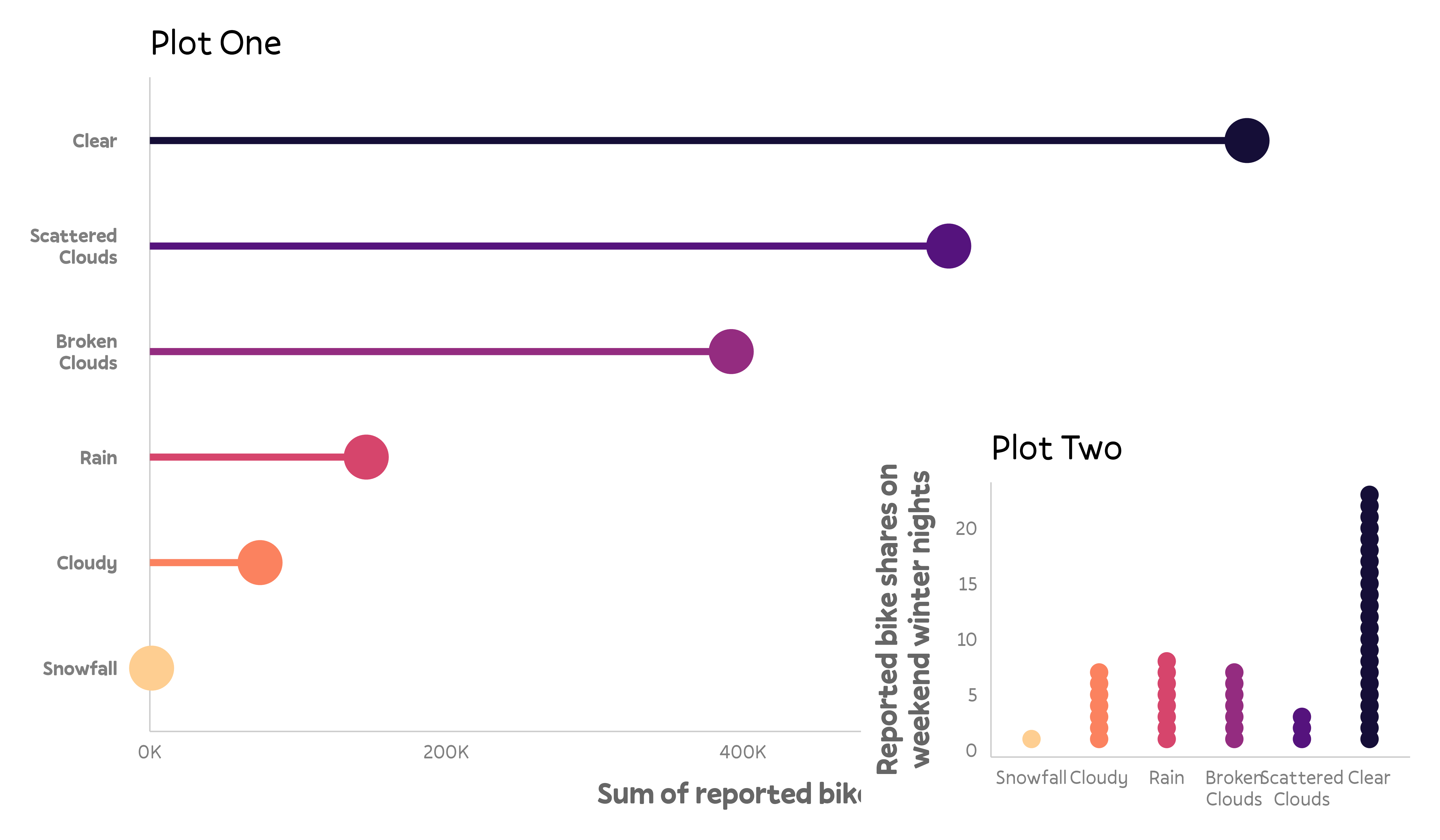
Add Inset Plots
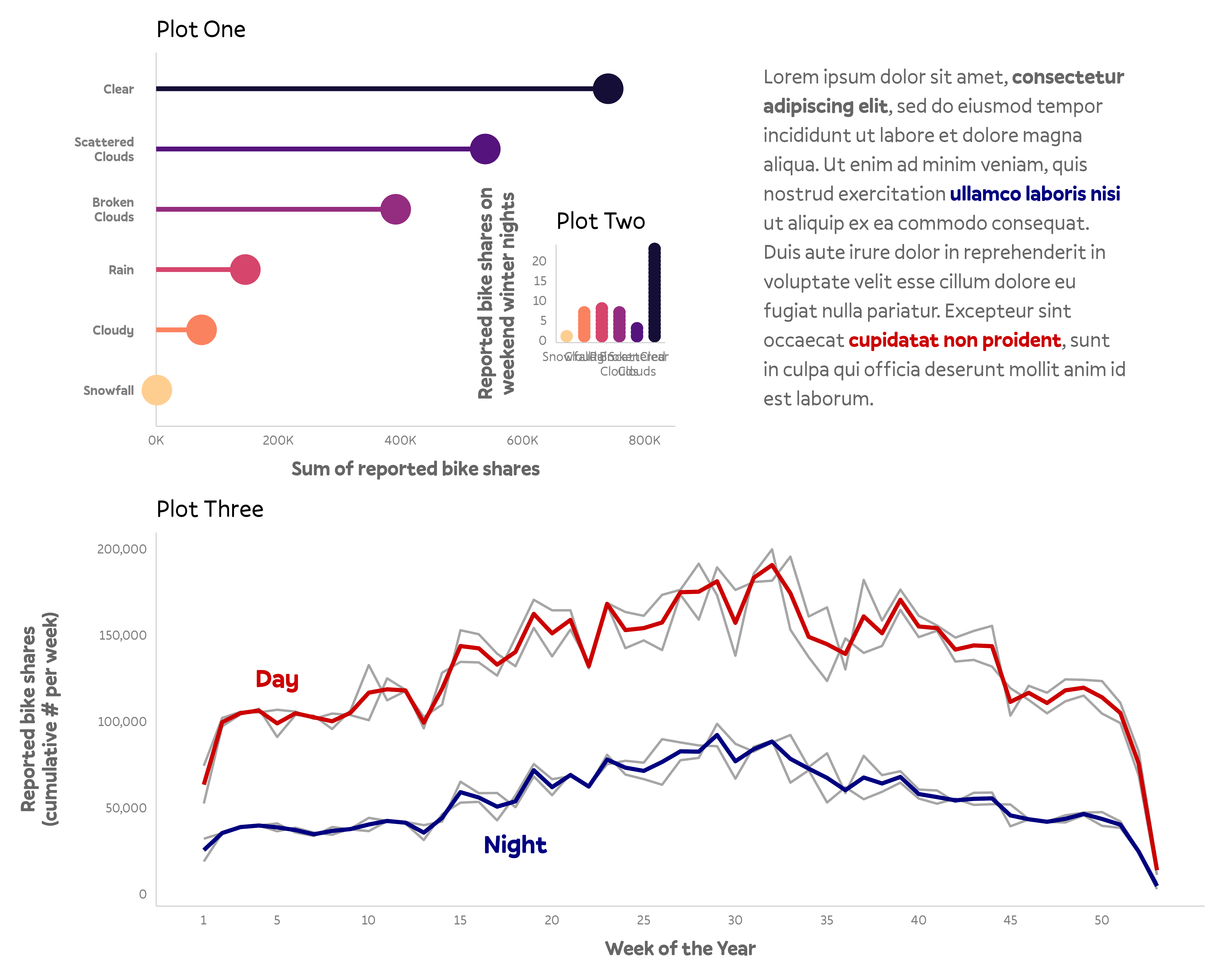
Recap
- guides are the combination of scales and legends
- legends can be either modified with the
guide_*function inscale_*()orguides()and with thetheme()component qualitative - … while quantitative guides are
colorbar,colorstepsorbins {patchwork}is the most modern and simplest way to compose plots- use
+,/and|to combine plots - use
plot_layout()to adjust the layout, widths and heights - use
plot_annotation()to add tags and general labels - use
inset_element()to add inset graphics
- use
Appendix
Legend with Color Shading
library(colorspace)
shades <- c(lighten(pal, .3),
darken(pal, .3))
g <-
bikes %>%
arrange(day_night, date) %>%
mutate(
season_day = paste(
str_to_title(season), day_night
),
season_day = forcats::fct_inorder(season_day)
) %>%
ggplot(
aes(x = season, y = count,
fill = season_day)
) +
stat_summary(
geom = "col", fun = sum,
position = position_dodge2(
width = .2, padding = .1
)
) +
scale_fill_manual(
values = shades, name = NULL
) +
scale_x_discrete(
labels = str_to_title
) +
scale_y_continuous(
labels = scales::comma_format(),
expand = c(0, 0),
limits = c(NA, 4500000)
) +
labs(x = NULL, y = "Reported bike shares") +
theme(
panel.grid.major.x = element_blank(),
axis.title = element_blank()
)
g
Legend on Top

Resort Legend
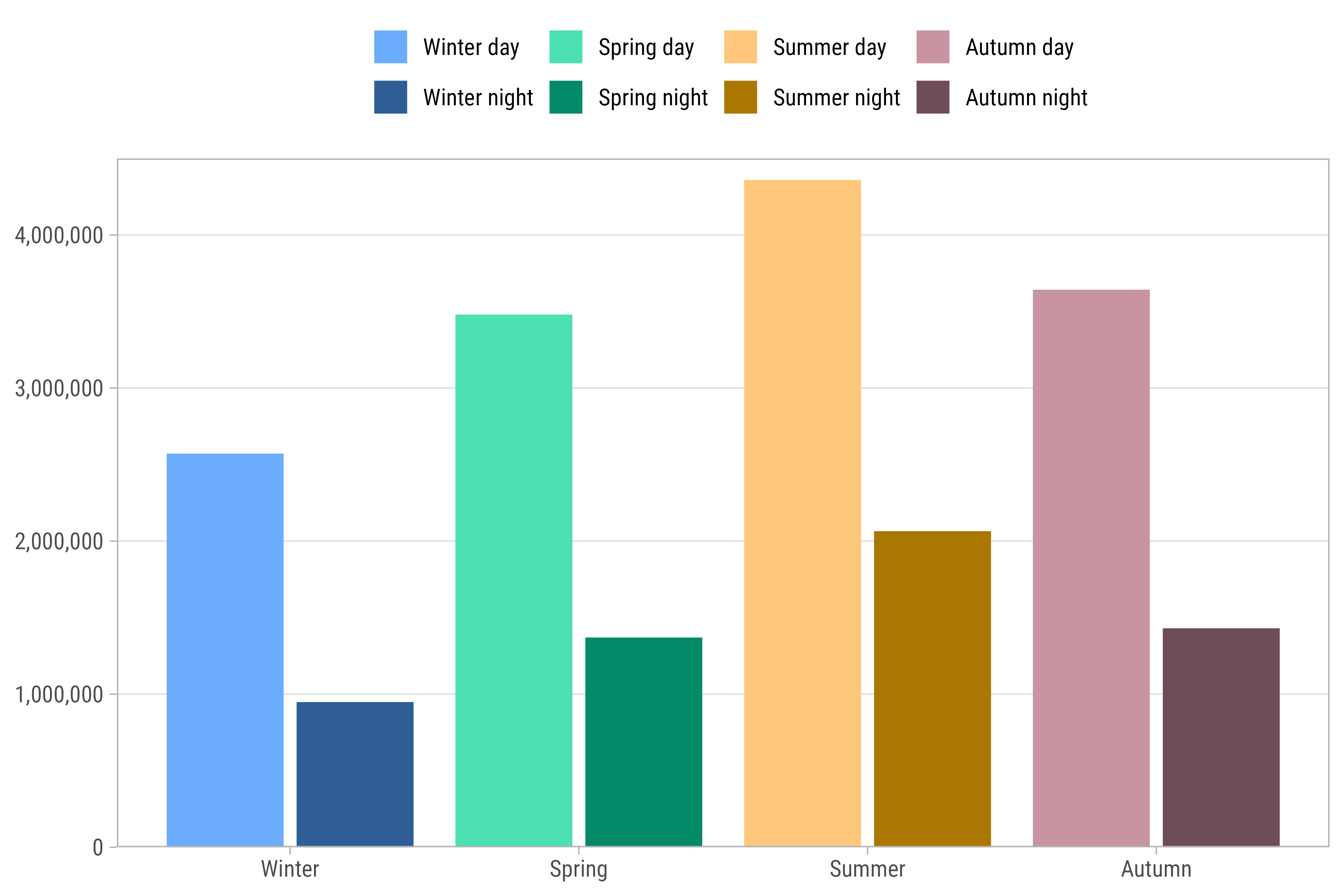
Cédric Scherer // rstudio::conf // July 2022