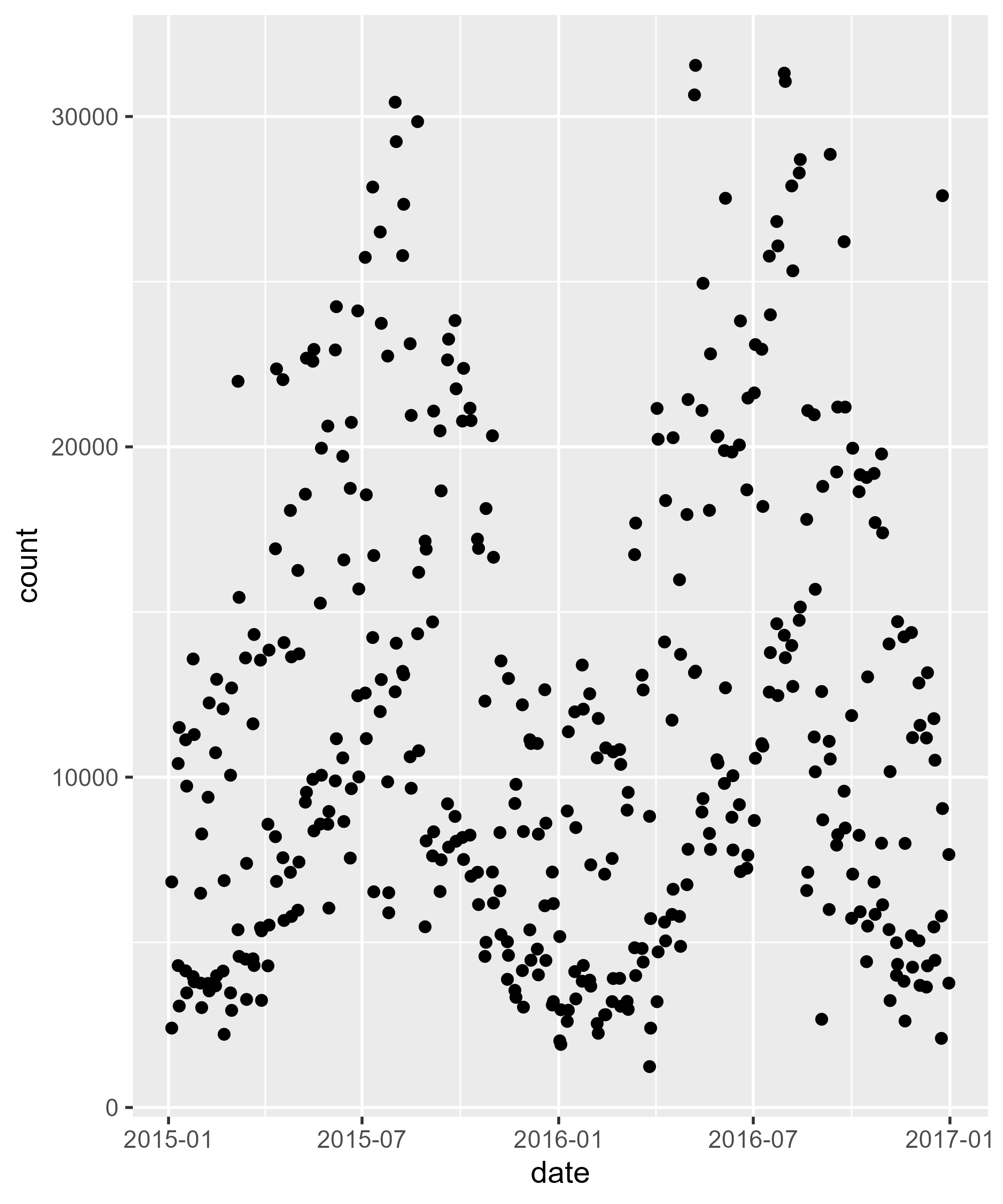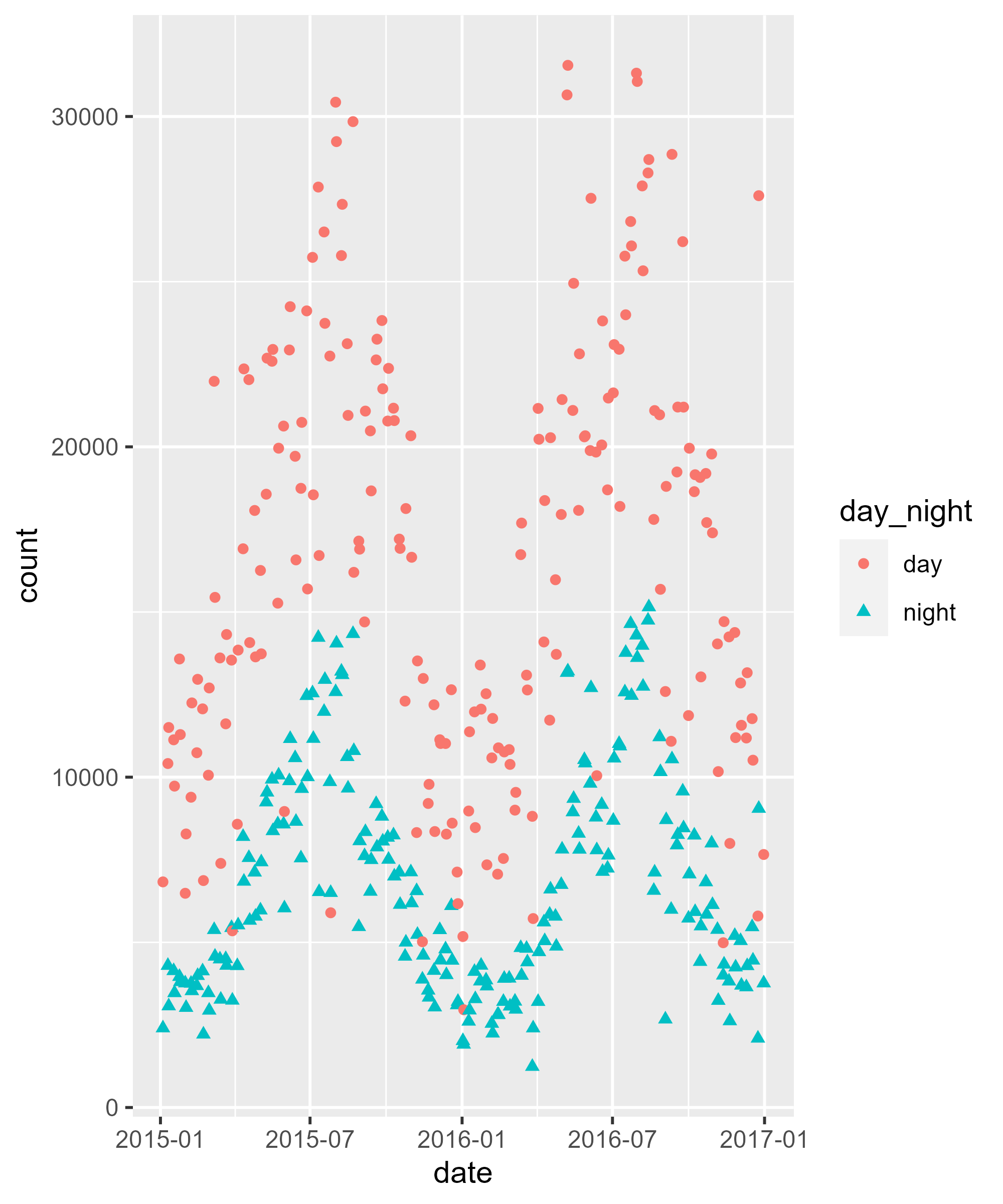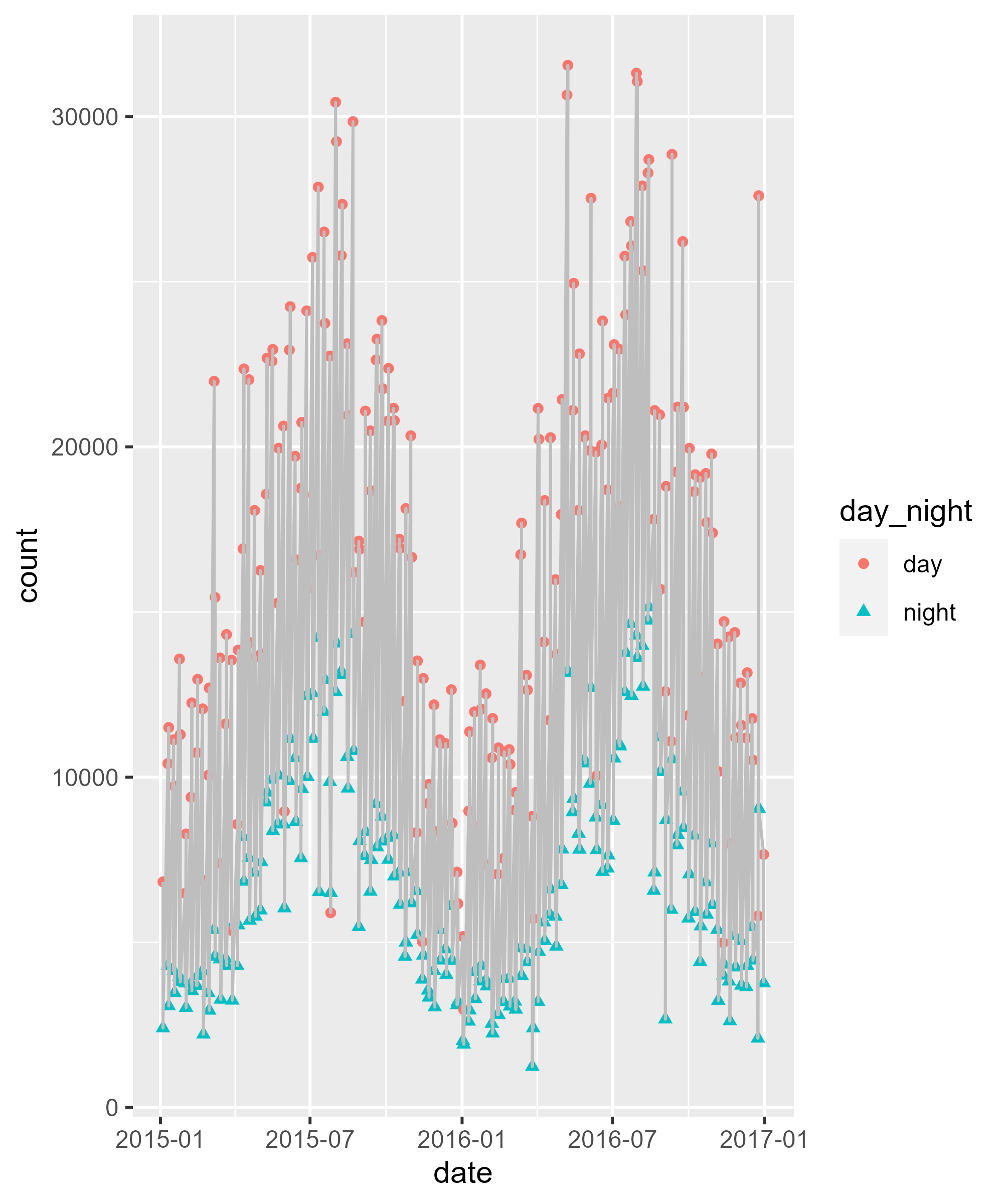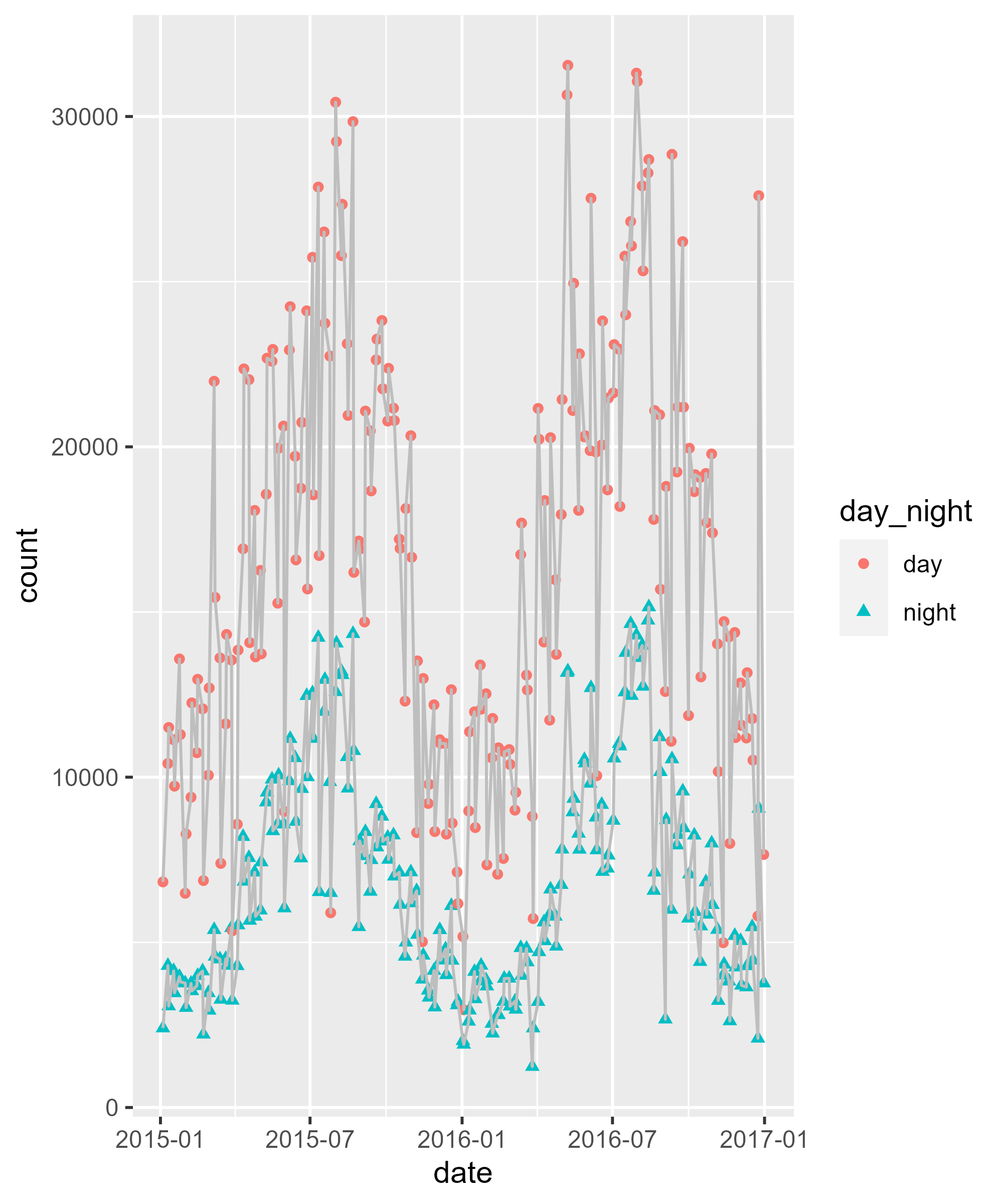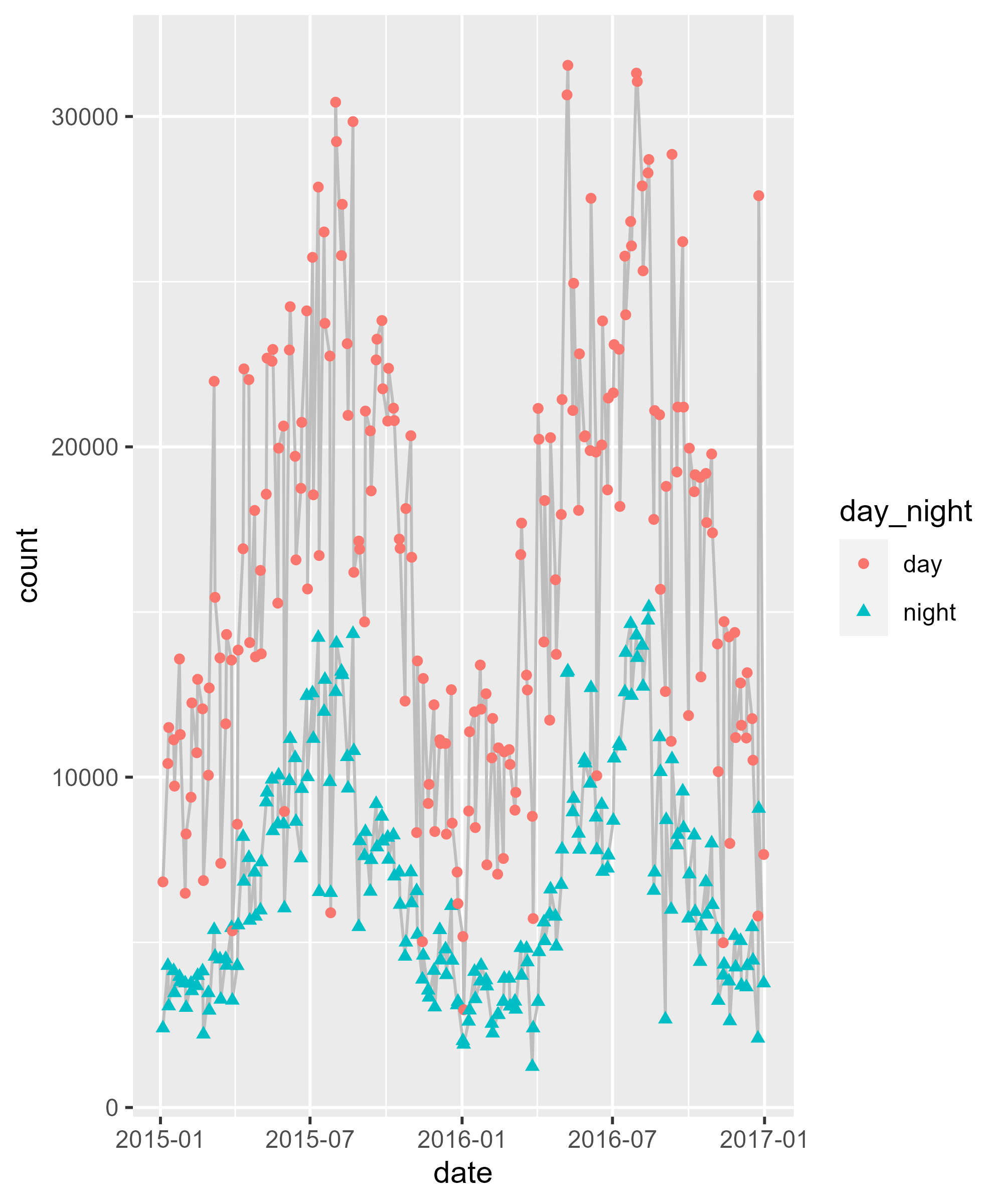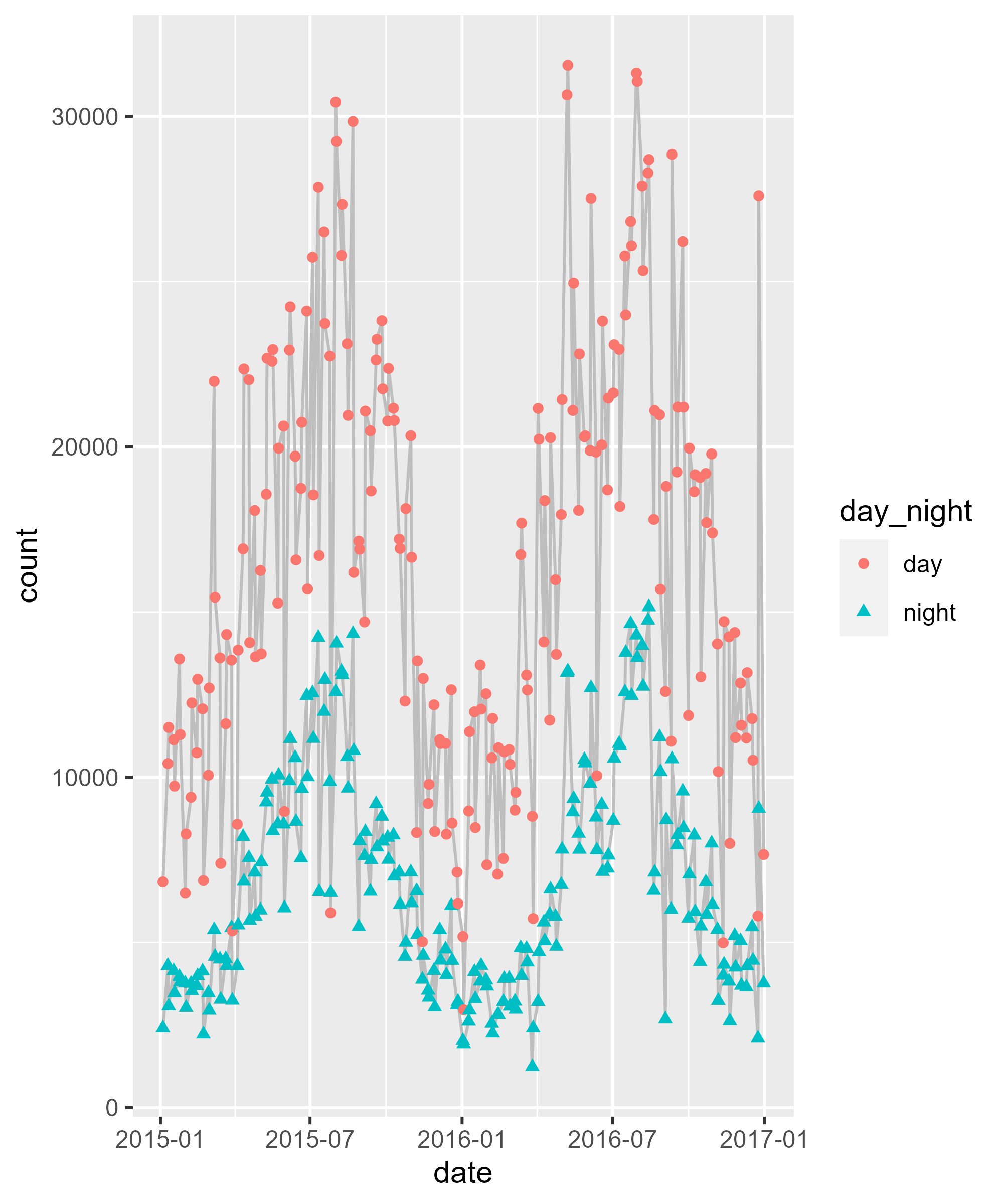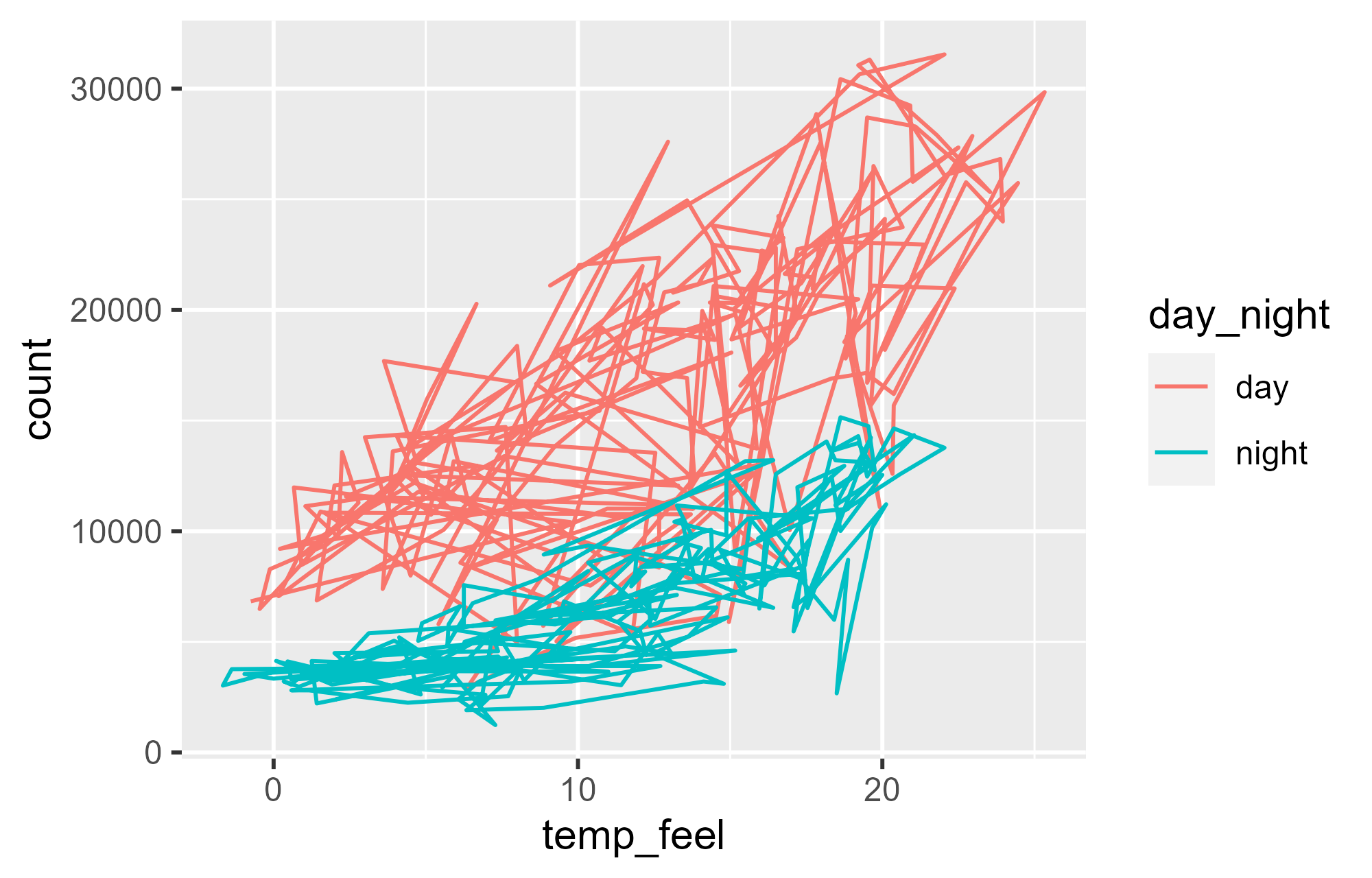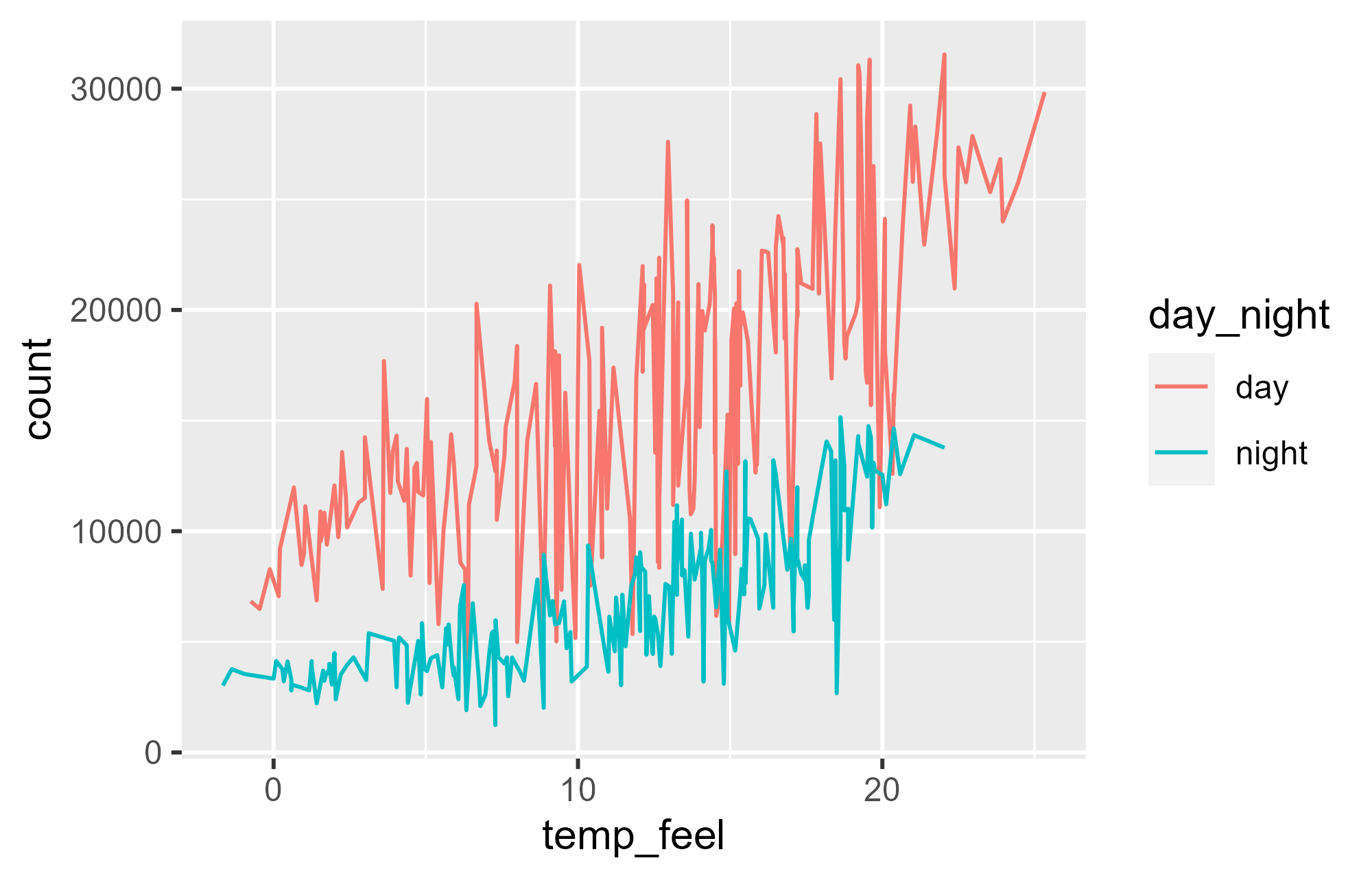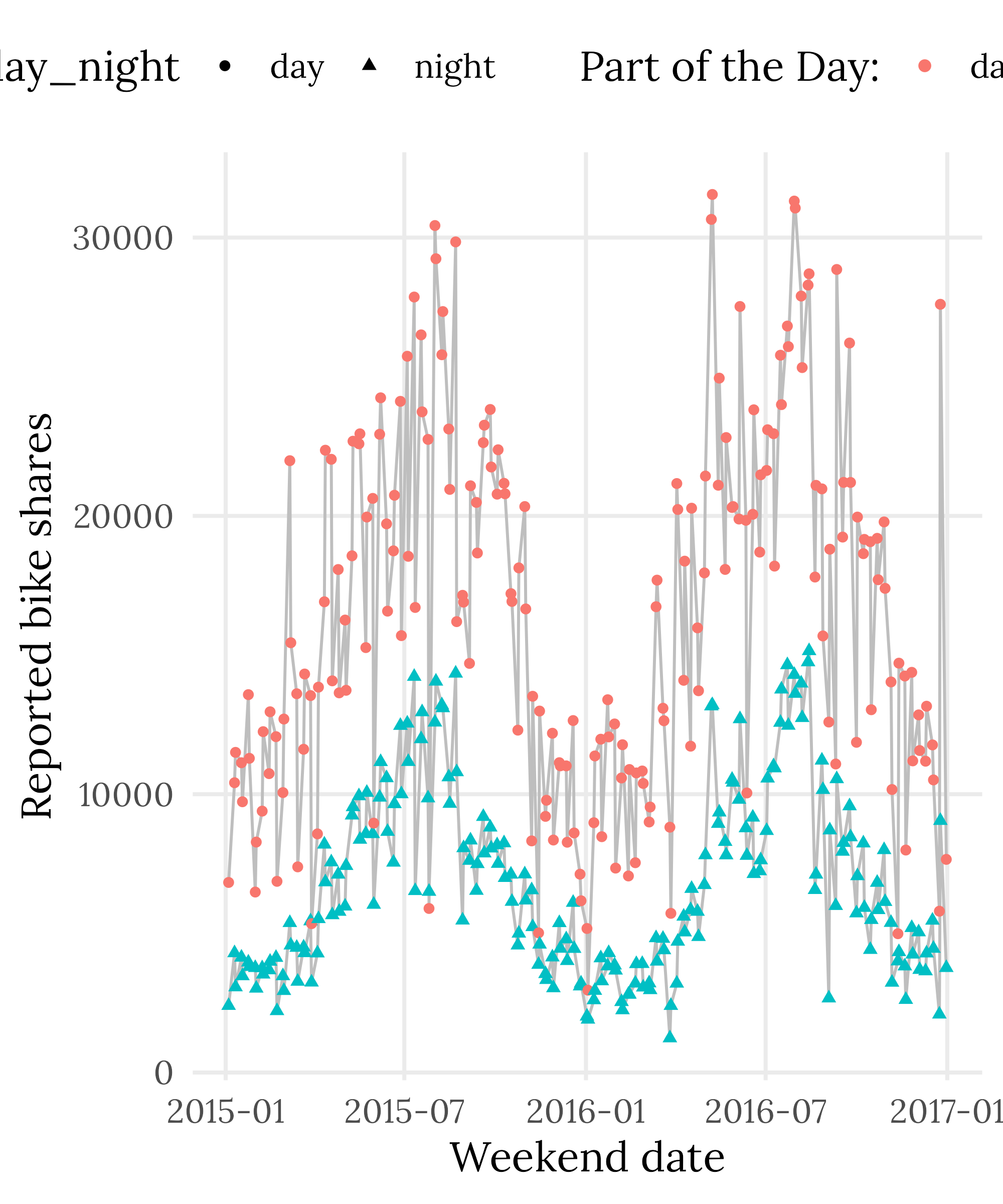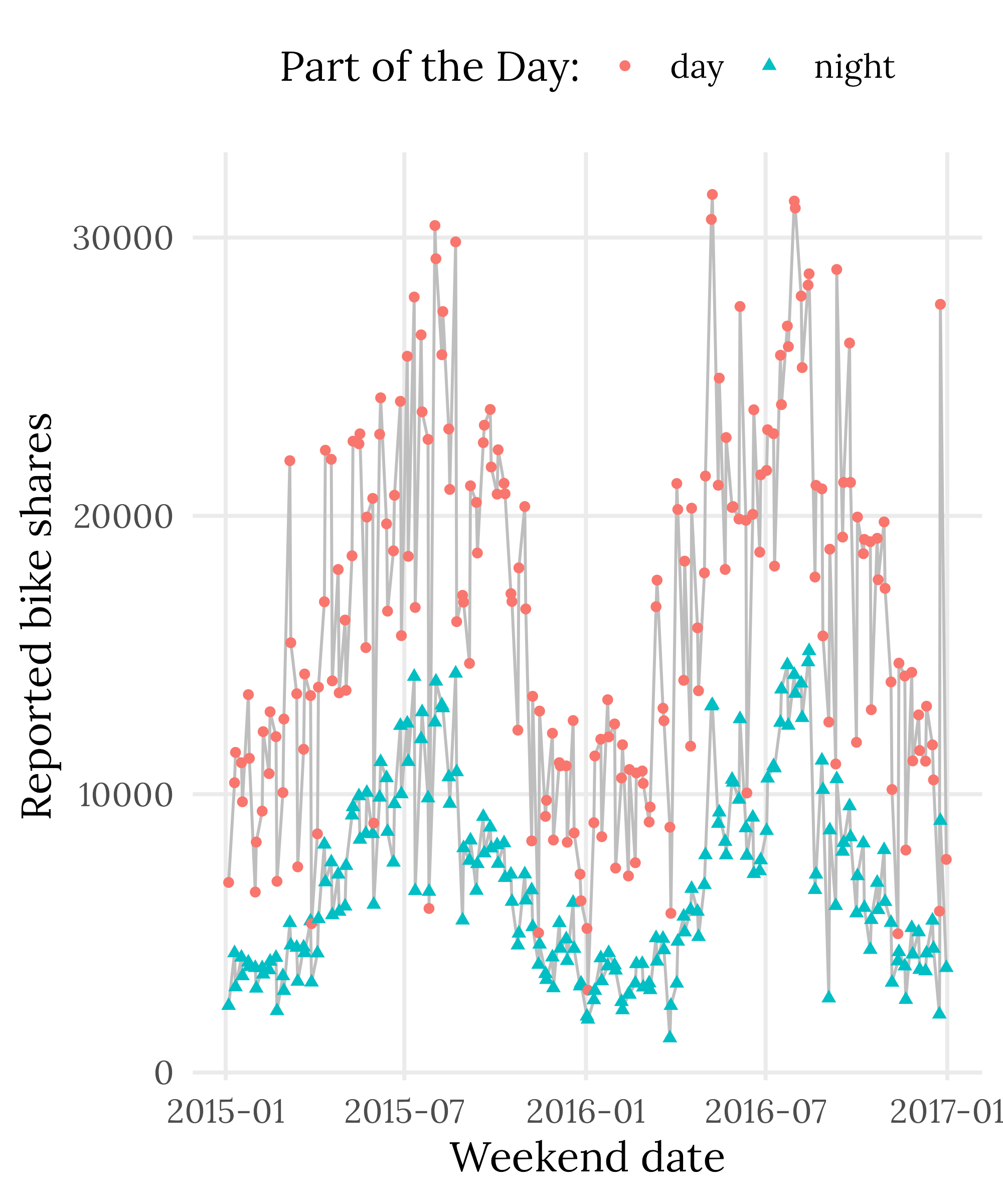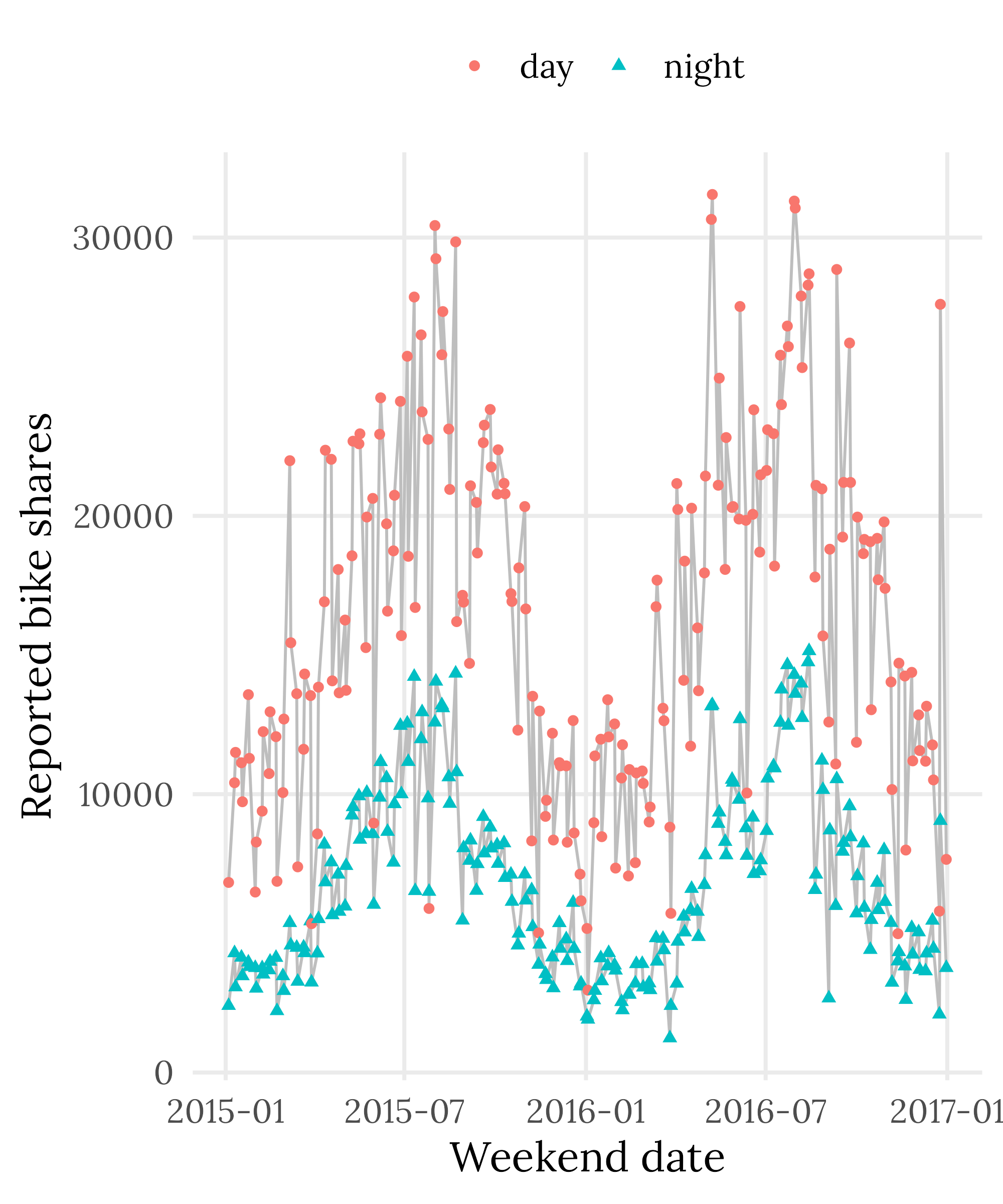Graphic Design with ggplot2
Concepts of the {ggplot2} Package Pt. 1:
Solution Exercise 1
Cédric Scherer // rstudio::conf // July 2022
Exercise 1
- Explore the TfL bike share data visually:
create a timeseries of reported bike shares on weekend days- Highlight day and night encoded by colors and shapes.
- Connect the points of each period with lines.
- What is the difference between
geom_line()andgeom_path()?
- What is the difference between
- Apply your favorite theme to the plot.
- Add meaningful labels.
- Bonus: use shape to encode Saturday vs Sunday instead.
- Save the plot as a vector graphic with a decent plot size.
Import the Data Set
Scatterplot Counts vs. Date
Encode Day Period by Colors and Shapes
Add Line
Group Lines by Day Period
Order Layers
Use `geom_path()` instead
`geom_line()` vs. `geom_path()`
Apply a Theme
g <- ggplot(
filter(bikes, is_weekend == TRUE),
aes(x = date, y = count)
) +
geom_line(
aes(group = day_night),
color = "grey"
) +
geom_point(
aes(color = day_night,
shape = day_night)
)
g +
theme_minimal(
base_size = 15,
base_family = "Lora"
) +
theme(
legend.position = "top",
panel.grid.minor = element_blank()
)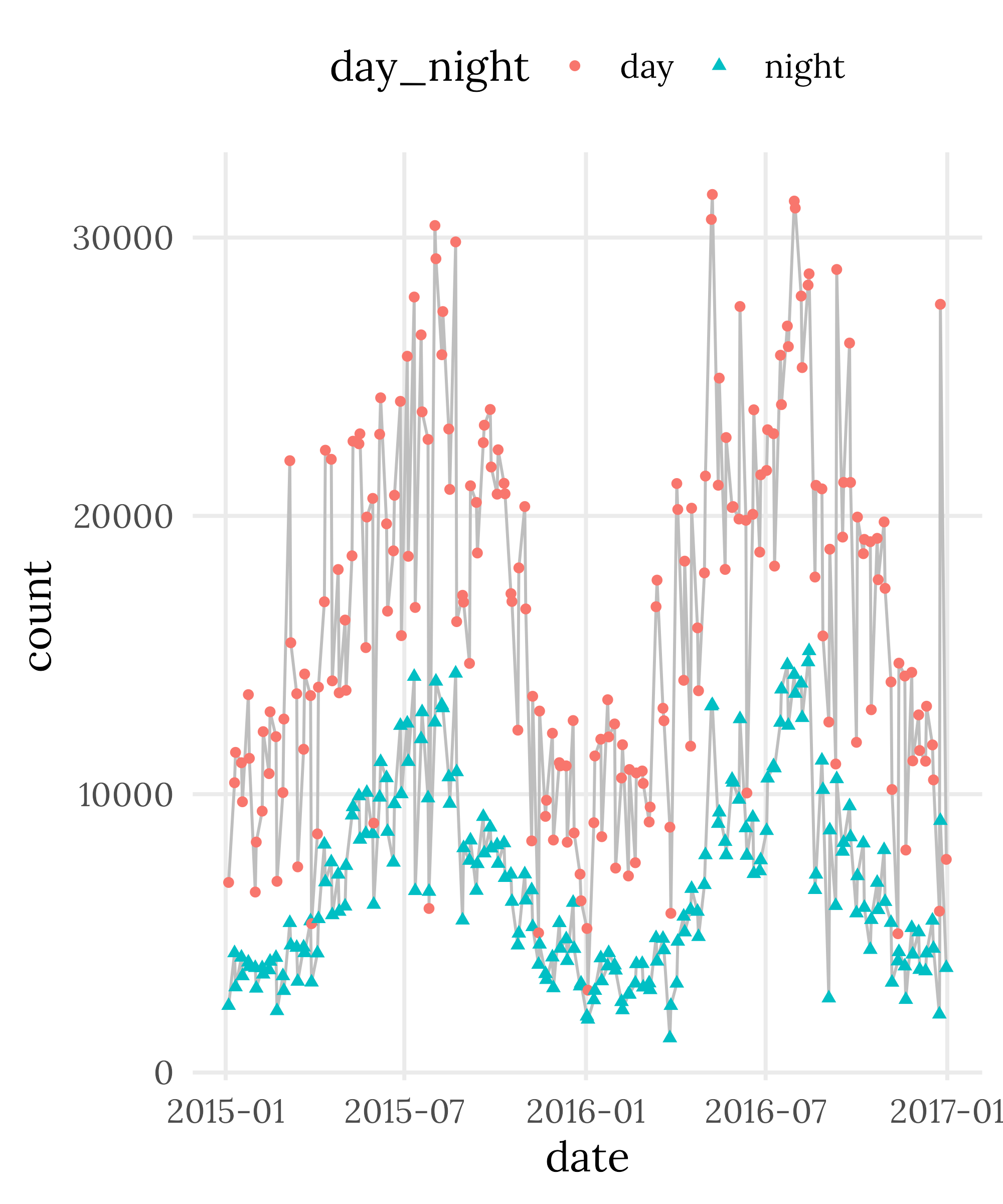
Add Meaningful Labels
Add Meaningful Labels
Add Meaningful Labels
Save the Plot
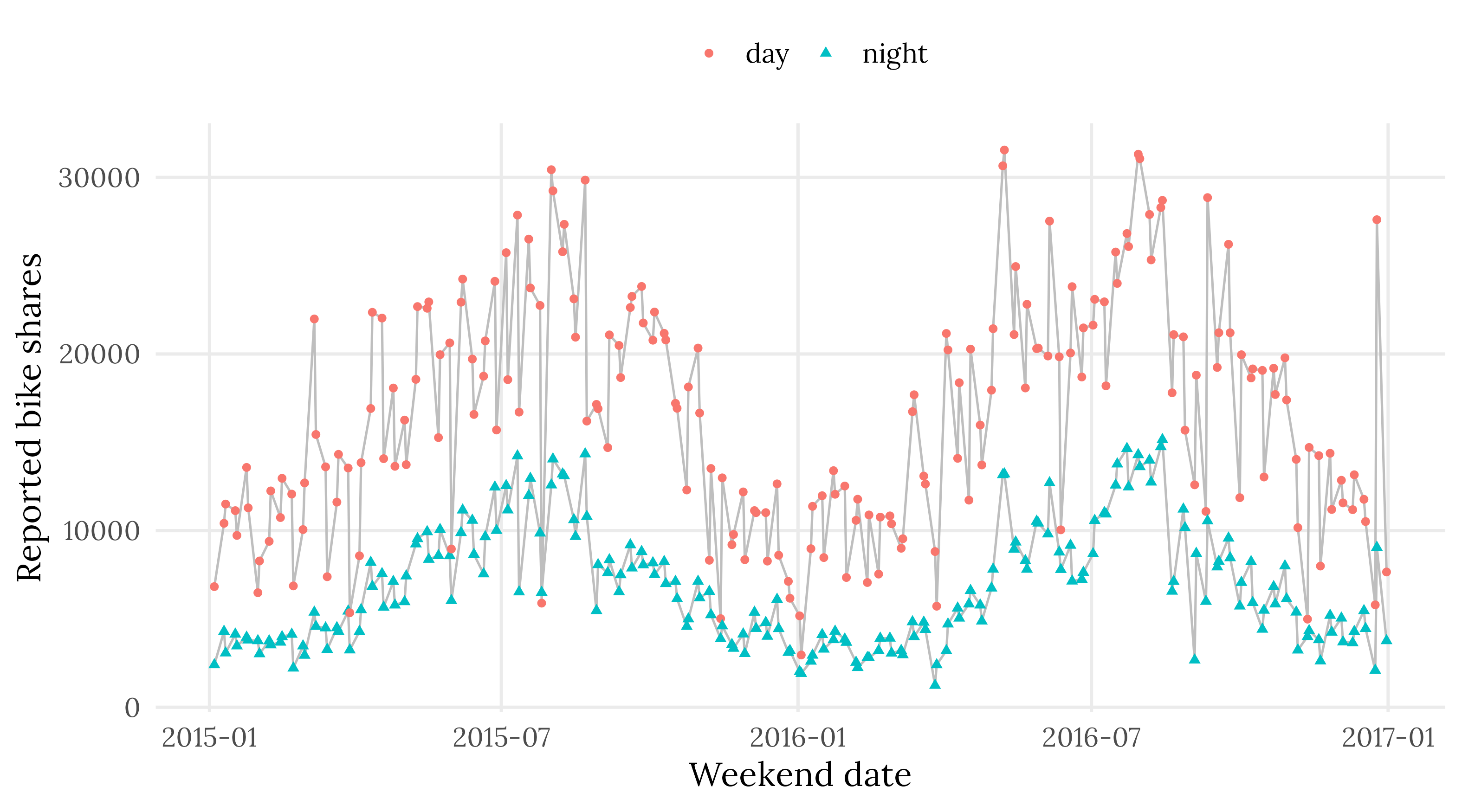
Bonus: Use Shape to Encode Sat vs Sun
ggplot(
filter(bikes, is_weekend == TRUE),
aes(x = date, y = count)
) +
geom_line(
aes(group = day_night),
color = "grey"
) +
geom_point(
aes(color = day_night,
shape = lubridate::day(date) == 6)
) +
labs(
x = "Weekend date",
y = "Reported bike shares",
color = NULL,
shape = NULL
) +
theme_minimal(
base_size = 15,
base_family = "Lora"
) +
theme(
legend.position = "top",
panel.grid.minor = element_blank()
)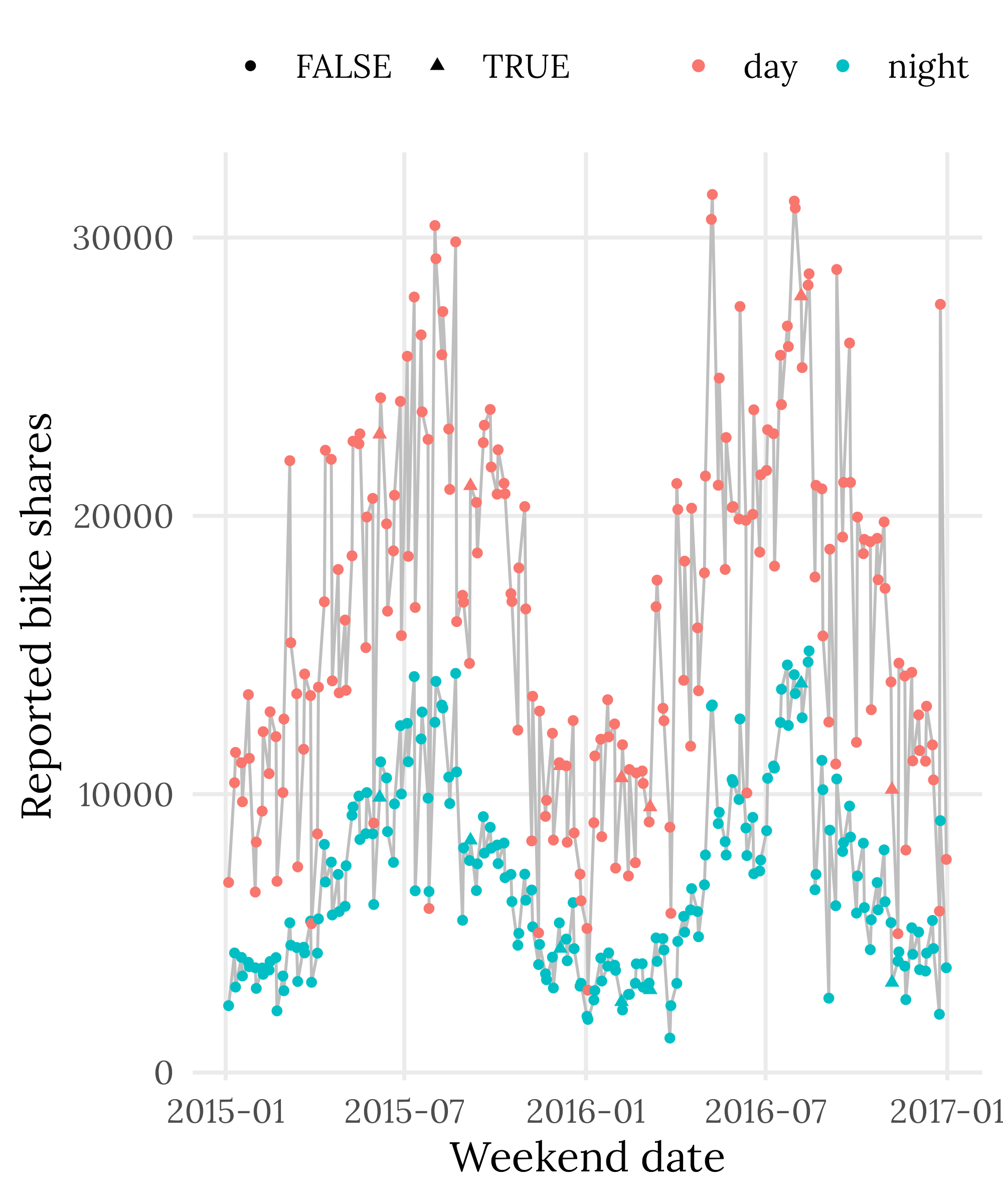
Bonus: Use Shape to Encode Sat vs Sun
ggplot(
filter(bikes, is_weekend == TRUE),
aes(x = date, y = count)
) +
geom_line(
aes(group = day_night),
color = "grey"
) +
geom_point(
aes(color = day_night,
shape = lubridate::wday(date, label = TRUE))
) +
labs(
x = "Weekend date",
y = "Reported bike shares",
color = NULL,
shape = NULL
) +
theme_minimal(
base_size = 15,
base_family = "Lora"
) +
theme(
legend.position = "top",
panel.grid.minor = element_blank()
)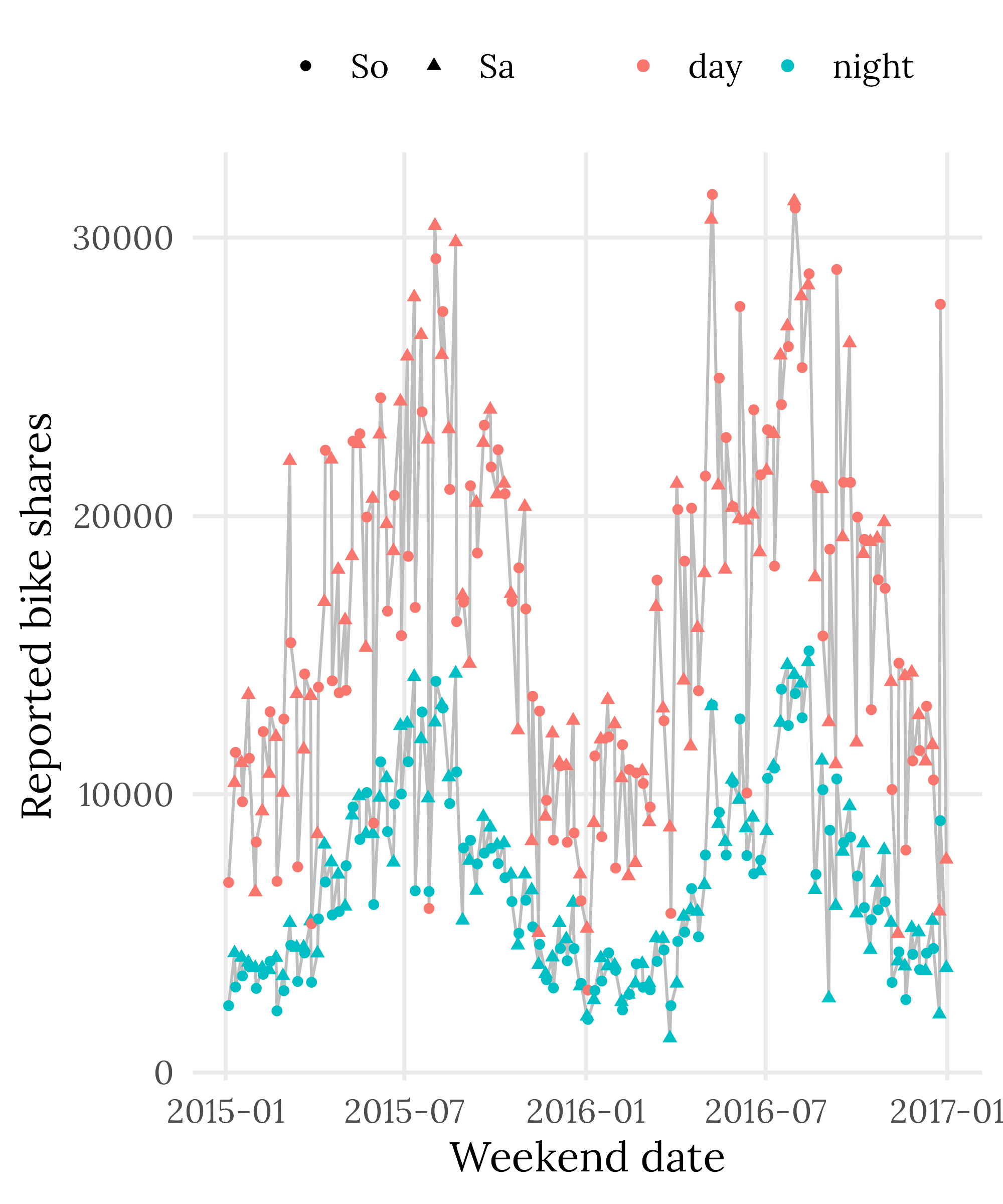
Bonus: Use Shape to Encode Sat vs Sun
invisible(
Sys.setlocale("LC_TIME", "C")
)
ggplot(
filter(bikes, is_weekend == TRUE),
aes(x = date, y = count)
) +
geom_line(
aes(group = day_night),
color = "grey"
) +
geom_point(
aes(color = day_night,
shape = lubridate::wday(date, label = TRUE))
) +
labs(
x = "Weekend date",
y = "Reported bike shares",
color = NULL,
shape = NULL
) +
theme_minimal(
base_size = 15,
base_family = "Lora"
) +
theme(
legend.position = "top",
panel.grid.minor = element_blank()
)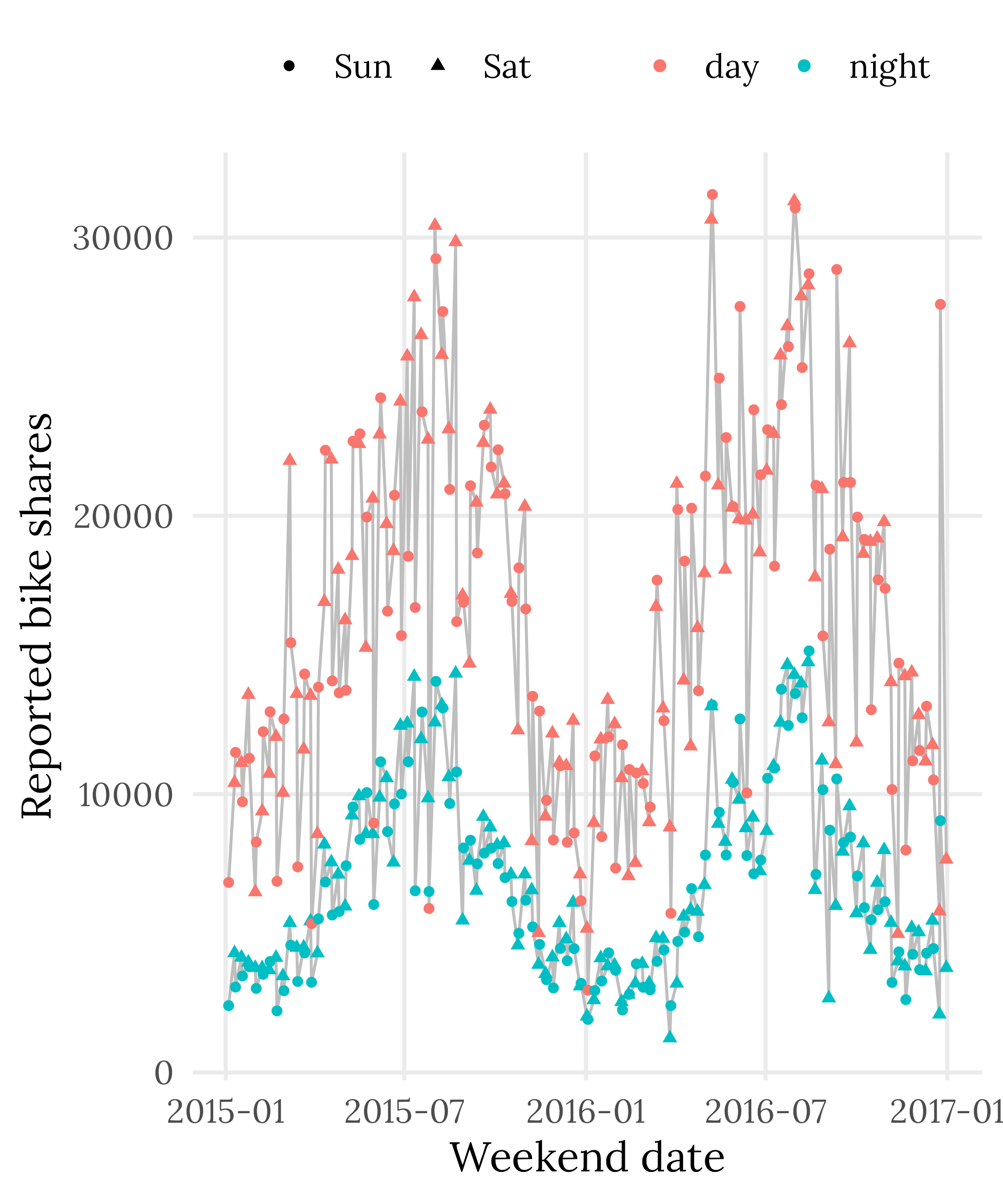
Save the Plot
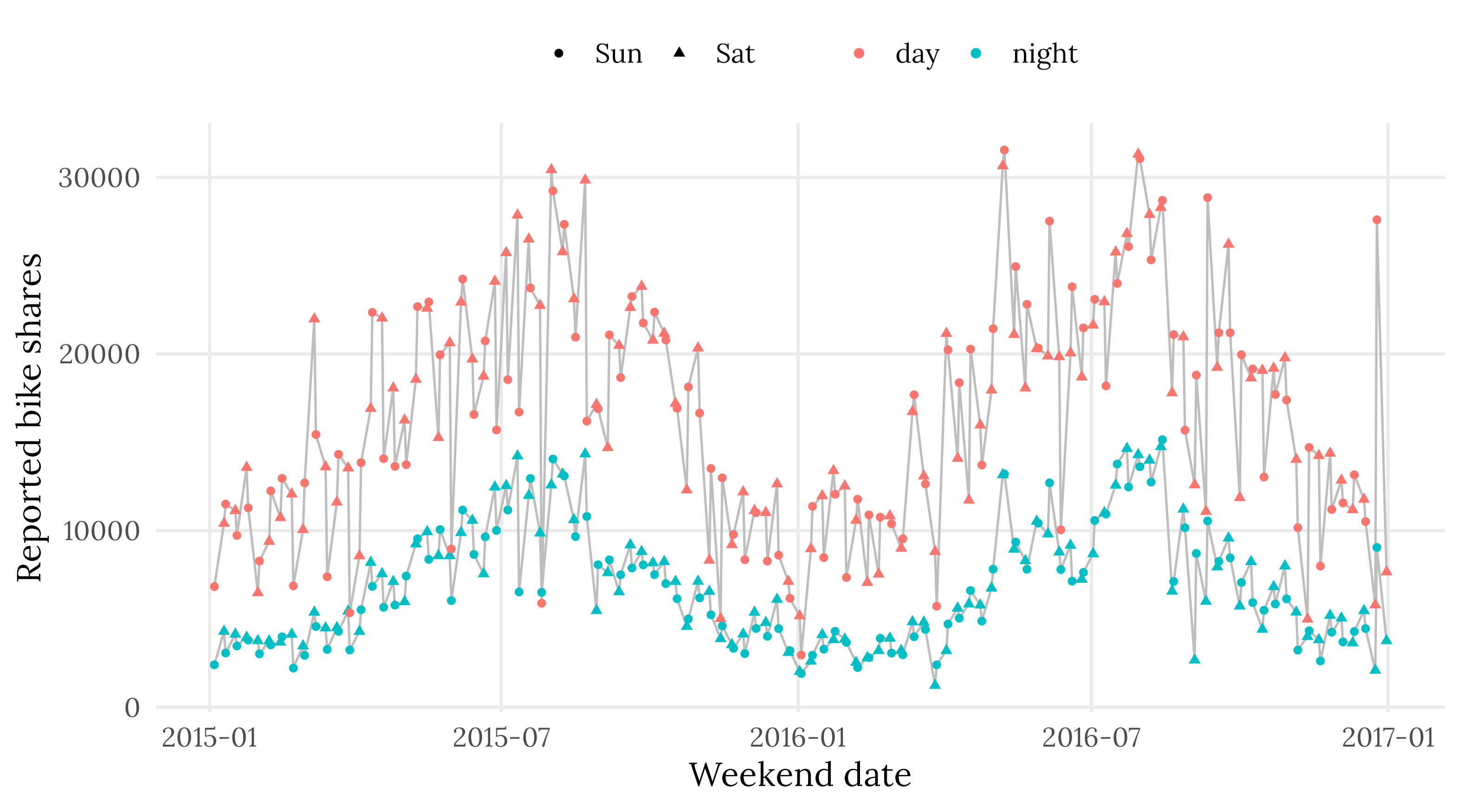
Cédric Scherer // rstudio::conf // July 2022