# A tibble: 344 x 8
species island bill_length_mm bill_depth_mm flipper_length_mm body_mass_g
<fct> <fct> <dbl> <dbl> <int> <int>
1 Adelie Torgersen 39.1 18.7 181 3750
2 Adelie Torgersen 39.5 17.4 186 3800
3 Adelie Torgersen 40.3 18 195 3250
4 Adelie Torgersen NA NA NA NA
5 Adelie Torgersen 36.7 19.3 193 3450
6 Adelie Torgersen 39.3 20.6 190 3650
7 Adelie Torgersen 38.9 17.8 181 3625
8 Adelie Torgersen 39.2 19.6 195 4675
9 Adelie Torgersen 34.1 18.1 193 3475
10 Adelie Torgersen 42 20.2 190 4250
# ... with 334 more rows, and 2 more variables: sex <fct>, year <int>Graphic Design with ggplot2
Working with Labels and Annotations:
Solution Exercise 1
Cédric Scherer // rstudio::conf // July 2022
Exercise 1
- {ggtext} also comes with some new geom’s. Explore those and other options on the package webpage: wilkelab.rg/ggtext.
- Create the following visualization, as close as possible, with the
penguinsdataset which is provided by the {palmerpenguins} package.- For the species labels, you likely have to create a summary data set.
- Use the {ggtext} geometries and theme elements to format the labels.
- Also, make use of the other components such as scales, original theme, and theme customization.
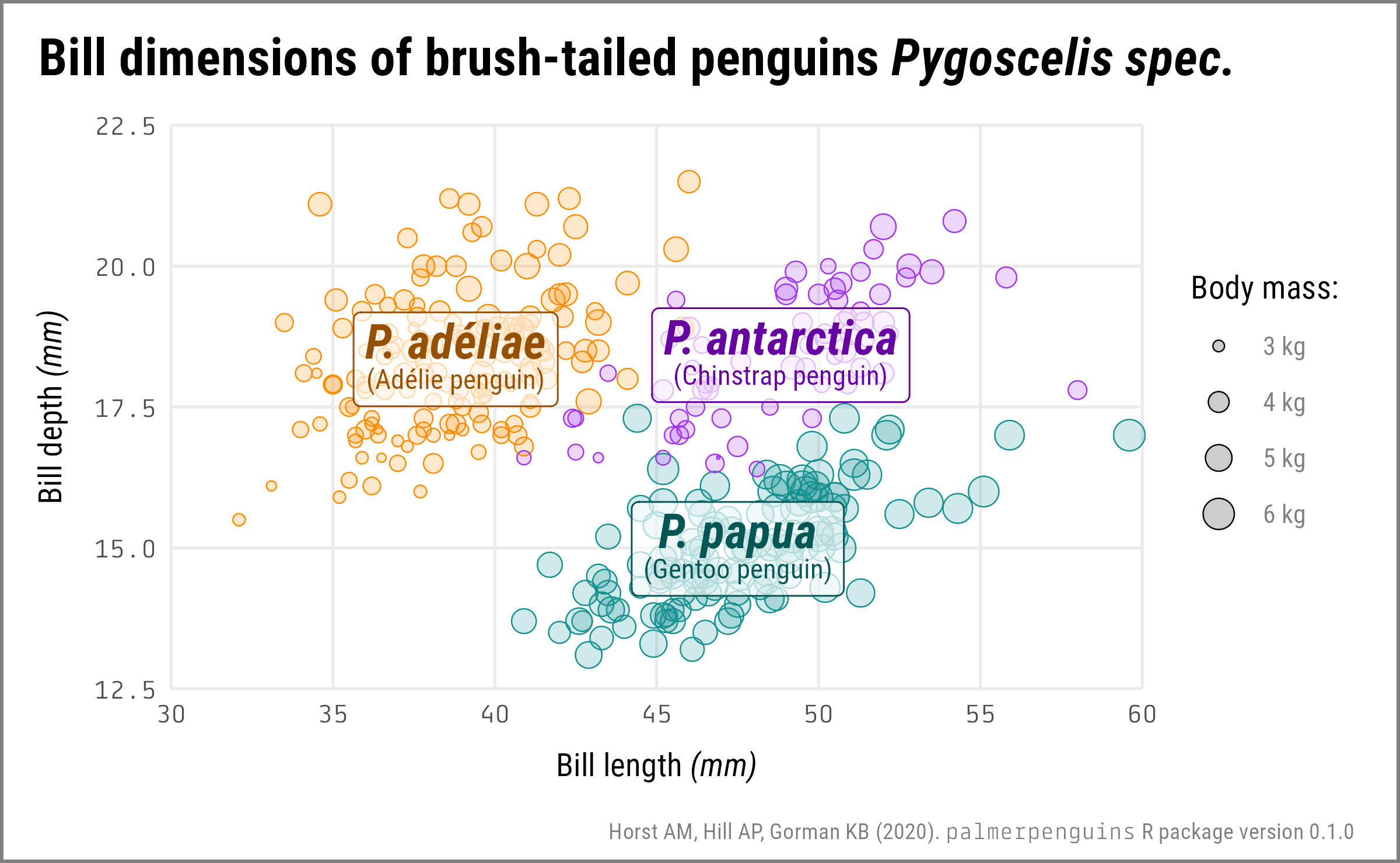
The Data Set
Create a Labeled Bubble Chart
ggplot(
penguins,
aes(x = bill_length_mm, y = bill_depth_mm,
color = species, size = body_mass_g)
) +
geom_point(alpha = .2) +
labs(
x = "Bill length (mm)",
y = "Bill depth (mm)",
title = "Bill dimensions of brush-tailed penguins Pygoscelis spec.",
caption = "Horst AM, Hill AP, Gorman KB (2020). palmerpenguins R package version 0.1.0"
)A Labelled Bubble Plot
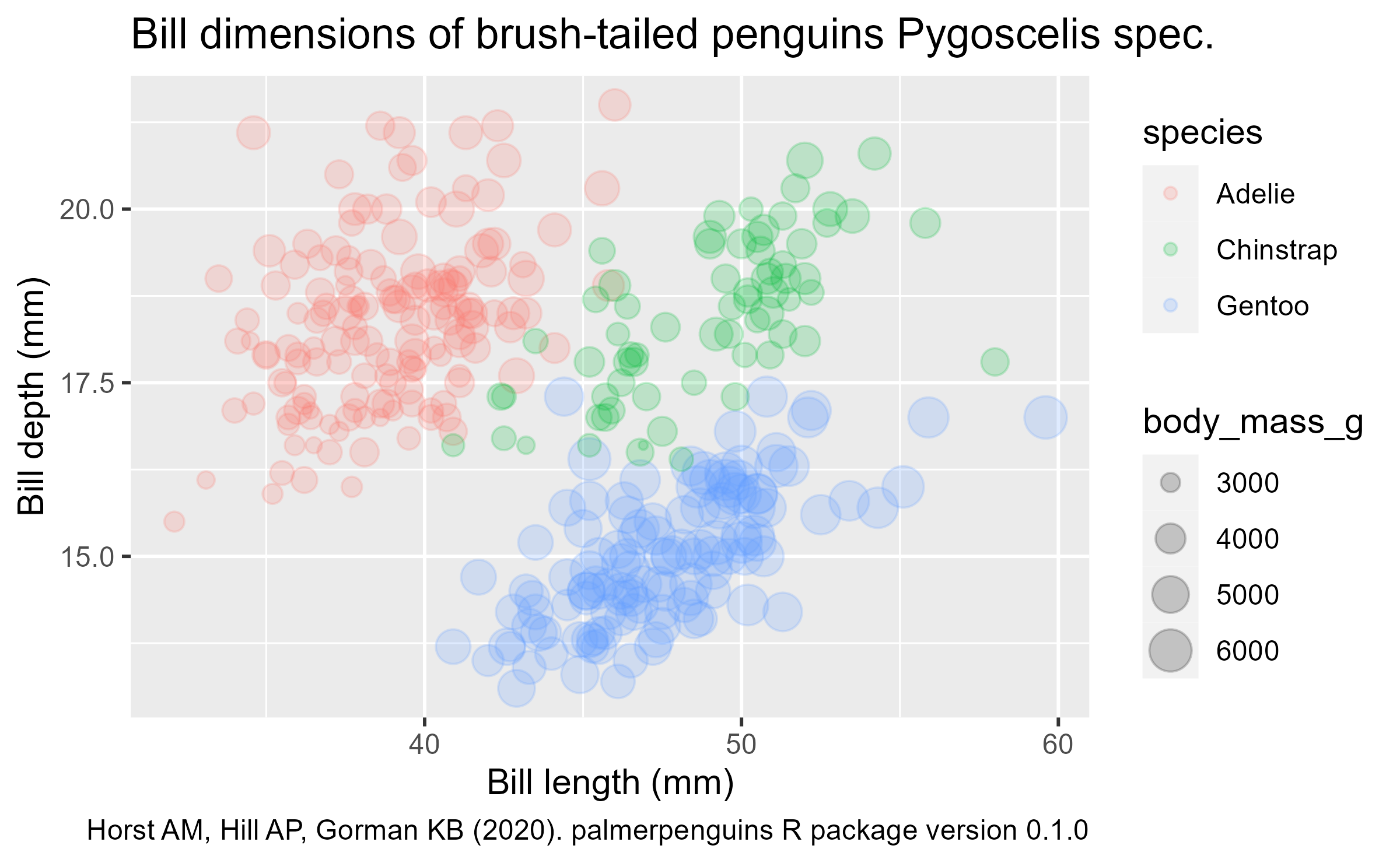
Add a Custom Theme
ggplot(
penguins,
aes(x = bill_length_mm, y = bill_depth_mm,
color = species, size = body_mass_g)
) +
geom_point(alpha = .2) +
labs(
x = "Bill length (mm)",
y = "Bill depth (mm)",
title = "Bill dimensions of brush-tailed penguins Pygoscelis spec.",
caption = "Horst AM, Hill AP, Gorman KB (2020). palmerpenguins R package version 0.1.0"
) +
theme_minimal(base_size = 10, base_family = "Roboto Condensed") +
theme(
plot.title.position = "plot",
plot.caption.position = "plot",
panel.grid.minor = element_blank()
)Add a Custom Theme
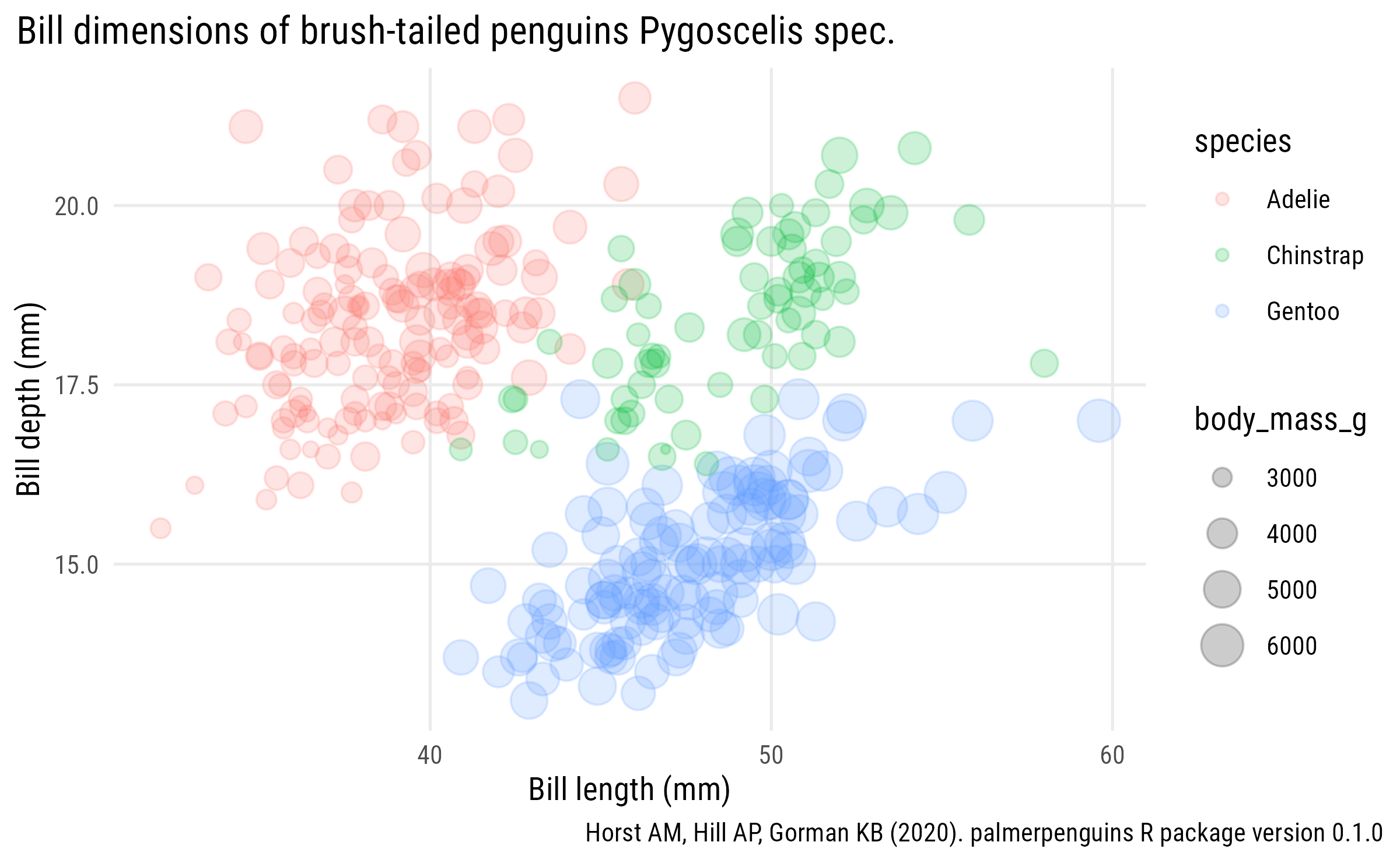
Add an Outline
p1 <-
ggplot(
penguins,
aes(x = bill_length_mm, y = bill_depth_mm,
color = species, size = body_mass_g)
) +
geom_point(alpha = .2, stroke = .3) +
geom_point(shape = 1, stroke = .3) +
labs(
x = "Bill length (mm)",
y = "Bill depth (mm)",
title = "Bill dimensions of brush-tailed penguins Pygoscelis spec.",
caption = "Horst AM, Hill AP, Gorman KB (2020). palmerpenguins R package version 0.1.0"
) +
theme_minimal(base_size = 10, base_family = "Roboto Condensed") +
theme(
plot.title.position = "plot",
plot.caption.position = "plot",
panel.grid.minor = element_blank()
)
p1Add an Outline
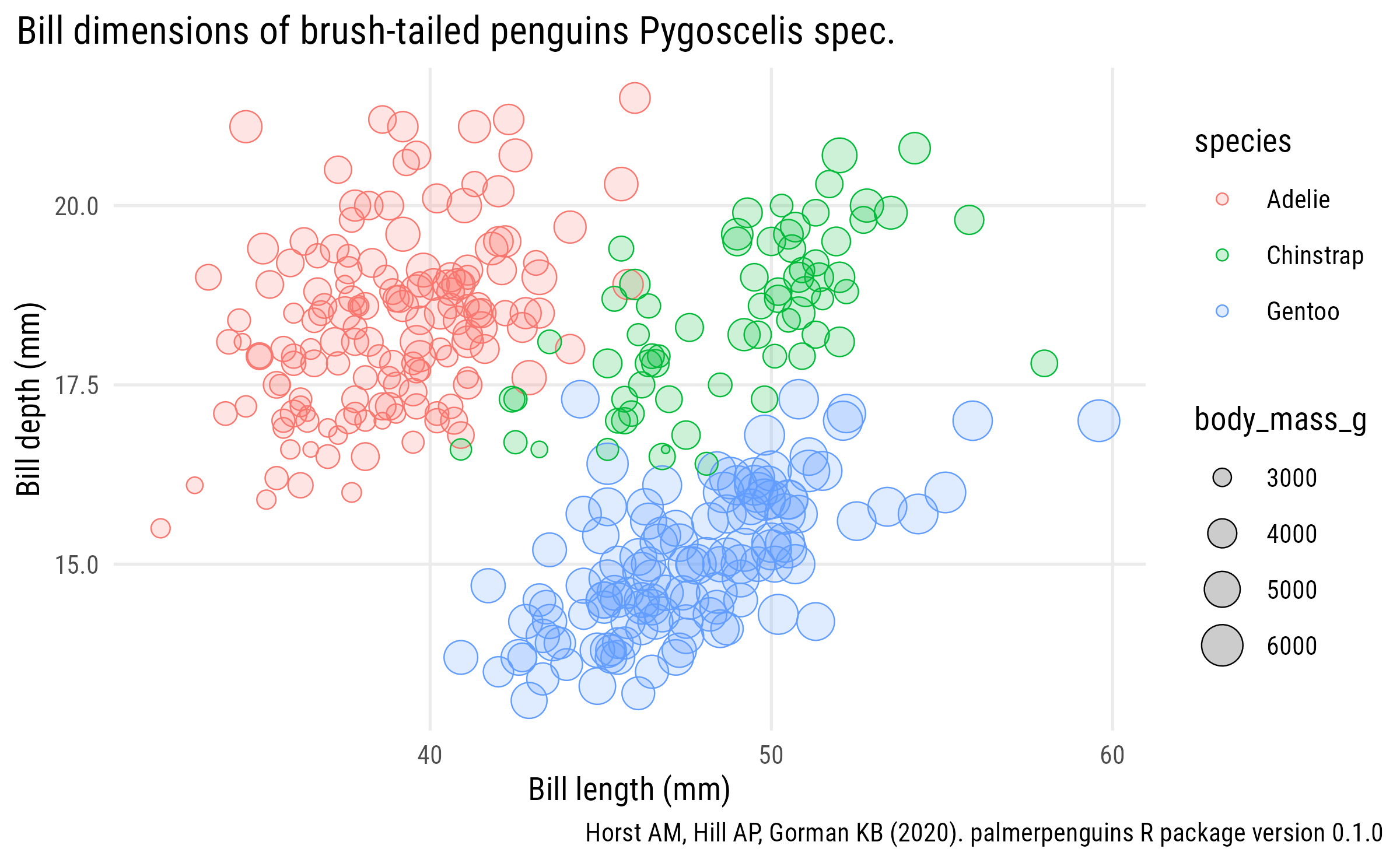
Style Color Legend
Style Color Legend
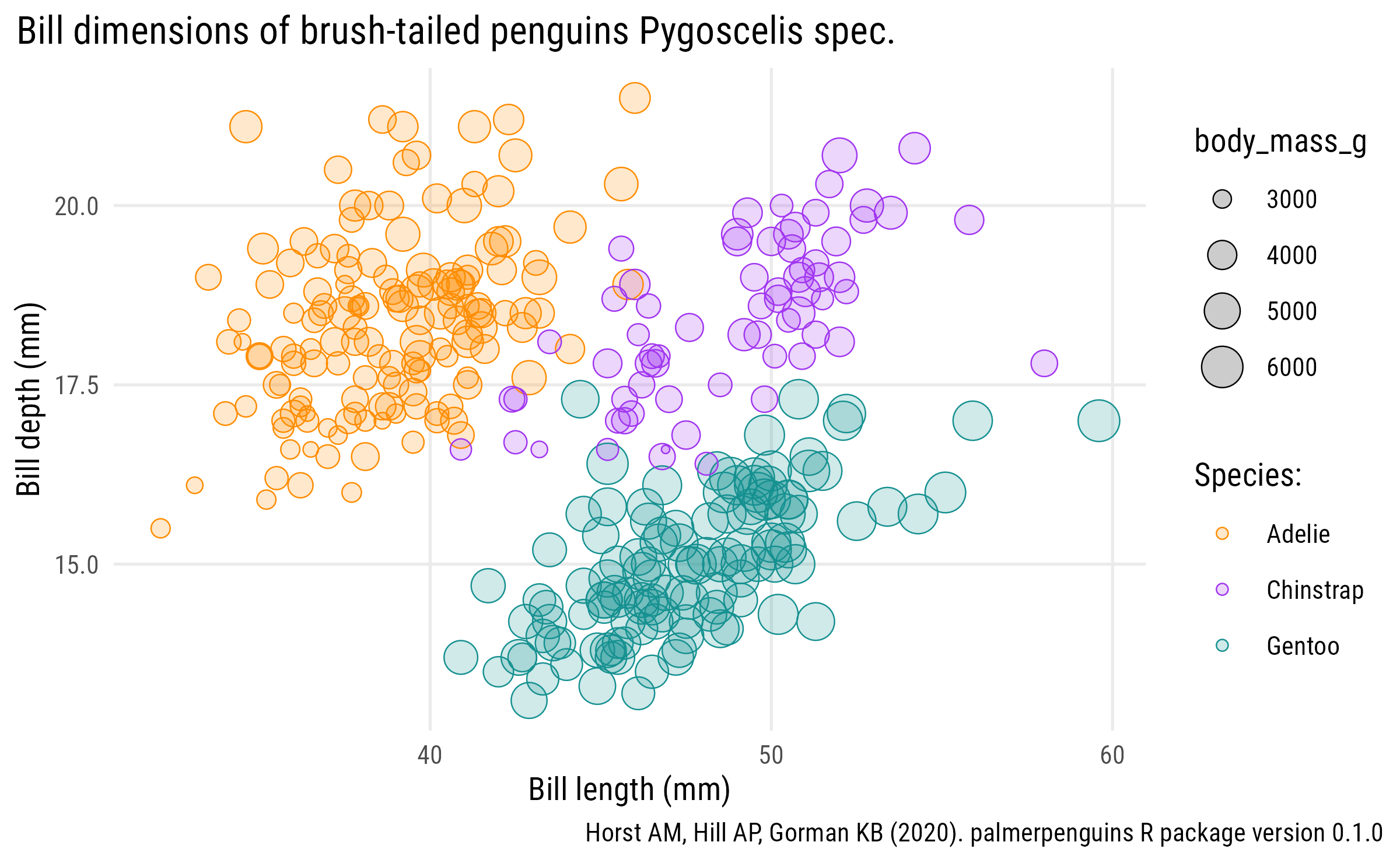
Style Size Legend
Style Size Legend
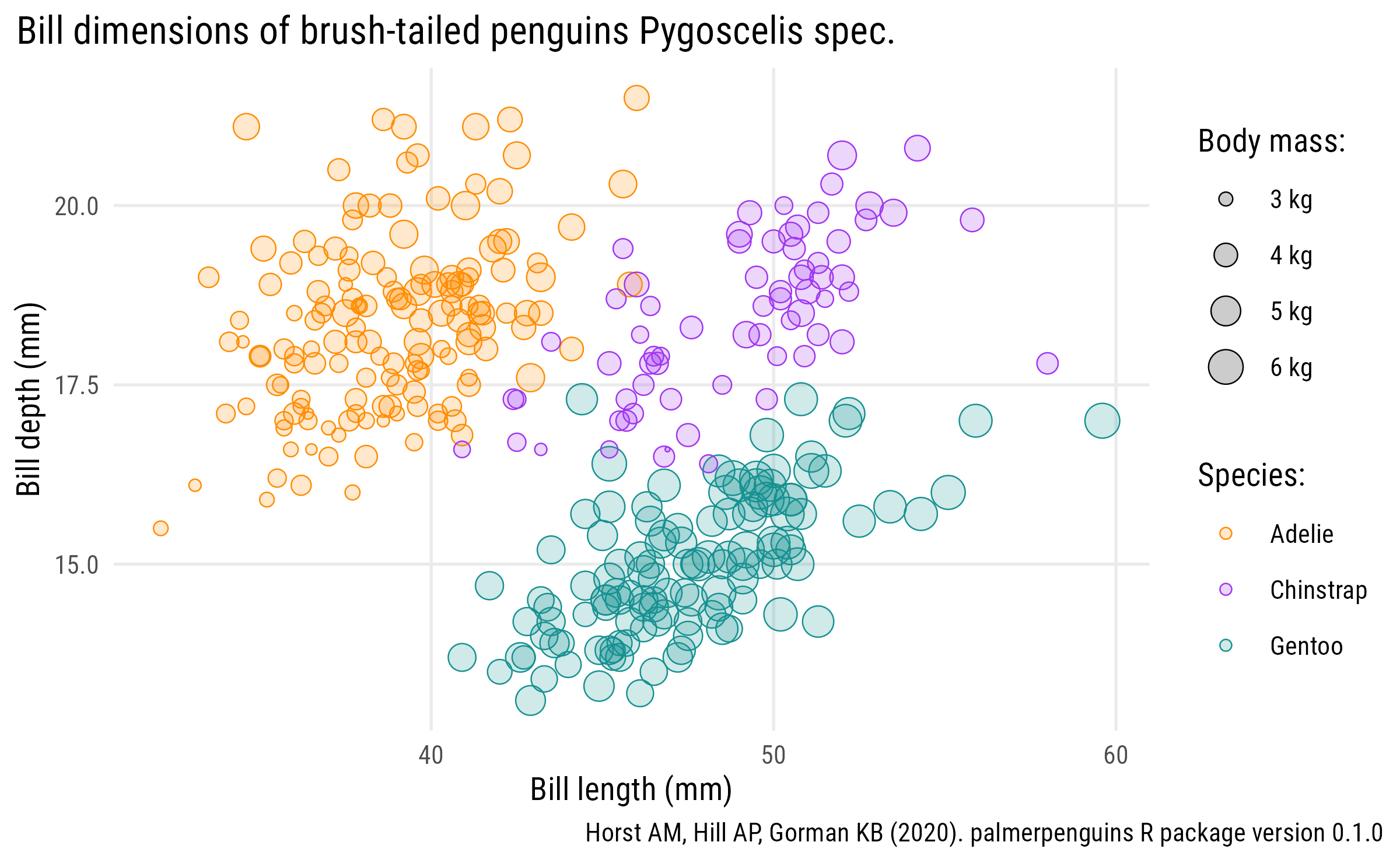
Adjust Axes
Adjust Axes
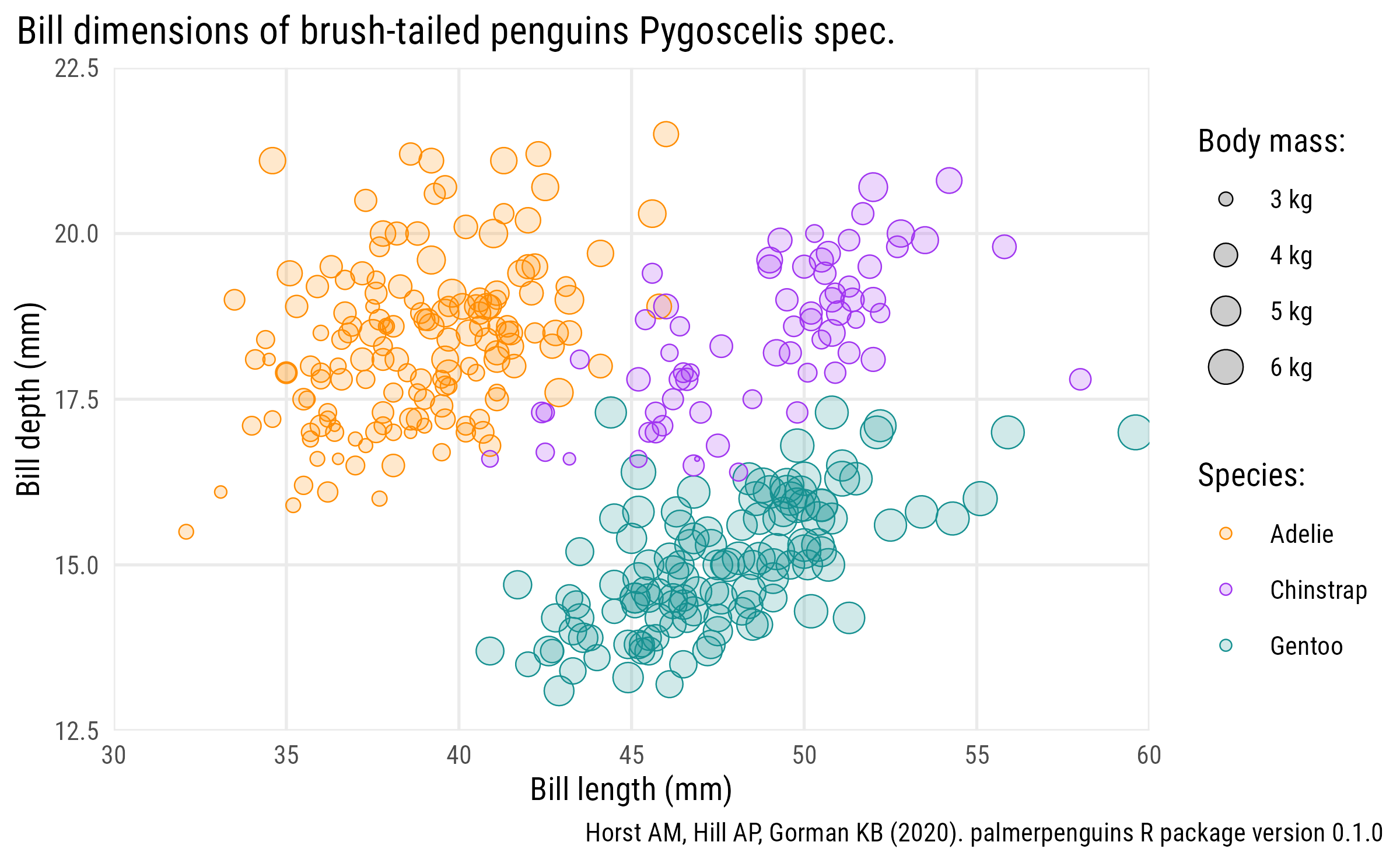
Adjust Axes
Adjust Axes
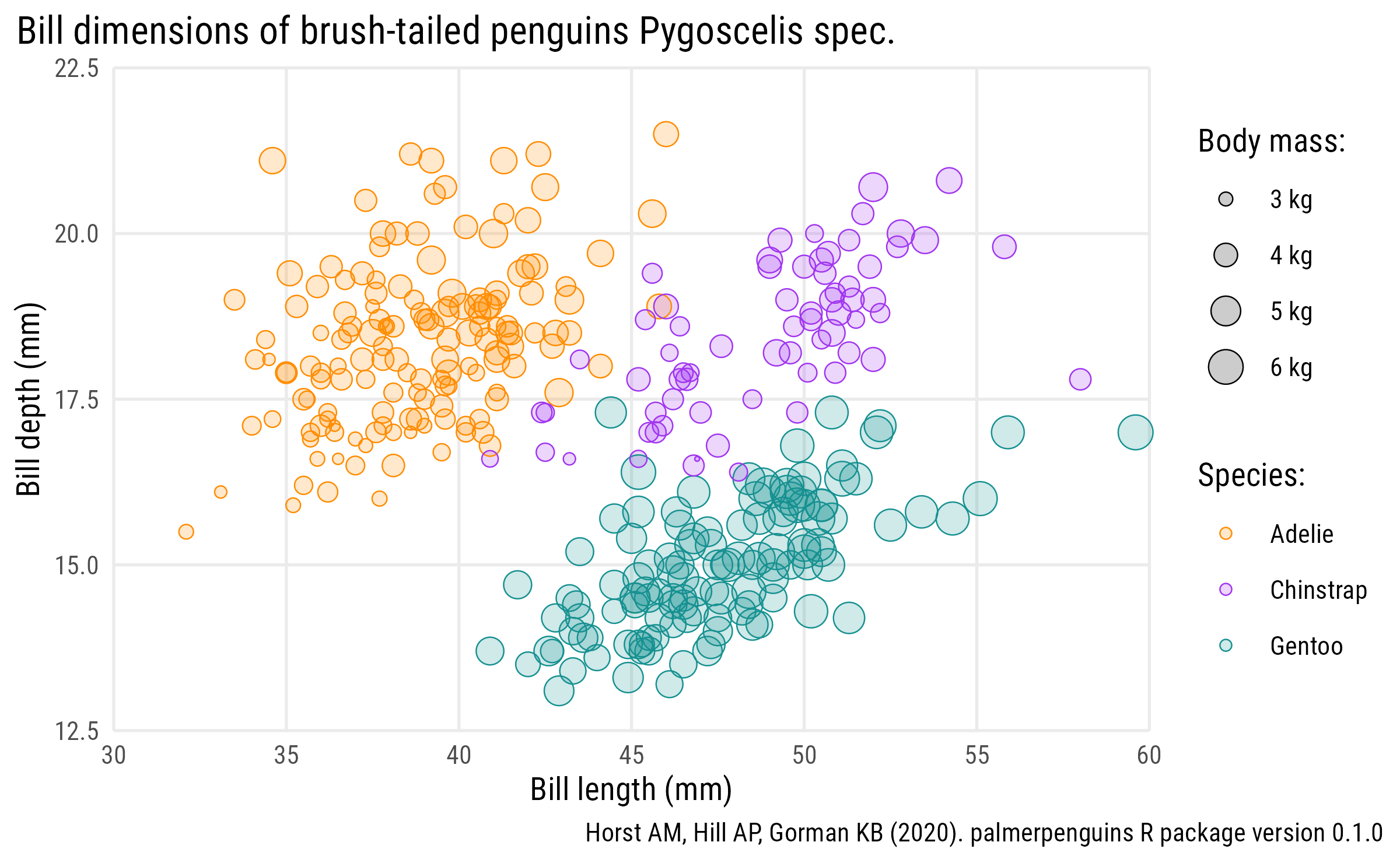
Fixed Coordinate System?
Fixed Coordinate System?
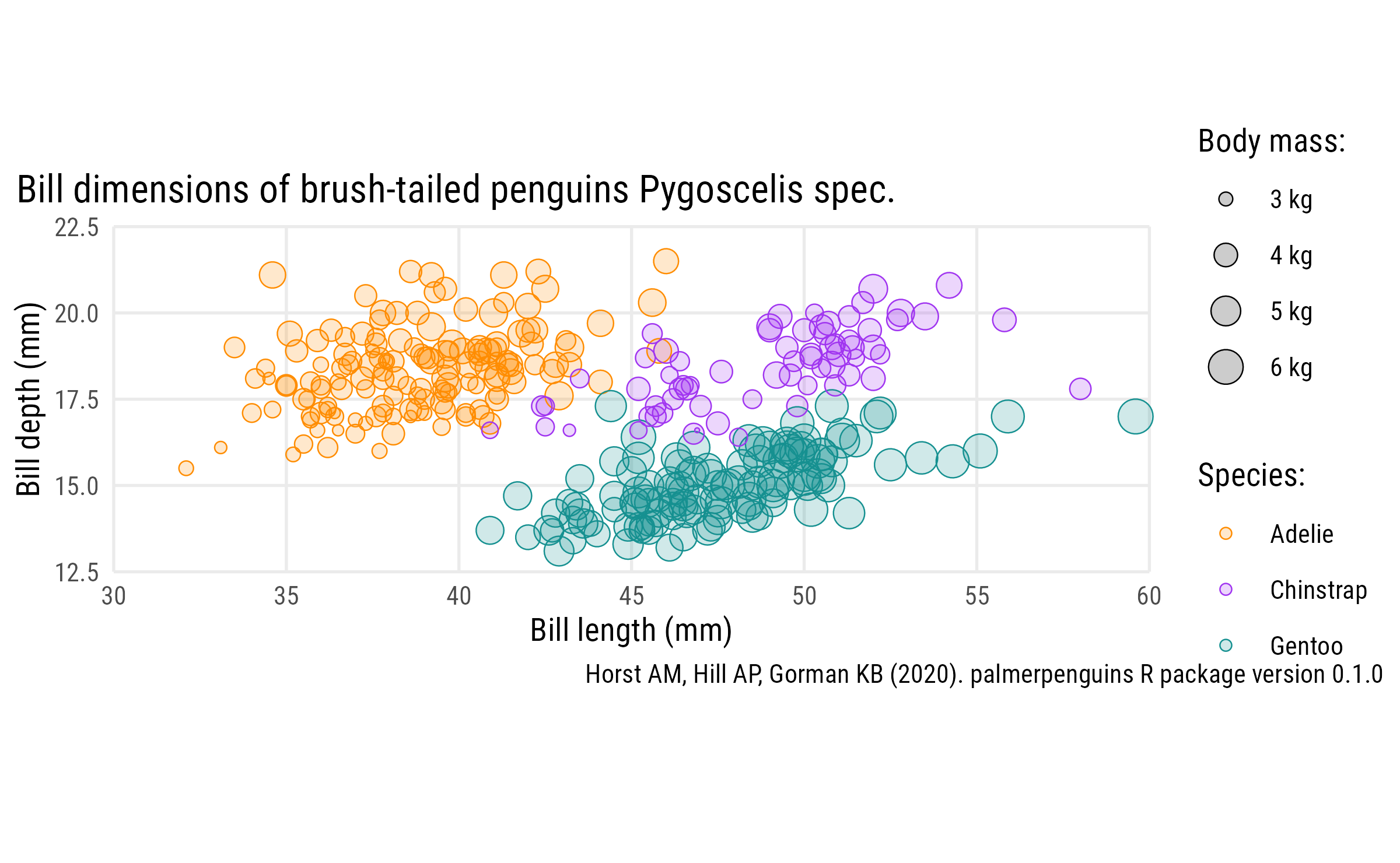
Format Labels with {ggtext}
Format Labels with {ggtext}
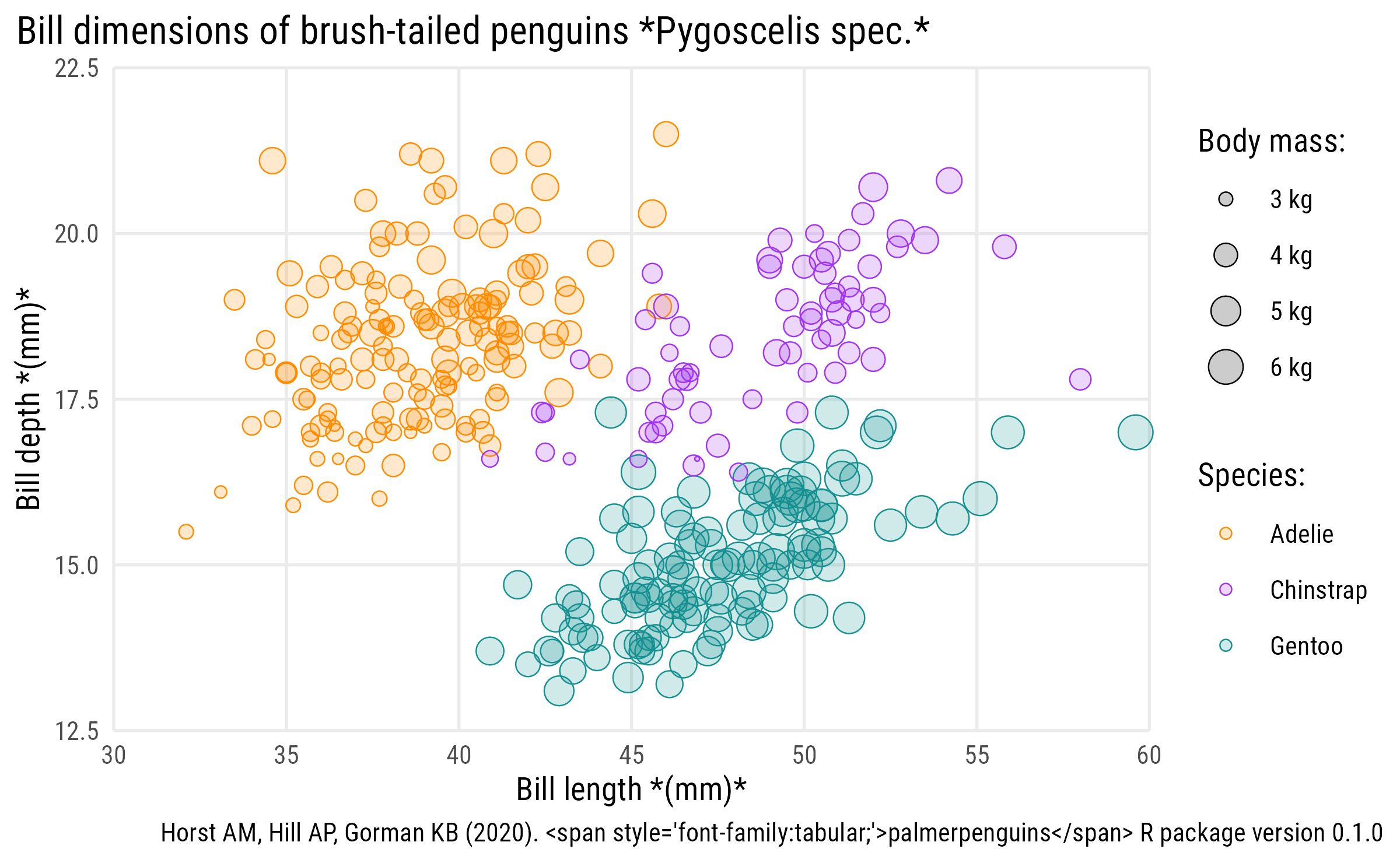
Format Labels with {ggtext}
library(ggtext)
p4 <- p3 +
labs(
x = "Bill length *(mm)*",
y = "Bill depth *(mm)*",
title = "Bill dimensions of brush-tailed penguins *Pygoscelis spec.*",
caption = "Horst AM, Hill AP, Gorman KB (2020). <span style='font-family:tabular;'>palmerpenguins</span> R package version 0.1.0"
) +
theme(
plot.title = element_markdown(
face = "bold", size = 16, margin = margin(12, 0, 12, 0)
),
plot.caption = element_markdown(
size = 7, color = "grey50", margin = margin(12, 0, 6, 0)
),
axis.title.x = element_markdown(margin = margin(t = 8)),
axis.title.y = element_markdown(margin = margin(r = 8))
)
p4Format Labels with {ggtext}
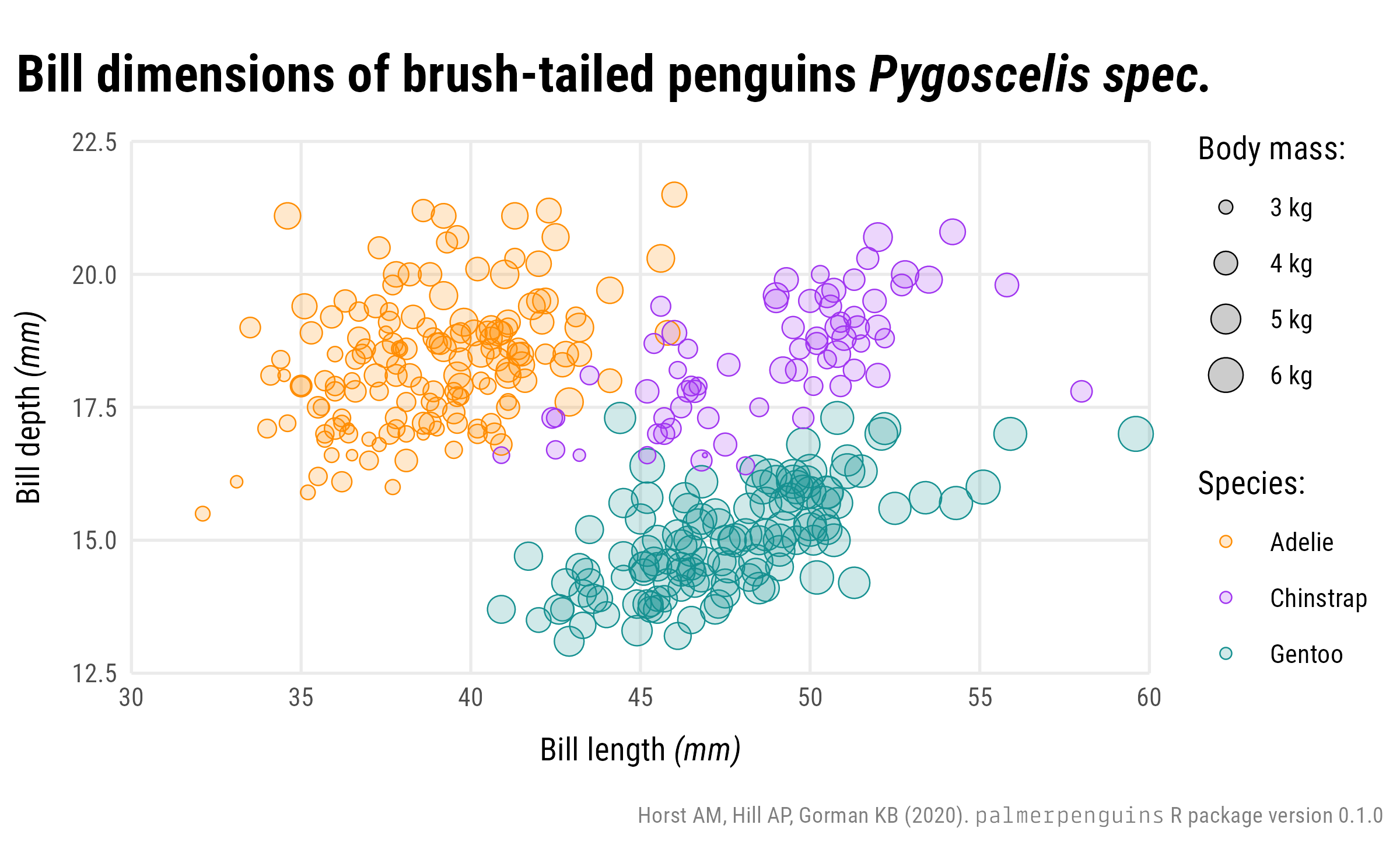
Style Other Theme Elements
Style Other Theme Elements
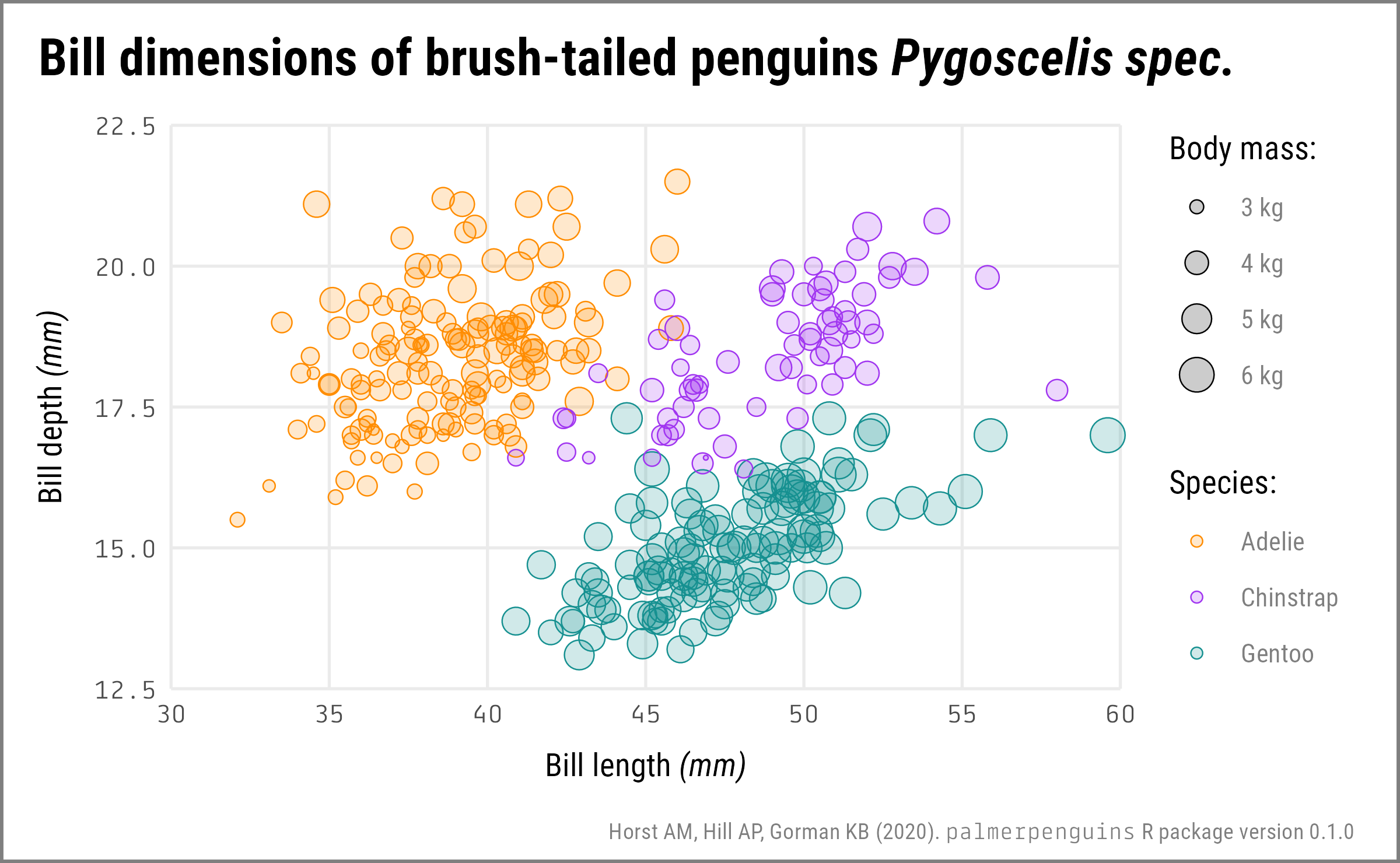
Create the Summary Data
library(tidyverse)
penguins_labs <-
penguins %>%
group_by(species) %>%
summarize(across(starts_with("bill"), ~ mean(.x, na.rm = TRUE))) %>%
mutate(
species_lab = case_when(
species == "Adelie" ~ "<b style='font-size:15pt;'>*P. adéliae*</b><br>(Adélie penguin)",
species == "Chinstrap" ~ "<b style='font-size:15pt;'>*P. antarctica*</b><br>(Chinstrap penguin)",
species == "Gentoo" ~ "<b style='font-size:15pt;'>*P. papua*</b><br>(Gentoo penguin)"
)
)
penguins_labs# A tibble: 3 x 4
species bill_length_mm bill_depth_mm species_lab
<fct> <dbl> <dbl> <chr>
1 Adelie 38.8 18.3 <b style='font-size:15pt;'>*P. adéliae~
2 Chinstrap 48.8 18.4 <b style='font-size:15pt;'>*P. antarct~
3 Gentoo 47.5 15.0 <b style='font-size:15pt;'>*P. papua*<~Add Species Annotations
Add Species Annotations
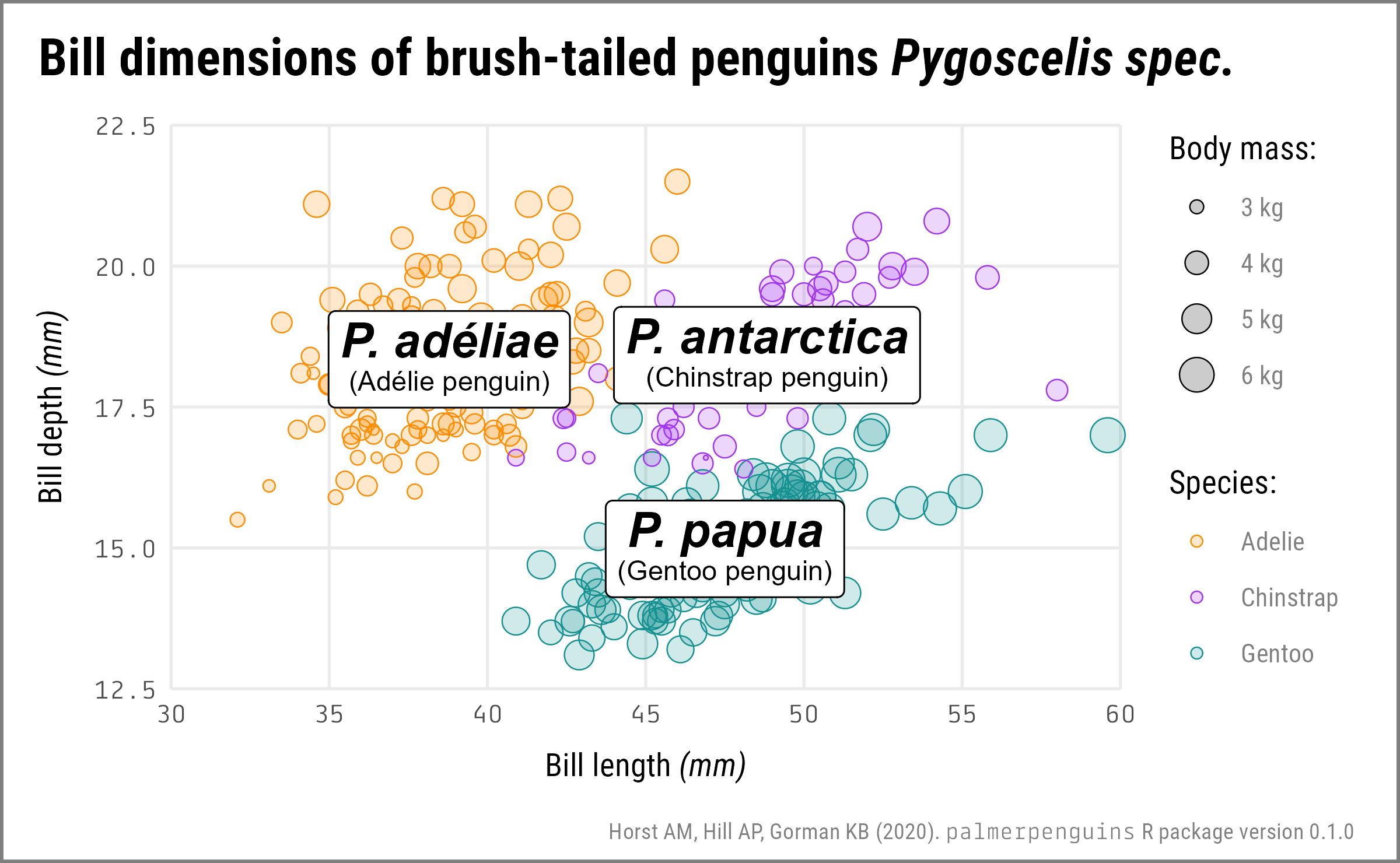
Style Species Annotations
Style Species Annotations
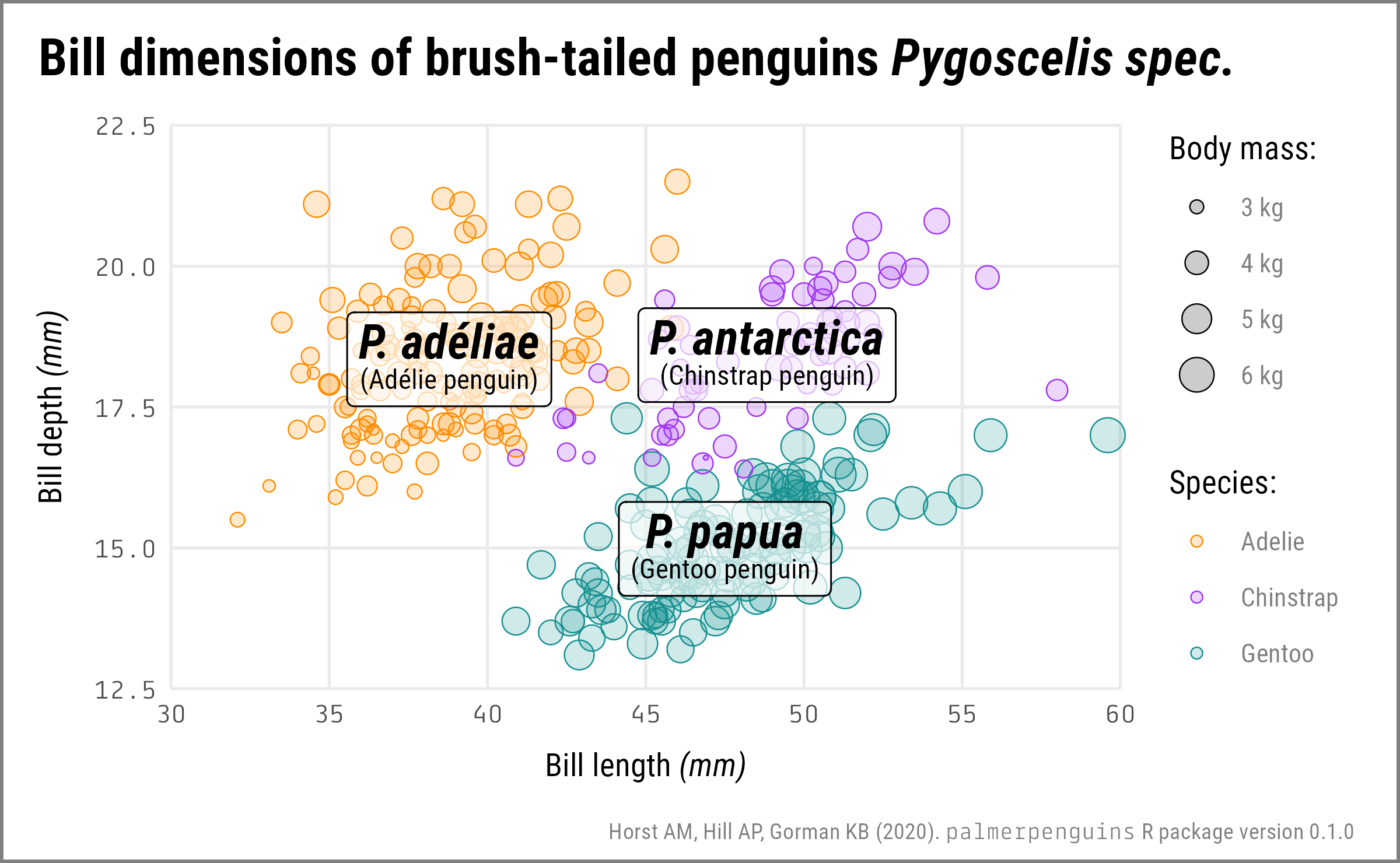
Style Species Annotations
Style Species Annotations
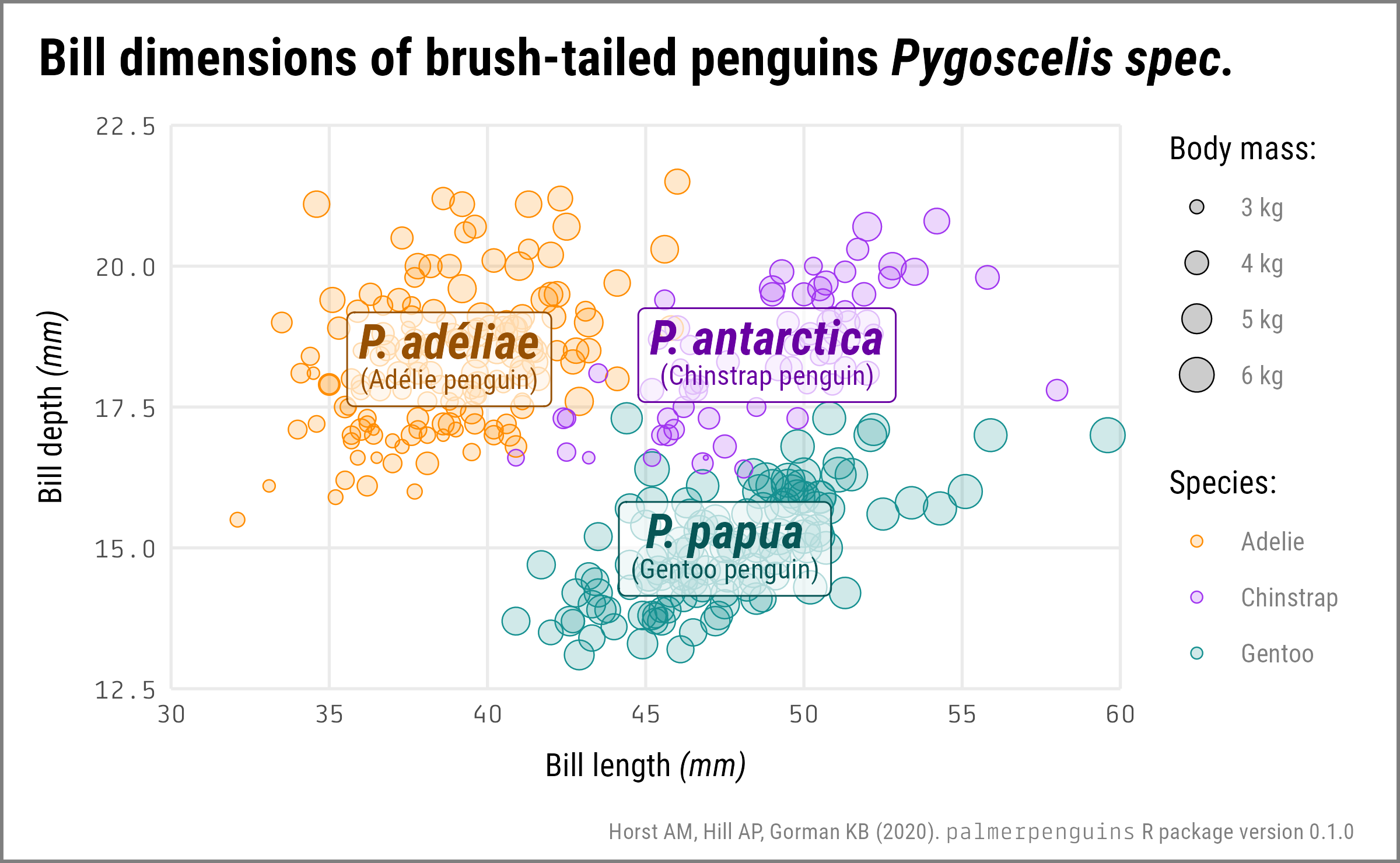
… and Remove Color Legend
p5 +
geom_richtext(
data = penguins_labs,
aes(label = species_lab,
color = species,
color = after_scale(colorspace::darken(color, .4))),
family = "Roboto Condensed",
size = 3, lineheight = .8,
fill = "#ffffffab", ## hex-alpha code
show.legend = FALSE
) +
scale_color_manual(
guide = "none",
values = c("#FF8C00", "#A034F0", "#159090")
)… and Remove Color Legend
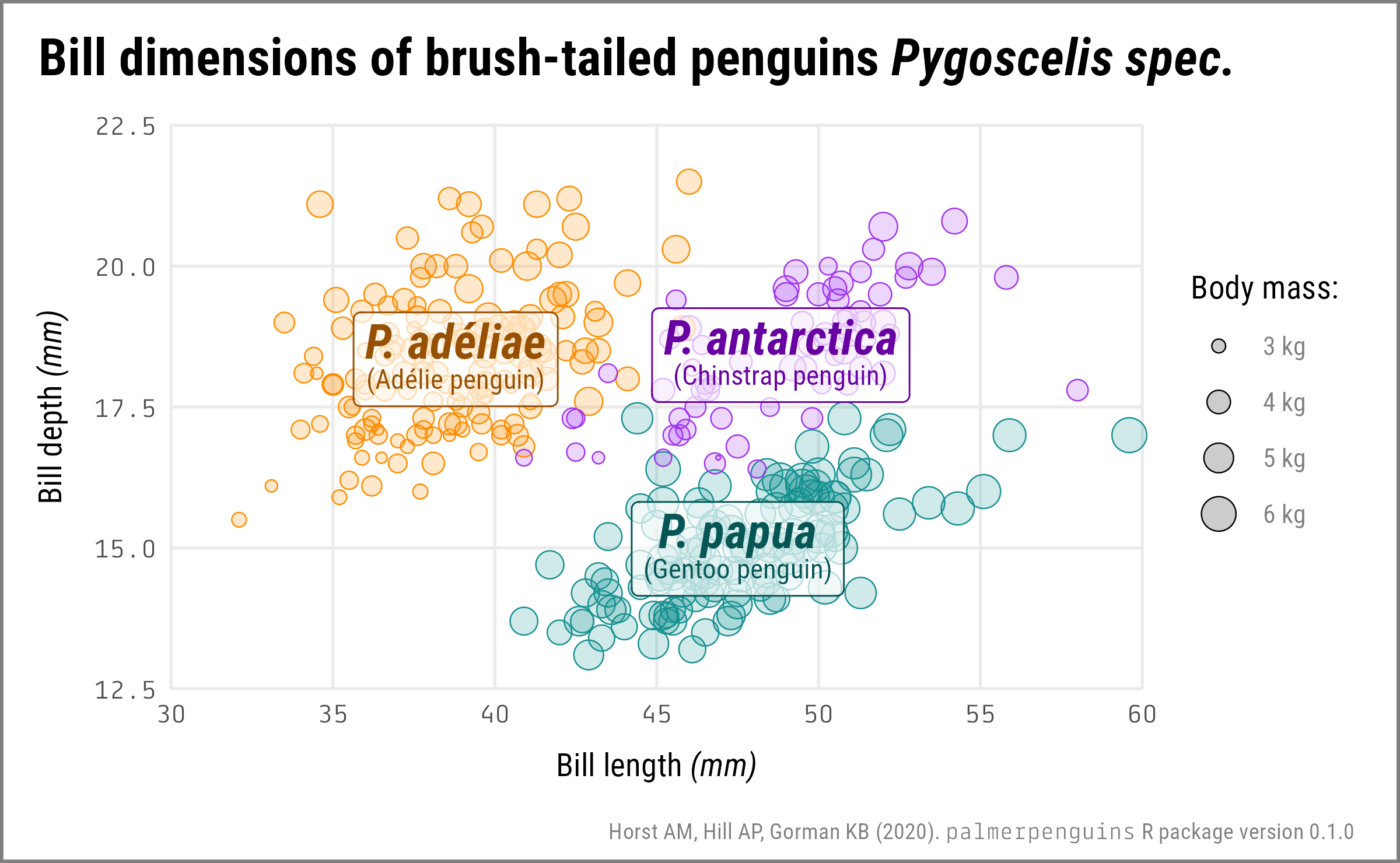
Full Code
library(tidyverse)
library(palmerpenguins)
library(ggtext)
penguins_labs <-
penguins %>%
group_by(species) %>%
summarize(across(starts_with("bill"), ~ mean(.x, na.rm = TRUE))) %>%
mutate(
species_lab = case_when(
species == "Adelie" ~ "<b style='font-size:15pt;'>*P. adéliae*</b><br>(Adélie penguin)",
species == "Chinstrap" ~ "<b style='font-size:15pt;'>*P. antarctica*</b><br>(Chinstrap penguin)",
species == "Gentoo" ~ "<b style='font-size:15pt;'>*P. papua*</b><br>(Gentoo penguin)"
)
)
ggplot(
penguins,
aes(x = bill_length_mm, y = bill_depth_mm,
color = species, size = body_mass_g)
) +
geom_point(alpha = .2, stroke = .3) +
geom_point(shape = 1, stroke = .3) +
geom_richtext(
data = penguins_labs,
aes(label = species_lab,
color = species,
color = after_scale(colorspace::darken(color, .4))),
family = "Roboto Condensed",
size = 3, lineheight = .8,
fill = "#ffffffab", ## hex-alpha code
show.legend = FALSE
) +
coord_cartesian(
expand = FALSE,
clip = "off"
) +
scale_x_continuous(
limits = c(30, 60),
breaks = 6:12*5
) +
scale_y_continuous(
limits = c(12.5, 22.5),
breaks = seq(12.5, 22.5, by = 2.5)
) +
scale_color_manual(
guide = "none",
values = c("#FF8C00", "#A034F0", "#159090")
) +
scale_size(
name = "Body mass:",
breaks = 3:6 * 1000,
labels = function(x) paste(x / 1000, "kg"),
range = c(.25, 4.5)
) +
labs(
x = "Bill length *(mm)*",
y = "Bill depth *(mm)*",
title = "Bill dimensions of brush-tailed penguins *Pygoscelis spec.*",
caption = "Horst AM, Hill AP, Gorman KB (2020). <span style='font-family:tabular;'>palmerpenguins</span> R package version 0.1.0"
) +
theme_minimal(
base_size = 10, base_family = "Roboto Condensed"
) +
theme(
plot.title = element_markdown(
face = "bold", size = 16, margin = margin(12, 0, 12, 0)
),
plot.title.position = "plot",
plot.caption = element_markdown(
size = 7, color = "grey50",
margin = margin(12, 0, 6, 0)
),
plot.caption.position = "plot",
axis.text = element_text(family = "Tabular"),
axis.title.x = element_markdown(margin = margin(t = 8)),
axis.title.y = element_markdown(margin = margin(r = 8)),
panel.grid.minor = element_blank(),
legend.text = element_text(color = "grey50"),
plot.margin = margin(0, 14, 0, 12),
plot.background = element_rect(fill = NA, color = "grey50", size = 1)
)Cédric Scherer // rstudio::conf // July 2022