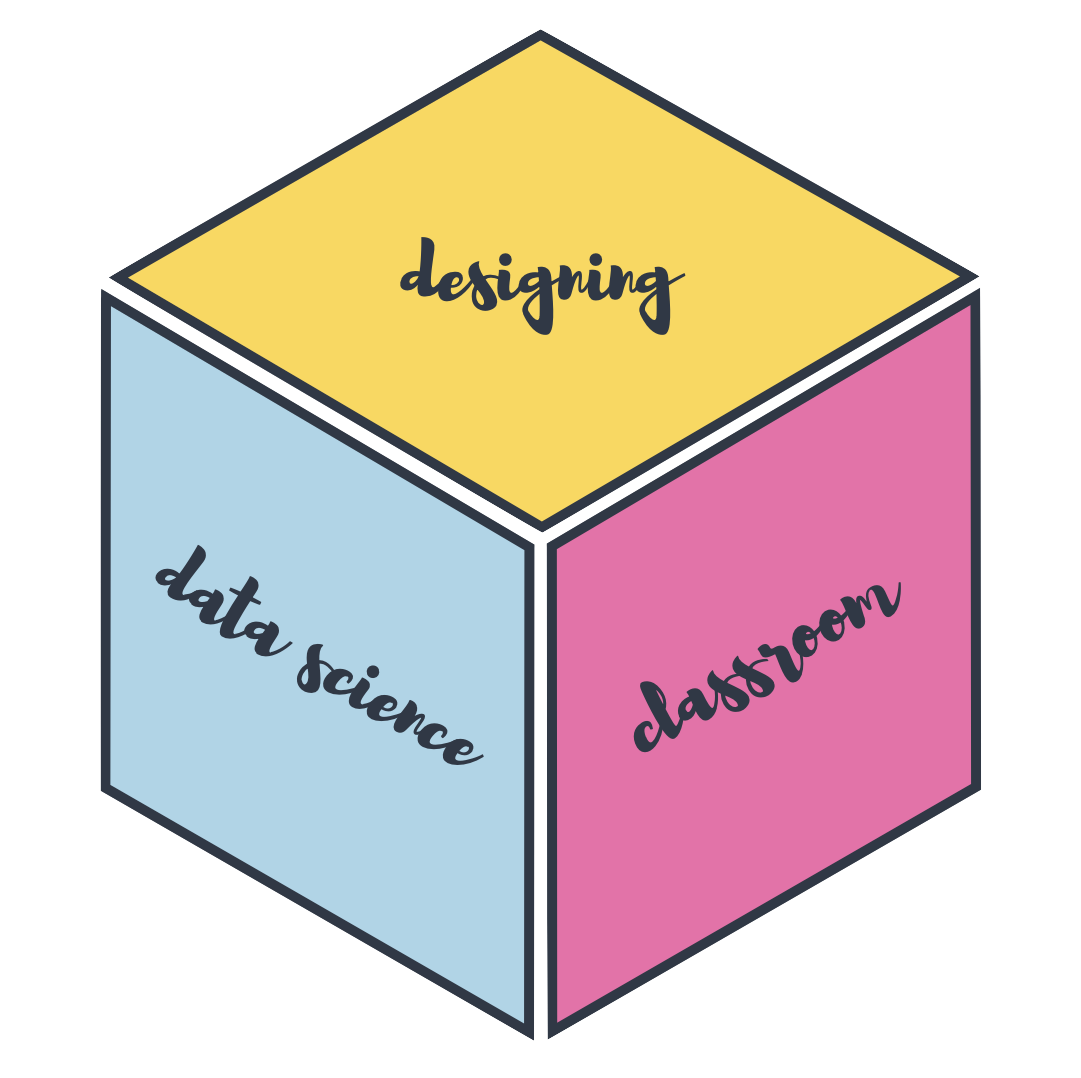15:00
Interactivity and immediate feedback with learnr
rstudio::conf(2022)
Designing the data science classroom
Maria Tackett
What?
Parts of a tutorial
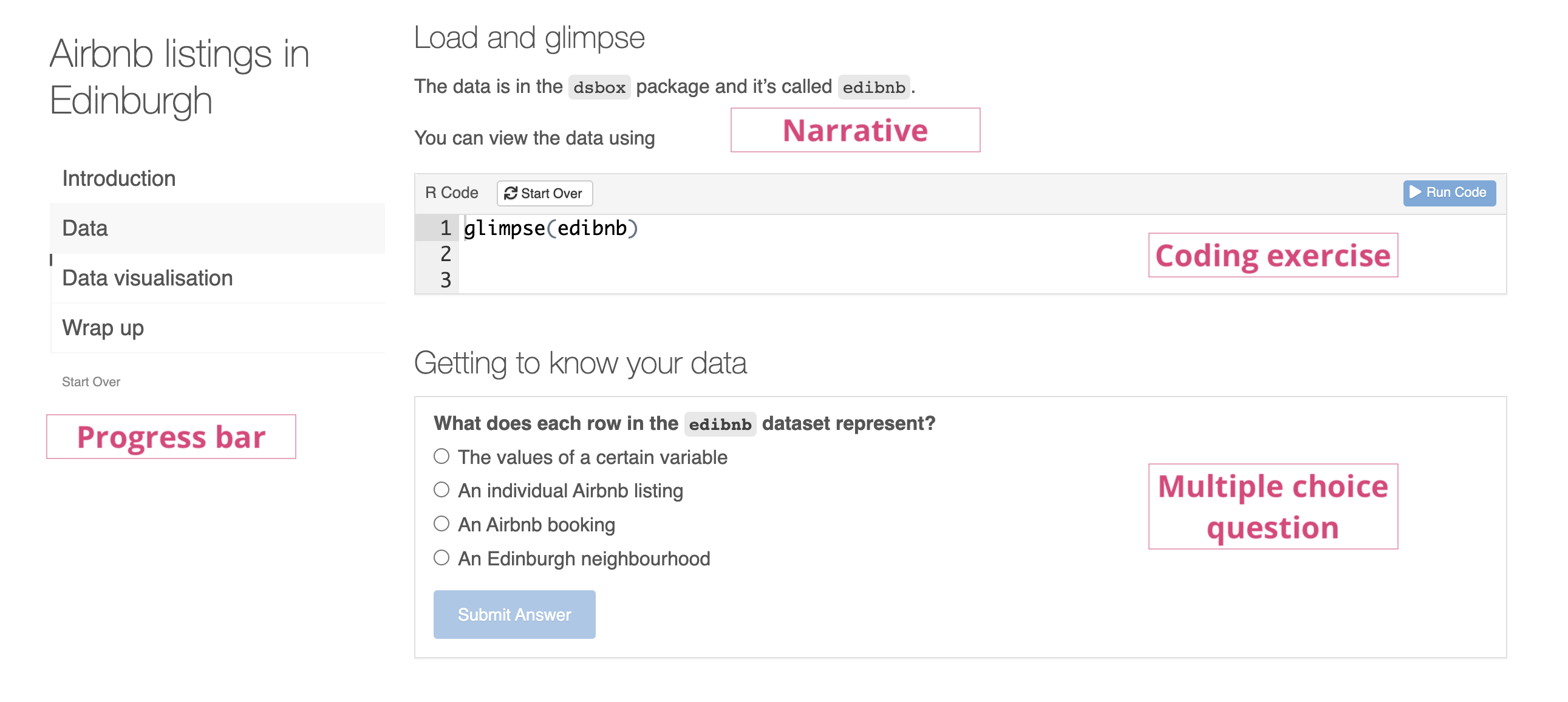
Link to tutorial: minecr.shinyapps.io/dsbox-01-edibnb
Why?
Within a course
- In a flipped classroom
- Assign a learnr tutorial that students can practice with before introducing a concept in class
- Cover the concept in class (quicker)
- Allocate the time saved to hands on exercises in class
- As lecture follow-up
- Provide the same content from the lecture as follow-up exercises
- Provide immediate and meaningful feedback at scale
Self learning
- Learn by doing
- Tutorials in R packages
- Workshop follow-ups
How?
Topics
Question types
gradethis for automated feedback
Recording student responses using minute papers and learnrhash
Sharing tutorials with students
Getting started: Qmd ➡️ Rmd
Learnr tutorials are written in an R Markdown document (
.Rmd)The syntax and structure is very similar to a Quarto document (
.qmd)These documents primarily differ in some arguments in the YAML
YAML for learnr tutorial
---
title: "Learnr Demo"
output:
learnr::tutorial:
progressive: true
allow_skip: true
css: "css/style.css"
runtime: shiny_prerendered
---runtime: shiny_prerendered: Turns R Markdown into interactive appprogressive: true: Display one subsection at a timeallow_skip: true: Able to skip exercises in a sectioncss: "css/style.css": Apply custom formatting
Demo
Follow along
Follow along options:
Local:
- In RStudio, install and load the learnr, gradethis, sortable, and learnrhash packages
- Access the source file for the tutorial on GitHub: https://github.com/rstudio-conf-2022/teach-ds-learnr
Cloud: Go to the workspace for this course and start the assignment called 04 - Learnr.
Deployed tutorial: https://minecr.shinyapps.io/learnr-demo
Writing questions
- Question types
- Multiple choice
- Coding exercises
- Sorting questions
- Automated feedback
Your turn: Writing exercises
RStudio Cloud > “Module 4 - Learnr” > learnr-demo.Rmd > Part 2: Your turn!
Add three questions to the tutorial:
- one multiple choice
- one coding exercise
- one sortable question
Stretch goal: Add hints to the coding exercise.
You can write your questions in Part 2: Your turn! section of learnr-demo.Rmd.
Compare your answer with your neighbor. Then type the code for one of your exercises.
gradethis
The gradethis package makes it feasible to check coding exercises in a learnr tutorial. There are two basic methods for checking:
grade_this_code(): Compare student code to model code (strict check)grade_this(): Compare student result to model result (flexible check)
Your turn: Writing automated feedback
RStudio Cloud > “Module 4 - Learnr” > learnr-demo.Rmd > Part 4: Your turn!
Add automated feedback to your coding exercise.
Stretch goal: Consider 2 -3 common errors students may make. Write specific feedback for those errors.
You can write your responses in Part 4: Your turn! section or modify the code in Part 2 of learnr-demo.Rmd.
Compare your answer with your neighbor. Then type the code for one of your exericses.
10:00
Recording student responses
“Minute paper”
Add a link to a form at the end of the tutorial for a “minute paper”
Write about one or two questions you didn’t get right initially but were able to solve after a few tries. What was difficult about them? What did you ultimately learn?
OR
If you got every single question correct on the first try, write one question you would still like clarified on the topics covered in this quiz.
learnrhash
Use the learnrhash package to collect student responses from learnr tutorials.
Students submit responses using a “hash” submitted in an online form.
Sharing with students
Deploy on
- shinyapps.io
- RStudio Connect (free for academic use)
Distribute tutorials as a package
Example: dsbox R package includes a set of learnr tutorials
More about developing packages in a later session
Learn more!
Creating learnr tutorials
- Teaching with learnr: a powerful tool for remote teaching by Allison Horst
- Building interactive tutorials in R by Mine Çetinkaya-Rundel
- Feedback at scale by Mine Çetinkaya-Rundel
- Click here for video
Learn more!
Sharing tutorials
- Publishing learnr tutorials on shinyapps.io by Angela Li
- How to deliver learnr tutorials in a package by Desirée De Leon
Workshop check in
We have completed Day 01! Please answer the following using your sticky notes:
Purple sticky note: What is going well / what has been your favorite part of the workshop so far?
Orange sticky note: What is still unclear or confusing?