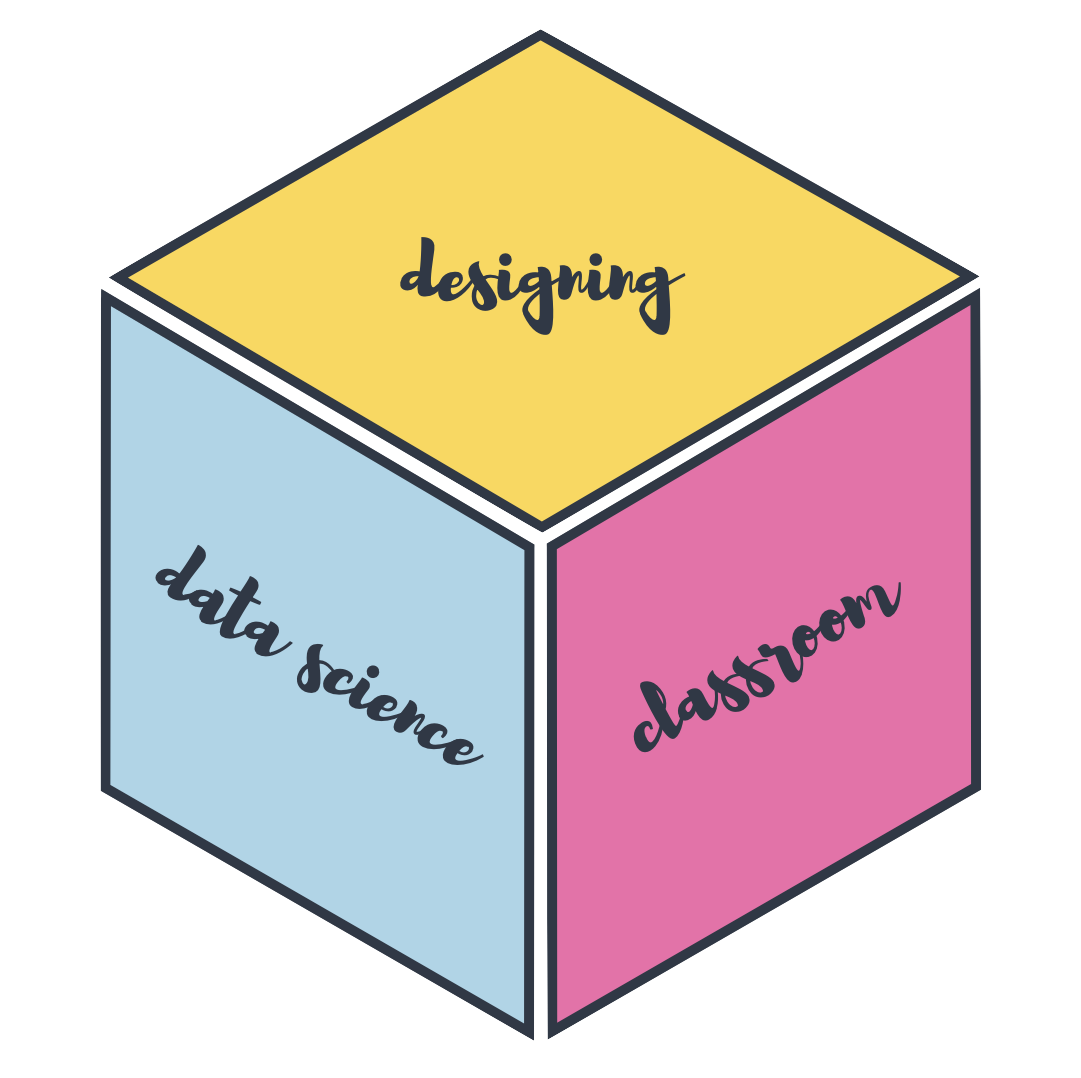Making a data package
rstudio::conf(2022)
Designing the data science classroom
Mine Çetinkaya-Rundel
Goal
- To make a simple data package, but not to teach all of package development.
- To use package development best practices, but not to teach all best practices associated with package development (e.g., we won’t cover testing).
Demo: Making a data package
Full demo notes can be found here.
- Check if a package name is available with
available::available() - Create the package with
usethis::create_package()
RStudio Cloud > Module 7 - Data package
- Create a
data-rawfolder for data prep and properly ignore it from package building withusethis::use_data_raw().- In the folder, create a folder called
weather, putweather.Randweather.csv. - Load, clean, and save data in
weather.R. - Check with
devtools::load_all().
- In the folder, create a folder called
- Create a documentation file with
usethis::use_r("weather").- Go to https://r-pkgs.org/data.html#documenting-data to copy-pastea template.
- Write the documentation.
- Check with
devtools::document(),devtools::load_all(),?weather.
Demo (continued): Making a data package
- Start tracking with version control:
usethis::use_git(), thenusethis::use_github(). - Add a README with
usethis::use_readme_rmd(). Write some info, knit, commit, and push. - Update the
DESCRIPTIONfile andusethis::use_gpl3_license(). - Create a pkgdown website with
usethis::use_pkgdown(), build the site withdevtools::build_site(). - Publish the site with
usethis::use_github_pages(), thenuse_github_action(name = "pkgdown"). Check the action running on the repo and view your pkgdown website.
Your turn: Add another dataset
RStudio Cloud > Module 7 - Data package
Add a new dataset: cities.csv. Document it to the best of your ability. The data source is Wikipedia.
Work with your neighbor throughout this process. You might also choose to pair program, where only one of you write code and the other navigates.
Demo: Adding a tutorial
- Add a tutorial with
usethis::use_tutorial("explore-usweather", title = "Exploring weather in US cities"). - Edit the tutorial to load this package and confirm that the datasets are accessible to the code chunks.
- Open a new project, install the package from GitHub with
devtools::install_github("YOUR_GITHUB_USERNAME/usweather"). Confirm that the tutorial is accessible in the Tutorials pane.
Your turn: Add a hex logo
[Time permitting]
RStudio Cloud > Module 7 - Data package
Download this hex logo and add it to the package website. Take a look at the usethis documentation for functions that can help you place the file in the right location.
Work with your neighbor throughout this process. You might also choose to pair program, where only one of you write code and the other navigates.